If you want to install a beta version of macOS, either for software development or for simply poking around, the smartest way to do it is to partition your Mac’s hard drive. That will create a new storage area just for the different installation, with entirely separate data, so none of your precious documents are at risk.
You also might want to have different versions of macOS on hand for testing old versions of the operating system, too. It’s easier than keeping a pile of aging Macs around (my go-to strategy).
Luckily, the Mac comes with a very handy tool to partition your hard drive for free. Read on to find out how to partition your Mac’s hard drive with Disk Utility.
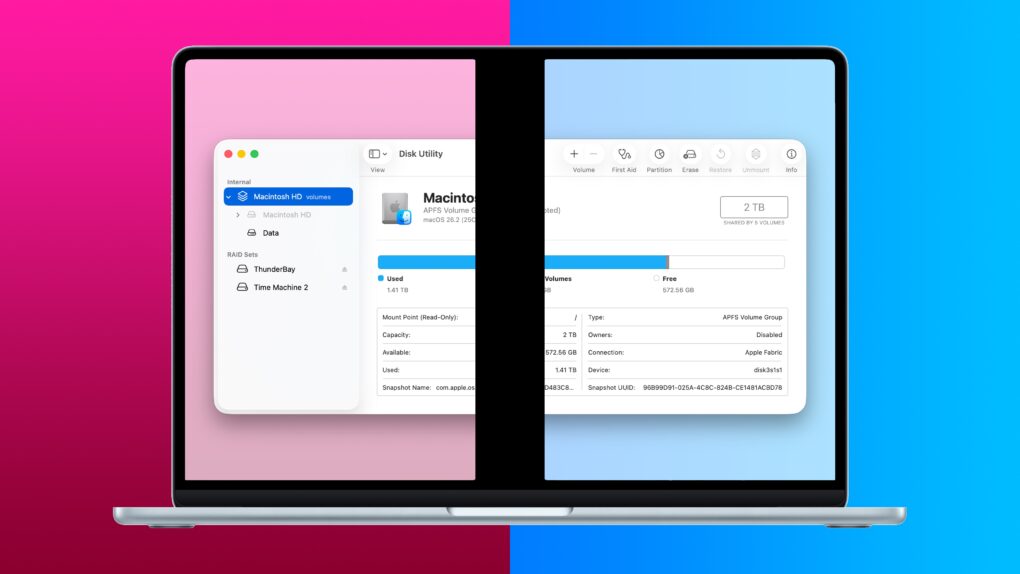


![Say hello to the combo iPad/iPhone stylus of your dreams [Review] ★★★★☆ Tinymoose Pencil Pro Ultra review](https://www.cultofmac.com/wp-content/uploads/2026/01/TinyMoose-Pencil-Pro-Ultra-1020x574.jpg)



![This free app beams massive files quickly across the internet [Awesome Apps] Image showing how to do Blip file transfers](https://www.cultofmac.com/wp-content/uploads/2023/12/Blip-1-1020x574.jpg)

![Acefast 6-in-1 GaN charging station trades raw power for a cleaner desk [Review] ★★★★☆ Acefast 6-in-1 charging station](https://www.cultofmac.com/wp-content/uploads/2026/01/acefast-charging-station-80w-output-1020x574.jpeg)
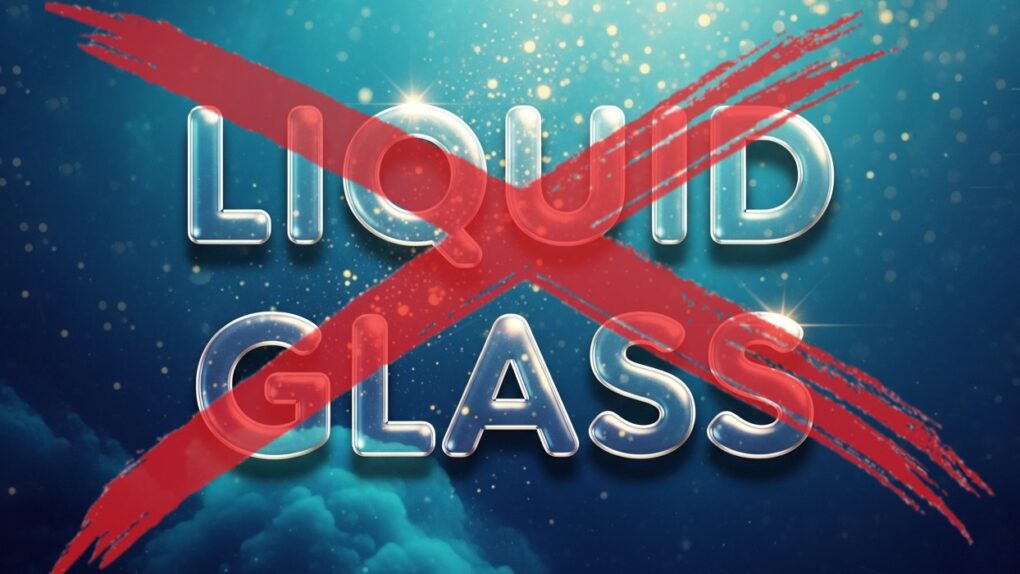
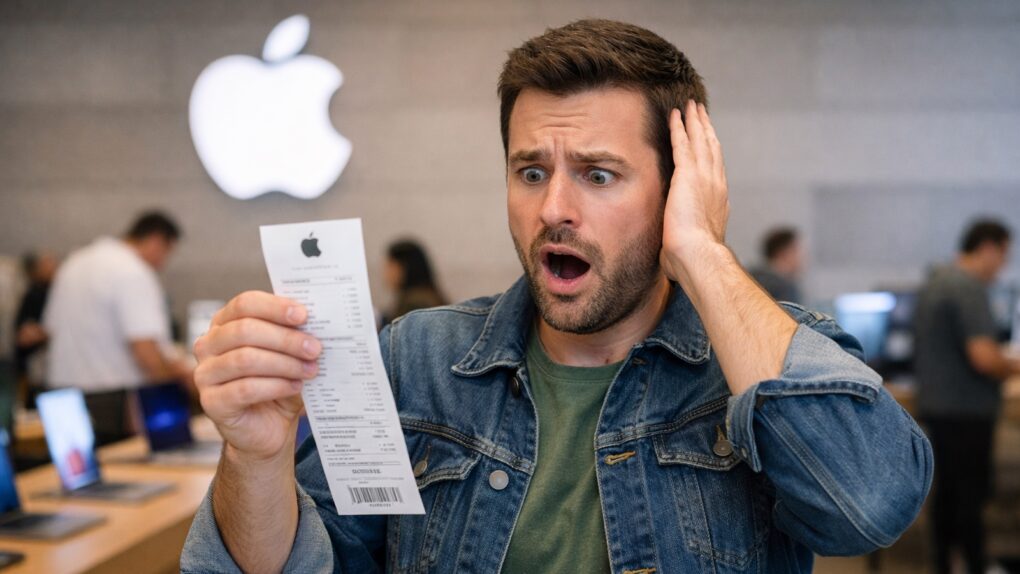



![You can use this tiny SSD anywhere — no adapter required [Review] ★★★★☆ Kingston Dual Portable SSD review](https://www.cultofmac.com/wp-content/uploads/2026/01/Kingston-Dual-Portable-SSD_Review-1020x574.jpg)

![Tiny Soundcore AI recorder redefines note-taking for iPhone users [Updated] ★★★☆☆ Soundcore Work AI Note Taker review](https://www.cultofmac.com/wp-content/uploads/2025/11/Soundcore-Work-AI-voice-recorder-held-in-hand-1020x574.jpg)

![Speed up your Mac workflow with Hot Corners, the feature pro users swear by [Pro Tip] Mac Hot Corners](https://www.cultofmac.com/wp-content/uploads/2024/09/Go-To-The-Corner-1020x574.jpg)



![Adjust iPhone photo blur after you take the shot [Pro Tip] Adjust The Portrait Mode Blur Effect on iPhone](https://www.cultofmac.com/wp-content/uploads/2024/08/Adjust-The-Blur-Effect-1020x574.jpg)

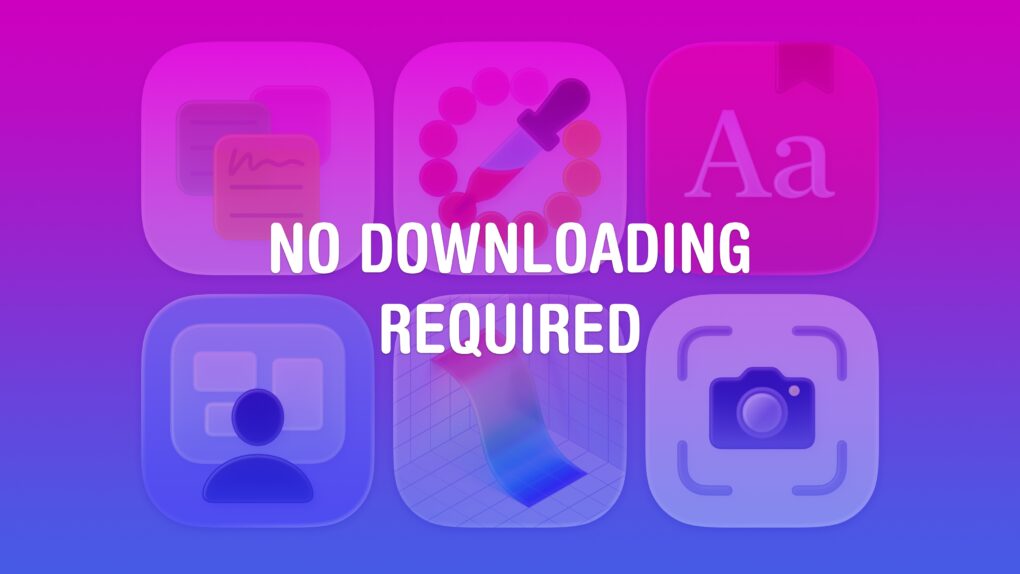
![IOS 26 still struggles to gain traction with iPhone users [Updated] iOS 26 still struggles to gain traction with iPhone users](https://www.cultofmac.com/wp-content/uploads/2026/01/iOS-26-adoption-low-1020x574.jpg)
![Block all YouTube ads with the best Safari extension ever [Awesome Apps] Block YouTube Ads on iPhone](https://www.cultofmac.com/wp-content/uploads/2023/11/Block-YouTube-Ads-1020x574.jpg)