 Although the Mac offers fantastic support for opening and editing PDFs in the built-in Preview app, the simple act of copying and pasting text from a PDF can still be a nightmare. For instance, selecting text on a two- or three-column document often selects across the whole width of the page, which is totally useless.
Although the Mac offers fantastic support for opening and editing PDFs in the built-in Preview app, the simple act of copying and pasting text from a PDF can still be a nightmare. For instance, selecting text on a two- or three-column document often selects across the whole width of the page, which is totally useless.
Luckily, there’s a better way to copy text from a PDF on a Mac using Apple’s Live Text feature.
Taking a quick screenshot and using Live Text often yields better results when you need to copy text from a PDF or an image. (It also works with photos and old document scans.) Here’s how to do it.
![This Mac superpower lets you copy text from any PDF [Pro Tip] Failing to copy text from a PDF on Mac, captioned, “This Doesn’t Have To Be Hard”](https://www.cultofmac.com/wp-content/uploads/2024/07/Copy-Text-From-PDF-1020x574.jpg)





![CalDigit TS5 Plus is a Thunderbolt dock without limits [Review] ★★★★★ CalDigit TS5 Plus standing vertically on a table](https://www.cultofmac.com/wp-content/uploads/2025/12/caldigit-ts5-plus-front-vertical-1020x638.jpeg)
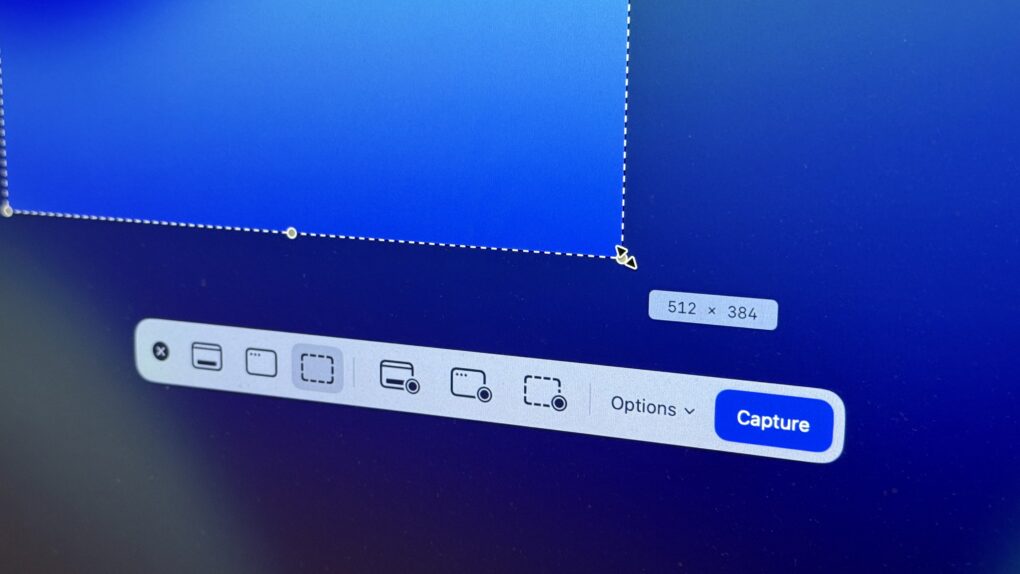
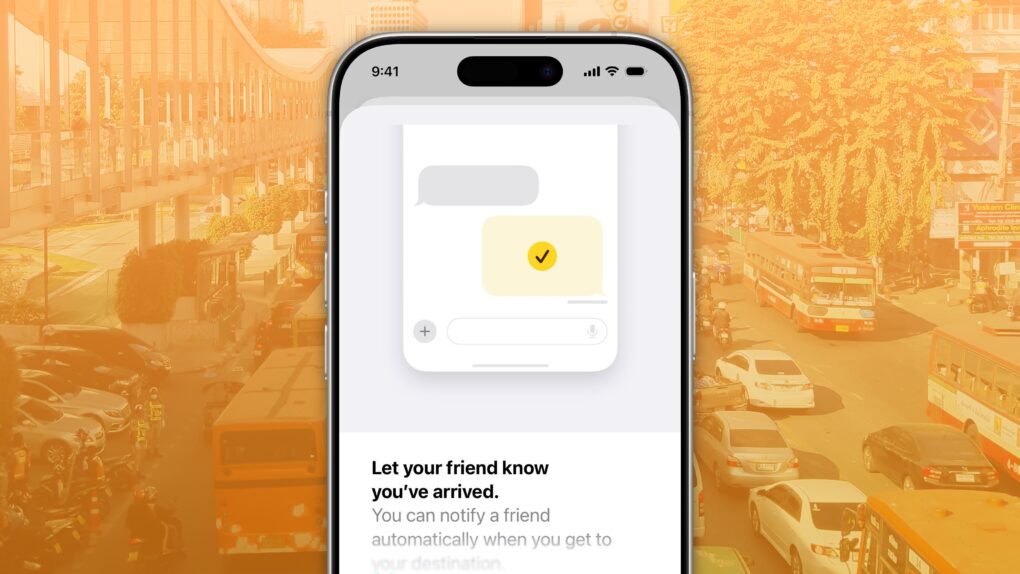





![Cuktech’s 10,000mAh magnetic power bank keeps charging simple, reliable and cheap [Review] ★★★★☆ Photo of Cuktech 10,000mAh magnetic power bank sitting on a table](https://www.cultofmac.com/wp-content/uploads/2025/12/Cuktech-magnetic-powerbank-1020x574.jpeg)
![Tiny, fingerprint-secured SSD keeps your data locked tight but instantly accessible [Review] ★★★★☆ Adam Elements iKlips S review](https://www.cultofmac.com/wp-content/uploads/2025/12/iKlips-S-review-1020x574.jpg)



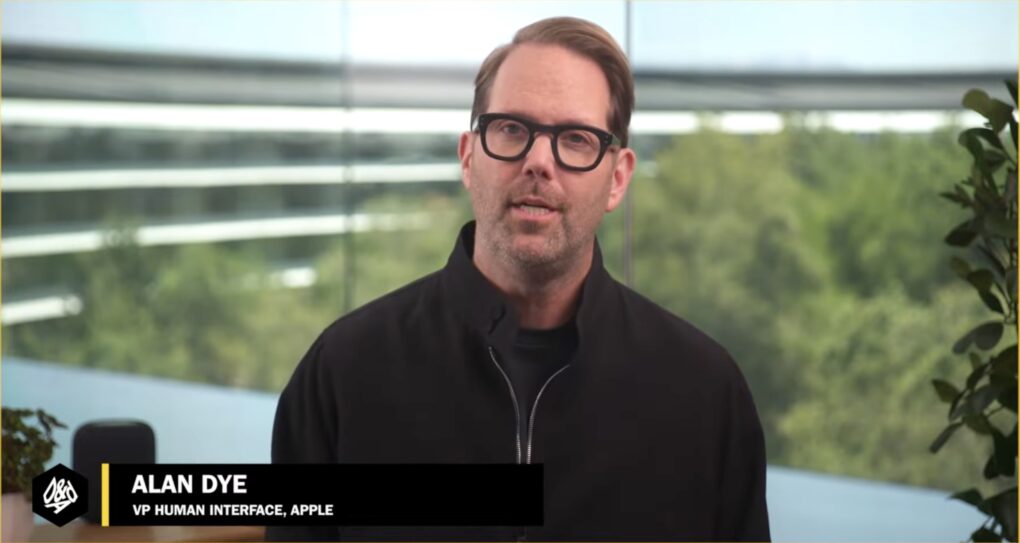
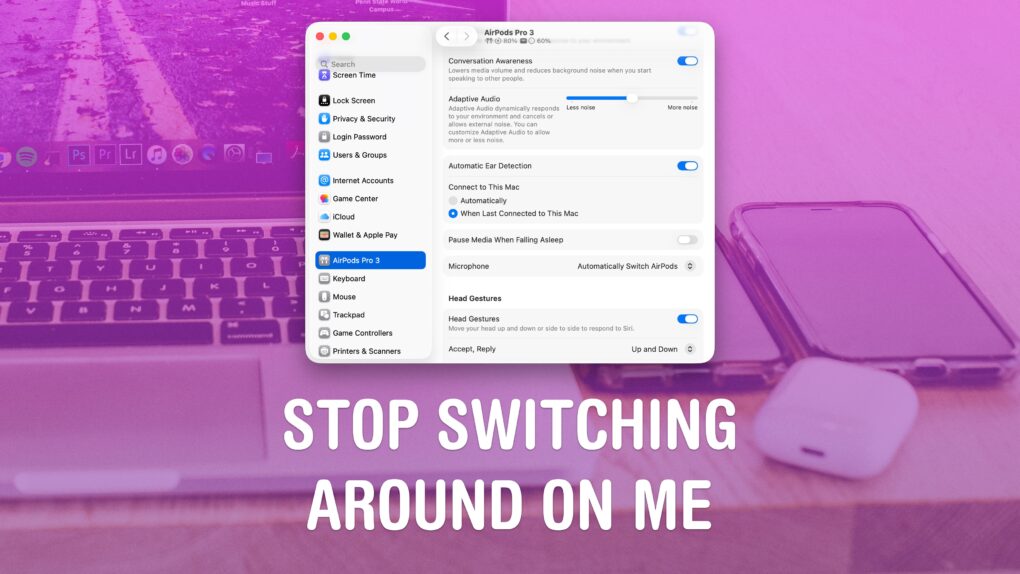
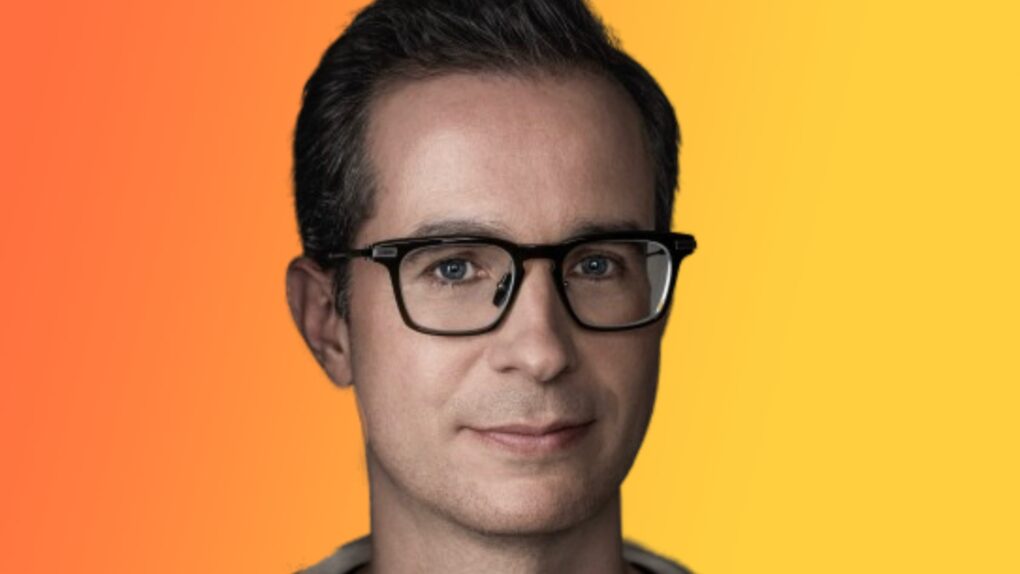
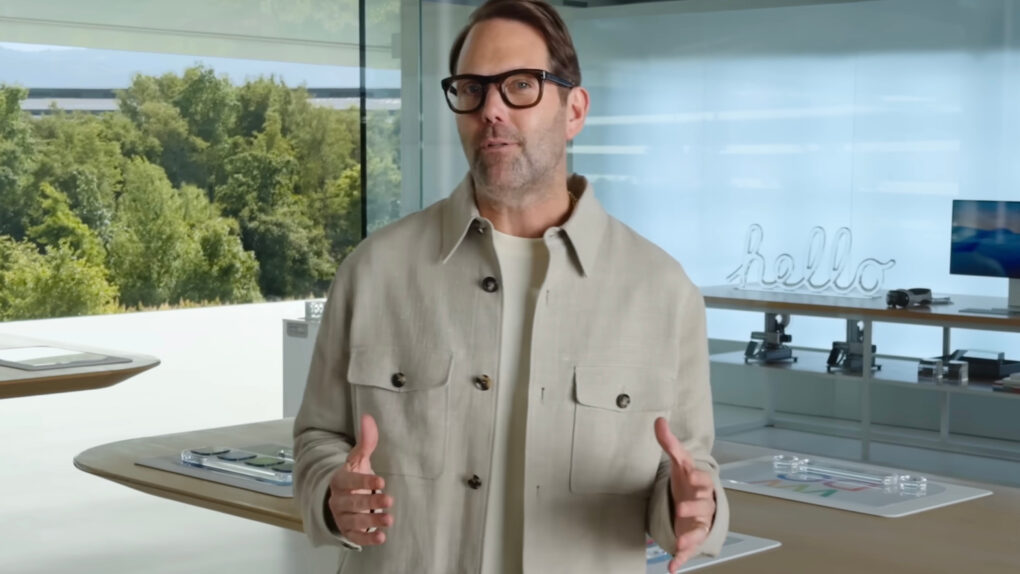
![Tiny snap-on iPhone game controller is always ready to play [Review] ★★★★☆ Abxylute M4 review: Tiny iPhone game controller](https://www.cultofmac.com/wp-content/uploads/2025/12/Abxylute-M4-game-controller-1020x574.jpg)

