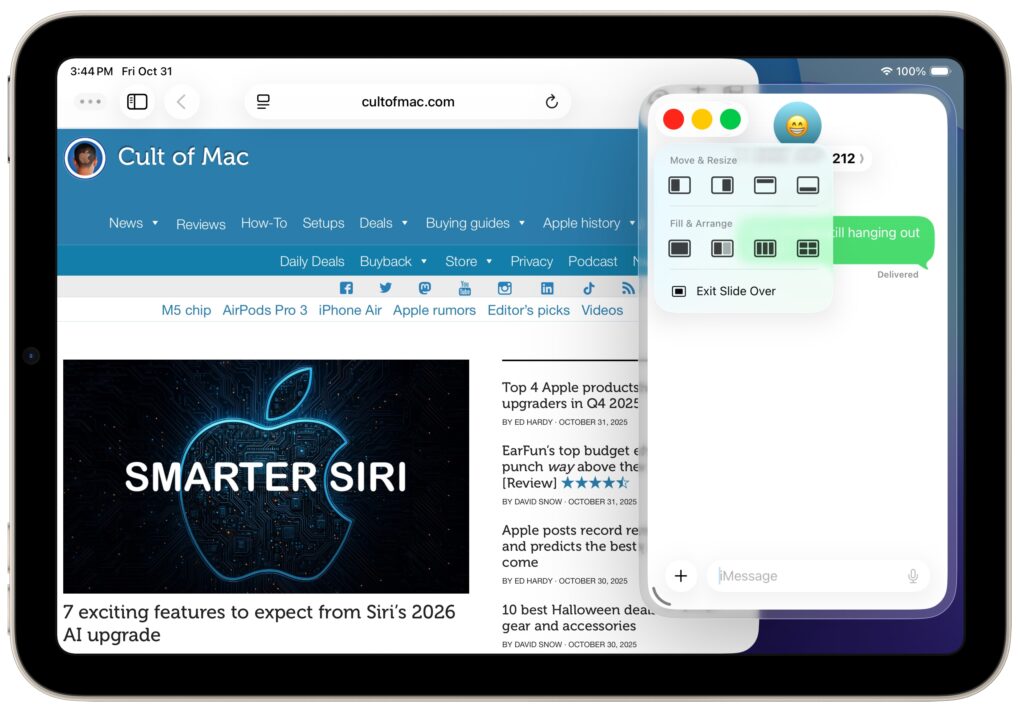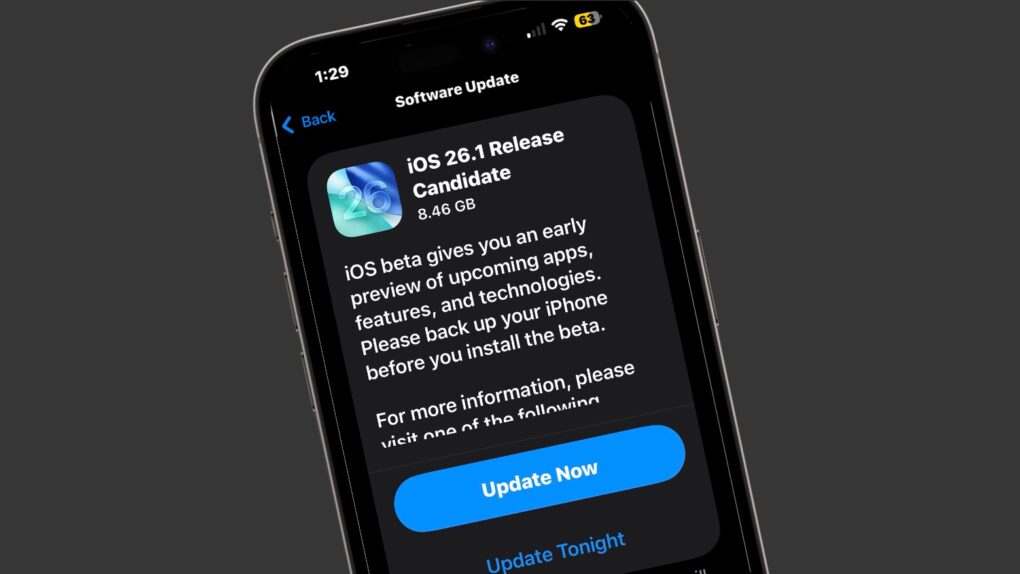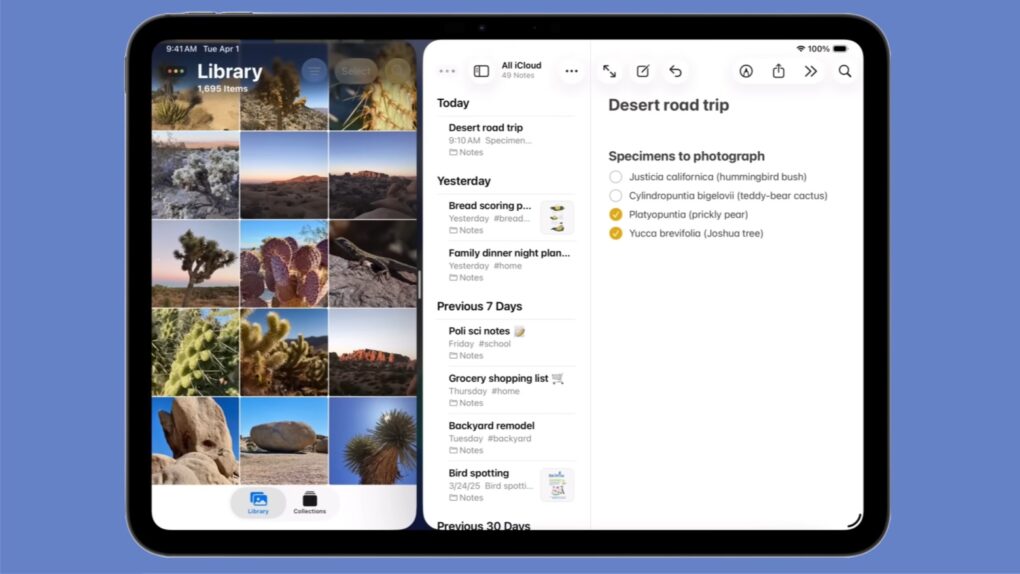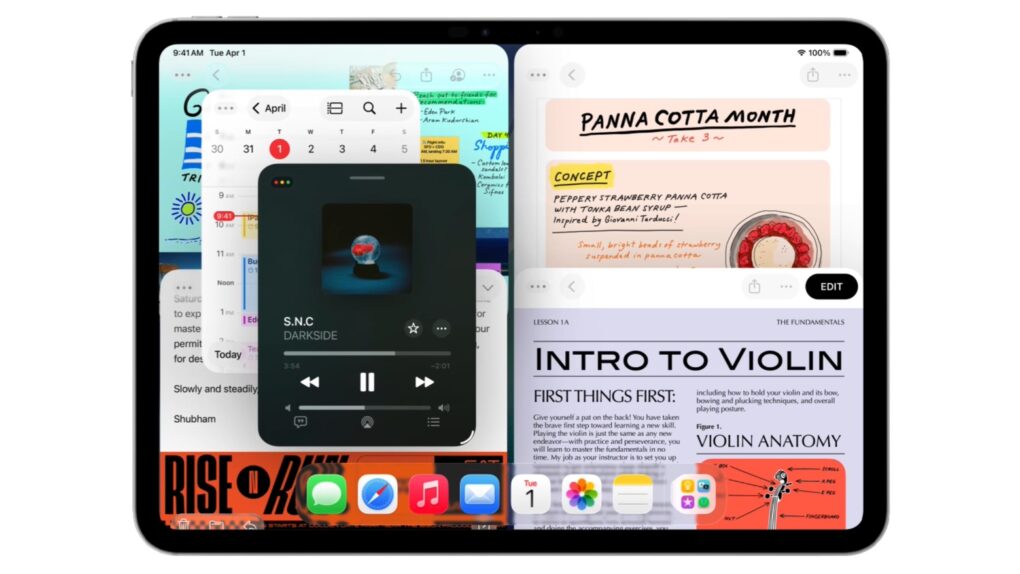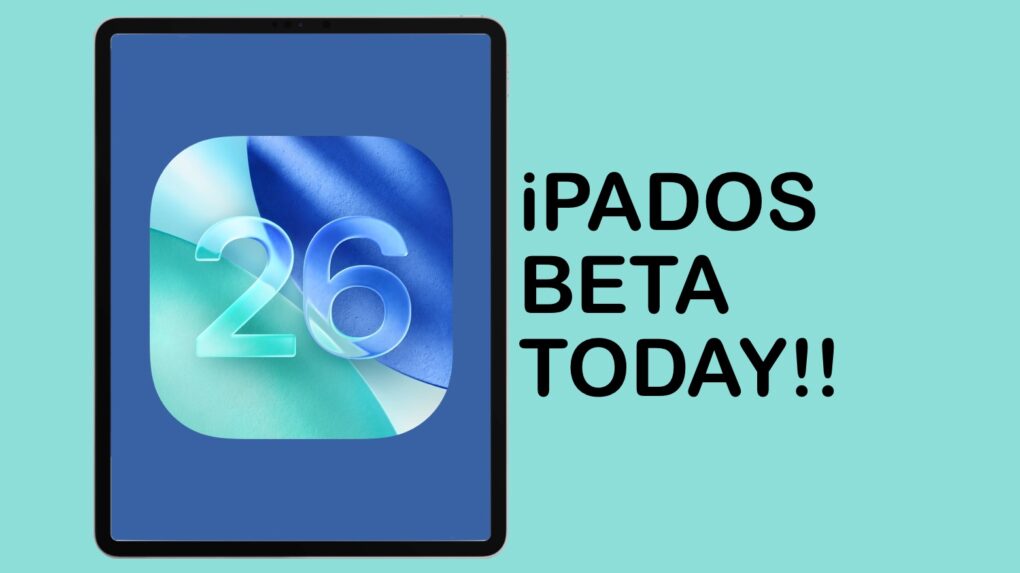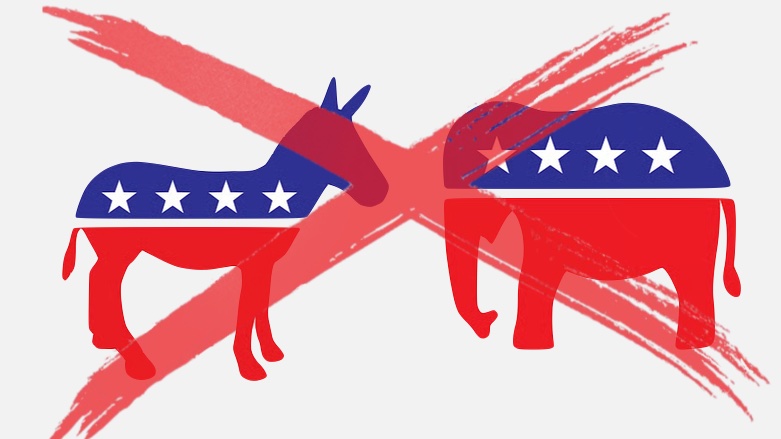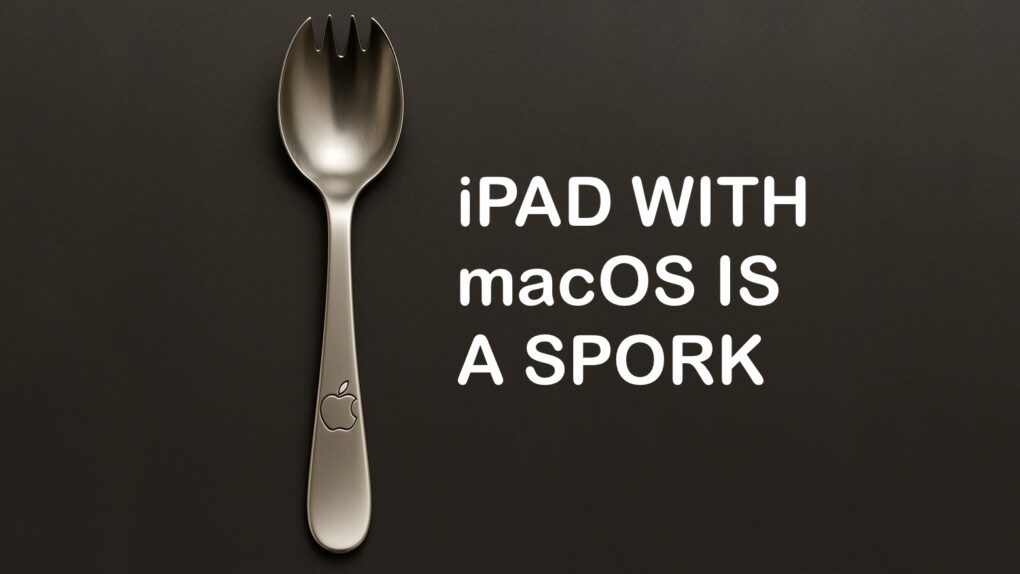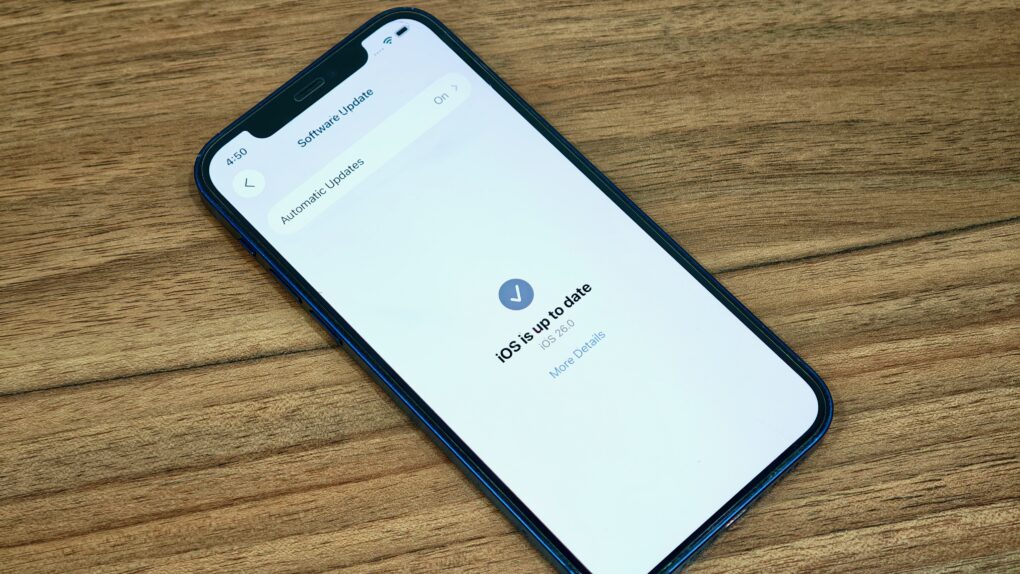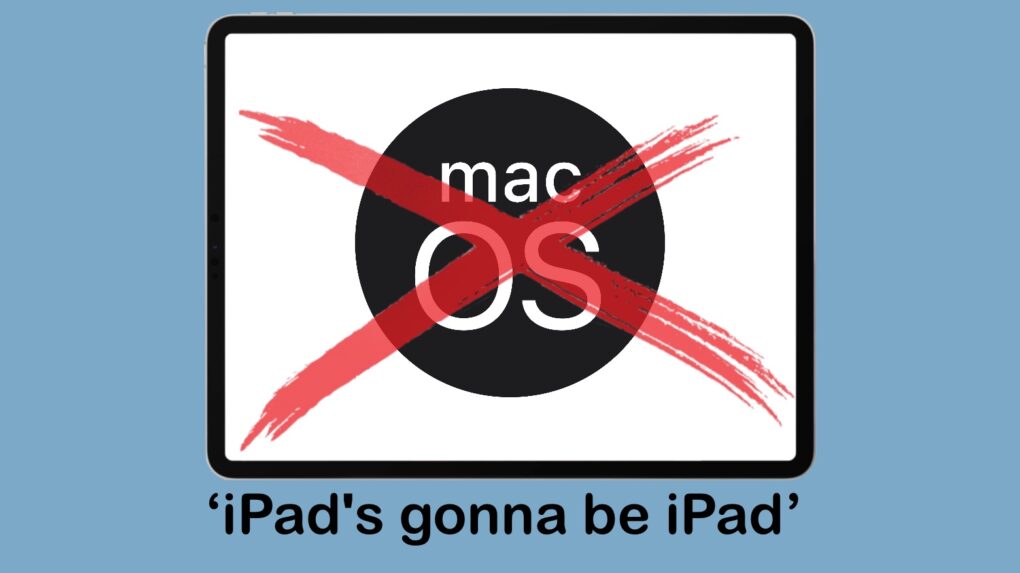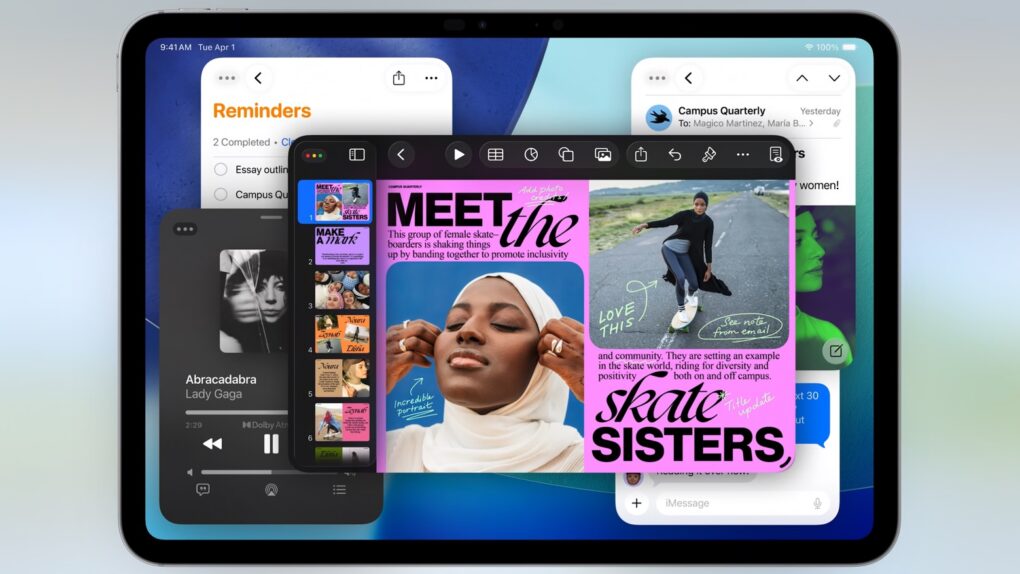iOS 26’s Liquid Glass user interface brings dramatic change to the iPhone, so it’s no surprise that some people hate it. If the new translucent look is just not for you, you can tweak or turn off Liquid Glass in iOS 26.2. And it’s easy.
Plus, you will find the same settings in macOS Tahoe 26.2 and iPadOS 26.2, so you can turn off Liquid Glass on all your Apple devices if you like. Here’s how.

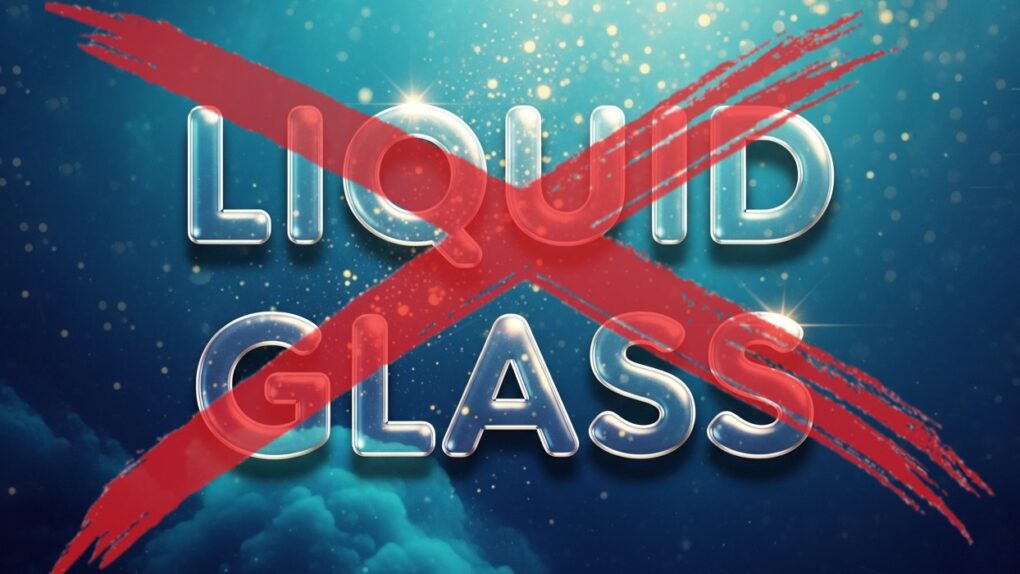


![New iOS 26.2 and macOS Tahoe 26.2 betas show testing is nearly over [Updated] iOS 26.2 beta 3 is here](https://www.cultofmac.com/wp-content/uploads/2025/11/iOS-26-2-1020x574.jpg)