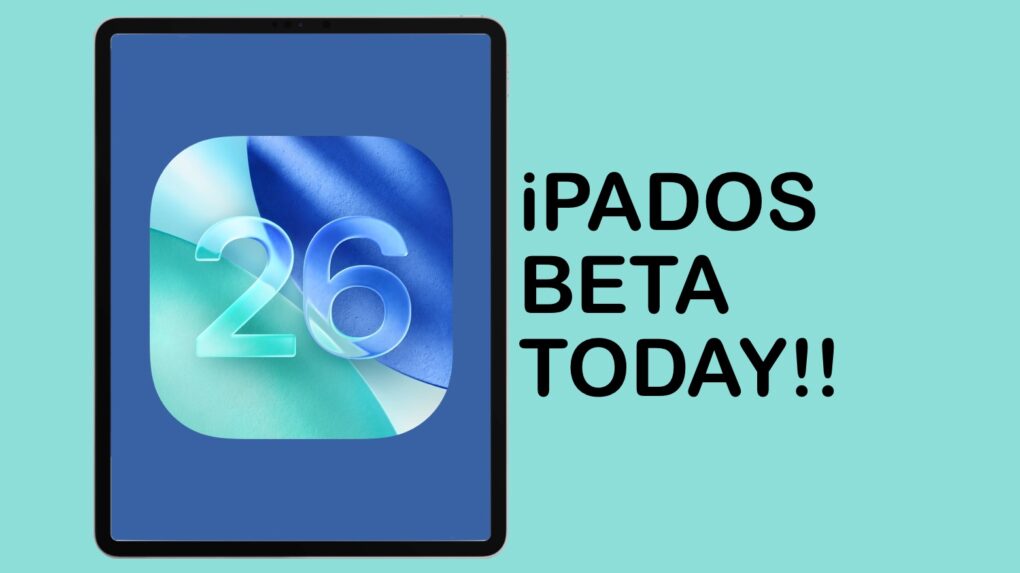iPadOS 26 brings the most profound changes to the iPad ever, making the tablet far more Mac-like. And you can go ahead and install the massive upgrade, even though it’s still in beta testing.
I’ve thoroughly tested the most recent beta version, and I find it quite stable. It’s not perfect, but if you don’t need your tablet in life-or-death situations, you could dive in and try the revamped iPad multitasking system, Liquid Glass and other enhancements.
Why you should install the iPadOS 26 beta
In the thick of summer’s beta season, iPadOS 26 emerges as one of the most consequential iPad updates yet. It’s far more than a cosmetic overhaul. With Windowed Apps, iPad users finally gain a true multitasking system, complete with resizable, floating windows and familiar macOS-style controls.
The new multitasking system goes a long way toward reshaping the iPad into a bona fide productivity platform. Add to that the sleek Liquid Glass interface, now largely bug-free in the fourth iPadOS public beta, and it’s clear this update blurs the line between tablet and laptop.
Here are some solid reasons you should install the iPadOS 26 beta today.
Table of contents: Why you should install the iPadOS 26 beta
- iPadOS 26 bugs: Mostly gone
- Liquid Glass: Pretty but relatively minor UI change
- Windowed Apps: Groundbreaking iPad UI change
- Other iPadOS 26 enhancements you can install now
- iPadOS 26 might not be for you if…
- Install iPadOS 26 beta now
iPadOS 26 bugs: Mostly gone
Let’s deal with the elephant in the room: iPadOS 26 bugs. Apple first unveiled the new iPad operating system at WWDC25 in June, and immediately seeded a beta of it to developers. I wouldn’t recommend that version to anyone who wasn’t obligated to test it — too many bugs and missing features to count.
But that was two months ago, and there’ve been six updates to clean up the problems. The latest iPadOS 26 beta is much more stable. Public beta 4 is almost the end of the testing process, and really, I don’t expect there to be much difference between it and the final version.
But there are a couple of caveats. One, I’m testing the software on an iPad Pro from 2024. That’s Apple’s premier tablet, which gets it plenty of attention from developers. It’s possible there’ll be more bugs for those still running, say, an iPad Pro from 2020.
The other caveat is that I’m not a doctor, so no one dies if iPadOS 26 causes a problem for my tablet. Don’t install beta software on computers used when lives are on the line.
But anyone willing to take the risk of a few bugs can dive in on iPadOS 26.
Liquid Glass: Pretty but relatively minor UI change
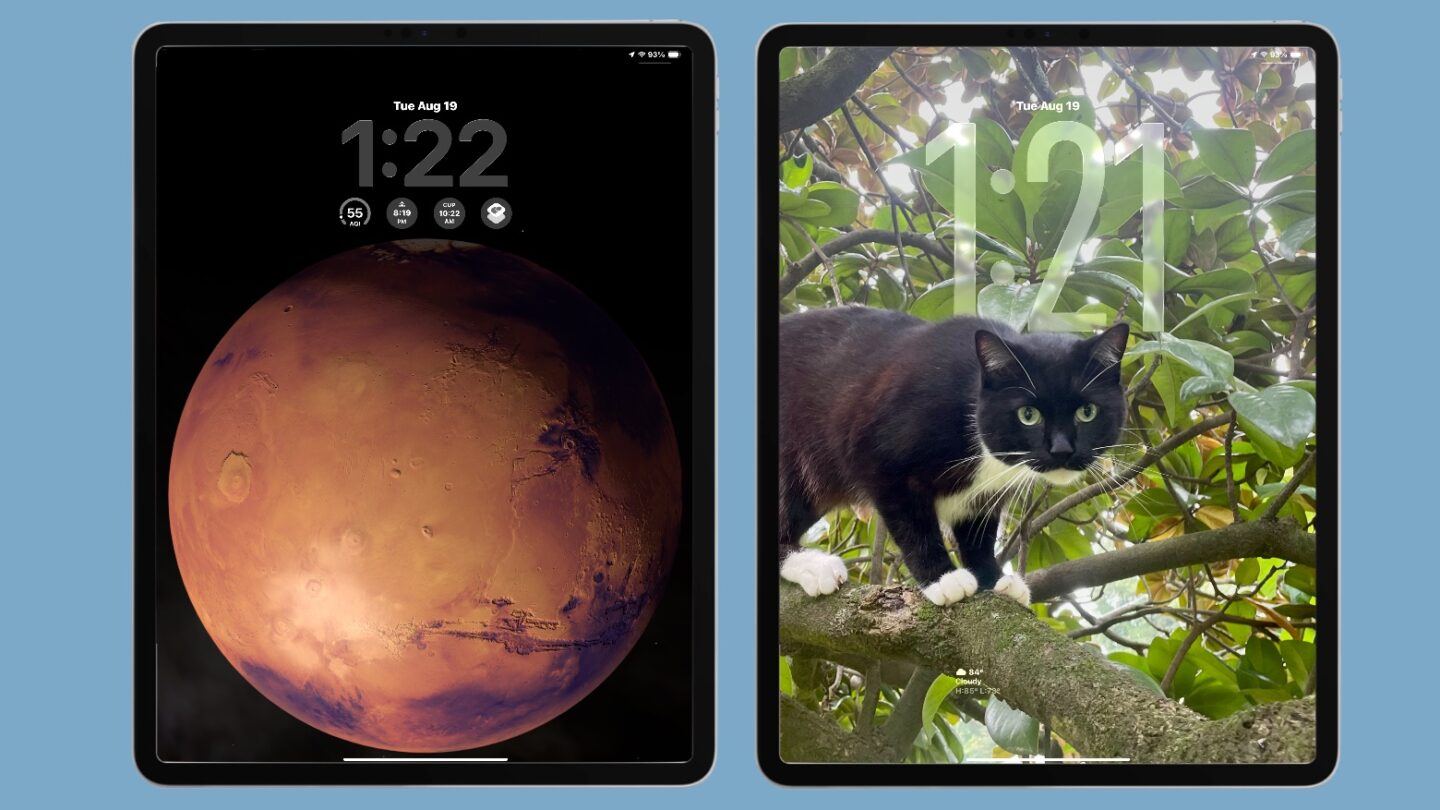
Screenshots: Ed Hardy/Cult of Mac
If you were paying attention during WWDC25, you might have come away with the idea that Liquid Glass is the biggest change coming out of Apple this year. Nope, not for iPad users.
True, Liquid Glass is part of iPadOS 26, and it looks very cool. The Unlock screens you can make look phenomenal, with semitransparent numbers and letters blending beautifully into the background image. And you seem to be really looking through glass at objects shown on the screen behind the Dock. Amazing.
Some of the early beta versions gave Apple opportunities to tinker with the exact level of transparency for Liquid Glass, but it worked through those growing pains, and now it’s gorgeous without interfering with getting work done on an iPad.
But realistically speaking, Liquid Glass won’t change the way you use your tablet. It’s very much secondary to the new multitasking system launching in iPadOS 26.
Windowed Apps: Groundbreaking iPad UI change
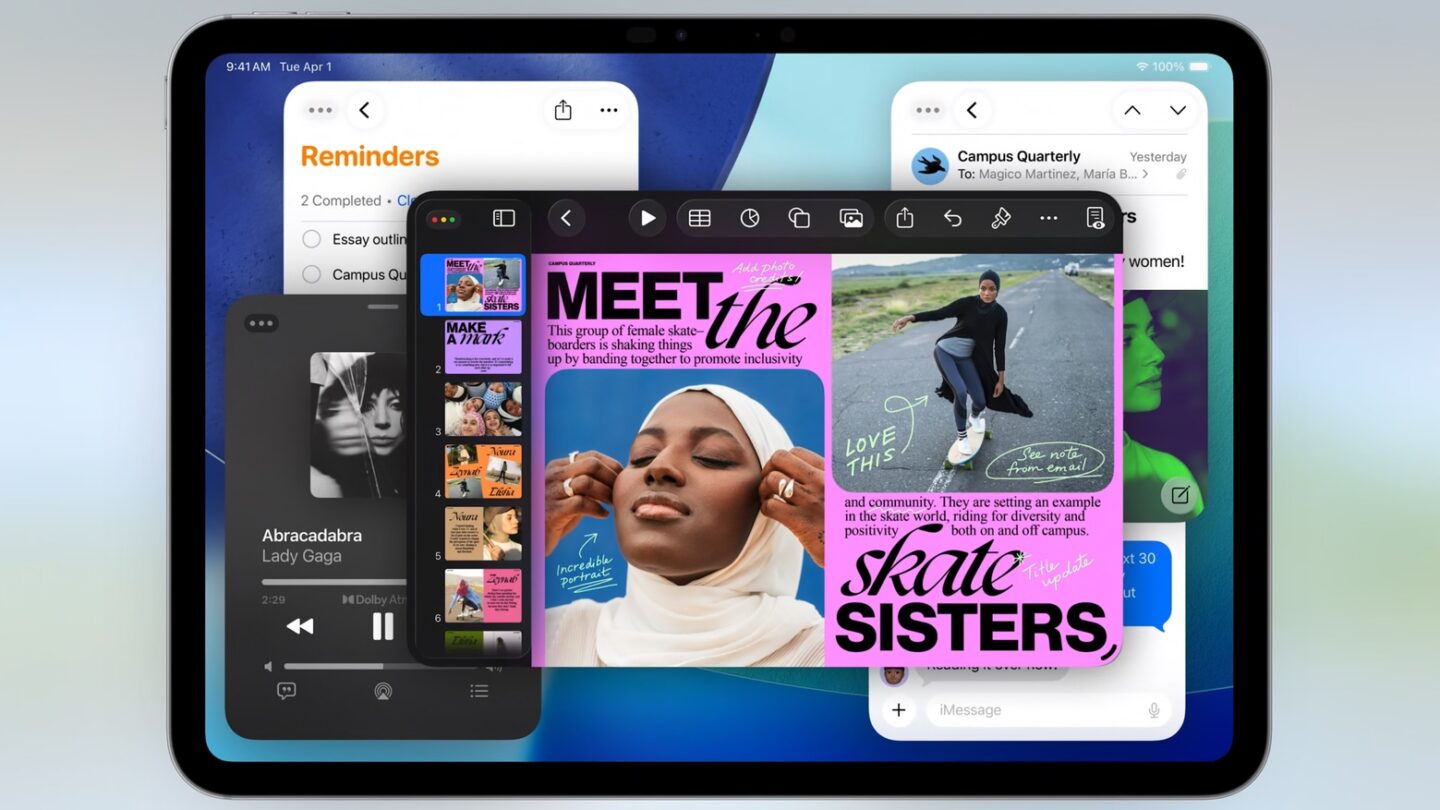
Screenshot: Apple
I loved the iPad from the day it launched in 2010, but even I have to admit that it started out as a big iPhone. But the operating system evolved in the subsequent 15 years, borrowing more and more features from macOS. There has never been a larger step in that direction than iPadOS 26.
It includes a new multitasking system called Windowed Apps. Another way to describe it would be “Pretty much how a Mac does it.” Applications open in windows. Any app you open comes up in front of the ones you already have open. You can resize and move these windows around as you like. Even the familiar red, yellow and green window controls from macOS are included, allowing you to close, minimize, resize or tile windows in a familiar way.
All of this makes the iPad more Mac-like than ever, which is a huge boon to people who regularly switch back and forth between a Mac and an iPad.
And you can start taking advantage of this major change in iPadOS 26 now by installing the latest beta. That includes people with the budget iPad — Windowed Apps is not only for those with a pricier model.
Other iPadOS 26 enhancements you can install now
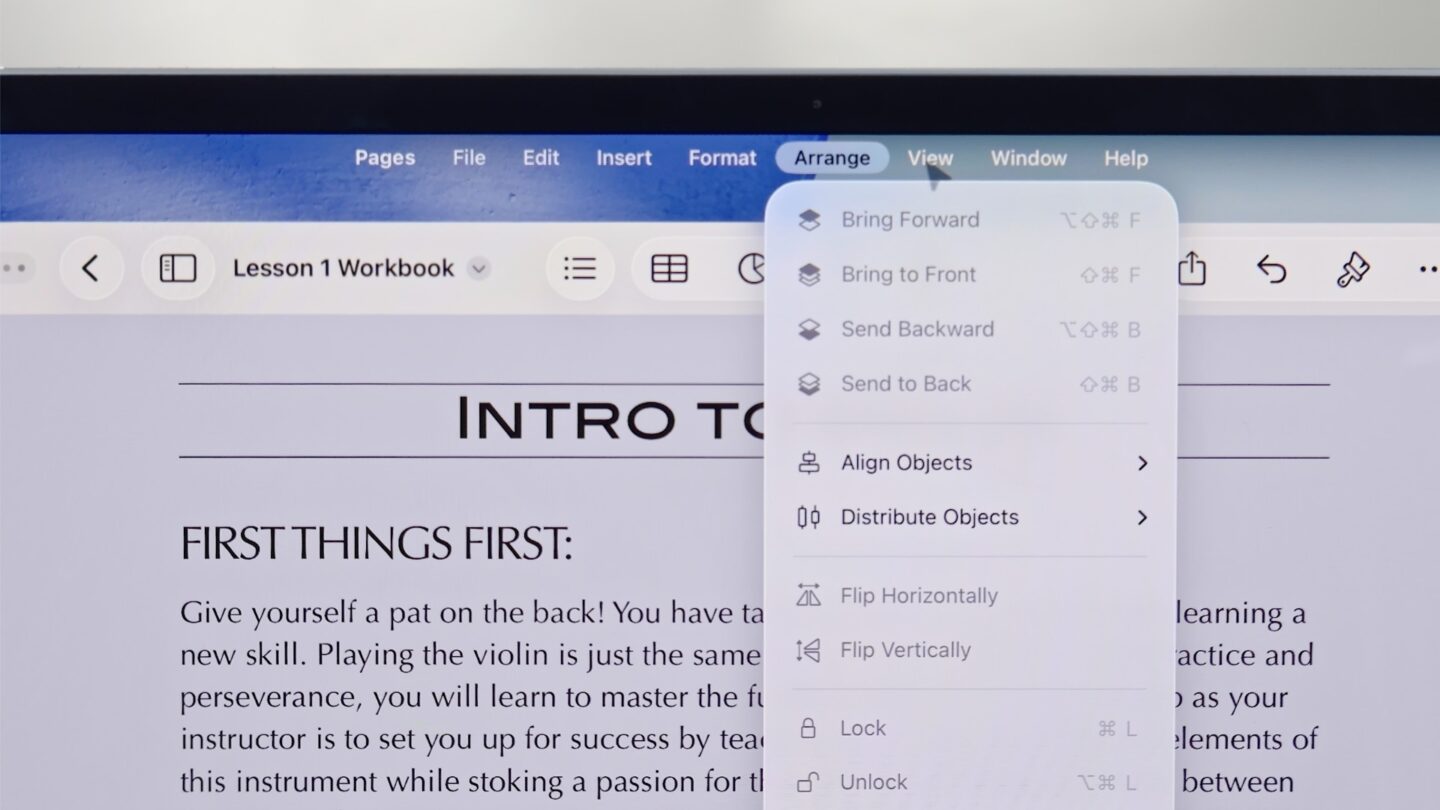
Screenshot: Apple
There are other welcome changes in iPadOS 26 as well.
Borrowing another Mac feature, a new menu bar lets you access the commands available in applications with a swipe down from the top of the display, or by moving the cursor to the top of the screen. I keep forgetting the feature is there, but I’ve talked to people who adore the change.
And the Files app is much more robust — I love that it now includes resizable columns and collapsible folders. Plus, the macOS Preview application made the jump to iPad.
iPadOS 26 might not be for you if …
As great as the Windowed Apps multitasking system is, it’s not the way iPads worked before, so it has the potential to anger long-time users.
Some people use their tablet in the simplest way possible, with every application taking up the full screen. Another group is on the opposite end of the spectrum: power users who got familiar with the Center Stage multitasking system. If this is you, don’t be concerned. Both options remain in iPadOS 26.
But if you’re not interested in the new Windowed Apps system, there’s not much reason for you to install an iPadOS 26 beta. Liquid Glass looks pretty, but it seems like an insufficient justification. Maybe wait for the full version this autumn.
Install iPadOS 26 beta now
Did you decide that installing the beta is for you? Or maybe it’ll be a weekend project? Congratulations. Registered members of Apple’s developer program can download the most recent iPadOS 26 beta. And non-developers can join the Apple Beta Software Program to access it.
Need help? Read our guide to trying the iOS 26 public beta. It’ll explain the process. You also might want to glance over our guide to moving back to iPadOS 18 before making the jump.