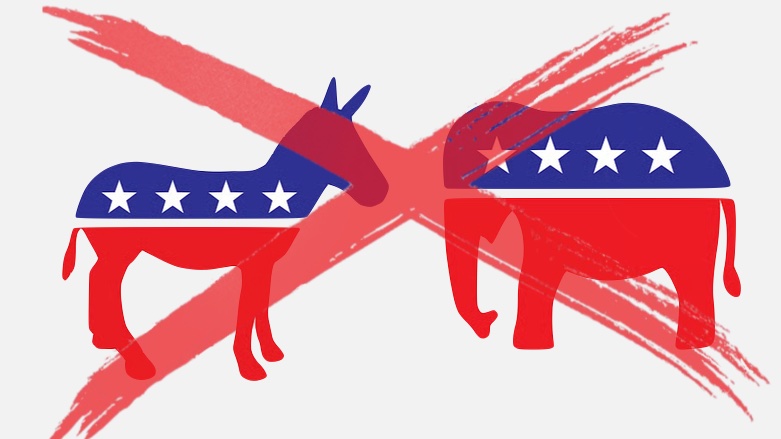An iOS 26 anti-spam feature intended to protect iPhone users from junk texts is causing a furor among politicians. They point out that political fundraising texts automatically go into a folder where the user might not see them.
“That change has profound implications for our ability to fundraise, mobilize voters, and run digital campaigns,” reads a memo sent by the National Republican Senatorial Committee.
Apple anti-spam system causes problems for political fundraising texts
When iOS 26 launches this autumn, it’ll add a feature to the Message app intended to prevent users from being bombarded by spam texts. Apple’s description says it lets users “approve unknown numbers with new screening tools that detect spam and give you control over who appears in your conversations in Messages.
Politicians have a different take on the new feature. The memo from the National Republican Senatorial Committee says, “Apple’s iOS 26 update introduces aggressive message filtering. Political texts — even from verified and compliant senders — will be treated as spam by default, silently sent to an ‘Unknown’ inbox with no alerts or notifications,” according to a report by Punchbowl News.
The political fundraisers go on to say, “It’s important to understand: Apple isn’t just targeting cold outreach or spammy actors. Every political message — shortcode, long code, doesn’t matter-gets pushed into the dark. The only workaround-getting a voter to reply — is increasingly rare and entirely at the mercy of Apple’s unclear rules. How will a voter reply if they never get the message?”
Both Democrat and Republican
While a memo from a Republican group is what brought the issue to light, the iOS 26 anti-spam protections are not partisan. Cult of Mac can confirm that fundraising texts coming in from Democratic politicians also go straight into the “Unknown senders” folder on a device running iOS 26.
No political messages are automatically labeled as spam. But any text that comes in from someone not in the user’s address book, or that hasn’t been marked by the user as “Known,” goes into an “Unknown Senders” folder, and the user isn’t notified of the arrival.
Apparently, the feature is not activated by default. But iOS 26 makes it easy to change that. Just flip the toggle at Settings > Apps > Messages > Screen Unknown Senders.