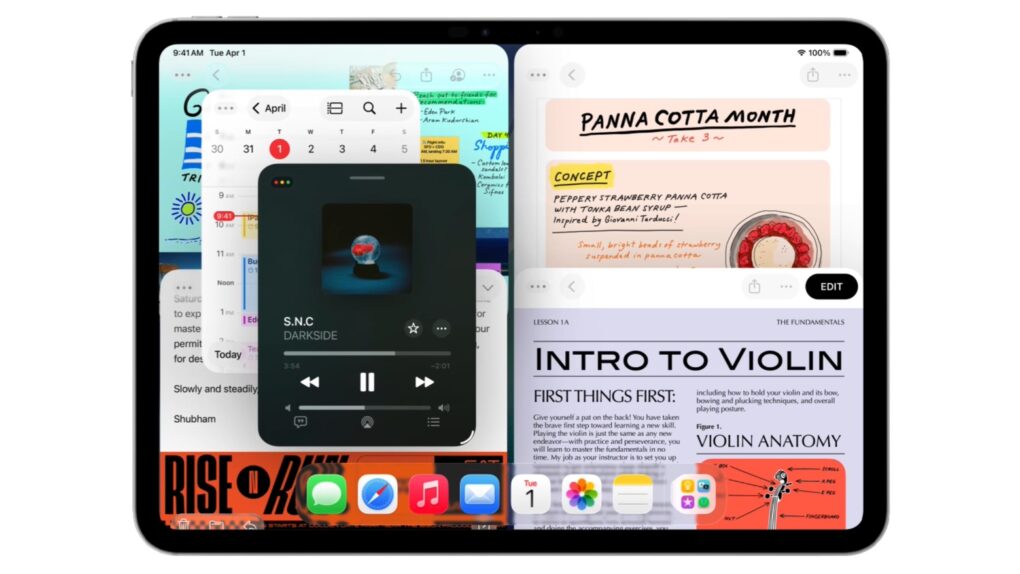This week on Cult of Mac’s podcast: Leaked code indicates Apple is working on a new iMac Pro, years after the powerful all-in-one faded from the scene.
Does a new iMac Pro make sense in the Apple silicon era? And what price point would make it appealing? We discuss the possibilities.
Also on The CultCast:
- The 20th-anniversary iPhone sounds like a real cracker — if Apple can pull off the impossible.
- Another leak gives us a look at new features coming in iOS 26.4.
- Hate iOS 26’s Liquid Glass user interface? Griffin walks us through a weird hack that will keep your iPhone on iOS 18 forever.
- We wrap up the show with our new trivia segment, Apple Genius. Should we make it a regular addition to the podcast?
Listen to this week’s episode of The CultCast in the Podcasts app or your favorite podcast app. (Be sure to subscribe and leave us a review if you like it!) Or watch the video live stream, embedded below.
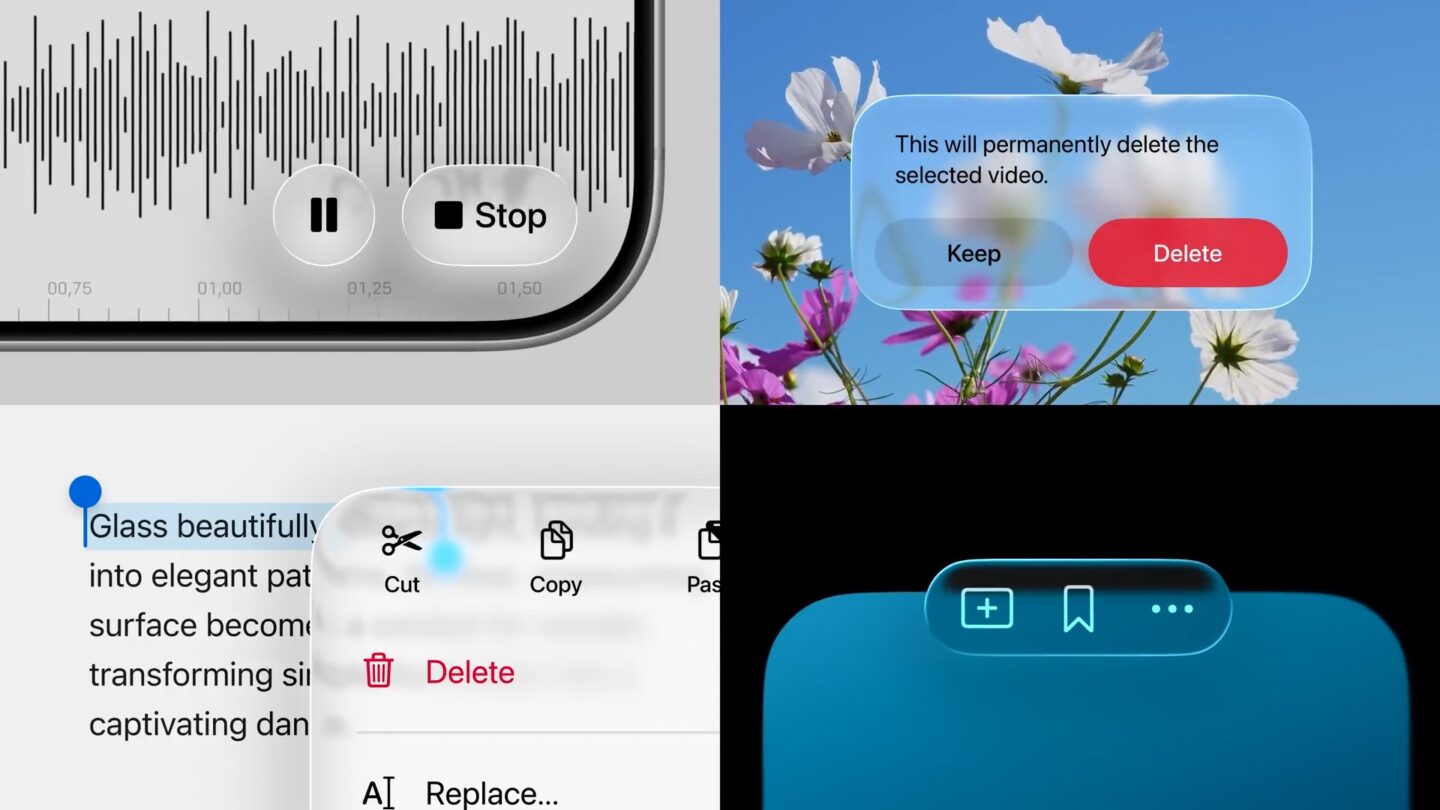
![Is the iMac Pro ready for a comeback? [The CultCast] The CultCast logo with an iMac Pro](https://www.cultofmac.com/wp-content/uploads/2025/12/The-CultCast-730-iMac-Pro-1020x574.jpg)



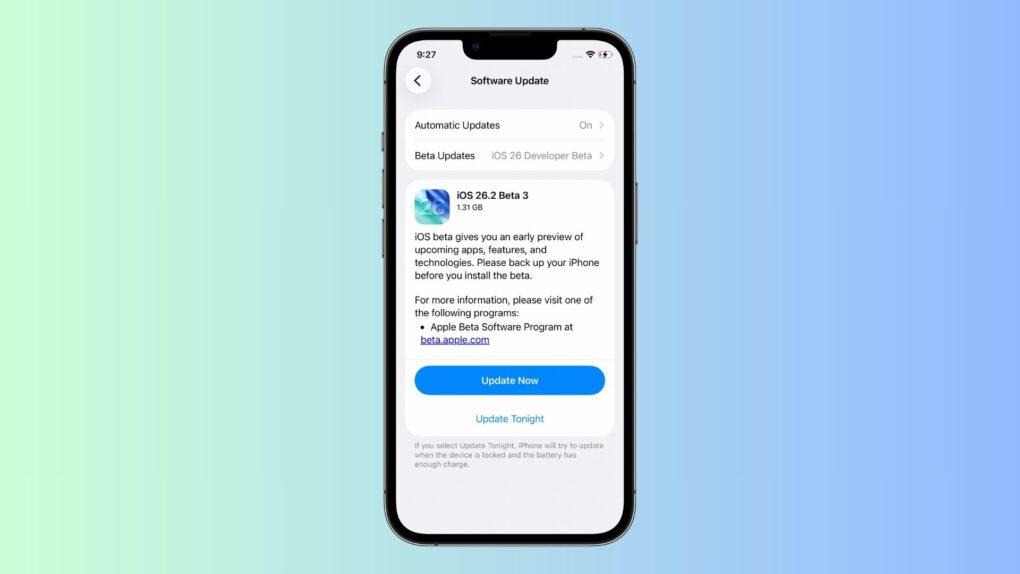


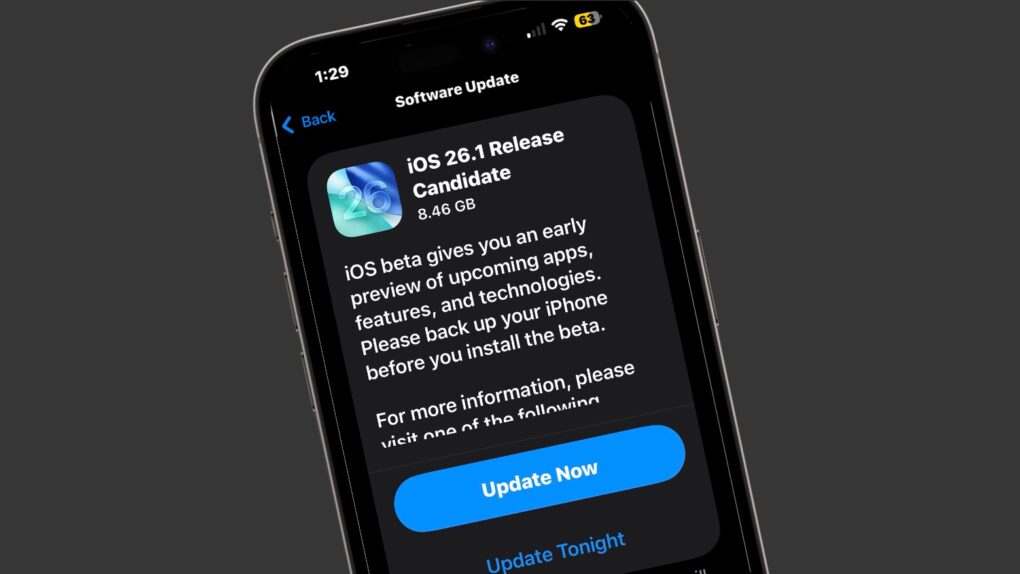

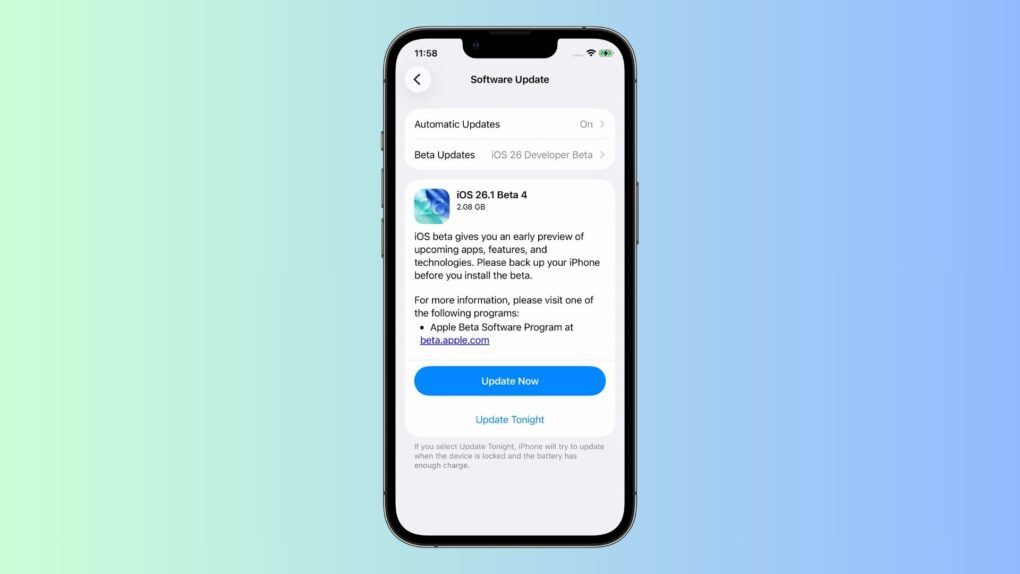
![Apple Watch Series 11 reviews: Nice battery boost but not much more [Updated] Apple Watch 11 reviews roundup](https://www.cultofmac.com/wp-content/uploads/2025/09/Apple-Watch-11-1020x576.jpg)