When Apple needs to install a security patch onto an iPhone, iPad or Mac, it now does so without requiring the user to do anything — or even be aware of the update. The new Background Security Improvements feature delivers “additional security protections between software updates,” according to Apple.
It’s a feature of iOS 26.1, iPadOS 26.1 and macOS 26.1, but users have the option to deactivate it.
Background Security Improvements protect your Mac, iPhone and iPad
Hackers would love to steal the credit card numbers and other financial information stored on your computer. Fortunately, Apple is very good at keeping them out. But that requires Mac, iPhone and iPad users to install software updates — that’s how security holes get closed.
Too many users don’t update their devices. Either they don’t want to learn to use the new features in fresh OS updates, or they believe the ridiculous conspiracy theories that Apple uses these updates to deliberately muck up and slow down older devices so users are forced to buy new ones.
Apple’s answer to the problem is Background Security Improvements for iOS, iPadOS and macOS. The new feature “delivers lightweight security releases for components such as the Safari browser, WebKit framework stack, and other system libraries that benefit from smaller, ongoing security patches between software updates,” Apple says.
These are installed automatically in the background … hence the name.
“As many iPhones are often running out-of-date iOS versions, automatically installing security patches should help address this issue by placing less responsibility on the user,” said Adam Boynton, senior security strategy manager at computer-management company Jamf.
You can deactivate the security feature
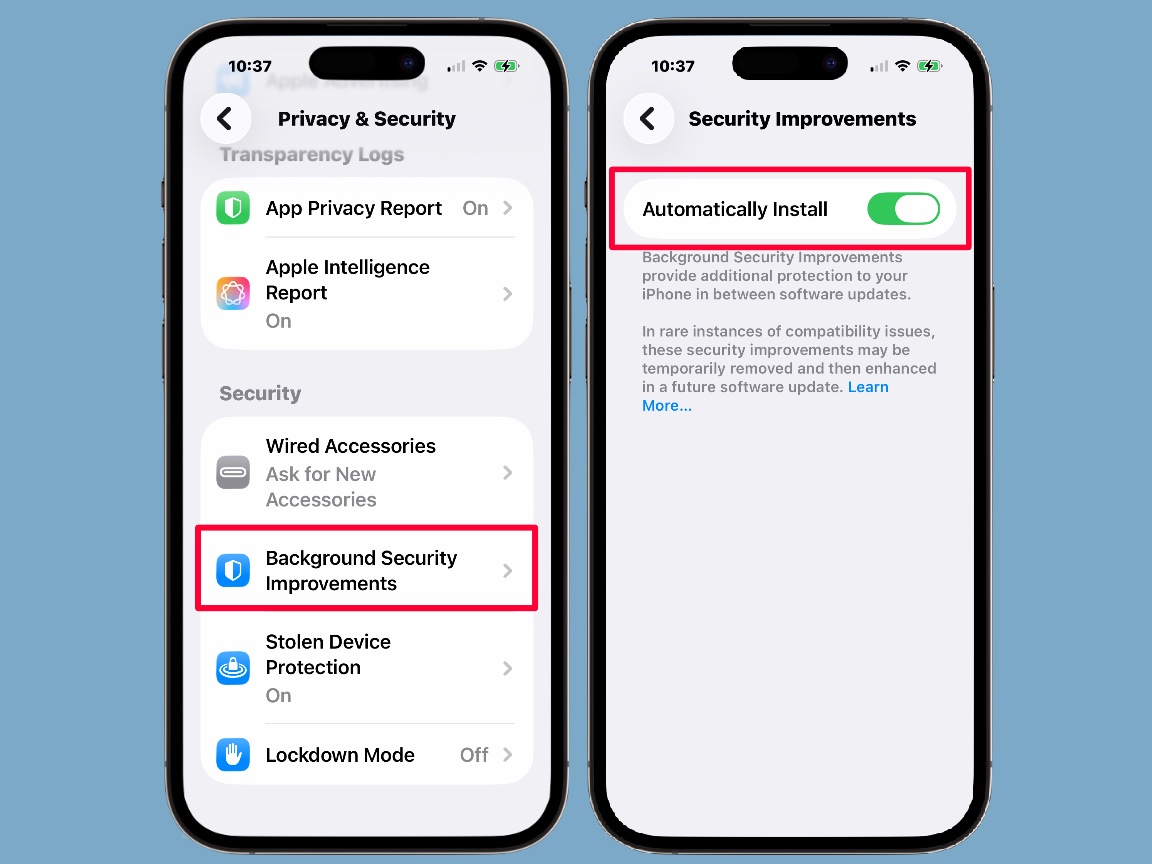
Screenshots: Ed Hardy/Cult of Mac
By default, iOS 26.1, iPadOS 26.1 and macOS 26.1 are set to automatically install Background Security Improvements. However, users have the option to deactivate them. Just understand that by doing so, you make your computer more open to hackers.
To disable the security feature on iPhone and iPad, go to Settings > Privacy & Security and look for Background Security Improvements. Tap on it, then toggle off Automatically Install.
On Mac, choose Apple menu > System Settings, then click Privacy & Security.


