With Monday’s iOS 26 announcement at WWDC25, Apple transforms how users interact with their iPhones through big design changes headlined by the striking look of “Liquid Glass,” enhanced AI capabilities and improved cross-platform integration with helpful changes to core apps like Phone, Messages and more. All in all, iOS 26 represents Apple’s boldest OS step forward in years.
“iOS 26 shines with the gorgeous new design and meaningful improvements to the features users rely on every day, making iPhone even more helpful,” said Craig Federighi, Apple’s senior vice president of Software Engineering. “Experiences are more expressive and personal, from the Lock Screen and Home Screen, to new capabilities across Phone and Messages that help users focus on the connections that matter most.”
“And with powerful new Apple Intelligence capabilities integrated across the system, users can get things done easier than ever,” he added.
iOS 26 announcement at WWDC25: A visual transformation
Internally code-named “Solarium,” iOS 26 represents the biggest design revamp since iOS 7, as predicted, with a new unified view. The new interface’s design language, dubbed Liquid Glass, draws heavy inspiration from visionOS, Apple’s spatial computing platform that powers the Vision Pro headset. At WWDC25, viewers got to see “glassy,” translucent menus and panels throughout the system, creating a more immersive and modern visual experience. And of course iOS and all other Apple operating systems adopt the new year-related naming convention rather than versions (so iOS 19 becomes iOS 26).
Apple aims to unify its design language across all platforms, including iOS, iPadOS and macOS. This means smoother transitions between devices and more consistent user experiences, whether you’re using an iPhone, iPad or Mac.
A visual transformation with Liquid Glass

Photo: Apple
The standout feature of iOS 26 is its completely reimagined design built around “Liquid Glass” — a translucent material that reflects and refracts its surroundings to create a more dynamic and expressive interface. This new design language affects everything from app icons and widgets to system controls and navigation elements.
The update brings subtle motion effects and dynamic shimmer elements that respond to device movement. That makes the interface feel more alive and responsive, Apple said.
The Lock Screen receives particular attention, with time displays that fluidly adapt to available space within wallpaper images. New spatial scenes bring wallpapers to life with 3D effects that respond to iPhone movement, creating an immersive experience every time you check your device.
App icons also get a refresh. App icons and widgets now support a stunning clear look thanks to Liquid Glass customization options, while the Home Screen becomes more personal and expressive than ever. Apple has also updated key apps with streamlined interfaces — the Camera app features a simplified layout to keep focus on capturing moments, while Safari now flows web pages from edge to edge for maximum content visibility.
Navigation bars in native apps like the App Store and Apple Music will seem to float, creating a cleaner, more streamlined appearance.
Apple Intelligence gets smarter and more capable

Photo: Apple
Building on the foundation established in iOS 18, Apple Intelligence in iOS 26 introduces several breakthrough features. Live Translation now works seamlessly across Messages, FaceTime and Phone calls, translating both text and audio in real-time using entirely on-device processing to protect privacy.
Visual intelligence has been expanded to work across your entire iPhone screen, allowing you to search and take action on anything you’re viewing in any app. You can ask ChatGPT questions about on-screen content, search Google or Etsy for similar images and products, or have the system automatically detect events and suggest adding them to your calendar with all relevant details populated.
Genmoji and Image Playground offer new creative possibilities, letting you mix emoji, custom Genmoji, and text descriptions to create entirely new expressions. Meanwhile, Shortcuts becomes more intelligent with new AI-powered actions and dedicated integrations for Writing Tools and Image Playground.
Perhaps most practically, Apple Intelligence can now automatically identify and summarize order tracking information from merchant and delivery emails, giving you a unified view of all your purchases and shipment progress — even for items not bought with Apple Pay.
Eliminating distractions in Phone and Messages

Photo: Apple
The Phone app receives a significant overhaul with a unified layout combining Favorites, Recents and Voicemails in one convenient location. Call Screening builds on Live Voicemail technology to gather information from unknown callers and present you with details to help decide whether to answer. Hold Assist will notify you when a live agent becomes available during those frustrating hold times.
Messages introduces message screening for unknown senders, placing communications from unfamiliar contacts in a dedicated folder where you can review, approve or delete them. The app also gains custom backgrounds, polling capabilities and AI-powered suggestions for when polls might be useful. Group chats now show typing indicators and support Apple Cash transactions.
Enhanced experiences across core apps
CarPlay, used over 600 million times daily according to Apple, receives updates including a compact view for incoming calls that won’t obscure navigation directions. The platform now supports Tapbacks and pinned conversations in Messages, plus widgets and Live Activities to keep you informed without distraction.
Apple Music introduces Lyrics Translation to help you understand songs in foreign languages, while Lyrics Pronunciation helps you sing along regardless of language barriers. AutoMix uses AI to create DJ-style transitions between songs with time stretching and beat matching.
Maps gains Visited Places functionality, using on-device intelligence to remember locations you’ve been and understand your daily routines. The app can now present preferred routes for regular destinations like home or work while proactively notifying you of delays and alternate routes.
Wallet makes physical world interactions easier with the ability to choose installment payments or rewards for in-store Apple Pay purchases. Boarding passes get refreshed with Live Activities for real-time flight updates and convenient access to relevant travel information.
New apps and accessibility improvements
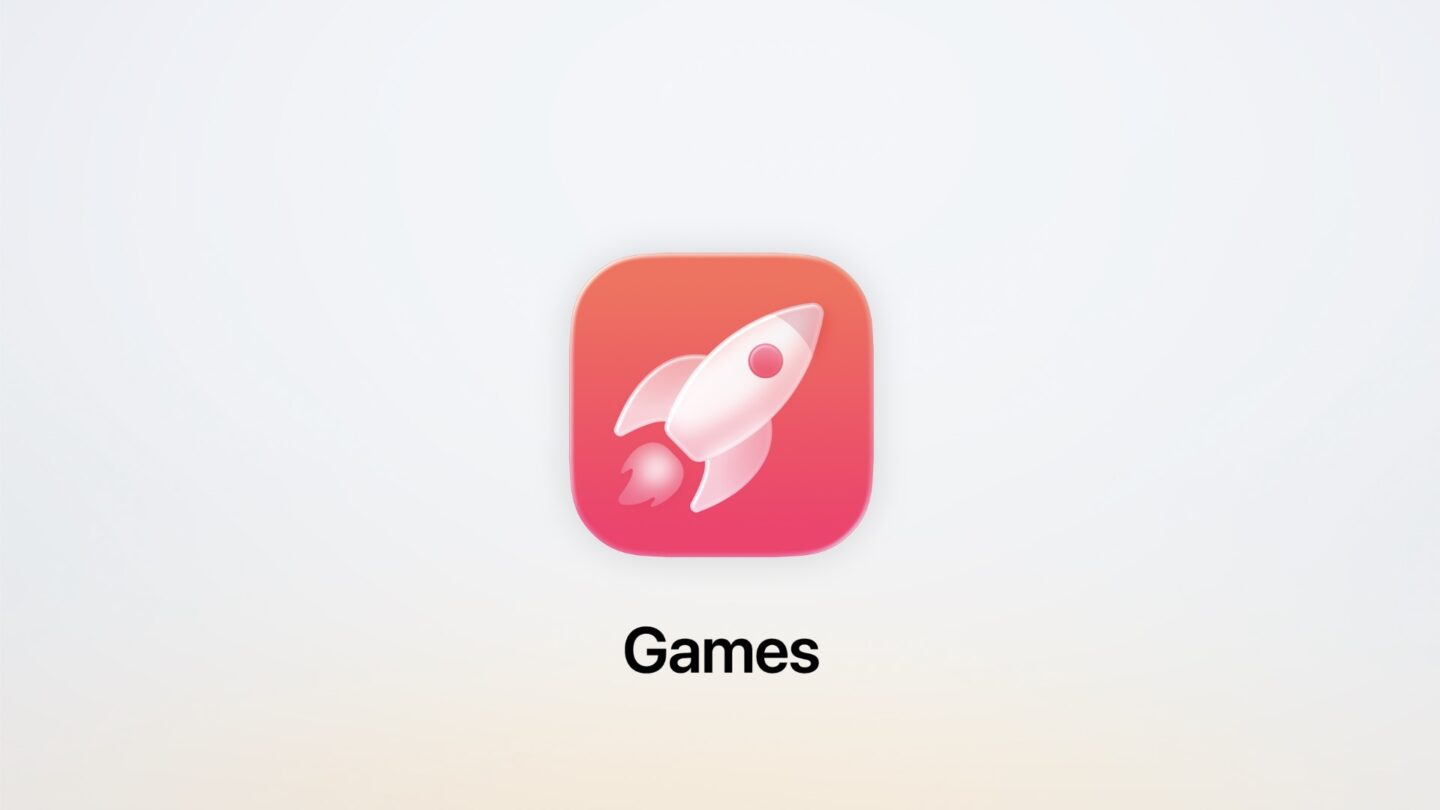
Photo: Apple
iOS 26 introduces Apple Games, a dedicated app serving as your gaming hub. It tracks progress across all your games, highlights major events and updates, and serves as the premier way to experience Apple Arcade’s library of over 200 games.
AirPods functionality expands with studio-quality audio recording for content creation and camera remote capabilities — simply press and hold the stem to take photos or control video recording on your iPhone or iPad.
Accessibility improvements include Accessibility Reader for customized system-wide reading experiences and Braille Access, providing a new interface for iPhone devices with connected braille displays.
Availability and device compatibility
iOS 26 is available for developer testing immediately through the Apple Developer Program. A public beta launches next month via the Apple Beta Software Program. The final release arrives this fall as a free update for iPhone 11 and later models.
Apple Intelligence features require newer hardware, specifically iPhone 16 models, iPhone 15 Pro models, iPad mini with A17 Pro and iPad/Mac models with M1 chips or later. Language support includes English, French, German, Italian, Portuguese, Spanish, Japanese, Korean, and Chinese, with additional languages coming by year’s end.
Source: Apple


