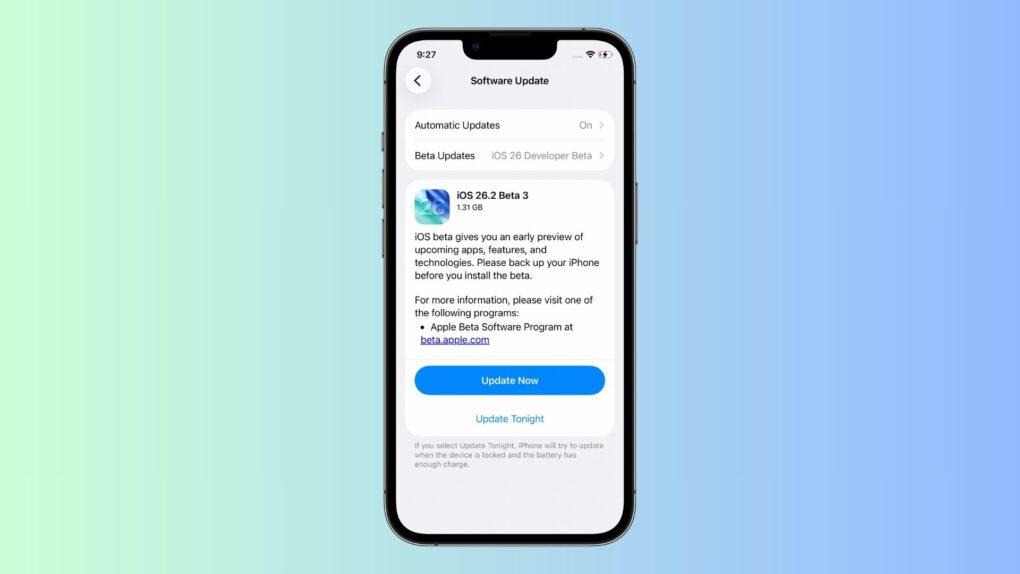For millions of Apple Watch owners, the Hypertension Notifications Feature available on recent models is a big leap in wearable health monitoring. It promises to alert users to potential high blood pressure before it leads to serious health problems. But how reliable are the alerts, and what should Apple users realistically expect?
I’ve had measurably high blood pressure for years. I wear Apple Watch 10, one of the models with hypertension alerts. And yet I’ve never seen one up close and personal. Apparently my meds are working!





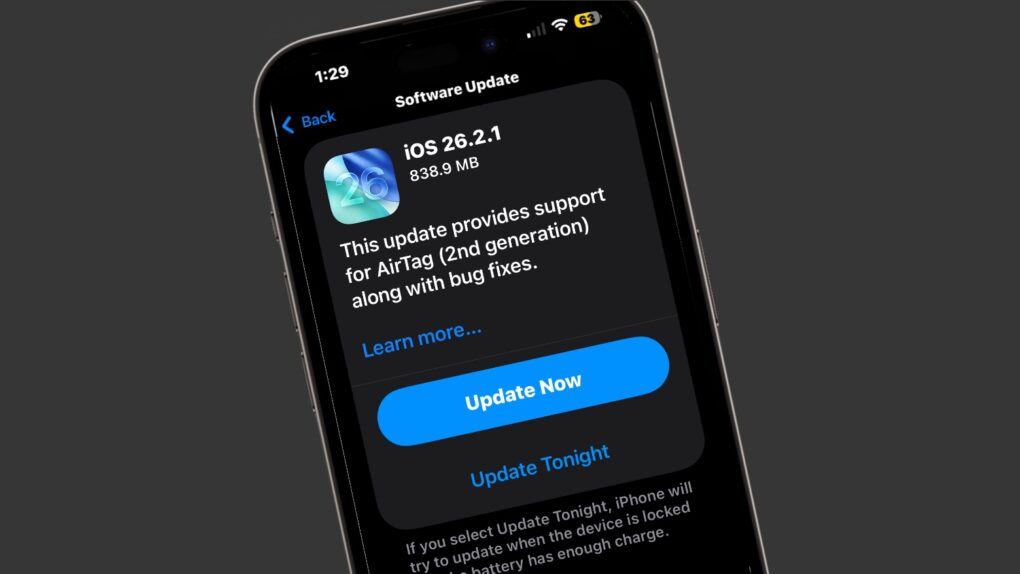


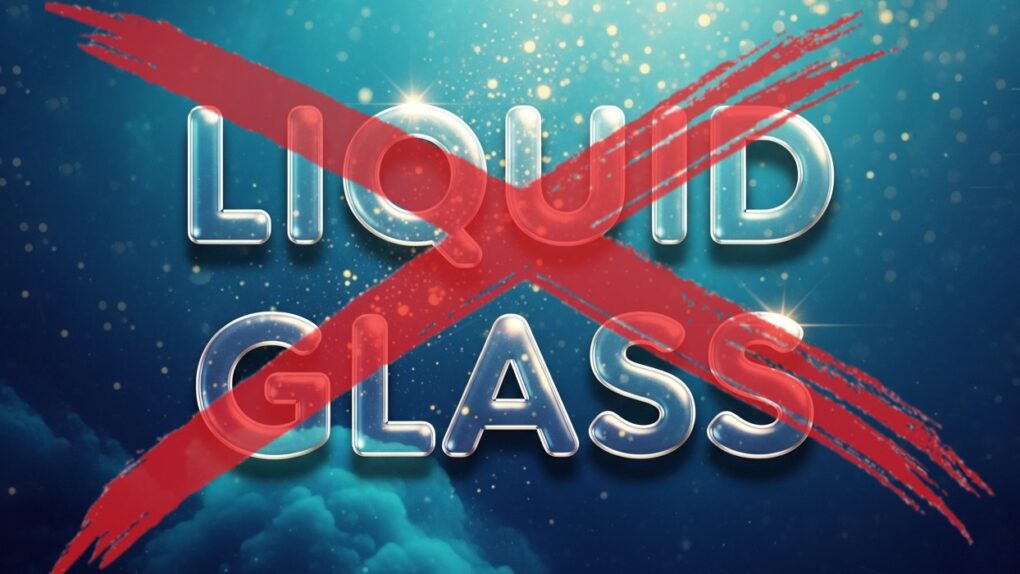
![IOS 26 still struggles to gain traction with iPhone users [Updated] iOS 26 still struggles to gain traction with iPhone users](https://www.cultofmac.com/wp-content/uploads/2026/01/iOS-26-adoption-low-1020x574.jpg)


![Is the iMac Pro ready for a comeback? [The CultCast] The CultCast logo with an iMac Pro](https://www.cultofmac.com/wp-content/uploads/2025/12/The-CultCast-730-iMac-Pro-1020x574.jpg)


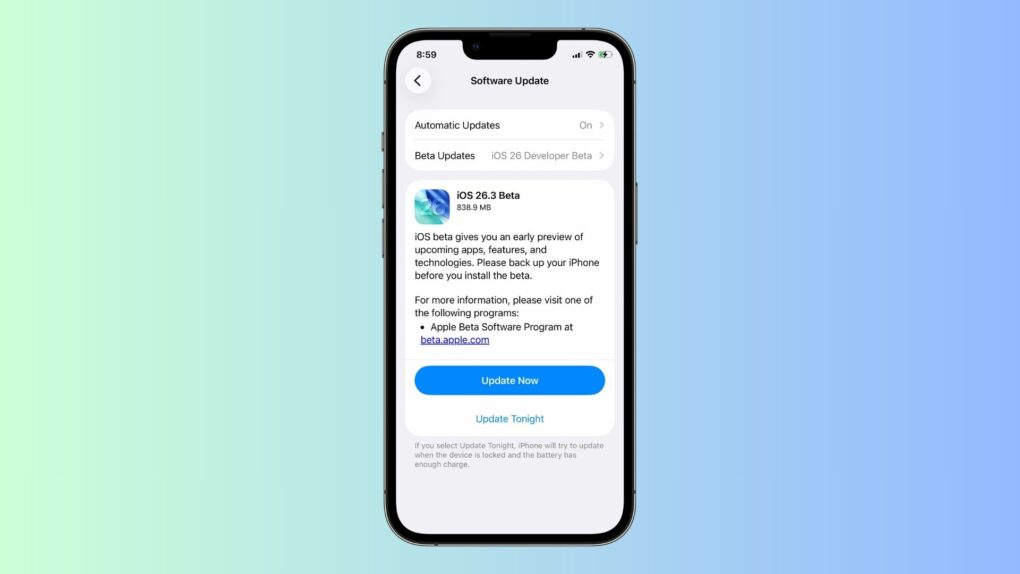





![When to expect iOS 26.2 release in your time zone [It’s out now!] When to expect iOS 26.2 release in your time zone](https://www.cultofmac.com/wp-content/uploads/2025/12/iOS-26-2-release-date-1020x574.jpg)

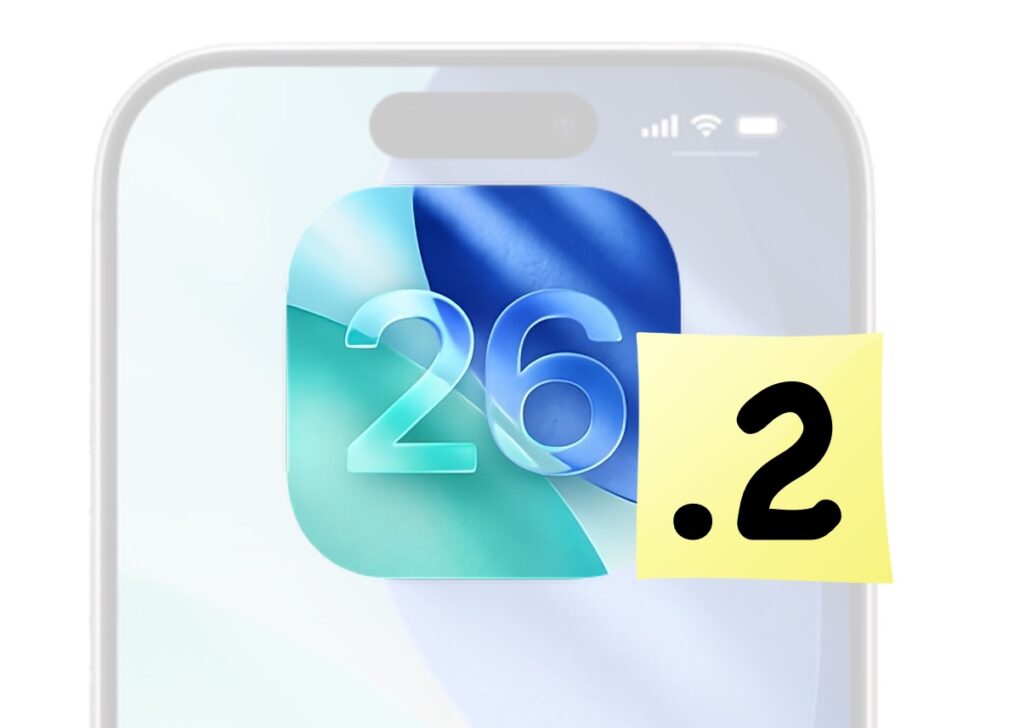
![New iOS 26.2 and macOS Tahoe 26.2 betas show testing is nearly over [Updated] iOS 26.2 beta 3 is here](https://www.cultofmac.com/wp-content/uploads/2025/11/iOS-26-2-1020x574.jpg)