 You can adjust the background blur of a Portrait mode photo on iPhone and Mac — even after you’ve taken the picture.
You can adjust the background blur of a Portrait mode photo on iPhone and Mac — even after you’ve taken the picture.
Because the iPhone stores the depth data that it uses to create the blur effect along with the image itself, you can adjust how blurry or clear the background looks. It’s super-easy to get just the right amount of aesthetically pleasing background blur, aka bokeh, to make your images look perfect.
Why would you want to tweak the background blur on your iPhone photo? A blurrier background, under the right conditions, can make for a very dramatic picture. It can effectively emphasize the subject of your shot. Or, you might want to turn up the blur to intentionally hide details behind you. On the other hand, if you’re in a photogenic location, you might want to decrease the blur so you can see more of the gorgeous background scenery.
Either way, I’ll show you how to edit Portrait mode’s background blur in photos on iPhone and Mac.
![Adjust iPhone photo blur after you take the shot [Pro Tip] Adjust The Portrait Mode Blur Effect on iPhone](https://www.cultofmac.com/wp-content/uploads/2024/08/Adjust-The-Blur-Effect-1020x574.jpg)

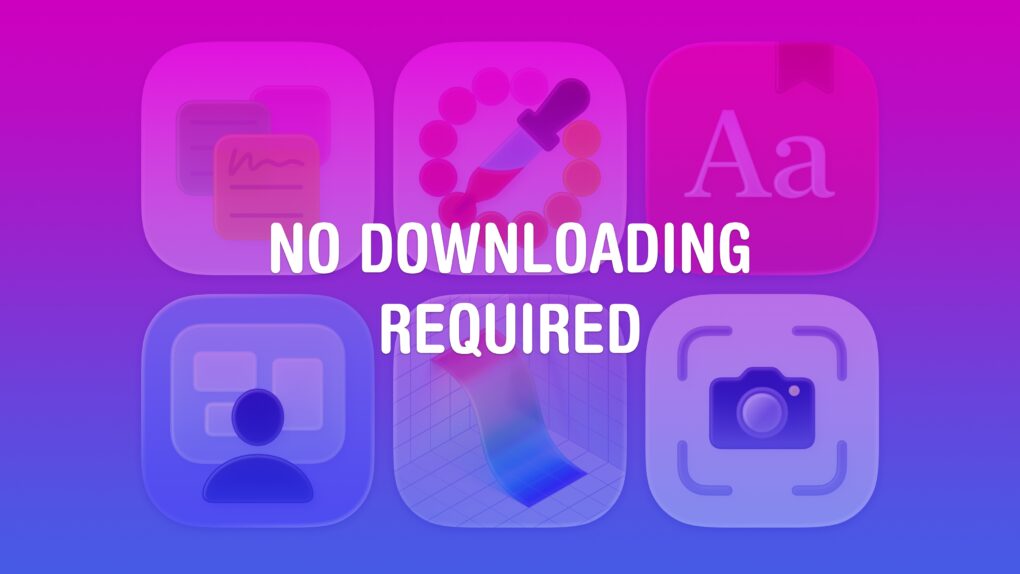


![Easy Apple Watch hack will keep you on time, even if you’re always late [Pro Tip] Never Run Late Again after you change your Apple Watch time](https://www.cultofmac.com/wp-content/uploads/2024/08/Never-Run-Late-Again-1020x574.jpg)
![Speed up Haptic Touch with this hidden iPhone setting [Pro Tip] Haptic Touch: Make Your Phone Snappier](https://www.cultofmac.com/wp-content/uploads/2024/08/Make-Your-Phone-Snappier-1020x574.jpg)









![This Mac superpower lets you copy text from any PDF [Pro Tip] Failing to copy text from a PDF on Mac, captioned, “This Doesn’t Have To Be Hard”](https://www.cultofmac.com/wp-content/uploads/2024/07/Copy-Text-From-PDF-1020x574.jpg)




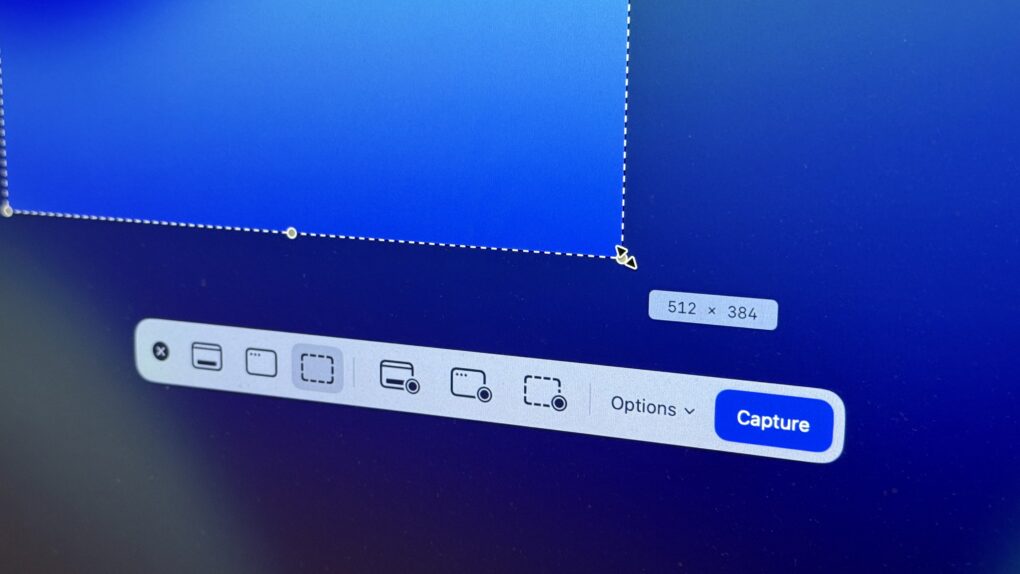
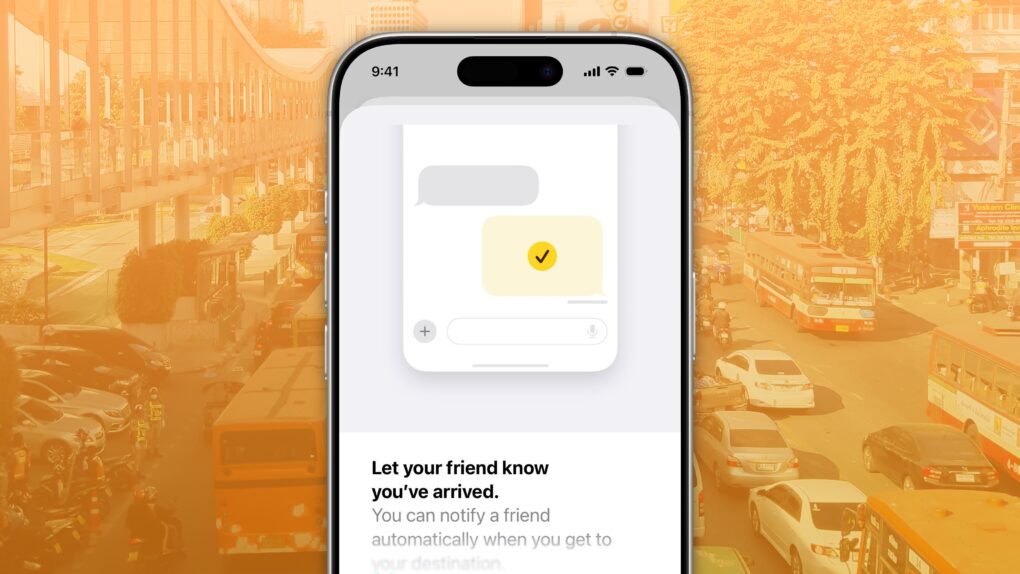

![How to watch A Charlie Brown Christmas for free this weekend [Too late!] How to watch ‘A Charlie Brown Christmas’ for free](https://www.cultofmac.com/wp-content/uploads/2021/12/Peanuts-Charlie-Brown-Christmas.jpg)
