At first glance, the Apple Watch Workout app seems pretty simple. You just tap the start button and get all sweaty. But there’s more to it than meets the eye. A lot more.
You can customize its layout in hundreds of different ways, changing the text size, position, metrics and even adding a chart of your progress. Even if you use the app every day, chances are you still haven’t discovered all its secrets.
So check out our top 10 Workout app tips and get set for a more effective workout.




















![Keep WhatsApp chats secure with Face ID or Touch ID [Pro tip] Secure WhatsApp with Face ID or Touch ID](https://www.cultofmac.com/wp-content/uploads/2020/07/B9947CD2-6AC2-48EF-A2EF-91B55A2F0300.jpg)

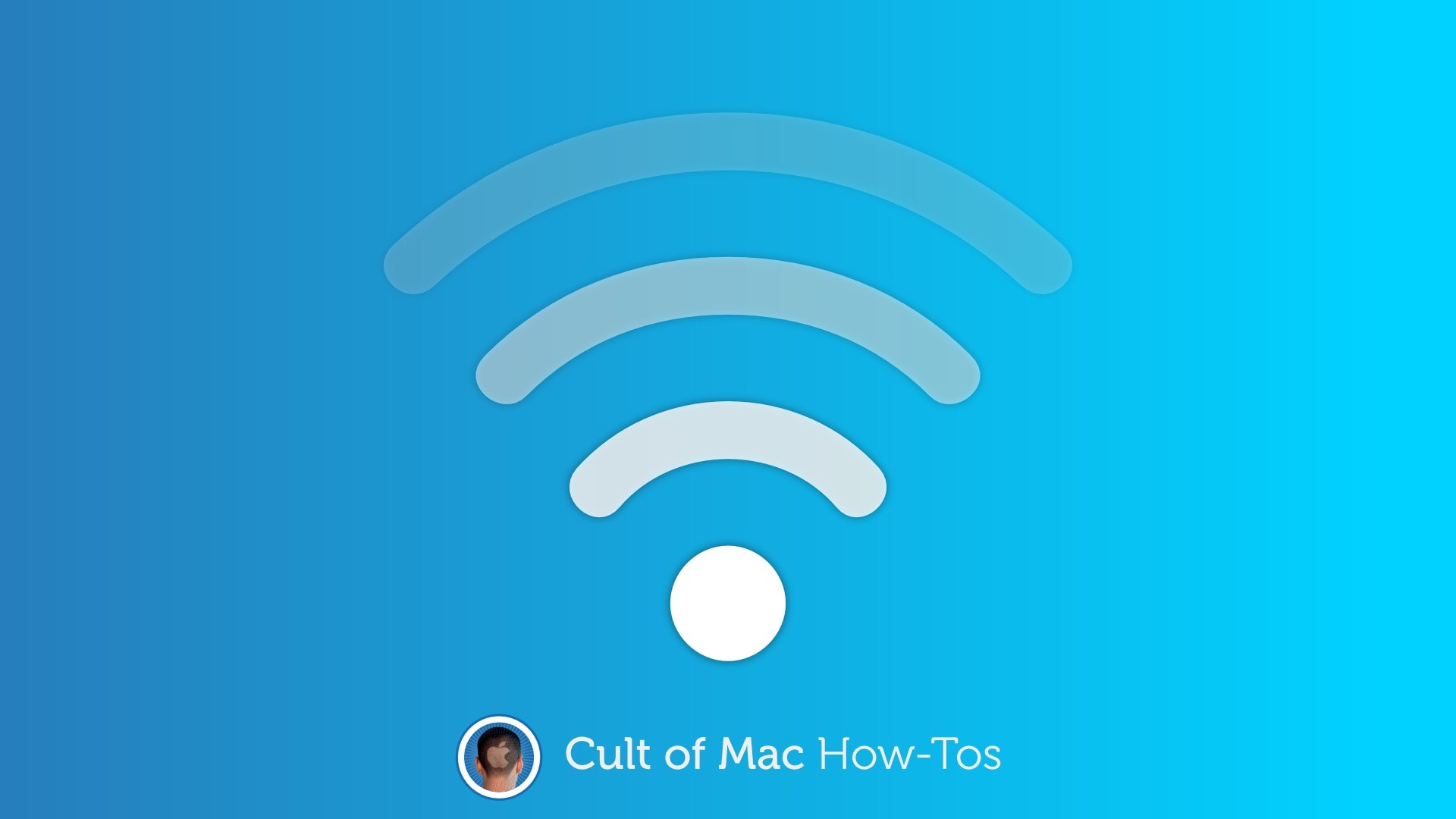
![Merge Ethernet connections on Mac to boost network speeds [Pro tip] How to merge Ethernet ports on Mac](https://www.cultofmac.com/wp-content/uploads/2020/07/31D692D5-6E22-45FC-B1A0-86596A137C6D.png)

![Pin conversations to the top of the Messages app in iOS 14 [Pro tip] How to pin Messages in iOS 14](https://www.cultofmac.com/wp-content/uploads/2020/07/AFBC060A-08B1-4FD0-8007-248FA43B4BE8.jpg)