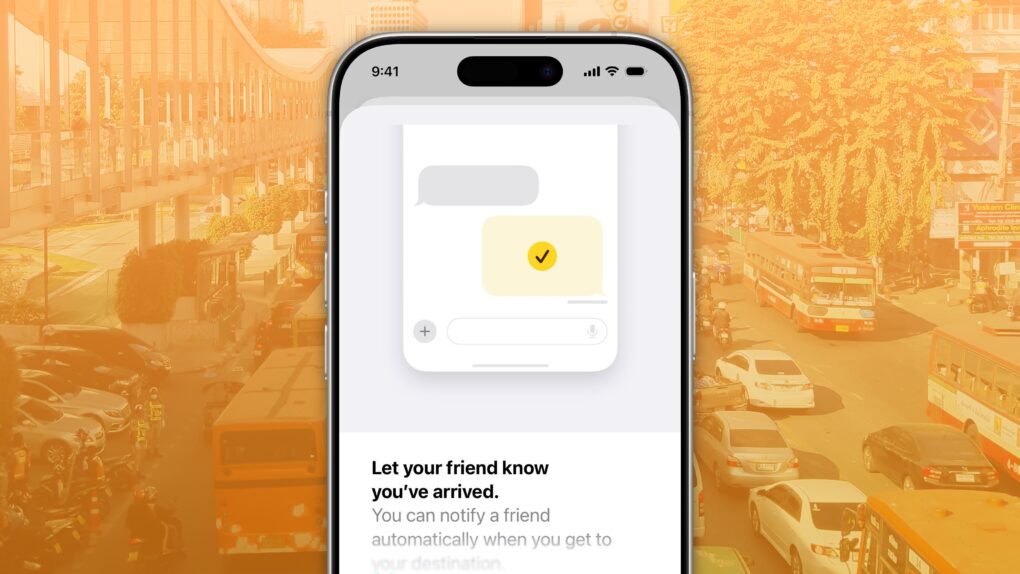Logging how you feel throughout the day with your iPhone can help you identify what’s causing you trouble or what works for you, whether it’s work, family, exercise, sleep or other things. You don’t need to hand your data over to a third-party app; the built-in and totally free Apple Health app comes with a built-in mood tracker that helps you keep tabs on your mental well-being.
In order to make any kind of meaningful change, you need to understand fully what helps, what doesn’t, and what you can do. And that means effectively tracking your mental health. Luckily, starting your log is easy. Set it up once, and your phone will ask you every day so you don’t forget.
Let me show you how to set up a mood tracker on your iPhone.



![Why 2026 is gonna be a banger for Apple [Cult of Mac podcast No. 1] Image of a crystal ball with a translucent Apple logo, plus the words Cult of Mac podcast No. 1, used to illustrate a show notes post about Apple's new products coming in 2026.](https://www.cultofmac.com/wp-content/uploads/2025/12/Cult-of-Mac-podcast-1-2026-for-Apple-1020x574.jpg)



 December 31, 2012: App piracy hub Hackulous shuts down, bringing an end to two of its most popular pieces of software, Installous and AppSync.
December 31, 2012: App piracy hub Hackulous shuts down, bringing an end to two of its most popular pieces of software, Installous and AppSync.![Speed up Haptic Touch with this hidden iPhone setting [Pro Tip] Haptic Touch: Make Your Phone Snappier](https://www.cultofmac.com/wp-content/uploads/2024/08/Make-Your-Phone-Snappier-1020x574.jpg)









 December 23, 2005: Apple files a patent application for its iconic “slide to unlock” gesture for the iPhone.
December 23, 2005: Apple files a patent application for its iconic “slide to unlock” gesture for the iPhone.
![Is the iMac Pro ready for a comeback? [The CultCast] The CultCast logo with an iMac Pro](https://www.cultofmac.com/wp-content/uploads/2025/12/The-CultCast-730-iMac-Pro-1020x574.jpg)



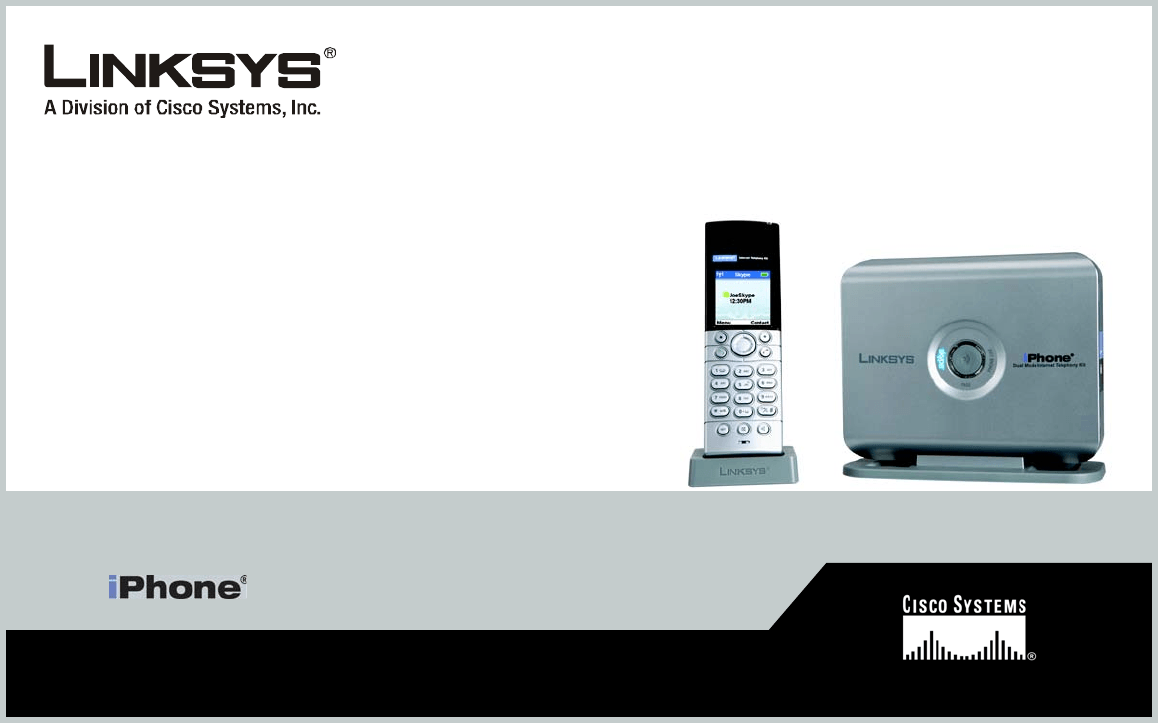
 December 18, 2006: Apple fans mourn the death of the iPhone before it even launches. Linksys begins selling a new handset called the “iPhone,” and Cupertino watchers must come to grips with the fact that Apple’s rumored smartphone probably won’t bear that name after all.
December 18, 2006: Apple fans mourn the death of the iPhone before it even launches. Linksys begins selling a new handset called the “iPhone,” and Cupertino watchers must come to grips with the fact that Apple’s rumored smartphone probably won’t bear that name after all.


 December 17, 2009: Apple finally triumphs over longtime rival Microsoft … on mobile operating systems market share. New data shows that iPhone OS surpasses Windows Mobile in the United States for the first time, just two years after the
December 17, 2009: Apple finally triumphs over longtime rival Microsoft … on mobile operating systems market share. New data shows that iPhone OS surpasses Windows Mobile in the United States for the first time, just two years after the