For the first time ever, Apple released a Pro iPhone where “pro” means professional, not premium. The wafer-thin iPhone Air swiped the coveted premium device seat this year, but the iPhone 17 Pro still sits at the head of the table.
With its upgraded pro features and a new, no-nonsense design, the iPhone 17 Pro delivers the goods for people who need maximum power.
This post contains affiliate links. Cult of Mac may earn a commission when you use our links to buy items.
iPhone 17 Pro review: Lots of pro, not so premium
This year, the iPhone 17 Pro comes with advancements in display technology, optics, materials and performance to make the boldest variation of the iPhone we’ve seen in a long time.
It’s also the first time that Apple has split the highest power and fanciest design into different devices. While the iPhone Air offers premium materials and an all-new, ultra-thin form factor, it compromises on many of the most desired features. The iPhone 17 Pro, on the other hand, is a powerhouse without functional compromise.
Apple's most powerful iPhone gets a redesign and impressive new capabilities. The iPhone 17 Pro's aluminum unibody design looks different for sure, with a wider camera plateau. But the big changes are inside: the powerful A19 Pro chip and a vapor chamber to cool it off for maximum performance.
- Base model jumps to 256GB of storage.
- 48MP rear cameras, with 8x optical zoom.
- 18MP Center Stage front camera for better selfies.
- Supports ProRes RAW for studio-quality video.
- Only three colors: silver, deep blue and cosmic orange.
Table of contents: iPhone 17 Pro review
- Design
- Screen and display
- Materials
- Camera system
- Professional video features
- Pro performance
- Conclusion: Should you buy an iPhone 17 Pro?
Design
From a physical design standpoint, the iPhone 17 Pro is simultaneously familiar and fresh. The device retains the edge-to-edge screen design, flat sides and an annoyingly thick camera bump that we’ve had since the iPhone 12 Pro. But Apple tweaked, honed and refined each aspect to optimize the Pro-ness of the device.
This year, I opted for the iPhone 17 Pro, in cosmic orange, with 512GB of storage. Clearly a creature of habit, I always seem to choose the non-Max screen size and bump the storage up one level above the base.
In hindsight, I wish I had gone with the iPhone 17 Pro Max instead. I find the slightly rounded back edges of this year’s models slightly more comfortable than previous versions. The sharper edges deterred me from going for the big Pro over the last five years.
If you have the chance, it’s worth getting your hands on both sizes to feel the difference — especially if you’re coming from a 12-, 13-, 14- or 15-series iPhone. The 17 Pro’s softened, rounded-off edges are a brilliant blend of the last 17 years of iPhone design.
Screen and display
On the front, the screen on the iPhone 17 Pro is capable of brighter images than its predecessor, clocking in at 3,000 nits peak brightness. That said, typical day-to-day use remains at 1,000 nits. In practice, this means that in those extreme situations where the sun is blasting down on my screen, it’s less of a struggle to read a text or see what is in frame.
Physical screen size and resolution haven’t been significantly changed within this device class in the last few generations, so upgrading to the 17 Pro from my 16 Pro was somewhat unremarkable. Again — in hindsight, moving up to the iPhone 17 Pro Max might have been a more exciting choice.
For anyone thinking of upgrading to any of this year’s iPhone models from a non-Pro device, the display will feel much more impressive thanks to ProMotion across every model in this year’s lineup. As a devout iPhone Pro user, it’s easy to forget how big a difference that makes in interacting with the device, but it certainly makes Apple’s glossy new Liquid Glass user interface in iOS 26 feel extra smooth.
The most impressive aspect of the screen this year is the Ceramic Shield 2 coating, which provides significantly better scratch resistance. Last year, my iPhone 16 Pro had small scratches on its screen within a week of owning the device. With the iPhone 17 Pro, I’ve had the device in my pocket while working in a dusty, dirty environment (sanding drywall) and placed it face down on metal and concrete surfaces, and there are no signs of damage to be seen.
Materials

Photo: Ian Fuchs/Cult of Mac
Beyond the edges of the screen you will see the most colorful iPhone Pro options ever. Obviously, I’m referring to the cosmic orange color, which is bright and saturated. After years of slightly tinted versions of gray, it’s nice to see a truly bright option. For years, I’ve picked the special color options (starting with the jet black iPhone 7), so naturally, I chose orange. How else will people know I have the new iPhone?
If orange isn’t your preferred flavor, or you’re looking for something less loud, the deep blue looks great in person. If I end up exchanging for a 17 Pro Max, the deep blue is a bit tempting. There’s also silver 🤷♂️.
The change in Pro material has enabled Apple to make the colors so vibrant. Instead of stainless steel or titanium for the sides, and the all-glass back we’ve seen for the past eight years, the iPhone 17 Pro returns to an aluminum chassis with a window of glass on the back. The glass allows for wireless charging, while the anodized aluminum unibody frame allows for improved heat dissipation.
Additionally, the iPhone 17 Pro includes vapor chamber cooling that draws heat away from the device’s internals, helping shift heat out to that aluminum structure. Considering that neither glass nor stainless steel offers great thermal exchange, I can understand why Apple switched back to aluminum.
Aluminum unibody doesn’t look so premium

Photo: Ian Fuchs/Cult of Mac
Apple has historically been very good with aluminum, and the iPhone 17 Pro’s unibody construction should hold up well. Unfortunately, the trade-off in materials leaves the 17 Pros looking slightly less premium and feeling slightly less grippy to hold. But Pro phones are about doing professional things, and this year’s model should offer better sustained performance and display brightness under more intensive loads and in warmer/sunny environments.
All that said, when I was setting up the device, restoring from iCloud heated up the entire device in a hurry. I’ve also noticed the phone getting warm when checking email in low cellular signal (LTE) areas.
In general, during my testing for this review, the iPhone 17 Pro seemed to stay cooler, and in turn, the screen remained brighter during heavy use. My iPhone 16 Pro, on the other hand, would constantly get hot, causing the screen to dim to impossible-to-see levels on a daily basis.
Anecdotally, cellular reception also seems slightly improved this year. While my 16 Pro often rolled back to LTE or seemingly dropped signal when I went inside the grocery store or gym, I haven’t seen those problems with the 17 Pro. I’m not sure if this is a result of the new antenna design, which wraps around the camera bump, the change in the cellular modem inside, or some combination of the two. Either way, I’m seeing more consistent signal strength in the places I frequent.
iPhone 17 Pro review: Camera system

Photo: Lewis Wallace/Cult Of Mac
Speaking of the iPhone 17 Pro’s camera bump — or the “forged plateau,” according to Apple — it is larger than ever, spanning nearly the full width of the phone. By increasing the size of the camera area, Apple was able to move more of the internal components to the top of the device while still making it comfortable to hold at the bottom.
This new design also allowed for increased battery capacity. And if there’s one thing every “Pro” iPhone user wants, it’s more battery. In my few days of testing, I’ve not needed to charge in the afternoon to make it to the end of the day, even with the added screen time when testing a new device.
Sticking out from the camera plateau are a trio of 48MP cameras. Apple spent the last few years pouring the best camera improvements into the main 1x (24 mm) camera. Last year, the 0.5x (13 mm) ultrawide camera received a big quality bump to 48MP, and this year, the 4x (100 mm) telephoto lens gets the same treatment. Interestingly, the telephoto is slightly wider this year compared to the 5x (120 mm) of the 16 Pro. I think this is a much better focal length, personally, as I often found the 5x option just a little more zoomed-in than I cared for.
4x telephoto is a big upgrade
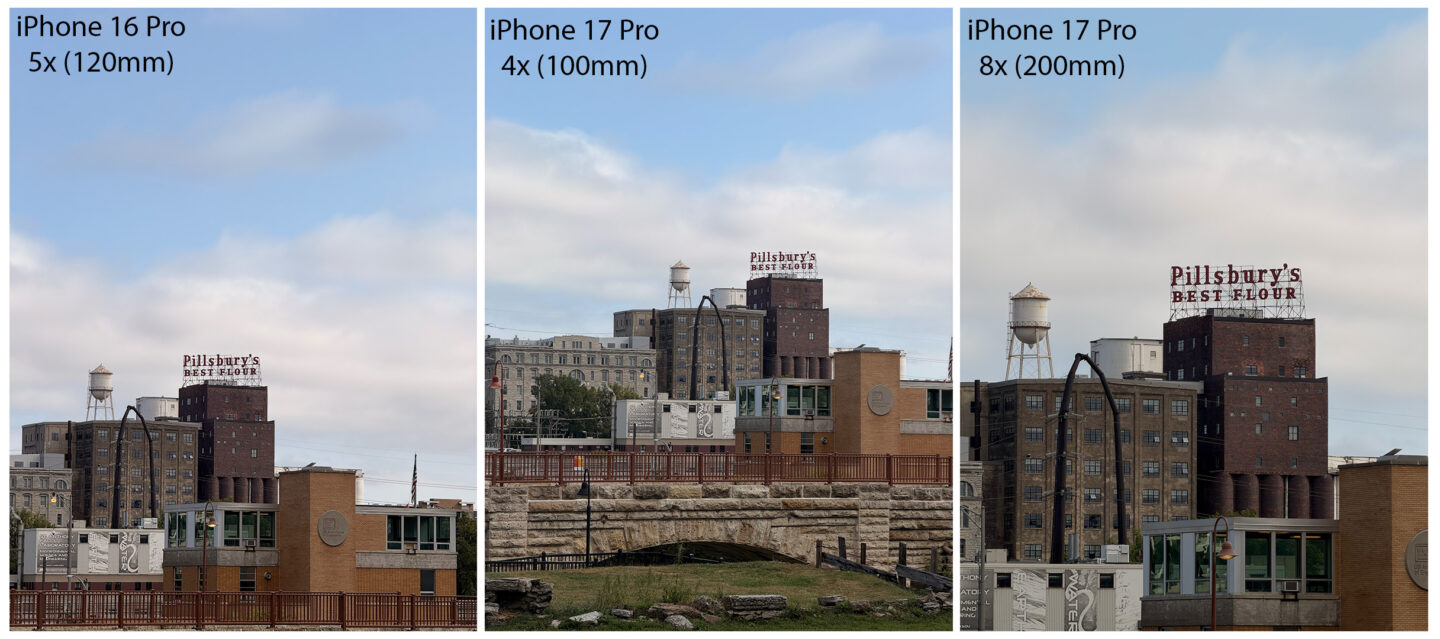
Photo: Ian Fuchs/Cult of Mac
In general, the photos I’m seeing out of the 17 Pro, and especially the telephoto camera, look great. With the last few years of iPhones, I felt like the photos were noisy or over-sharpened. The photos out of the 17 Pro appear to have much more consistent, color-accurate noise, and Apple’s photo processing appears to be recalibrated for a more natural, desirable result. Don’t get me wrong. I like editing photos, but not feeling like I have to edit a photo to make it look good is a relief.
Another big camera update that Apple bragged about during the Awe Dropping iPhone 17 product launch was the Pro’s 8x (200 mm) camera. This is technically just a sensor crop from the 4x telephoto lens, which is made possible by the added resolution in the sensor. It’s a nice addition, and makes for clearer photos when punching in. Compared to the grainy, noisy, pixelated digital zoom of the past, this is the kind of feature that will allow me to leave my big camera at home when going to my daughter’s school activities or volleyball “games.”
Square sensor selfies, now with Center Stage!
The other camera on the iPhone 17 Pro — the selfie camera — saw a big upgrade this year, too. The front-facing camera now uses an 18MP square sensor. This new sensor allows for wider shots, even in portrait orientation. It also allows for Center Stage during video calls and photos, ensuring everyone remains in frame. There are also the usual quality improvements, better low-light performance updates, and now the addition of Apple ProRAW that make the front camera even more impressive.
I don’t take a lot of selfies, but I do FaceTime quite a bit, and having Center Stage on the iPhone camera is awesome! Now, instead of twisting the phone back and forth while talking with grandma and grandpa, Center Stage lets them see everyone gathered around the phone. The quality improvements, paired with Center Stage, make this a big year for the iPhone’s front camera.
Apple also kept the Camera Control button on the iPhone 17 Pro, which is conceptually incredibly handy, but one of the biggest pains to use. I’ve missed more shots because of the Camera Control button and its pseudo-half-press/swipe gesture than is acceptable. I was pleased to see that iOS 26 allows for turning off “camera adjustments” in the Camera settings.
Hello, professional video features

Photo: Ian Fuchs/.Cult of Mac
Across the entire iPhone 17 Pro camera system, Apple added improvements to video capability. Most notably, ProRes RAW with Apple Log 2 and genlock brings professional-grade camera functionality to your pocket. The iPhone has been the champ of mobile video recording for quite a while, but these updates enable another level of production quality and editing capability. These are the types of features that make the iPhone 17 Pro a truly professional-capable device.
I haven’t needed genlock to keep cameras precisely synced since I worked at a TV station in my early 20s. And my video workflow rarely calls for RAW video. But Apple added these features, allowing the iPhone to fit into places a typical cinema camera might not.
Apple Log 2 is super-compelling — I shoot in Canon’s C-Log on my big camera — but taking advantage of the flattened color profile on iPhone is limited to 30fps at 4K (60fps at 1080) on the internal storage. It’s clear why Apple introduced a 2TB storage option this year in the Max — these are massive files, at 6GB per minute of 4K at 30fps. Shooting to external storage allows for 4K up to 120fps in ProRes Raw/Apple Log 2, where one minute of video can exceed 18GB. I’m not sure I’m professional enough for some of the video features here, and these are not the kinds of videos you shoot and share. This is serious video-editing fodder.
Pro performance
The final tent pole of the iPhone 17 Pro is overall performance, thanks to Apple’s new A19 Pro processor. Much like the last few years, the iPhone 17 Pro and iPhone 17 Pro Max boast the best performance in the lineup. They pack more RAM (12GB versus 8GB in the A18 Pro), better graphical performance (up to 40% better sustained performance), and more processing efficiency than ever before.
In day-to-day use, I never found my 16 Pro lacking in power. With the 17 Pro, the same is true. I see the biggest gains in content creation — photo and video editing — and gaming, where graphics can push the device’s full capabilities. Most notably for me, trimming or editing videos, especially in the Photos app, seemed insanely quick. There’s no more waiting for your edits to process and save. Just tap done and your changes are complete.
The iPhone 17 Pro’s better battery life can almost certainly be attributed to improved processing performance as well, especially for those high-demand, battery-taxing tasks, like playing Pokémon Go or pinging your co-workers on Teams.
Additionally, those extra 4GB of RAM and the improved graphics performance allow for the jump from ProRes to ProRes RAW in video capture. Extra processing overhead may also benefit future on-device Apple Intelligence features, which take advantage of any added RAM. As a daily driver for surfing the web, checking email and sending messages, the iPhone 17 Pro’s A19 Pro should never slow you down.
Conclusion: Should you buy an iPhone 17 Pro?

Photo: Ian Fuchs/Cult of Mac
It seems like there’s often debate as to what makes an iPhone “Pro.” For a while, Pro seemed to mean premium — both in materials and in price. This year, the iPhone 17 Pro shows that Pro can truly mean a focus on professional uses. From better battery life to a powerful camera system and improved thermal performance, the 17 Pro models are the best of the best.
Naturally, they retain the Pro price tag: The iPhone 17 Pro starts at $1,099 while the iPhone 17 Pro Max starts at $1,199.
This year’s Pro devices — especially in contrast to the rest of the iPhone lineup — show that Pro doesn’t always mean premium finishes (the iPhone Air took that throne this year).
But should you get the iPhone 17 Pro or Pro Max? If you’re honestly asking that, then it really depends on a few things.
Worth the upgrade?
If you own any previous non-Pro iPhone model, there’s definitely a case to be made for upgrading. The improved screen performance and durability, paired with stellar battery life and an improved camera system, make the iPhone 17 Pro devices a big upgrade.
If you’re on an iPhone 15 Pro or older Pro model, the same is likely true. The iPhone 17 Pro brings big improvements in battery life, camera, display and overall performance.
If you picked up an iPhone 16 Pro, the upgrade to the 17 Pro is a tougher decision. Sure, the new model brings improvements, but they are smaller and more incremental. (For more info, read our buying guide: iPhone 17 Pro vs. iPhone 16 Pro comparison: Worth the upgrade?)
Finally, if you’re like me and you just want the new thing in the fun color, by all means, treat yo’ self. The iPhone 17 Pro is, after all, the most iPhone of all iPhones. It will undoubtedly wear that crown until the iPhone 18 Pro comes along.
Apple's most powerful iPhone gets a redesign and impressive new capabilities. The iPhone 17 Pro's aluminum unibody design looks different for sure, with a wider camera plateau. But the big changes are inside: the powerful A19 Pro chip and a vapor chamber to cool it off for maximum performance.
- Base model jumps to 256GB of storage.
- 48MP rear cameras, with 8x optical zoom.
- 18MP Center Stage front camera for better selfies.
- Supports ProRes RAW for studio-quality video.
- Only three colors: silver, deep blue and cosmic orange.
![IPhone 17 Pro is a powerhouse without functional compromise [Review] An iPhone 17 Pro in Cosmic Orange, on a desk surrounded by objects with orange accents](https://www.cultofmac.com/wp-content/uploads/2025/09/17-Pro-Desk-1020x574.jpg)


