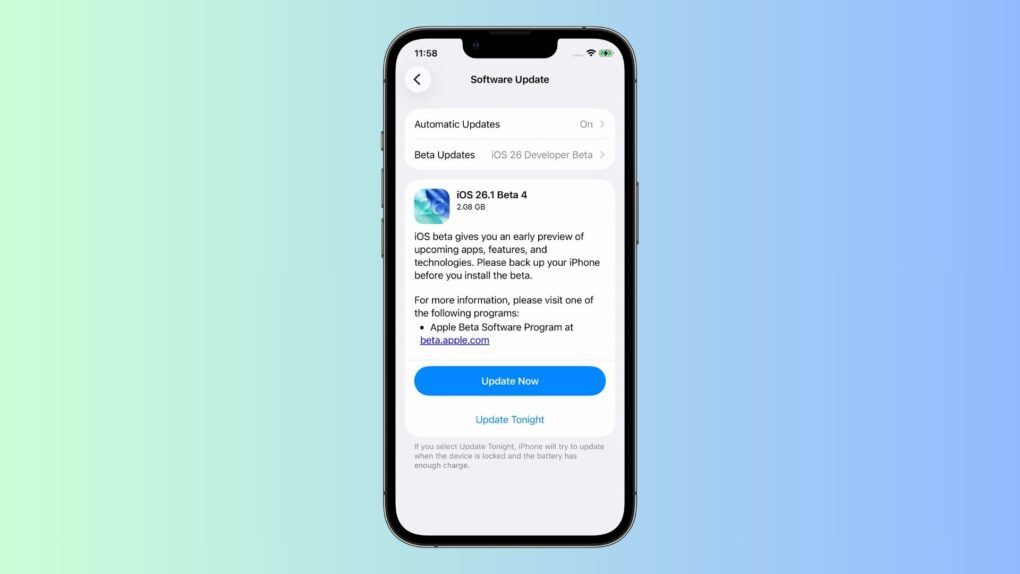iOS 26.1 beta 4, which Apple released to developers Monday, brings two major new updates — and they both offer ways to turn off existing features.
Find out what the new toggles do, and everything new we have found in the first four iOS 26.1 betas so far, below.
iOS 26.1 beta 4: What’s new and changed
Released in September, iOS 26 brought Liquid Glass, the biggest iPhone user interface overhaul in more than a decade. (Other Apple devices, including the iPad, Apple Watch and Mac, also received the translucent Liquid Glass treatment.)
iOS 26.1 will bring some additional features, which Apple is testing now with a string of beta releases. You shouldn’t expect many more new features beyond the ones listed below for iOS 26.1 betas 1 through 4. Typically, late beta releases focus on bug fixes and performance tweaks, not headline-worthy additions.
Liquid Glass control toggle
In a move that’s very unlike Apple, the company has added a toggle in iOS 26.1 beta 4 that lets you turn off Liquid Glass. You can select between Clear or Tinted, with the latter option increasing the opacity and adding more contrast.
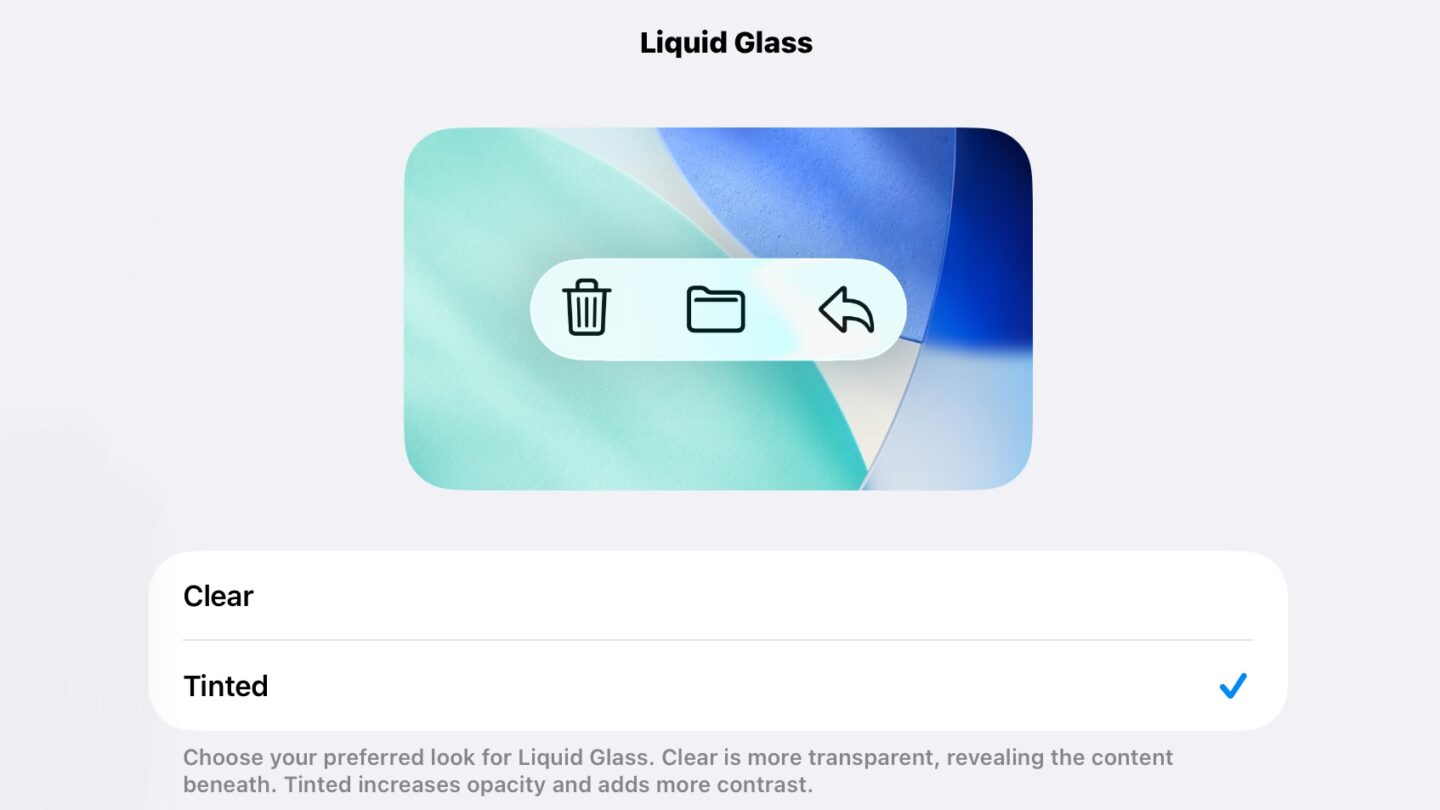
Screenshot: Ed Hardy/Cult of Mac
You can find the Liquid Glass toggle in Settings > Display & Brightness > Liquid Glass.
Lock screen swipe to open camera
Apple has added a new toggle in iOS 26.1 beta 4 to disable the camera shortcut on the lock screen. This will prevent the camera app from accidentally opening with a swipe gesture.
Given that the feature has been around for years, it’s strange to see Apple add an option to turn it off now.
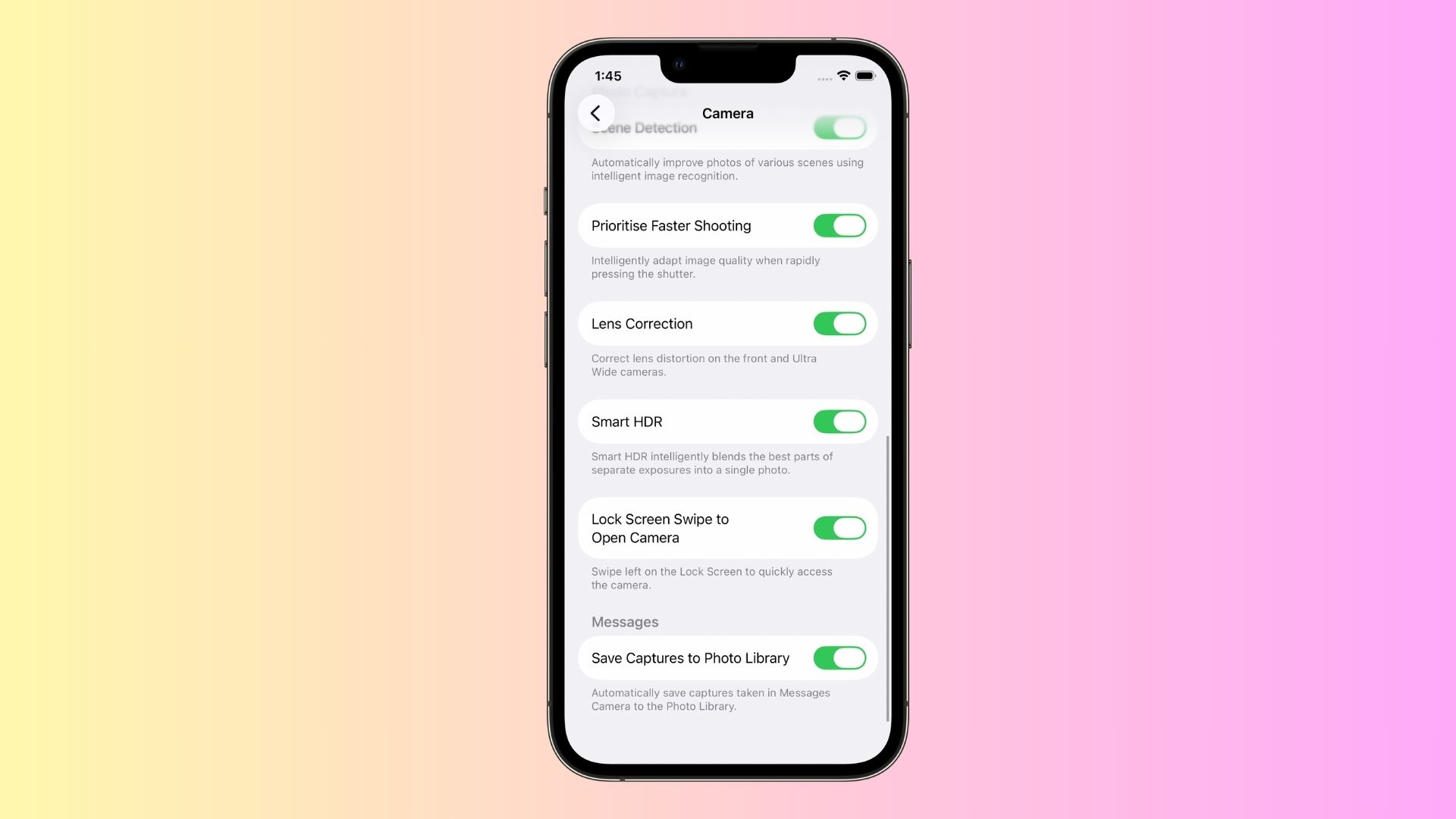
Photo: Rajesh Pandey/CultOfMac
You can find the Lock Screen Swipe to Open Camera toggle in Settings > Camera.
iOS 26.1 beta 3: What’s new and changed
Tweaked Control Center animation
The Control Center animation in iOS 26.1 beta 3 is a lot more fluid and bouncy.
iOS 26.1 beta 3 makes the animations in control center more fluid and bouncy pic.twitter.com/08HXBn8QRc
— Aaron (@aaronp613) October 13, 2025
Local Capture
iOS 26.1 beta 3 introduces a new Local Capture toggle under Settings > General. It will “add Local Capture to Control Center to record your own audio and video during a call to save and edit later.”
New Apple TV logo

Screenshot: Apple
The Apple TV+ streaming service just got a new name. The announcement says, “Apple TV+ is now simply Apple TV, with a vibrant new identity.” So far, much of the vibrancy comes from a more colorful logo that appears in iOS 26.1 beta 3.
Other AI model integration
Multiple reports point to Apple opening up iOS to integrate with other AI models. Code strings found in iOS 26.1 beta 3 indicate the company is making underlying changes in this regard.
With iOS 26.1 beta 3, Apple is getting closer to allowing additional 3rd party AI-integration.
Apple has replaced “Report a concern related to ChatGPT” to “Report a concern related to a Third Party” pic.twitter.com/25zW9WLeNh
— Aaron (@aaronp613) October 13, 2025
iOS 26.1 beta 2: What’s new and changed
Apple seeded the second iOS 26.1 beta to developers two weeks after the first iOS 26.1 beta dropped.
Slide to stop gesture for alarms
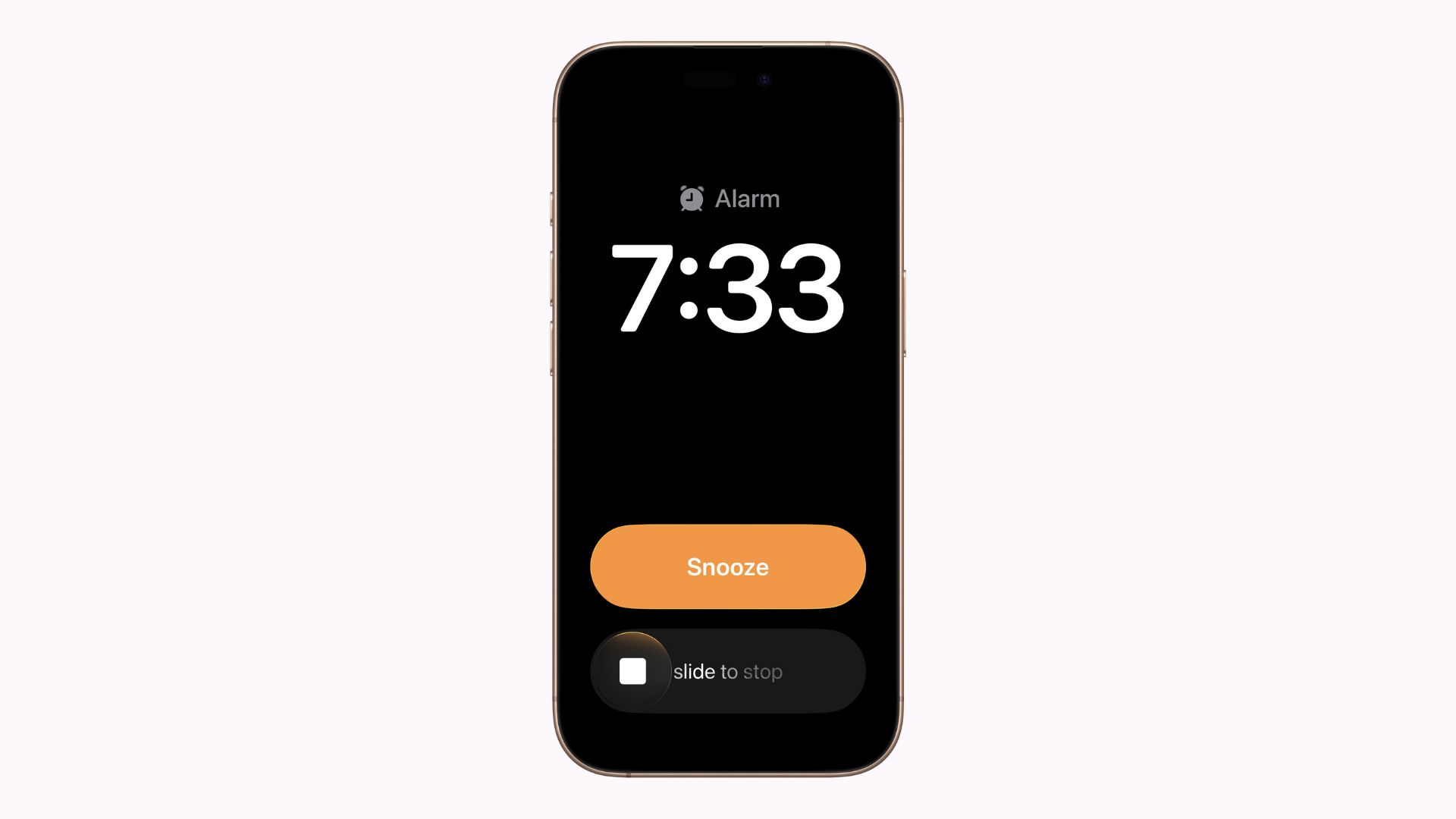
Photo: Rajesh Pandey/CultOfMac
iOS 26.1 beta 2 updates the Clock app to add a new “slide to stop” gesture for alarms and timers. This builds on the extra-large snooze and stop buttons the app received as part of the Liquid Glass makeover in iOS 26. The new gesture will make it harder to accidentally stop alarms and timers.
Slide Over multitasking on iPad
Apple revamped multitasking on the iPad in a big way with iPadOS 26. As part of this, it introduced a powerful windowing system for apps. But this also led the company to remove an existing multitasking option from the iPad: Slide Over.
The second iOS 26.1 beta brings back Slide Over multitasking on the iPad, letting you keep one app floating on the side while working in another. There’s only one catch: Unlike before, you are limited to using only one app in Slide Over.
Hide, Hide Others, and Close All commands on iPad
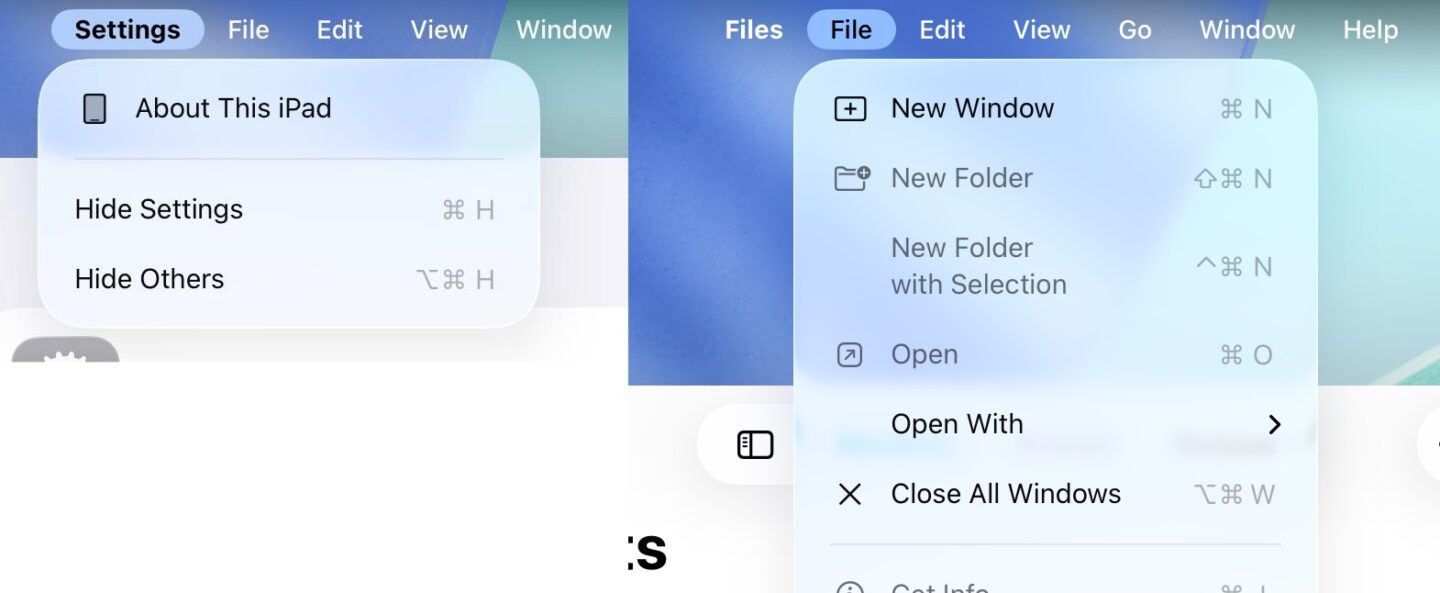
Screenshot: Steve Troughton-Smith/Mastodon
The iPad’s windowing system gets even more Mac-like in 26.1 beta 2.
In the menu bar, the first application menu has commands for Hide (⌘H) and Hide Others (⌥⌘H). Hide will instantly make every window of the current app disappear. When you switch back to it, all the windows will appear in the same place they were before. Hide Others does the opposite, making every other window on screen disappear, if you just want to focus on the current app. They’re both useful window management tools that are essential to the Mac.
In the File menu, there’s also a new option to Close All Windows (⌥⌘W) if you hold down the Option key.
Behind the scenes, it appears Apple is testing adding a menu bar to the Home Screen — although this can only be enabled by running a special command via the Xcode Simulator for Mac.
Detect if an app is running on Vision Pro
A new API will allow developers to easily identify whether or not their iPhone or iPad app is running on a Vision Pro in its compatibility mode. This will make it easy for apps that don’t have a full visionOS port to get specific bug fixes for the unique platform.
Realigned text headers in Settings app
Apple tweaked the Settings app in iOS 26.1 beta 2, aligning the top icons and text headers to the left for a cleaner look. In previous iOS 26 builds, the header was center-aligned. Likewise, folder names on the Home Screen are now left-aligned.
Custom workouts in the Fitness app
The updated Fitness app in iOS 26.1 beta 2 lets you create custom workouts. You can select the workout type, duration, active calories, effort, etc.
Adjust external mic gain
If you use an external microphone with your iPad, you can adjust its gain from the Control Center in iPadOS 26.1 beta 2.
iOS 26.1 beta 1: What’s new and changed
September 23, 2025: The first iOS 26.1 beta brings no major new features. Instead, Apple focused on improving existing features and tweaking annoyances that slipped past in the initial release.
Updated scrubber in the Photos app
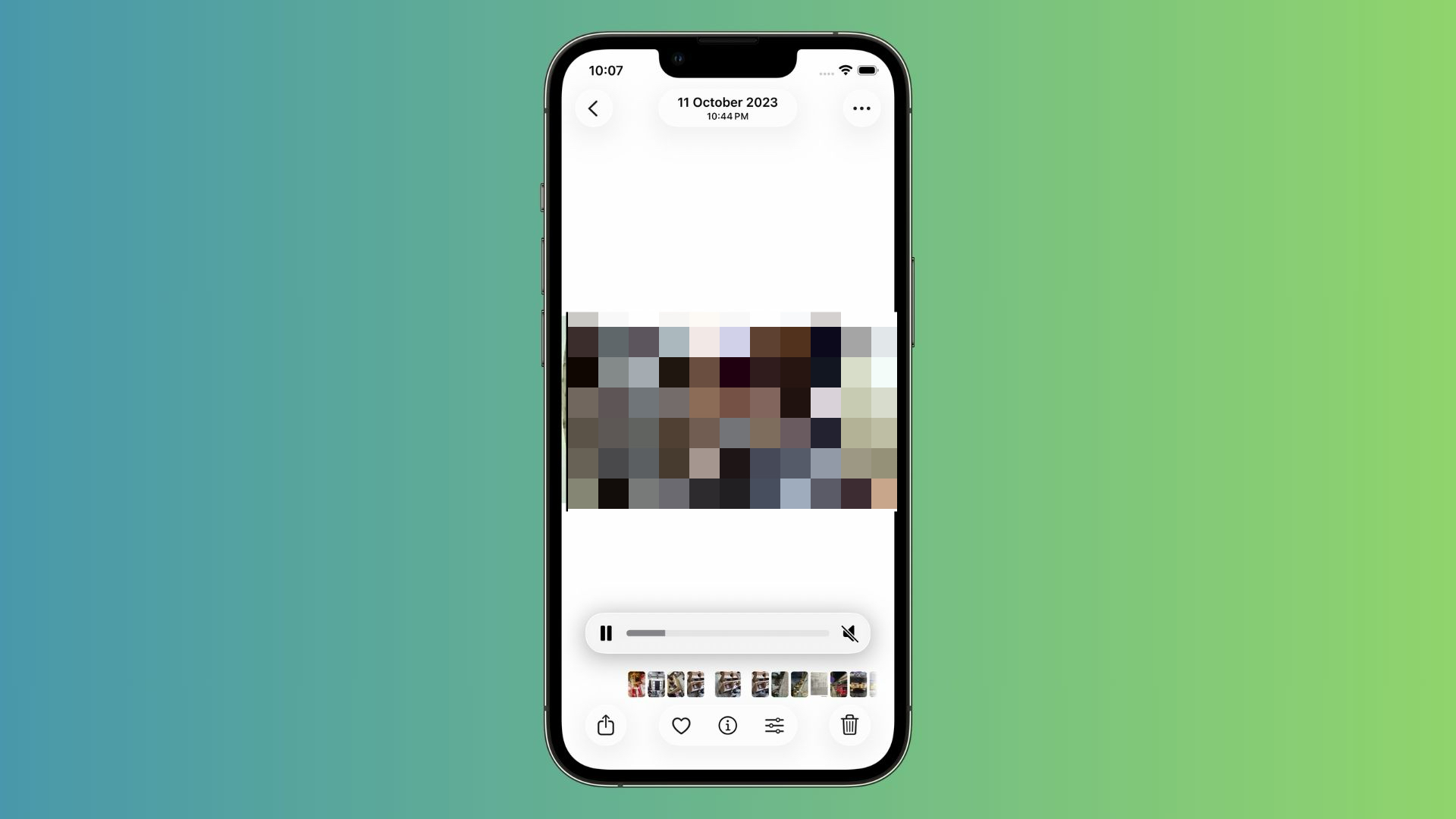
Photo: Rajesh Pandey/CultOfMac
Apple updated the scrubber in the Photos app in iOS 26.1 beta 1. It now features a more frosted look, making it easier to see. The changes also apply to other navigation buttons in the Photos app.
Liquid Glass expands to the Phone app

Photo: Rajesh Pandey/CultOfMac
While minor, the keypad in Apple’s redesigned Phone app gets a Liquid Glass makeover in iOS 26.1 beta 1. It now blends better with the overall UI.
Expanded language support for Apple Intelligence
The first iOS 26.1 beta expands Apple Intelligence support to the following languages:
- Chinese (traditional)
- Danish
- Dutch
- Norwegian
- Swedish
- Portuguese
- Vietnamese
- Turkish
Swipe to skip music in Apple Music
In iOS 26.1 beta 1, Apple Music adds a new gesture. You can swipe on the currently playing song’s title to skip forward or go back in your queue.
Expanded language support for AirPods Live Translation
The AirPods’ Live Translation feature gains support for more languages in iOS 26.1 beta 1. New additions include Japanese, Korean, Italian and Chinese (both traditional and simplified).
You can expect at least three more beta builds of iOS 26.1 before Apple drops the stable version for everyone. The public release should happen sometime between mid-October and late October.
Noticed any other changes in iOS 26.1 beta 1? Drop a comment and share them with us!