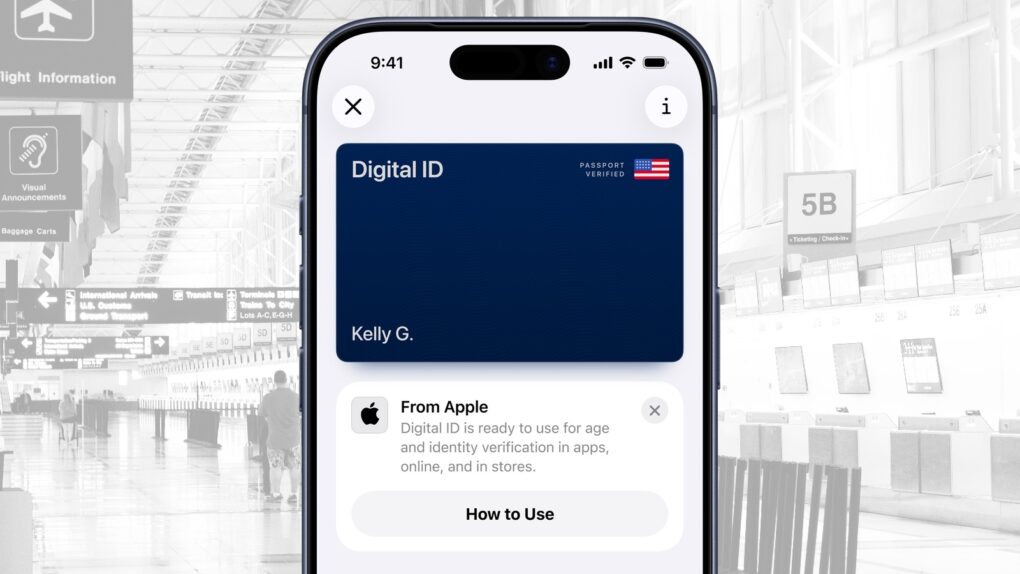Apple launched Digital ID, a new option to create an ID in Apple Wallet using information from a U.S. passport. The information can be presented to TSA when traveling, saving on the hassle of pulling out a physical passport. And it’s available nationwide, not just in select states.
“With the launch of Digital ID, we’re excited to expand the ways users can store and present their identity — all with the security and privacy built into iPhone and Apple Watch,” said Jennifer Bailey, Apple’s vice president of Apple Pay and Apple Wallet.
Scan Your Passport, add Digital ID to Apple Wallet in iPhone and Watch
A fortunate subset of U.S. iPhone users can put a copy of their driver’s license into Apple Wallet. But it’s an option only for those who live in a dozen or so states and territories that support the system — everyone else was out of luck. That changed on Wednesday.
Apple’s new Digital ID pulls data from a passport, not a driver’s license, and therefore is available to anyone in the U.S. As long as they have a passport, of course.
“Since introducing the ability to add a driver’s license or state ID to Apple Wallet in 2022, we’ve seen how much users love having their ID right on their devices,” said Bailey. “Digital IDs brings this secure and convenient option to even more users across the country, as they can now add an ID to Wallet using information from their U.S. passport.”
Despite the Apple VP calling out the “security and privacy” of Digital ID, privacy advocates are deeply concerned.
For travelers
Apple says Digital ID acceptance will roll out first in beta at TSA checkpoints at more than 250 airports in the U.S. for in-person identity verification during domestic travel.
That makes this new version very similar to the driver’s license-based one. TSA checkpoints are the primary use of both versions. While there are aspirations to get rid of physical driver’s licenses, every state that adopted the digital version still requires motorists to carry the little plastic card.
Apple hopes there will someday be uses for non-travelers.
The iPhone-maker promises, “In the future, users will be able to present their Digital ID at additional select businesses and organizations for identity and age verification in person, in apps, and online.”
How to add a Digital ID to Apple Wallet
Creating and adding a Digital ID to Apple Wallet requires a U.S. passport. Start by opening the Wallet app on an iPhone, tapping the Add (+) button at the top of the screen. Now select Driver’s License or ID Cards. Next, select Digital ID and follow the onscreen instructions to start the setup and verification process.
Users are asked to use their iPhone to scan the photo page of their physical passport as part of the process. They will also be asked to use their iPhone to read the chip embedded on the back of their passport to ensure the data’s authenticity.
From there, they are asked to take a selfie for verification, and as another security step, they will also be prompted to complete a series of facial and head movements during the setup process. Upon verification, their Digital ID is added to Wallet.
To present a Digital ID, users double-click the side button or Home button on their iPhone or Apple Watch to access Apple Wallet, then select Digital ID. From there, they can hold their device near the identity reader, review the specific information being requested, and use Face ID or Touch ID to authenticate.