Retro tech is back, and it doesn’t get much more nostalgic than transforming a new M4 Mac mini into a Macintosh straight out of the 1980s. Better yet, the process is simple: Just pop the Mac mini into the Wokyis M5 dock and you’re done.
Don’t mistake this for simple cosmetic trickery. The add-on includes a functional 5-inch screen. Plus, it’s a hub that adds a variety of ports to the Mac as well as a slot for an internal SSD.

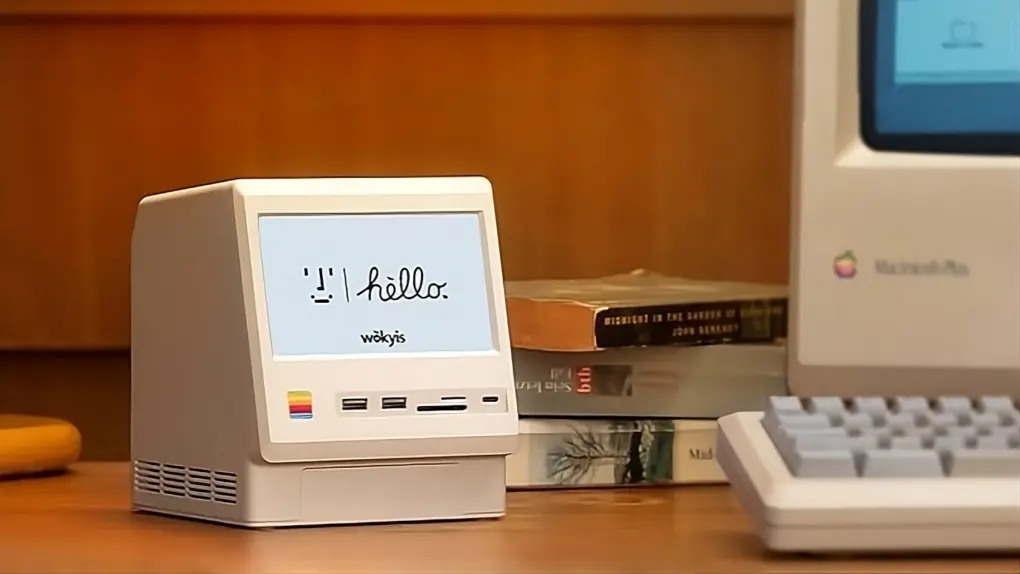




![Top 10 mighty Mac mini workstations [Setups] Mac mini setups](https://www.cultofmac.com/wp-content/uploads/2025/04/Setups-MrHtech18-Reddit-BenQ-April-21-2025-1020x574.jpeg)


![Mac mini user loves NuPhy’s new low-profile mechanical keyboard [Setups] NuPhy Air 75 v3](https://www.cultofmac.com/wp-content/uploads/2025/07/Setups-Edivan-ef-Redd-NuPhy-August-1-2025-1020x765.jpeg)
![Giant smart TV dwarfs 32-inch display in Mac mini rig [Setups] Hisense smart TV](https://www.cultofmac.com/wp-content/uploads/2025/07/Setups-thescore-Reddit-Hisense-July-28-2025-1020x574.jpeg)
![Get a load of what replaces this 2017 iMac [Setups] Satechi Mac mini hub](https://www.cultofmac.com/wp-content/uploads/2025/07/Setups-nekomichi-Reddit-before-shot-July-16-2025-1020x680.jpeg)

![Mac Studio-wielding designer adores dual Studio Displays [Setups] dual Studio Displays](https://www.cultofmac.com/wp-content/uploads/2025/06/Setups-itspixelish-Reddit-studio-disps-June-20-2025-1020x765.jpeg)
![Here’s the best way to hide your computer [Setups] under desk mount](https://www.cultofmac.com/wp-content/uploads/2025/06/Setups-MoneyForSoju-Reddit-June-18-2025.jpg)
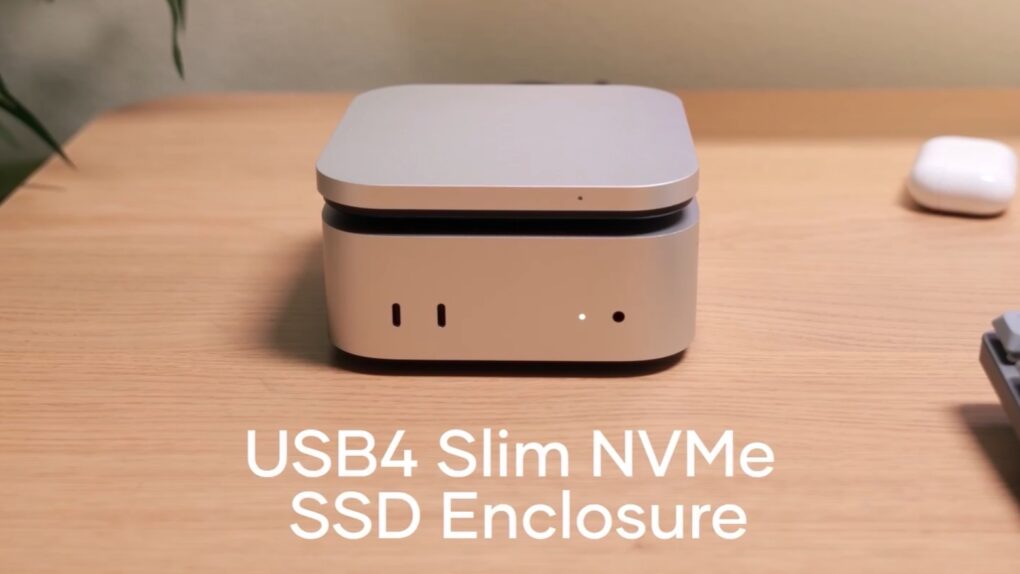

![MacBook Pro covers for aging Mac mini in picture-perfect rig [Setups] LG ultra-wide display](https://www.cultofmac.com/wp-content/uploads/2025/06/Setups-crispyking-Reddit-June-2-2025-1020x788.jpg)
![M4 Mac mini takes over for ‘semi-retired’ M1 MacBook Pro [Setups] Mac mini computer](https://www.cultofmac.com/wp-content/uploads/2025/05/Setups-mykeldg-Redd-Mac-mini-1-May-28-2025-1020x765.jpeg)
![Mac mini drives dual Studio Displays and LG DualUp sidekick [Setups] LG DualUp](https://www.cultofmac.com/wp-content/uploads/2025/05/Setups-whitebronco93-Redd-LG-DualUp-May-19-2025-1020x765.jpg)

![5-computer workstation boasts gargantuan 57-inch display [Setups] huge computer monitor](https://www.cultofmac.com/wp-content/uploads/2025/05/Setups-ongnoi-Reddit-57-in-monitor-May-12-2025-1020x826.jpg)
![Mac mini rig elevates cable management to art form [Setups] desk cable management](https://www.cultofmac.com/wp-content/uploads/2025/05/Setups-popackard-Reddit-under-desk-May-7-2025-1020x765.jpeg)
![Behold ‘an Apple fan’s dream setup’ [Setups] dream setup](https://www.cultofmac.com/wp-content/uploads/2025/04/Setups-mcaputo023-Reddit-M4-Pro-MBP-April-30-2025-1020x573.jpeg)
![Satechi Stand & Hub for M4 Mac mini: Sleek and super-useful [Review] ★★★★☆ Satechi M4 Mac mini hub and stand](https://www.cultofmac.com/wp-content/uploads/2025/04/satechi-m4-mac-mini-top-1020x574.jpeg)
![Mac mini user ditches Studio Display for ultra-wide OLED monitor [Setups] ultra-wide monitor](https://www.cultofmac.com/wp-content/uploads/2025/04/Setups-Ok-Mulberry6597-Redd-Samsung-April-18-2025-1020x733.jpg)