Apple silicon computers have serious staying power. Setups left and right feature M1 machines, released in late 2020, including today’s featured setup. The user said their M4 Mac mini pretty much took over for their M1 MacBook Pro in the workstation. So they reserve their “semi-retired” laptop for outdoor use, though it’s still running strong after more than five years of constant use.
This post contains affiliate links. Cult of Mac may earn a commission when you use our links to buy items.
M4 Mac mini computer: Little desktop machine takes over for ‘semi-retired’ M1 MacBook Pro
Apple's tiny new desktop features an M4 chip with 10‑core CPU and 10‑core GPU "built for Apple Intelligence," plus 16GB of unified memory, a 256GB SSD storage and a Gigabit Ethernet port.
- Apple M4 chip is powerful
- Compact desktop design
- Headphone jack on front
- BYODKM (bring your own display, keyboard and mouse)
Redditor mykeldg showcased the M4 Mac mini setup in a post entitled, “Ready for another 16h shift.” Their M4 Mac mini (and to a lesser extent, their M1 MacBook Pro) drives a 27-inch HP 1080p display.
“Mostly using the mini now and the MBP is semi retired unless I need to work outside,” they said. “The M1 has proven to be a reliable workhorse even after 5 years 24/7 usage (i disabled sleep).”
A person asked how the M4 mini “holds its ground,” because they might choose it over an M2 or M3 Mac Studio Ultra if the mini performs well enough.
“The mini M4 is a significant step up in performance from the M1 IMO,” mykeldg replied. “It feels like it never thinks or loads, it just runs anything instantly. It’s unreal for something below a grand. But I don’t do video editing or any other heavy workflows, so much that even the base M1 was enough for me. I mostly do minimal programming, graphics design, multimedia and the typical office productivity suite.”
Hot Toys figures distinguish the workstation
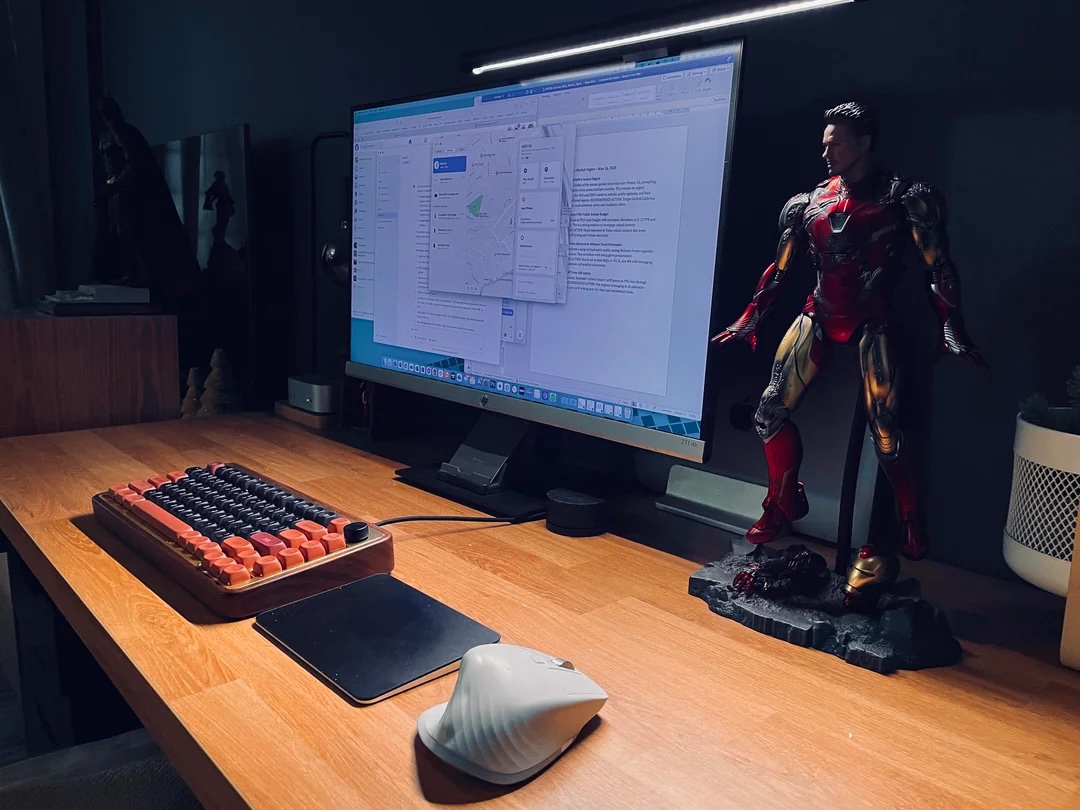
Photo: [email protected]
As for input devices, the user employs the ubiquitous Logitech MX Master 3S wireless mouse and the much-less seen Akko MU-02 mechanical keyboard.
And a striking element in the setup is the decor. In addition to an industrial-style Edison desk lamp, it features two Hot Toys action figures — Batman and Iron Man.
“Love your Hot Toys figures!” said a commenter. “Do you only have these two?”
“Yes 😅 would love to have a collection, but with my limited space, I think I can only do one more,” mykeldg replied. “Looking into Heath Ledger Joker as the last one.”
This highly detailed 1:6 action figure is Batman from "The Dark Knight Rises."
- Highly detailed die-cast model
- From Christopher Nolan's "Dark Knight" trilogy (Christian Bale)
- Pricey
Shop these items now:

Photo: [email protected]
Mac mini computer and MacBook Pro:
Display:
Input devices:
This Mark LXXXV Iron Man version is a 1:6 scale figure, Multicolor, model HT904599. Take off the helmet and it looks just like Robert Downey Jr.
- Highly detailed die-cast model
- Removable helmet
- Expensive
Decor:
If you would like to see your setup featured on Cult of Mac, send some high-res pictures to [email protected] (iPhone pics usually work fine). Please provide a detailed list of your equipment. Tell us what you like or dislike about your setup, and fill us in on any special touches, challenges and plans for new additions.
![M4 Mac mini takes over for ‘semi-retired’ M1 MacBook Pro [Setups] Mac mini computer](https://www.cultofmac.com/wp-content/uploads/2025/05/Setups-mykeldg-Redd-Mac-mini-1-May-28-2025-1020x765.jpeg)




