Look at your iPhone. Now look at that acoustic guitar that’s been sitting in your room for half a decade — dusty, untouched and sad. It’s time you strummed the strings as much as you text, and these online guitar lessons can help.
You don’t have to be a fan of school. In fact, it’s best if you aren’t — these video lessons are designed to be taken at your own pace, with lifetime access priced at just $24.97 for 14 courses.
With the world losing guitar heroes like Eddie Van Halen and Ace Frehley, it’s time for new players to step up!


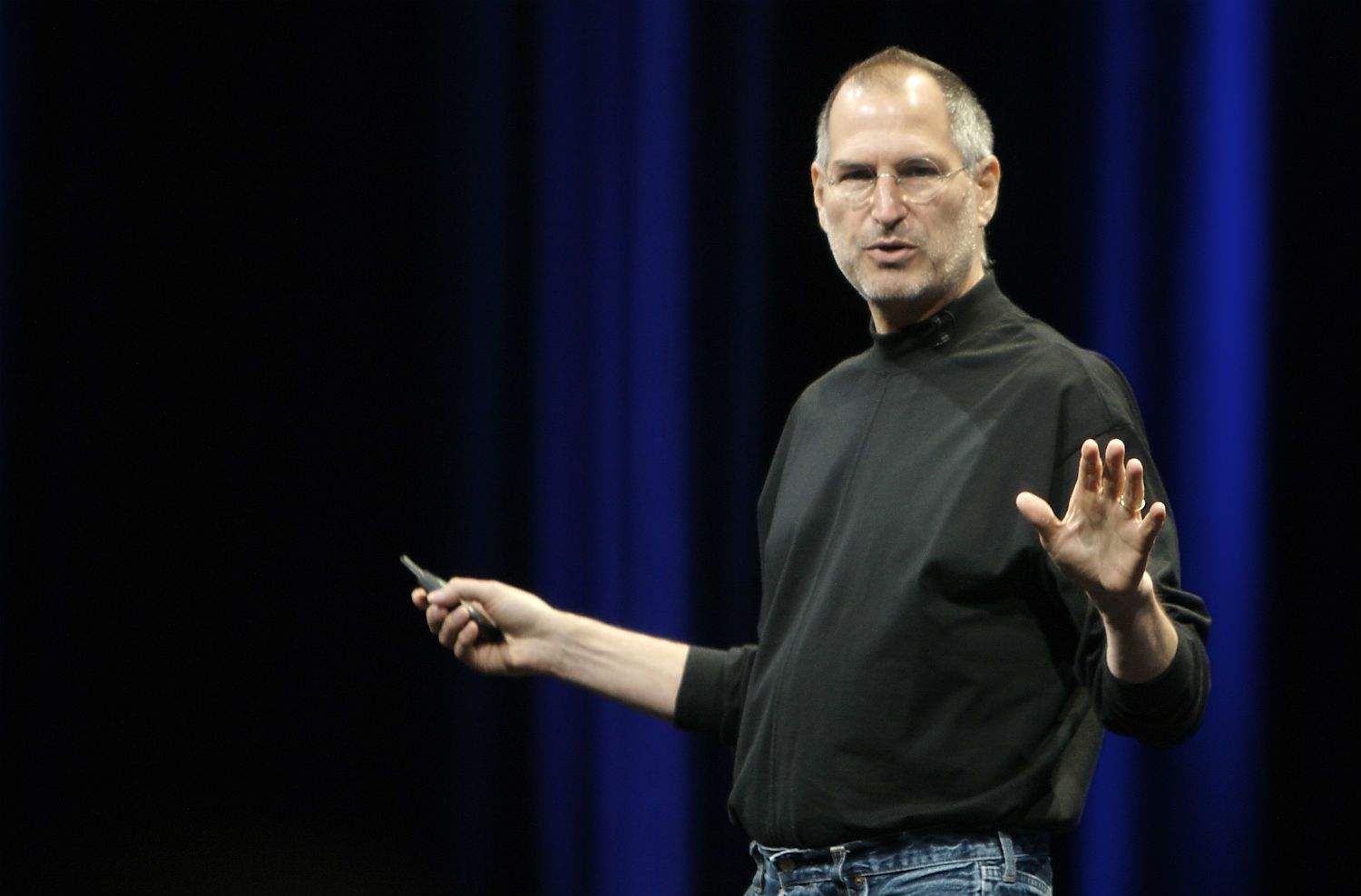
 November 29, 1995: Capitalizing on the success of Toy Story, Pixar floats 6.9 million shares on the stock market. The Pixar IPO makes Apple co-founder
November 29, 1995: Capitalizing on the success of Toy Story, Pixar floats 6.9 million shares on the stock market. The Pixar IPO makes Apple co-founder 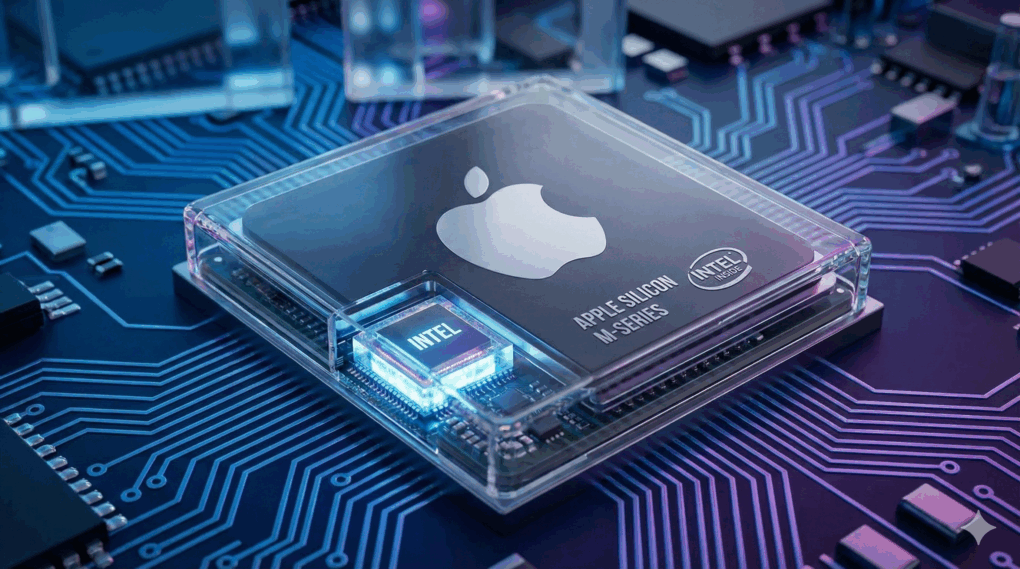
![Apple’s going on a serious bug hunt [The CultCast] The CultCast logo, with a comic version of an iPhone hunting a bug in iOS 27](https://www.cultofmac.com/wp-content/uploads/2025/11/The-CultCast-727-apple-bug-hunt-ios-27-1020x574.jpg)

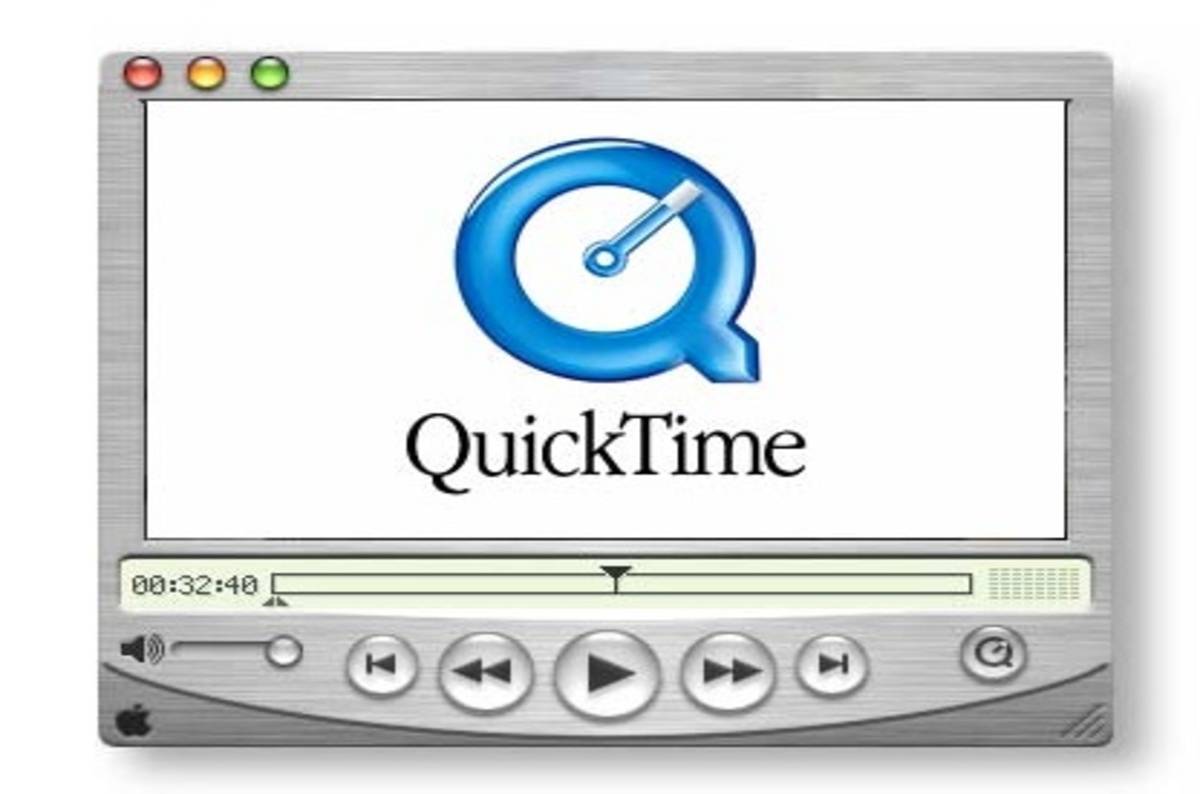
 November 28, 2001: People download QuickTime 5 for Mac and PC a million times every three days, Apple says, putting the multimedia software on track to exceed 100 million downloads in its first year of distribution. The announcement comes as websites adopt the MPEG-4 format, and online video begins to take off in a big way.
November 28, 2001: People download QuickTime 5 for Mac and PC a million times every three days, Apple says, putting the multimedia software on track to exceed 100 million downloads in its first year of distribution. The announcement comes as websites adopt the MPEG-4 format, and online video begins to take off in a big way.
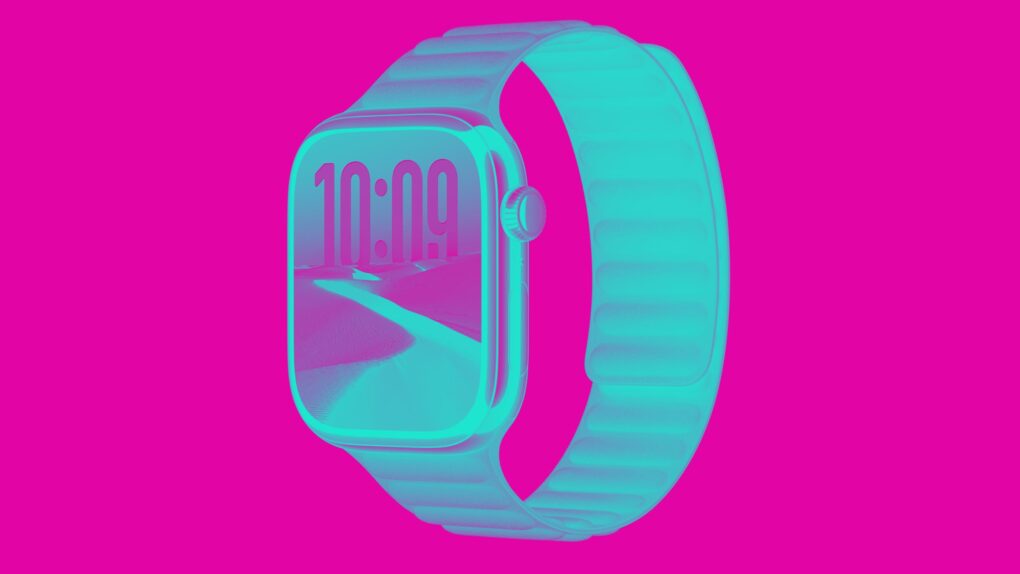

![Control this beastly air purifier and humidifier with iPhone or Apple Watch [Review] ★★★★☆ Turonic PH950 Air Purifier and Humidifier review](https://www.cultofmac.com/wp-content/uploads/2025/11/Turonic-PH950-Air-Purifier-and-Humidifier-1-1020x574.jpg)



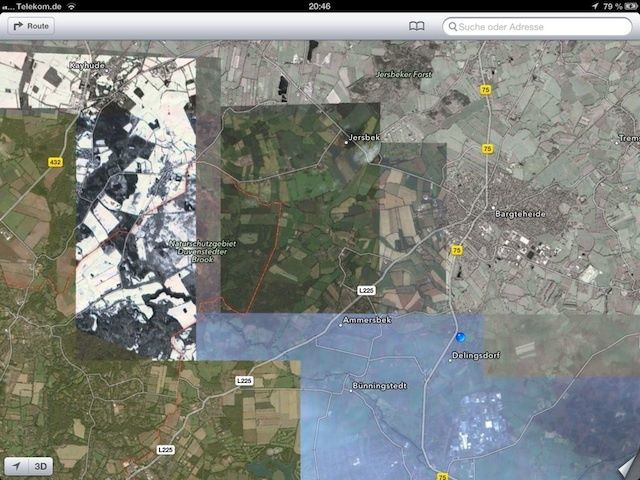
 November 27, 2012: Apple fires the manager responsible for the disastrous Apple Maps launch in iOS 6 after the glitchy software delivers embarrassingly bad data to users around the world.
November 27, 2012: Apple fires the manager responsible for the disastrous Apple Maps launch in iOS 6 after the glitchy software delivers embarrassingly bad data to users around the world.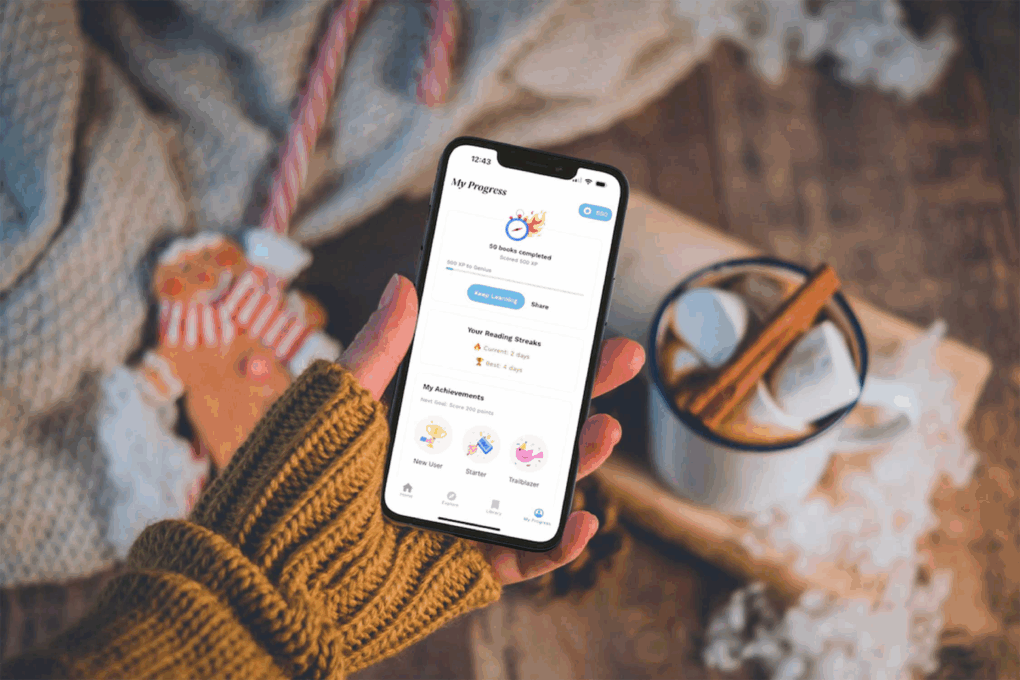

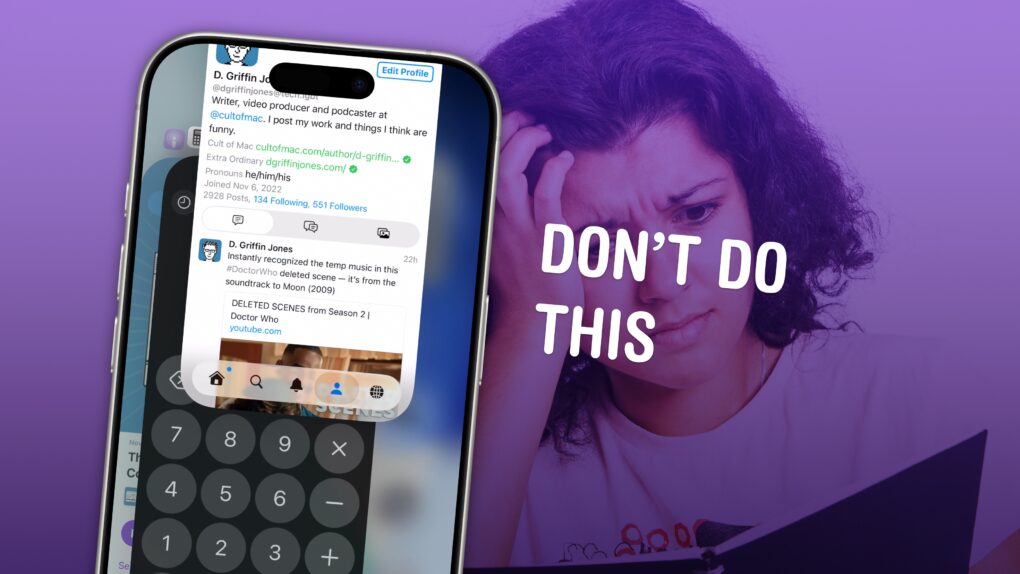

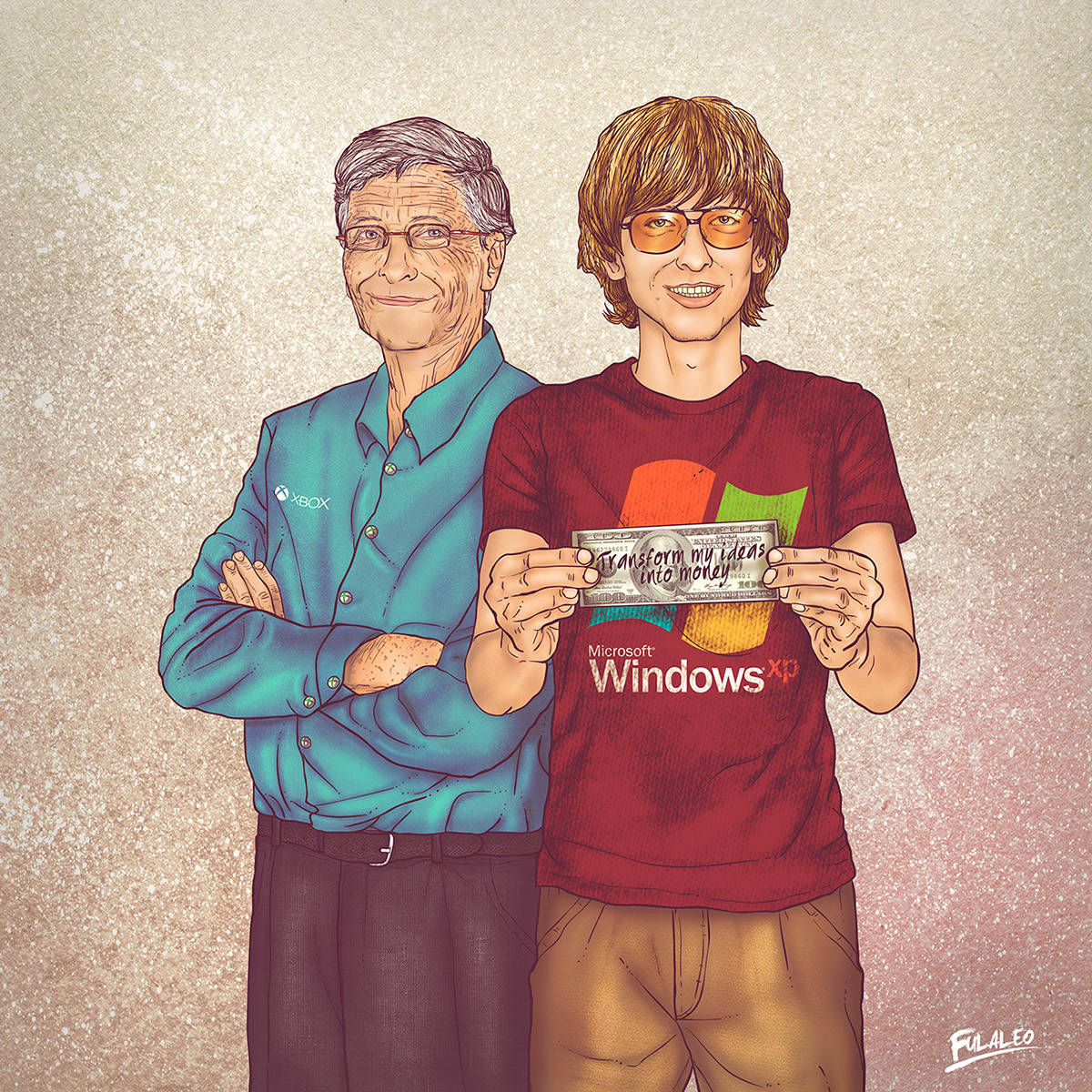
 November 26, 1984: Microsoft co-founder Bill Gates praises Apple’s newly arrived Macintosh as the future of personal computing.
November 26, 1984: Microsoft co-founder Bill Gates praises Apple’s newly arrived Macintosh as the future of personal computing.![This $30 TV sound bar lights up parties, too [Review] ★★★★☆ iLive Portable Bluetooth Multimedia Sound Bar/Speaker review](https://www.cultofmac.com/wp-content/uploads/2025/11/ilive-bluetooth-sound-bar-speaker-review-1020x574.jpg)

![Apple’s Prehistoric Planet docuseries replaces dinosaurs with saber-toothed tigers [Now streaming!] Prehistoric Planet: Ice Age Season 1: saber-toothed tiger](https://www.cultofmac.com/wp-content/uploads/2025/07/Prehistoric-Planet-Ice-Age-Season-1_a-1020x573.jpg)


