Apple’s Safari web browser packs loads of privacy features that will keep your online activity hidden from ad networks, user tracking and data farms. But are you sure you have everything turned on? Some of Apple’s most important privacy-protecting features don’t come enabled by default.
In light of Google baking ever-more invasive user tracking into Chrome, there are even more reasons to use Safari instead. If you want to make the most out of the best and most secure mainstream browser, here’s how.




 July 26, 2005: Apple debuts the opaque white iBook G4, the last of its laptops to launch under the iBook name.
July 26, 2005: Apple debuts the opaque white iBook G4, the last of its laptops to launch under the iBook name.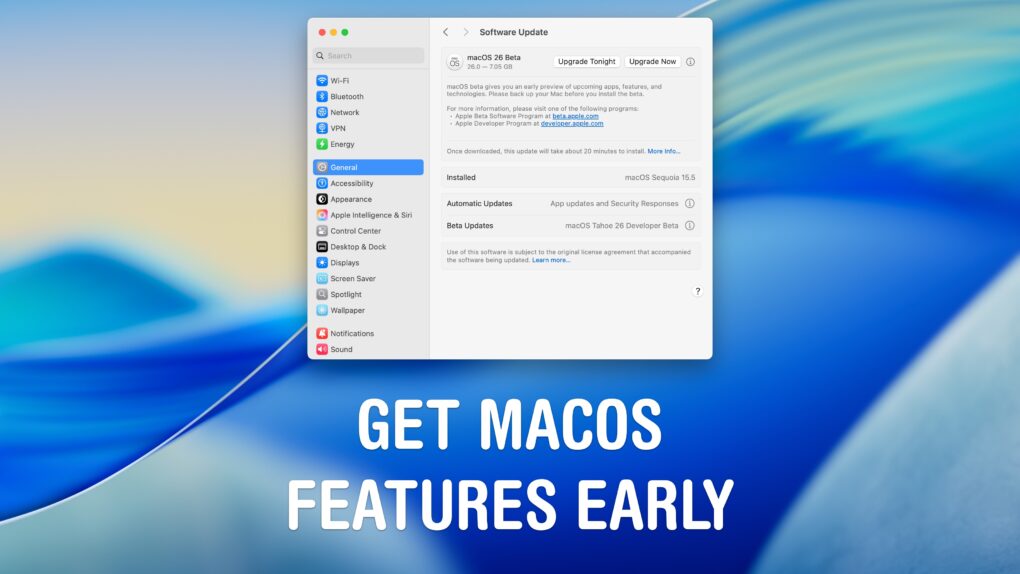

 July 24, 2006: The world gets its first glimpse of Apple’s new wireless Mighty Mouse, a multibutton Bluetooth device with super-accurate laser tracking.
July 24, 2006: The world gets its first glimpse of Apple’s new wireless Mighty Mouse, a multibutton Bluetooth device with super-accurate laser tracking.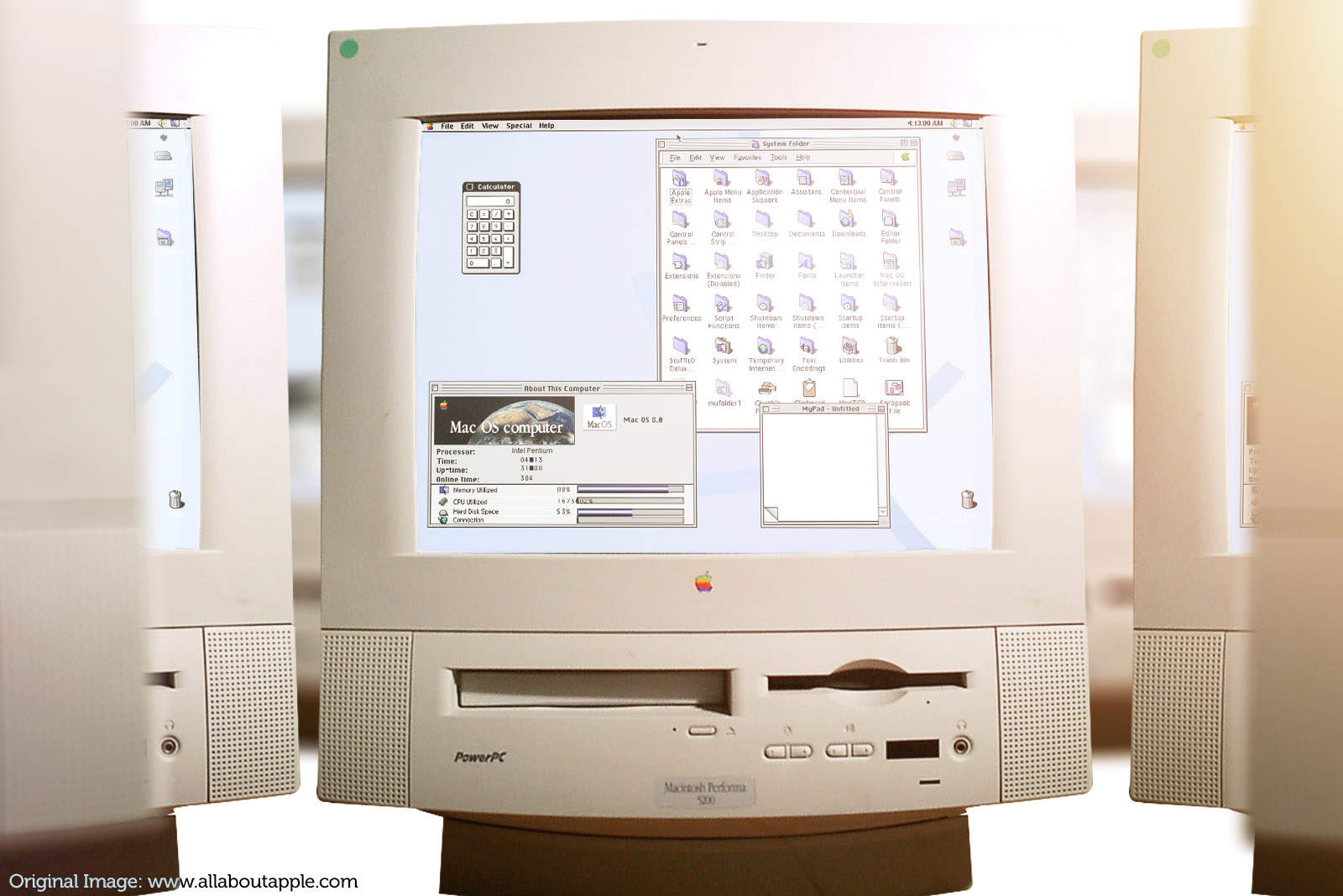
 July 22, 1997: Apple launches Mac OS 8, its next-gen operating system for Macintosh computers. The OS introduces a new three-dimensional look and makes surfing the internet easier than ever.
July 22, 1997: Apple launches Mac OS 8, its next-gen operating system for Macintosh computers. The OS introduces a new three-dimensional look and makes surfing the internet easier than ever.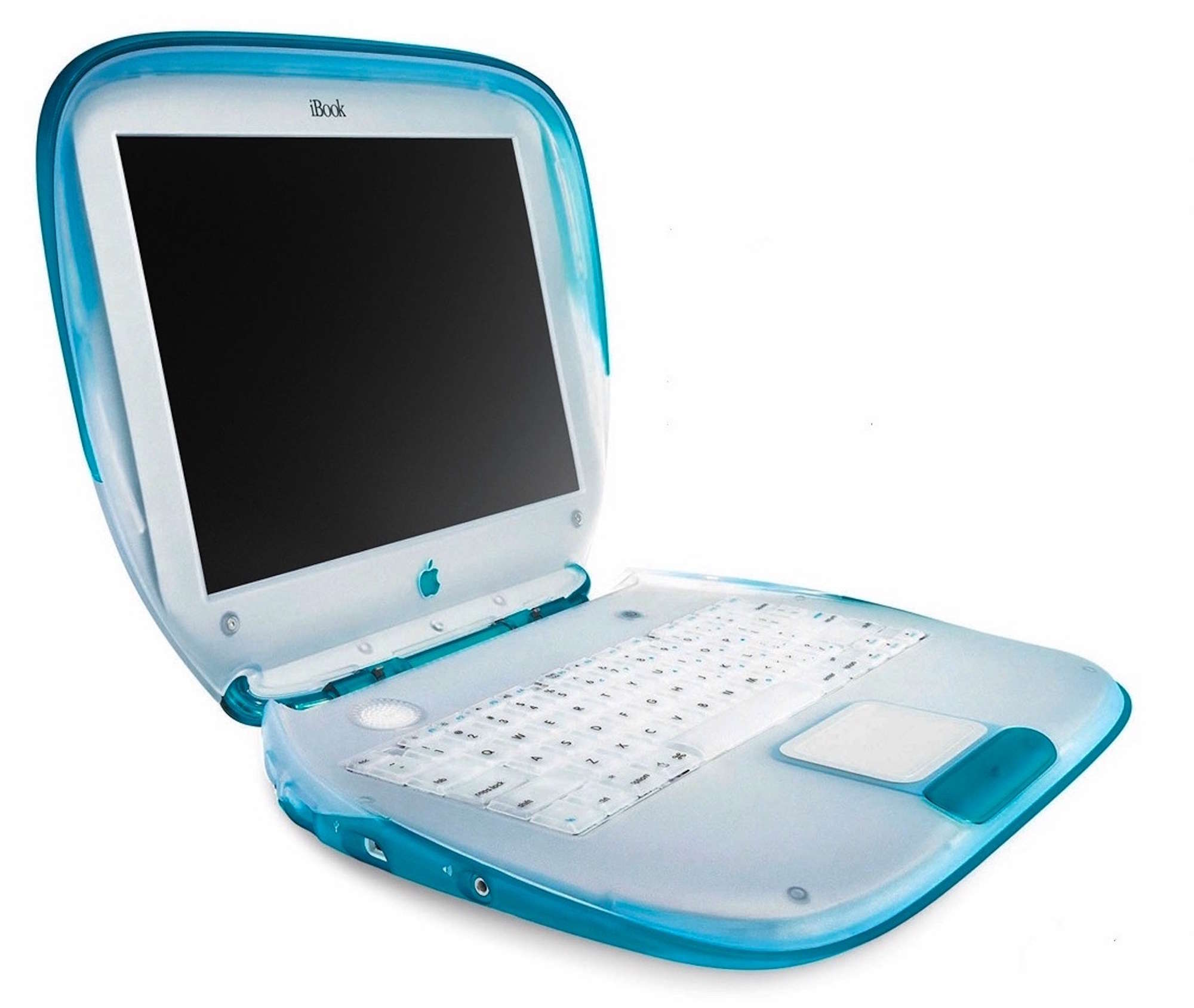
 July 21, 1999: The iBook, Apple’s colorful clamshell laptop that’s a hybrid of the iMac and the PowerBook, arrives and launches a Wi-Fi revolution.
July 21, 1999: The iBook, Apple’s colorful clamshell laptop that’s a hybrid of the iMac and the PowerBook, arrives and launches a Wi-Fi revolution.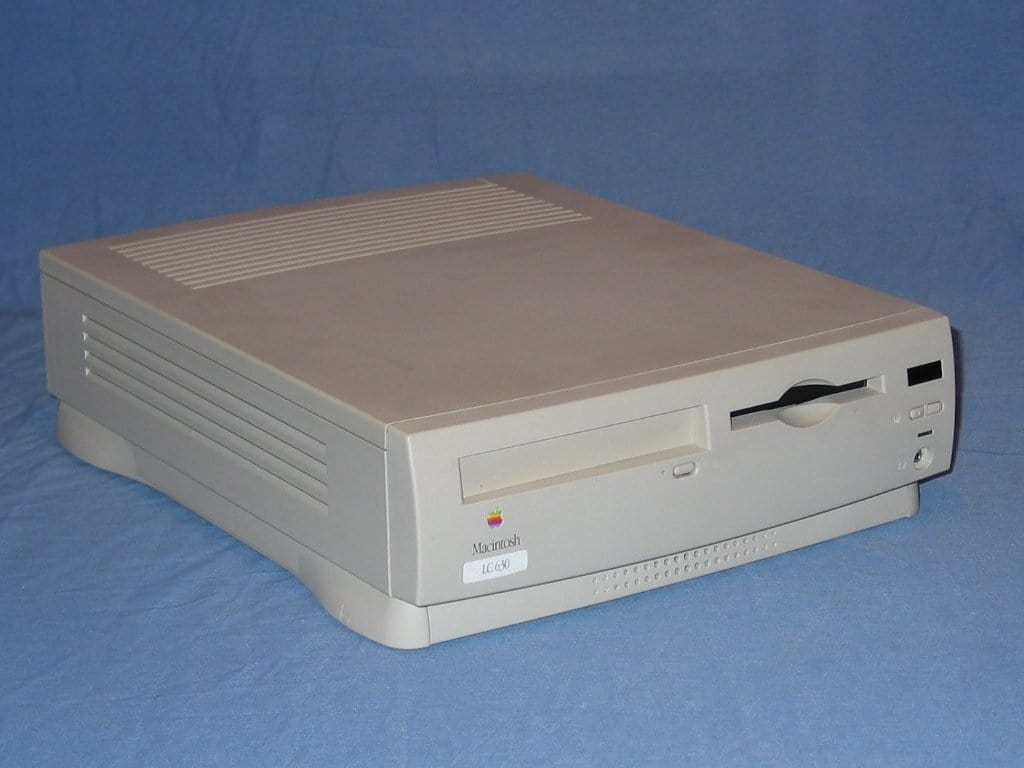
 July 18, 1994: Apple launches the Quadra, LC and Performa 630 Macintoshes, three similar computers with slight differences tailored for the professional, educational and home markets. Aimed at multimedia use, the new 630 series Macs bring innovative hardware and software at a much more affordable price than previous Apple computers.
July 18, 1994: Apple launches the Quadra, LC and Performa 630 Macintoshes, three similar computers with slight differences tailored for the professional, educational and home markets. Aimed at multimedia use, the new 630 series Macs bring innovative hardware and software at a much more affordable price than previous Apple computers.
 July 17, 2002: Apple ships a new super-sized iMac G4 with a 17-inch widescreen LCD display that becomes the envy of most computer users at the time.
July 17, 2002: Apple ships a new super-sized iMac G4 with a 17-inch widescreen LCD display that becomes the envy of most computer users at the time.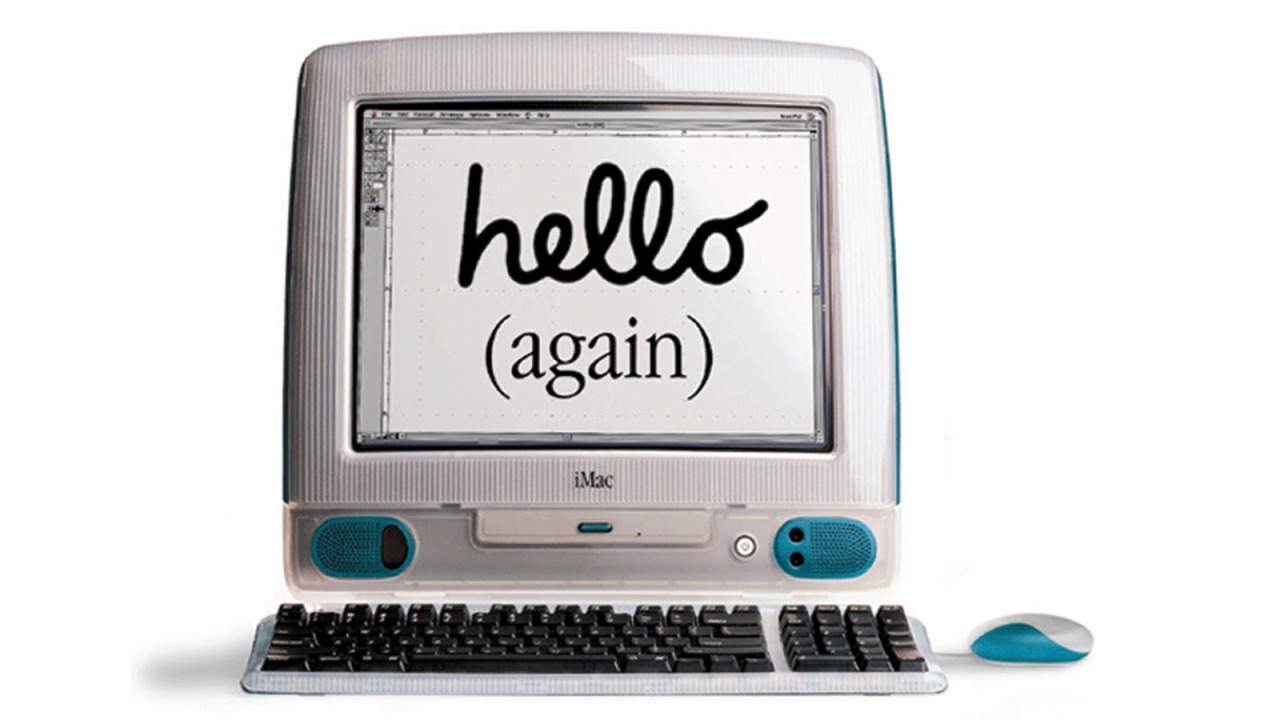
 July 9, 2001: Apple earns the title of No. 1 computer manufacturer in the education market, with twice as many machines in schools as runner-up Dell Computer.
July 9, 2001: Apple earns the title of No. 1 computer manufacturer in the education market, with twice as many machines in schools as runner-up Dell Computer.
![Apple’s cheapest laptop ever?!? [The CultCast] The CultCast episode 706: Cheapest MacBook ever?](https://www.cultofmac.com/wp-content/uploads/2025/07/CultCast-706-cheapest-macbook-ever-1020x574.jpg)

 July 4, 1985: Apple co-founder
July 4, 1985: Apple co-founder 



 June 23, 2003: Apple launches its gorgeous Power Mac G5, a powerhouse desktop computer with a perforated aluminum chassis that earns it the affectionate nickname “the cheese grater.”
June 23, 2003: Apple launches its gorgeous Power Mac G5, a powerhouse desktop computer with a perforated aluminum chassis that earns it the affectionate nickname “the cheese grater.”
 June 19, 1995: Apple releases the Power Macintosh 9500, a high-end Mac that boasts a second-generation PowerPC chip that’s much faster than its predecessor.
June 19, 1995: Apple releases the Power Macintosh 9500, a high-end Mac that boasts a second-generation PowerPC chip that’s much faster than its predecessor.
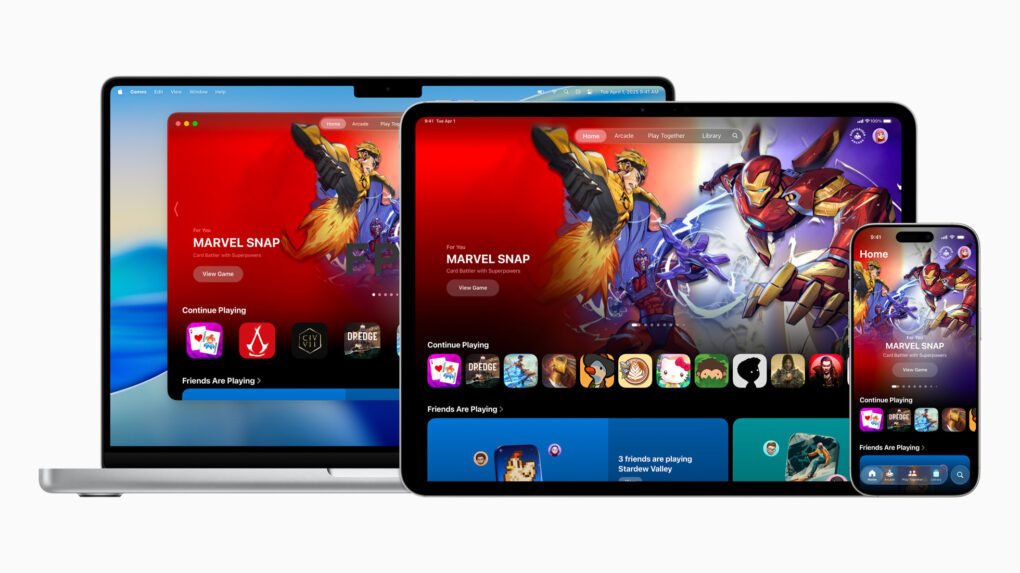

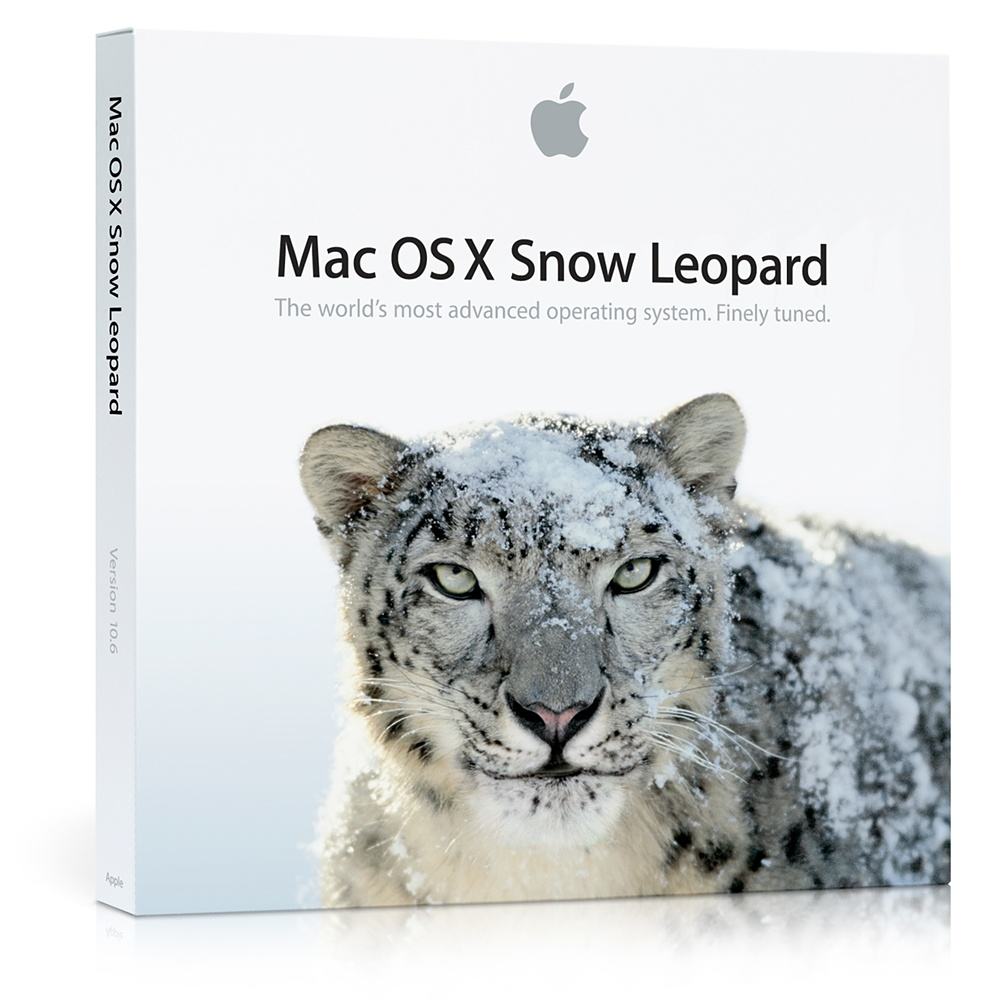
 June 8, 2009: Apple introduces OS X Snow Leopard, a version of its Mac operating system that ranks among the company’s finest desktop updates.
June 8, 2009: Apple introduces OS X Snow Leopard, a version of its Mac operating system that ranks among the company’s finest desktop updates.

 June 7, 1993: Apple debuts the PowerBook 180c, a solid upgrade that brings a world of dazzling colors to the company’s laptop line.
June 7, 1993: Apple debuts the PowerBook 180c, a solid upgrade that brings a world of dazzling colors to the company’s laptop line.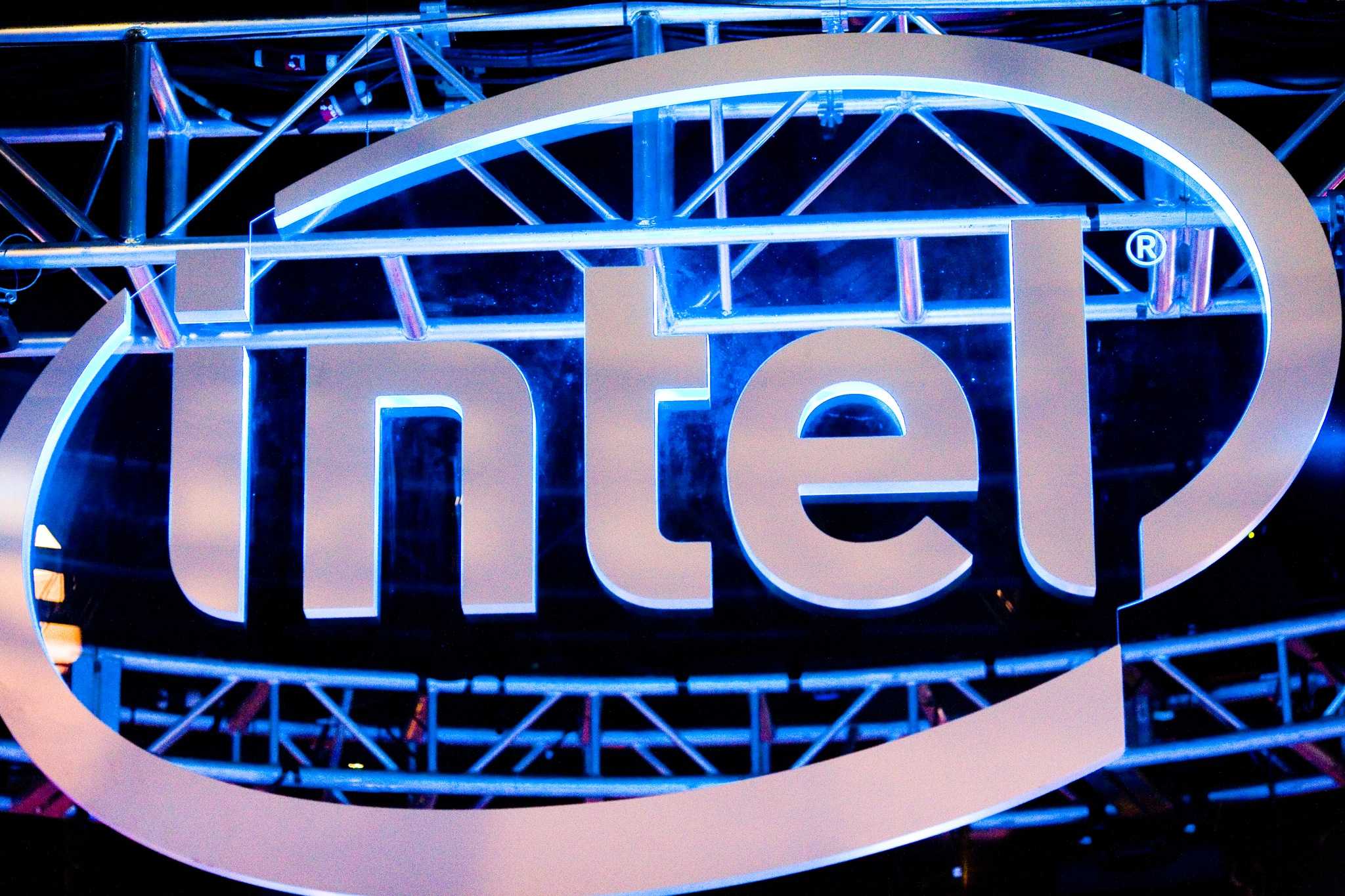
 June 6, 2005: Steve Jobs reveals that Apple will switch the Mac from PowerPC processors to Intel.
June 6, 2005: Steve Jobs reveals that Apple will switch the Mac from PowerPC processors to Intel.