iOS 18.4, which Apple released Monday, brings several significant new features to iPhones. It is one of the biggest updates to the operating system since the initial public release of iOS 18 in September 2024.
Among other things, the update will also introduce a key Apple Intelligence feature that Apple showcased at WWDC24. Keep reading to learn about all the new features in iOS 18.4 — or watch our video. (Apple also released iPadOS 18.4, macOS Sequoia 15.4 and visionOS 2.4, which include similar upgrades, on Monday.)
All the new features in iOS 18.4
All previous major iOS 18 updates focused on introducing new Apple Intelligence features and otherwise contained only minor tweaks. But that’s not the case with iOS 18.4 as it packs several non-AI improvements. It also brings one key iPhone 16 feature to the iPhone 15 Pro lineup. And if you own a Vision Pro, it will improve your experience of using the headset.
Apple should release iOS 18.4 in early April. Once it arrives, you can download iOS 18.4 on your iPhone from Settings > General > Software Update.
Table of contents: New features in iOS 18.4
- Priority Notifications
- New emoji
- Genmoji shortcut on keyboard
- Apple News+ Food section
- New filters in the Photos app
- Sketch style in Image Playground
- More customization for Camera Control
- Ambient Music
- Pause App Store downloads
- Countdown for 2FA codes in Passwords app
- Wallet app shows your orders and subscriptions
- More Shortcuts actions for system apps
- Enhanced Mail app in iPadOS 18.4
- New Vision Pro app
- Set the default Translate app
- Visual Intelligence for iPhone 15 Pro
- Apple Intelligence expands to the EU, gains support for more languages
- Find My comes to South Korea
1. Priority Notifications

Photo: Apple
iOS 18.4 introduces one major new Apple Intelligence feature: Priority Notifications. As the name indicates, the feature will prioritize notifications based on their content. Your iPhone’s Lock Screen will show the high-priority notifications separately, ensuring you can quickly go through them while ignoring the rest.
You can jump into your iPhone’s Settings menu and turn Priority Notifications on/off on a per-app basis as well.
2. New emoji
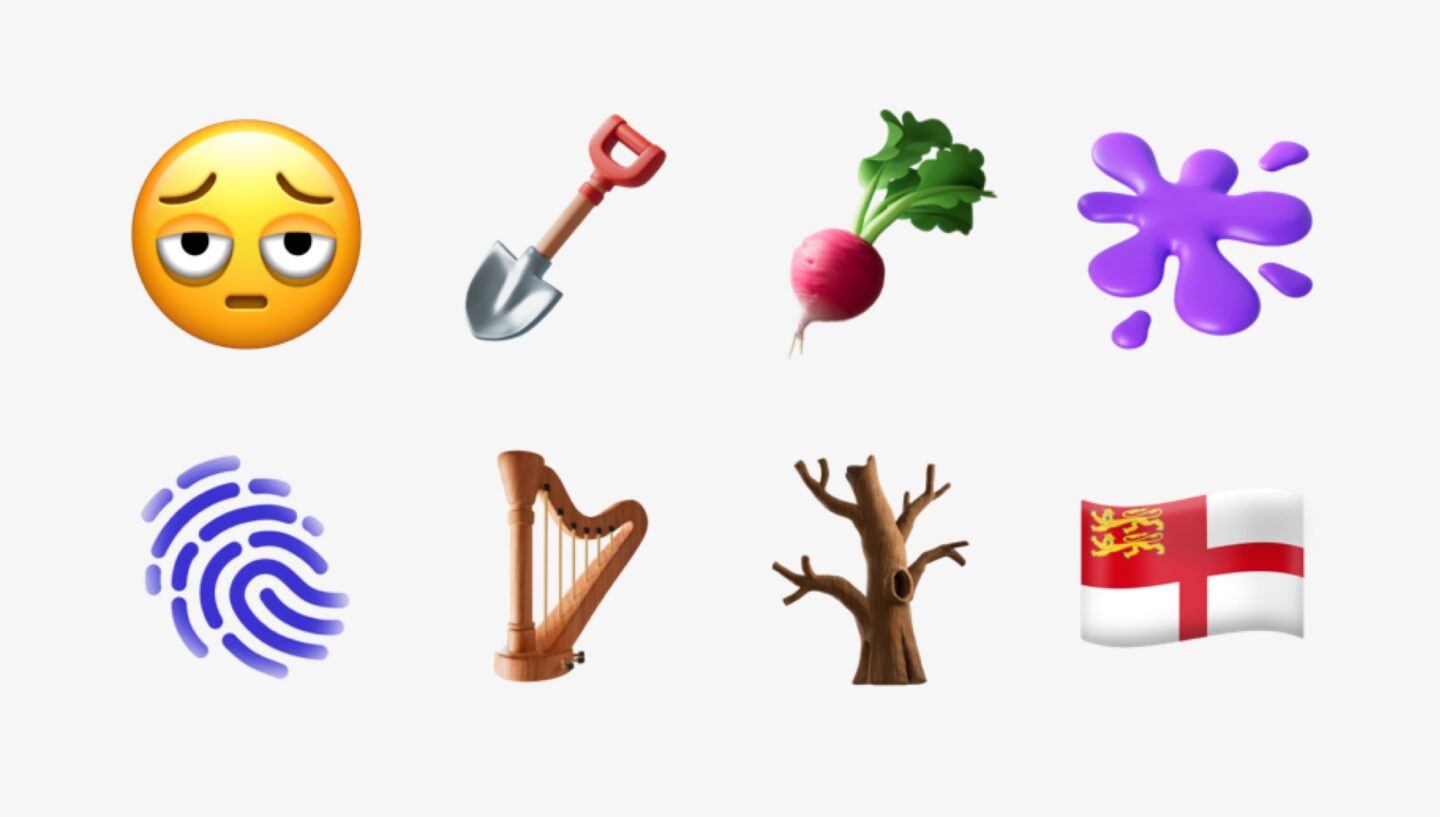
Image: D. Griffin Jones/Cult of Mac
Apple frequently adds new emoji to its operating systems after the Unicode Consortium approves them. iOS 18.4 continues that trend, introducing nine new emoji. This includes a face with bags under eyes, a root vegetable, a shovel and a splatter. The Unicode Consortium first proposed these emoji in May 2024.
3. Genmoji on keyboard

Screenshot: D. Griffin Jones/Cult of Mac
This tweak to the emoji keyboard is one of the smaller new features in iOS 18.4. It replaces the colored smiley face with a Genmoji button, which is easier to understand.
4. Apple News+ Food section

Photo: Apple
Here’s a feature foodies will love: Apple News+ gains a new Food section in iOS 18.4. It will curate and show recipes in a full-screen, easy-to-follow format from prestigious culinary authorities, including Bon Appétit, Food & Wine, Good Food, Allrecipes and Serious Eats
The section also will show food-related content, with Apple News editors handpicking stories to help you discover new cooking techniques, dining destinations and culinary trends. Unfortunately, it’s only for Apple News+ subscribers.
5. New filters in Photos app
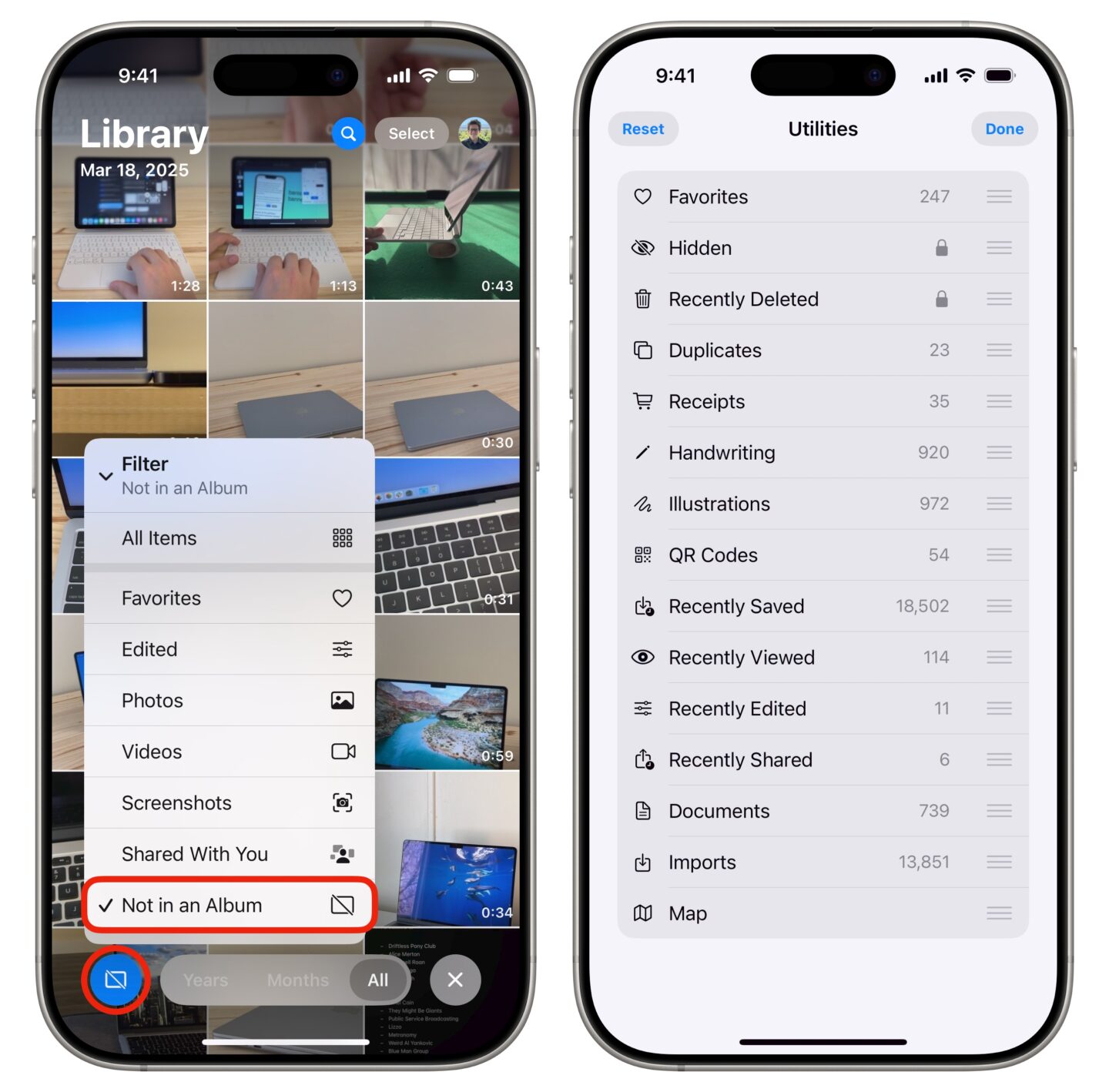
Screenshot: D. Griffin Jones/Cult of Mac
Apple continues to improve the radically redesigned Photos app in iOS 18.4, adding new features and other tweaks. It gains filters to show pictures and videos not added to an album. You also can reorder albums from the Media Types and Utilities section.
6. A new sketch style in Image Playground is one of the more dubious new features in iOS 18.4

Image: D. Griffin Jones/Cult of Mac
Image Playground in iOS 18.4 gains a new Sketch style, previously only available in the Notes app. Tap the + icon in the app to access this style.
7. More customization for Camera Control
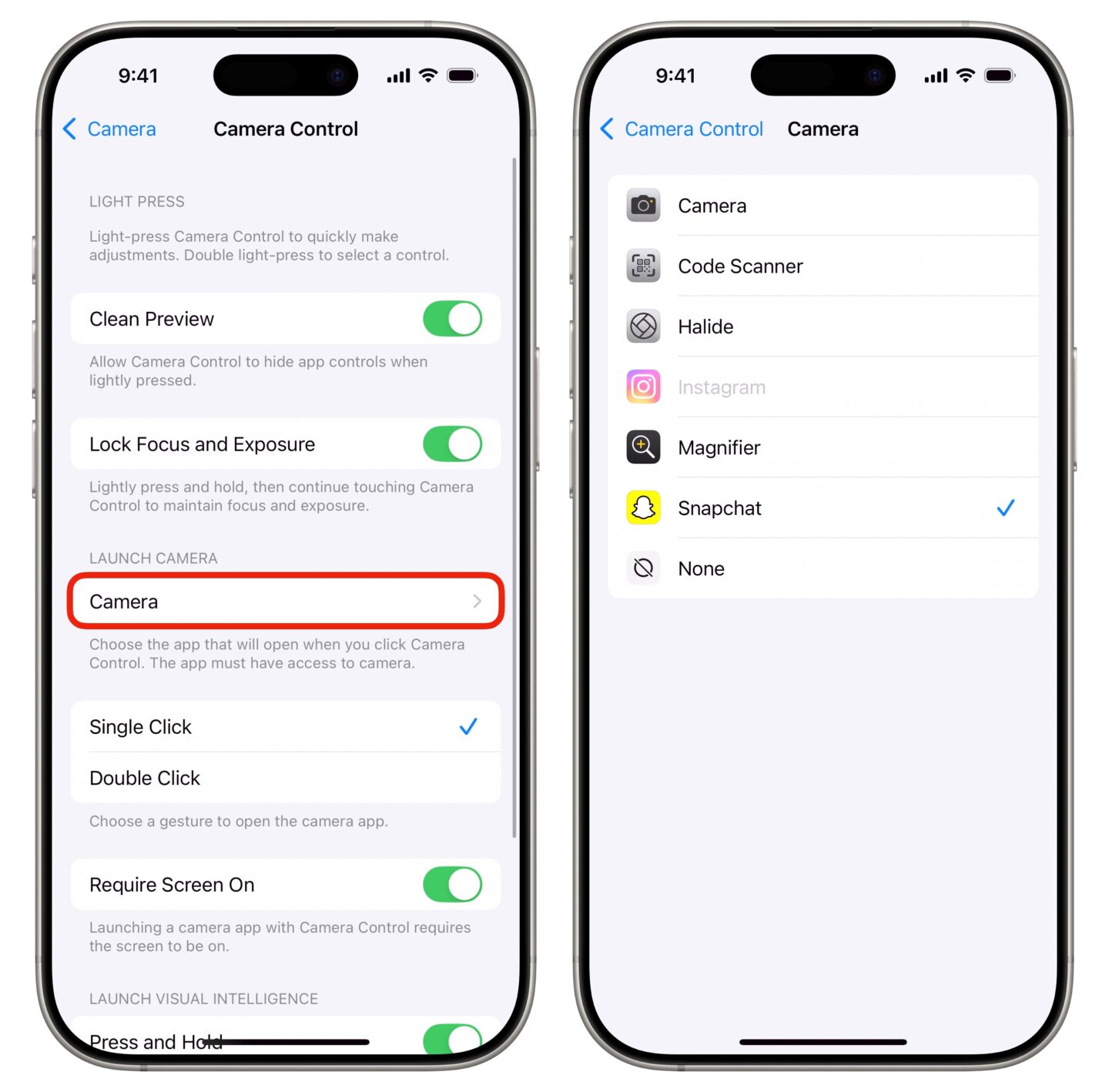
Screenshot: D. Griffin Jones/Cult of Mac
You can select from one of the many third-party apps to open with the Camera Control button on the iPhone 16. These include Snapchat, Instagram, Halide and others.
8. Ambient Music

Screenshot: D. Griffin Jones/Cult of Mac
One of the chillest new features in iOS 18.4 is the addition of four Ambient Music toggles in iOS 18.4’s Control Center. You can trigger the Chill, Productivity, Sleep and Wellbeing ambient music using the iPhone’s Action button or Control Center.
Apple also lets you add a toggle for each ambient music category to the Control Center. To skip or manually select songs, you can use the Dynamic Island at the top of your iPhone’s screen as the music plays.
9. Pause App Store downloads: One of iOS 18.4’s most underrated new features

Screenshot: Rajesh Pandey/CultOfMac
iOS 18.4 lets you pause downloads on the App Store right from the app’s listing or the update screen. Previously, you could only start/stop downloads by tapping the icon from the Home Screen. This small change ensures you can start a large app download, pause it if you switch to mobile data, and resume it when your iPhone connects to a fast Wi-Fi network.
10. Countdown for 2FA codes in the Passwords app
Apple’s Passwords app gets a small improvement in iOS 18.4 and will show a countdown circle for two-factor authentication codes. This way, you’ll know how soon a given code will expire.
11. Wallet app shows your orders and subscriptions
A new menu in the Wallet app in iOS 18.4 contains Orders, Subscriptions & Payments, and Settings. This makes it easy to access your ongoing subscriptions and orders from one place.
12. More Shortcuts actions for system apps
One of the more powerful new features in iOS 18.4 makes the Shortcuts app even better by adding more granular and powerful actions for first-party apps. You can create shortcuts to retrieve your upcoming calendar events, set a new alarm, change the tab layout in Safari, tweak Voice Memos‘ recording quality, etc.
You will find plenty of new Shortcuts actions related to the settings of Maps, Reminders, Calendar, Safari, Apple TV, Weather and other stock Apple apps.
13. Enhanced Mail app in iPadOS 18.4 features new smart categories
iPadOS 18.4 brings an upgraded Apple Intelligence-powered Mail app to the iPad. The feature debuted on the iPhone with iOS 18.2 last year.
It will smartly categorize your emails depending on their content into Primary, Newsletter, Deals and Social Notifications categories.
14. New Vision Pro app
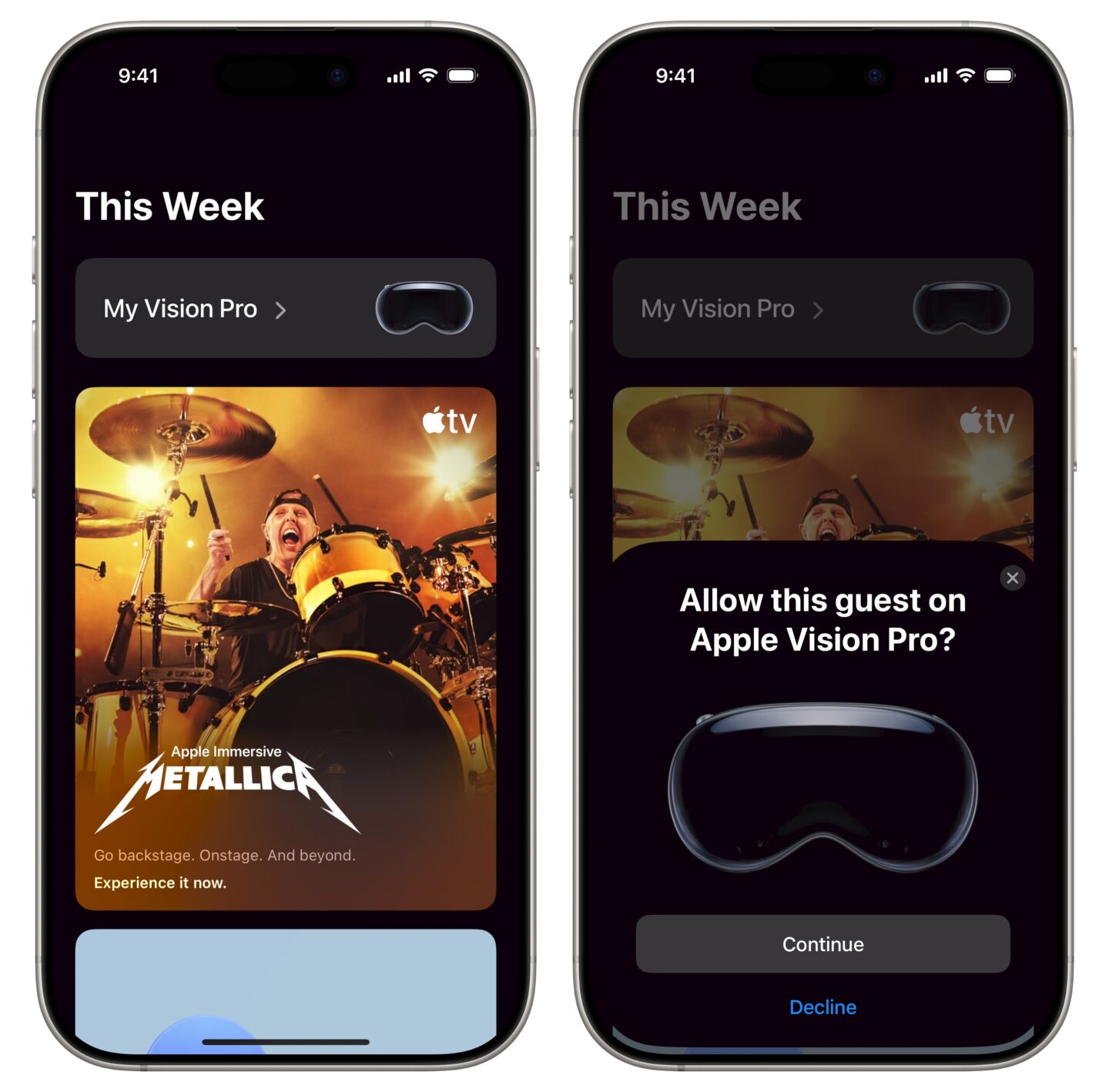
Screenshot: D. Griffin Jones/Cult of Mac
A new Vision Pro app in iOS 18.4 lets you browse and download content for Apple’s mixed-reality headset. The app features dedicated sections for 3D movies, Immersive Video, etc. When new content becomes available, you’ll receive a notification on your Lock Screen as a reminder to check it out.
You also can use your iPhone to set up guest mode on your headset. First, on your Vision Pro, you need to go to Settings > Optic ID & Passcode and enable Enable Guest User with Nearby Device. When someone else puts the Vision Pro on and Optic ID fails, they can click the Digital Crown to ask for guest mode. On your iPhone, you can choose which apps they can access.
You’ll see a persistent item in the Dynamic Island of your iPhone to mirror the screen of the Vision Pro while they’re using it — you won’t have to explain to them how to set up mirroring.
It’s a much smoother experience.
15. Set the default Translate app
iOS 18.4 lets you change the default Translate app. In the European Union, you can also change your iPhone’s default navigation app to something other than Apple Maps.
16. Visual Intelligence for iPhone 15 Pro is one of the best new features in iOS 18.4
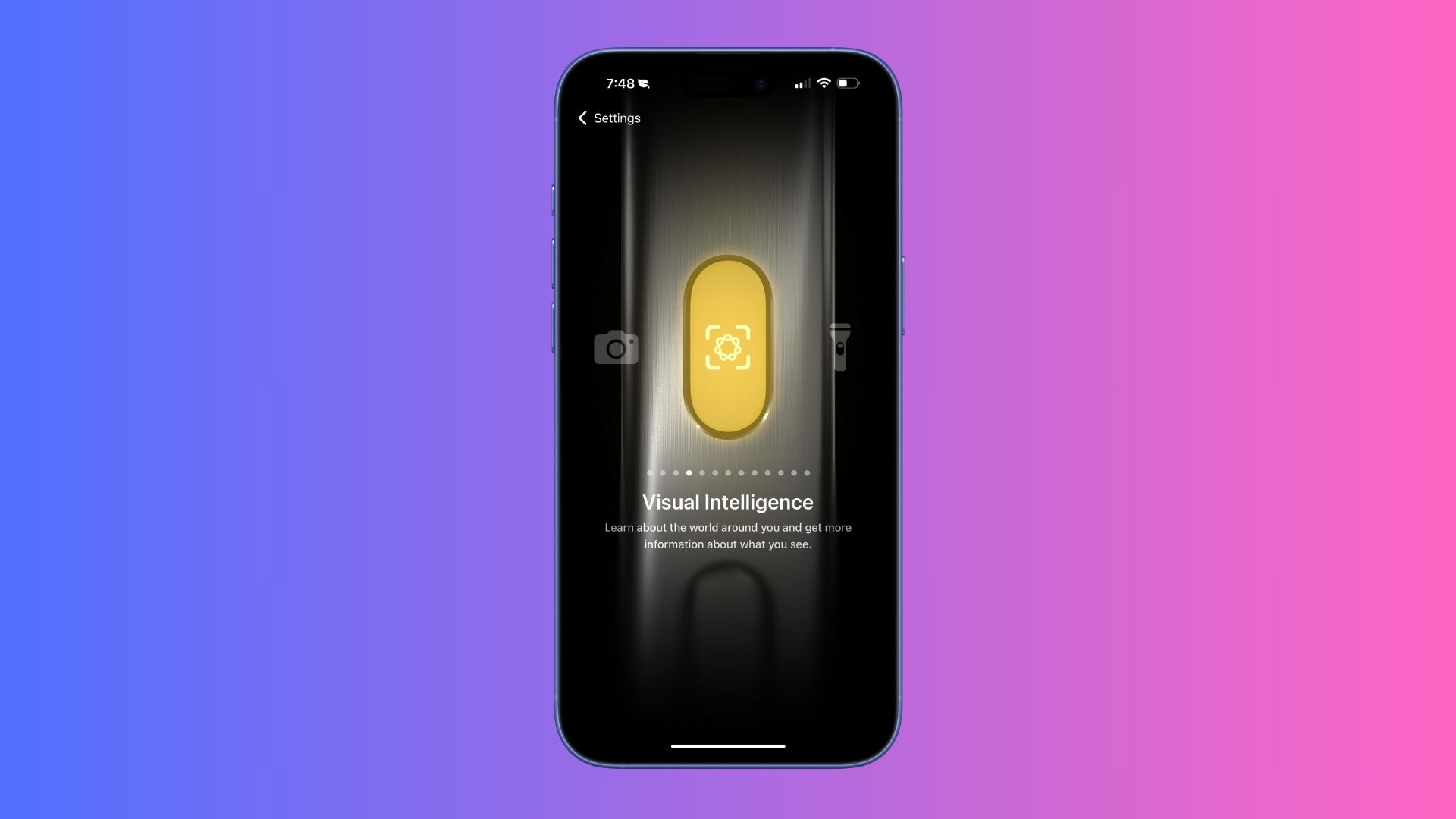
Photo: Rajesh Pandey/CultOfMac
iOS 18.4 brings Visual Intelligence from the iPhone 16 lineup to the iPhone 15 Pro. It is one of the major new iOS 18.4 features that I’m excited about.
With Visual Intelligence, you can point your iPhone 15 Pro’s camera at an object in the real world and get more information about it. You can also ask ChatGPT for more details or do a reverse image search to find the product on Amazon and other shopping sites.
On the iPhone 15 Pro, you can trigger Visual Intelligence using the Action button or a Control Center toggle. Both options are also available on the iPhone 16 running iOS 18.4, along with the existing option to activate Visual Intelligence via a long-press of the Camera Control.
17. Apple Intelligence expands to the EU, gains support for more languages
Another significant Apple Intelligence update in iOS 18.4 is its EU expansion, which brings new features to European iPhone owners. iPad and Mac users also will be able to enjoy Genmoji, Image Playground, Type to Siri, Writing Tools and other Apple Intelligence features. However, one of the key macOS Sequoia features — iPhone Mirroring — won’t come to the European Union with this update.
iOS 18.4 also expands Apple Intelligence language support to include French, German, Italian, Portuguese (Brazil), Spanish, Japanese, Korean and Chinese (simplified), plus adds localized English for Singapore and India.
18. Find My comes to South Korea
iOS 18.4 expands the availability of Apple’s Find My network to South Korea.
What’s coming in iOS 18.5? Plus, other new features in iOS 18
Apple already confirmed that the smarter Siri won’t launch in iOS 18.4 as originally expected. Instead, the AI-powered improvements aimed at making Apple’s assistant more conversational and useful will roll out “in the coming year.” So, while Apple might soon start beta testing iOS 18.5, don’t expect it to pack a big Siri upgrade or any other radical new features.
If you didn’t already explore all the other new features added in previous versions of iOS 18, check out our guides:
- All the new features in iOS 18
- This one’s huge: The boatload of new features in iOS 18.1
- Everything new in iOS 18.2: Apple Intelligence upgrades and more
- Everything new in iOS 18.3
We originally published this article on March 28, 2025. We updated the information.
![Everything new in iOS 18.4 [Out now] Everything New in iOS 18.4](https://www.cultofmac.com/wp-content/uploads/2025/03/Everything-New-in-18.4-1020x574.jpg)

