WWDC25 is nearly here, with iOS 19 and iPadOS 19 possibly set to steal the spotlight. However, the latest rumors indicate you shouldn’t count macOS 16 out just yet, as it might bring more upgrades than expected. It might not even be called macOS 16, if Apple’s rumored switch to year-based release names happens. (We’ll refer to it as macOS 16 until the big switch happens.)
With June 9 fast approaching, here’s a breakdown of what macOS 16 could bring to the table.


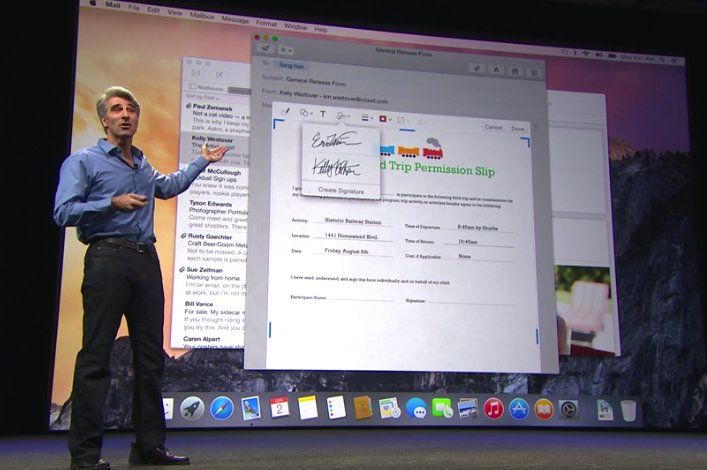
 June 2, 2014: Apple shows off Mac OS X 10.10 Yosemite for the first time at its Worldwide Developers Conference in San Francisco. Following the
June 2, 2014: Apple shows off Mac OS X 10.10 Yosemite for the first time at its Worldwide Developers Conference in San Francisco. Following the 

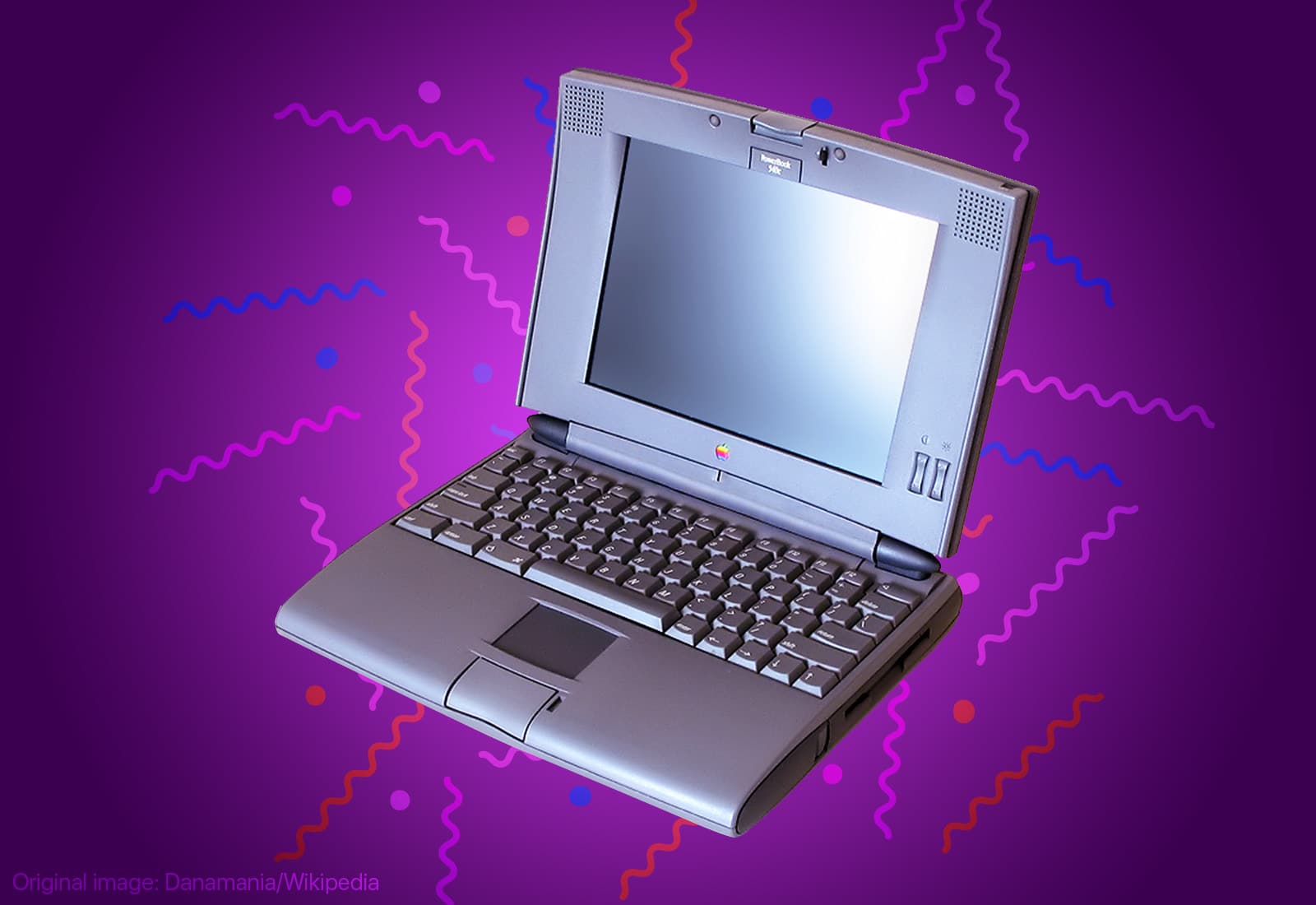
 May 16, 1994: Apple launches the PowerBook 540c, one of the best laptops in the company’s history.
May 16, 1994: Apple launches the PowerBook 540c, one of the best laptops in the company’s history.
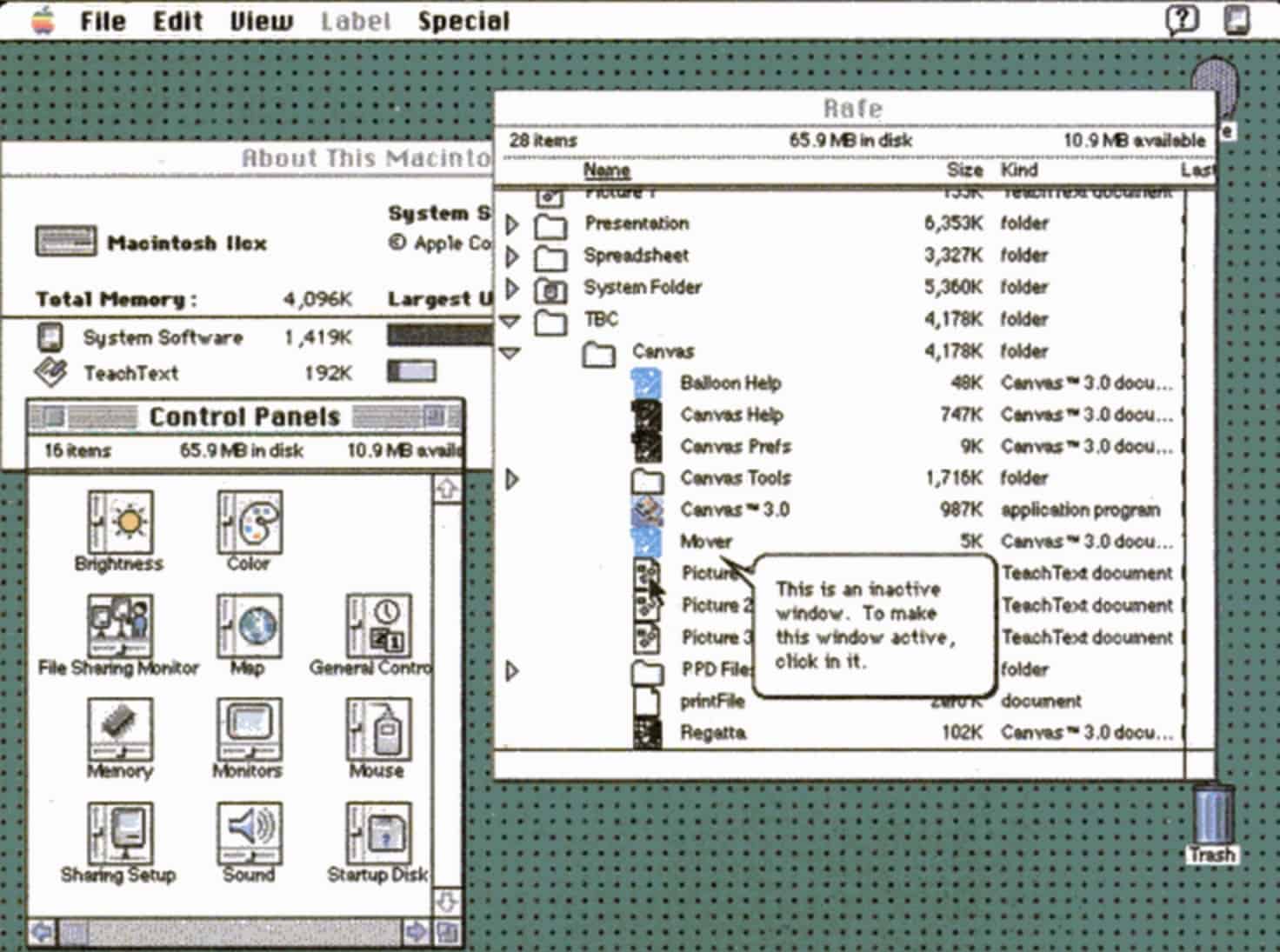
 May 13, 1991: Apple releases System 7, the biggest upgrade to the Mac operating system since the
May 13, 1991: Apple releases System 7, the biggest upgrade to the Mac operating system since the 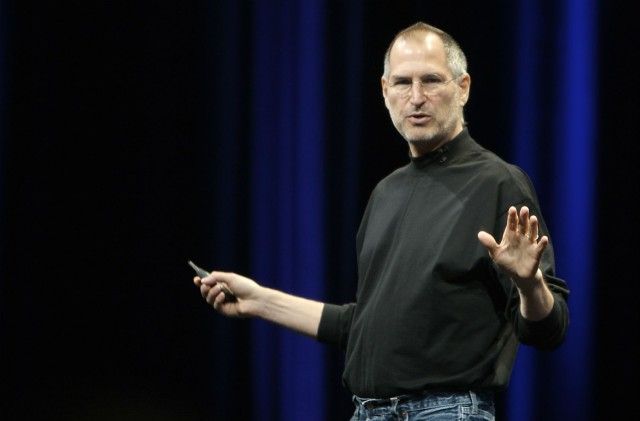
 May 11, 1998: As part of his mission to turn Apple around, CEO
May 11, 1998: As part of his mission to turn Apple around, CEO 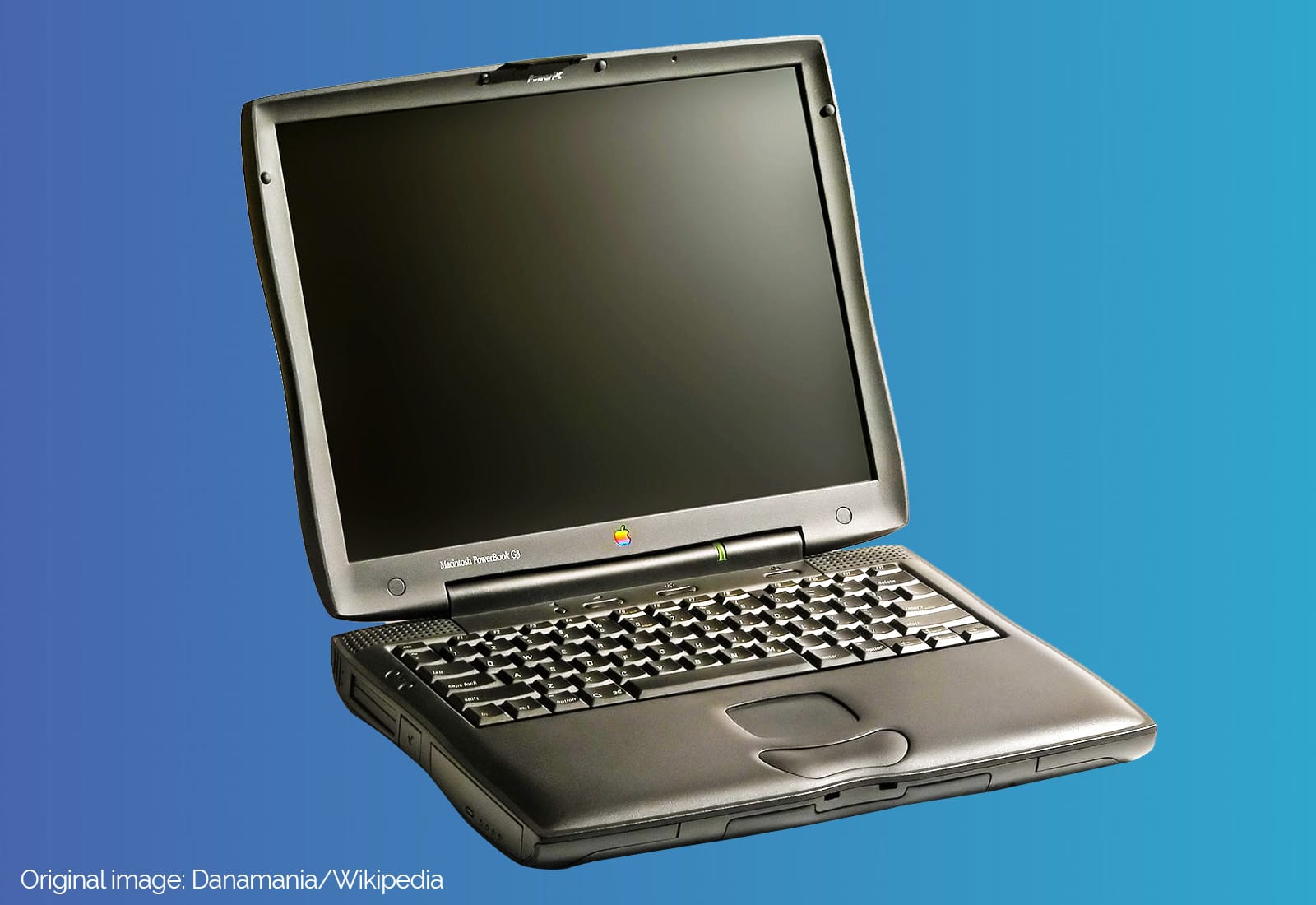
 May 10, 1999: The third-generation PowerBook G3 comes in 20% slimmer and 2 pounds lighter than its predecessor, but most people remember the laptop for its “bronze” keyboard. Although it doesn’t get a new name to distinguish it from previous laptops in the lineup, fans call it “Lombard” after Apple’s internal code name (or simply the “PowerBook G3 Bronze Keyboard”).
May 10, 1999: The third-generation PowerBook G3 comes in 20% slimmer and 2 pounds lighter than its predecessor, but most people remember the laptop for its “bronze” keyboard. Although it doesn’t get a new name to distinguish it from previous laptops in the lineup, fans call it “Lombard” after Apple’s internal code name (or simply the “PowerBook G3 Bronze Keyboard”).
 May 8, 1997: Apple launches the PowerBook 2400c laptop, a 4.4-pound “subnotebook” that’s the MacBook Air of its day.
May 8, 1997: Apple launches the PowerBook 2400c laptop, a 4.4-pound “subnotebook” that’s the MacBook Air of its day.
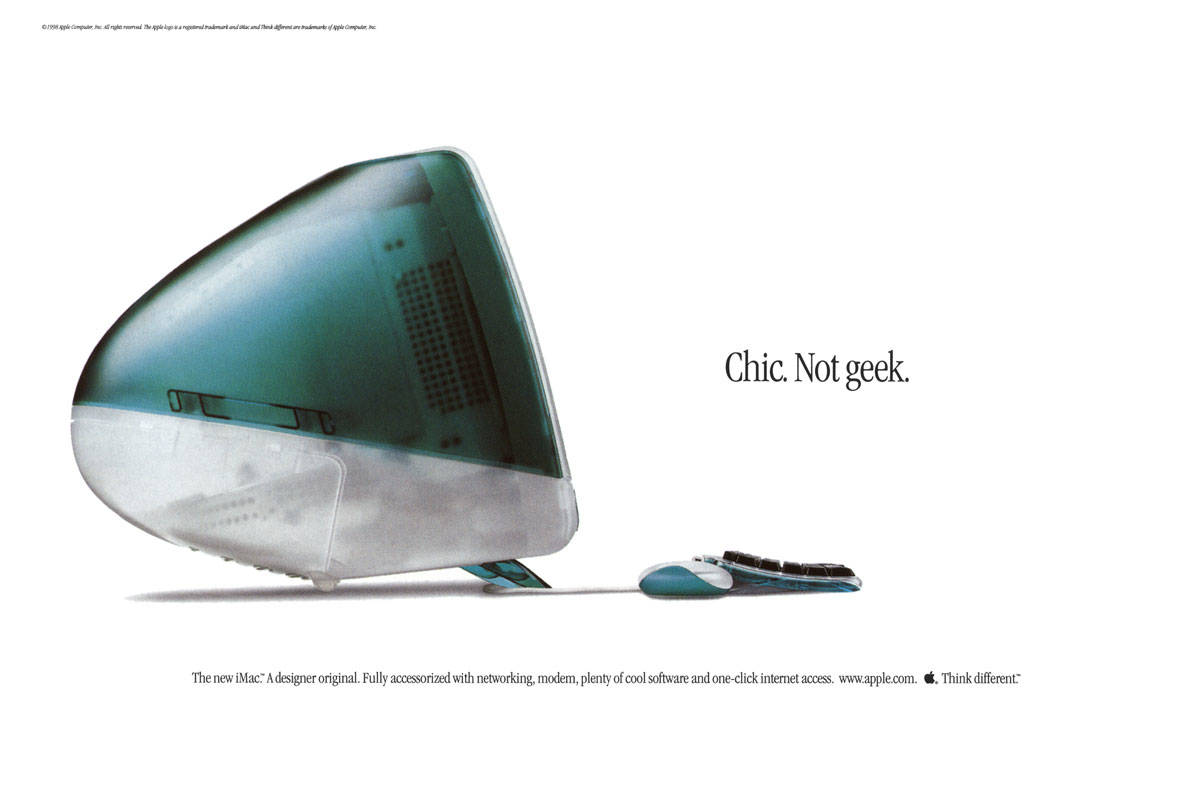
 May 6, 1998: Apple CEO Steve Jobs unveils the original iMac, a brightly colored, translucent computer that will help save the company. Coming just 10 months after Jobs’ new management team takes over, the iMac G3 loudly announces that the days of Apple quietly fading into the background are over.
May 6, 1998: Apple CEO Steve Jobs unveils the original iMac, a brightly colored, translucent computer that will help save the company. Coming just 10 months after Jobs’ new management team takes over, the iMac G3 loudly announces that the days of Apple quietly fading into the background are over.

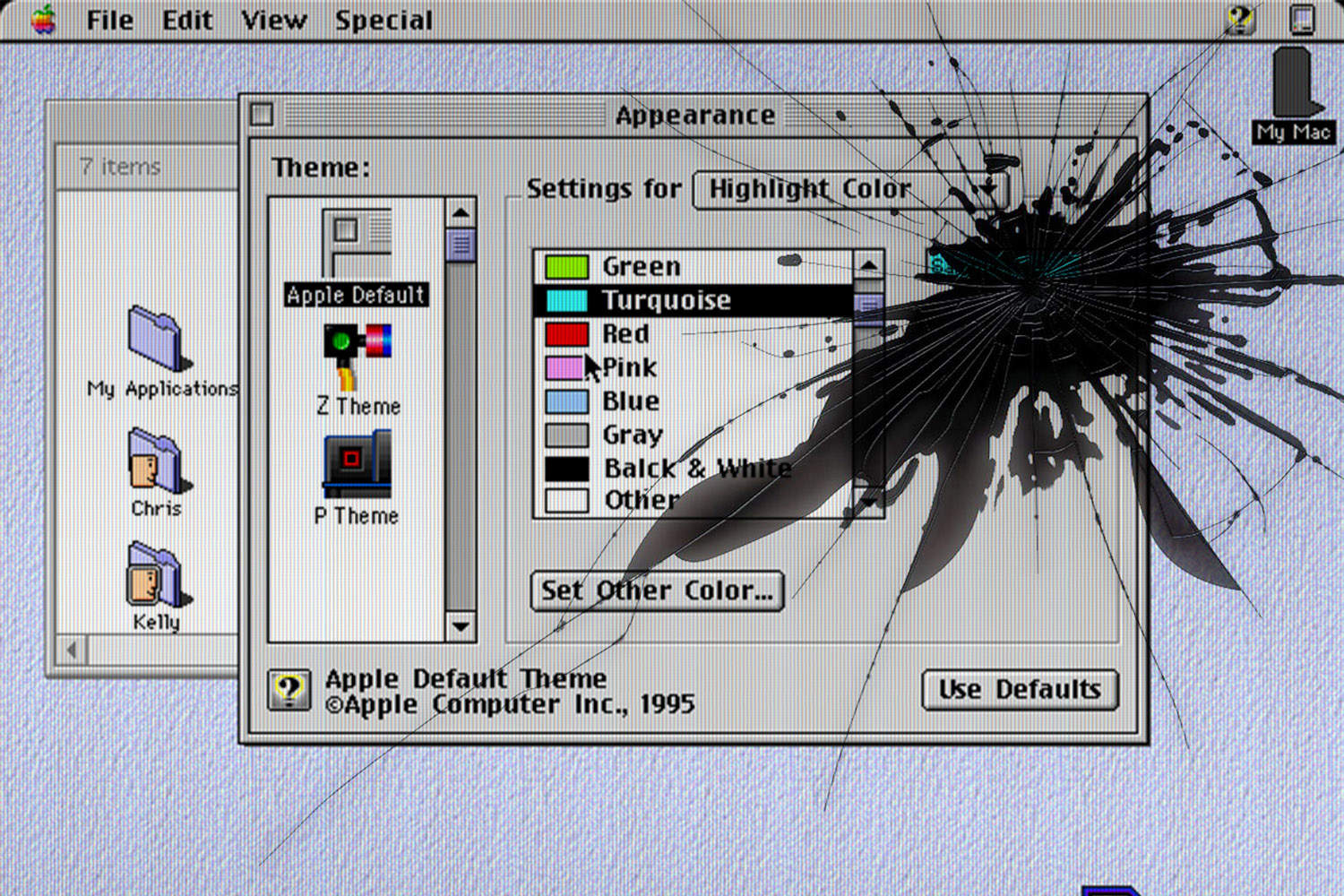
 April 26, 1996: Mac OS Copland, Apple’s eagerly anticipated but much-delayed operating system for the Macintosh, suffers a fatal blow when the senior VP in charge of the project leaves the company.
April 26, 1996: Mac OS Copland, Apple’s eagerly anticipated but much-delayed operating system for the Macintosh, suffers a fatal blow when the senior VP in charge of the project leaves the company.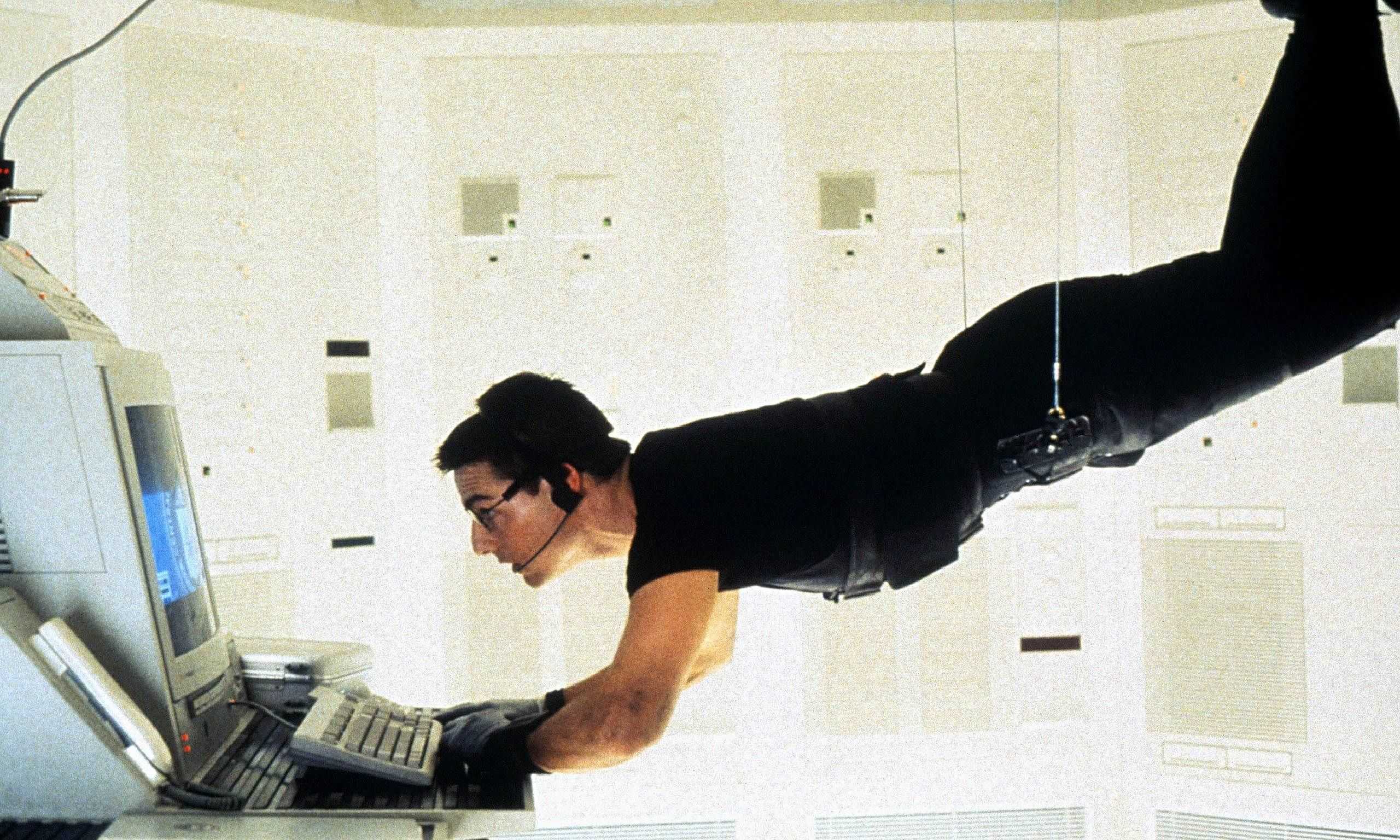
 April 18, 1996: Apple unveils a massive $15 million promotional tie-in for the Mission: Impossible movie starring Tom Cruise.
April 18, 1996: Apple unveils a massive $15 million promotional tie-in for the Mission: Impossible movie starring Tom Cruise.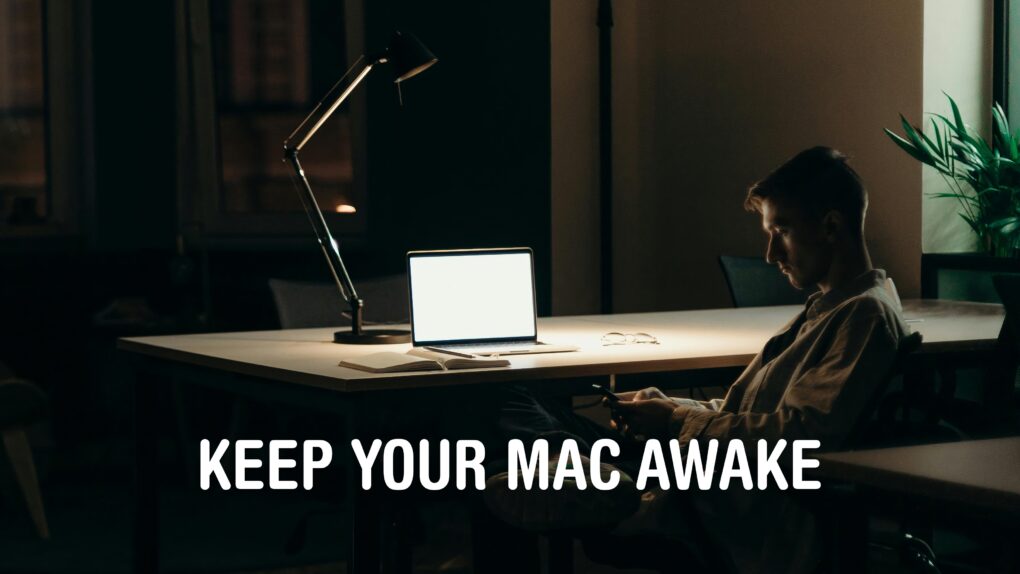
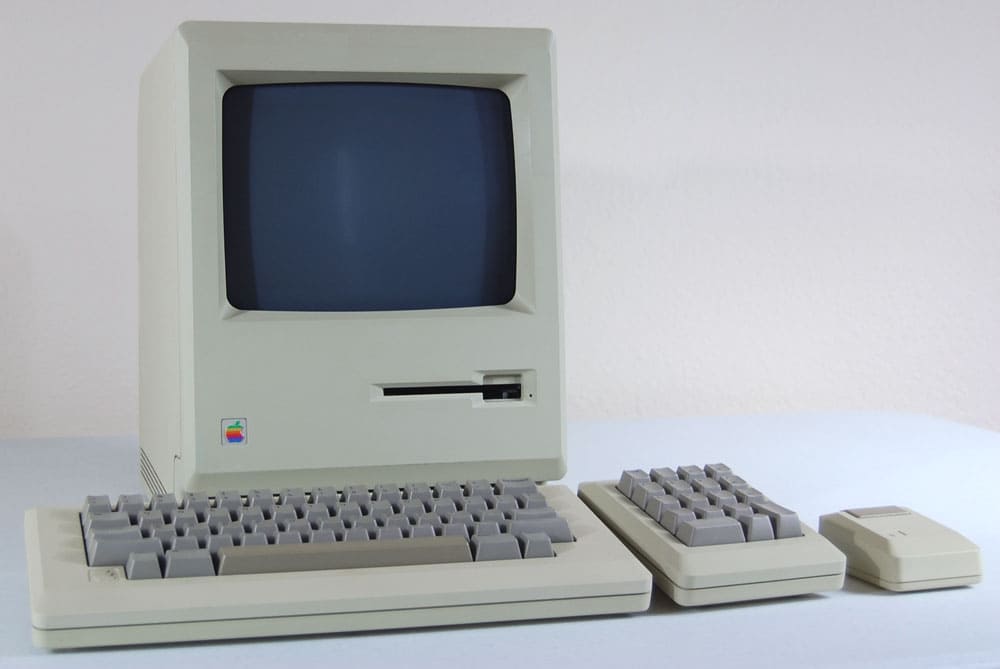
 April 14, 1986: The “low-cost” Macintosh 512Ke brings hardware upgrades — and a bit of confusion — to the low end of the Mac lineup.
April 14, 1986: The “low-cost” Macintosh 512Ke brings hardware upgrades — and a bit of confusion — to the low end of the Mac lineup.
![Whew! Trump tariffs won’t hit iPhone, Mac and other electronics. [Updated] The iPhone is free from Trump tariffs](https://www.cultofmac.com/wp-content/uploads/2025/04/iPhone-trump-tariffs.jpg)


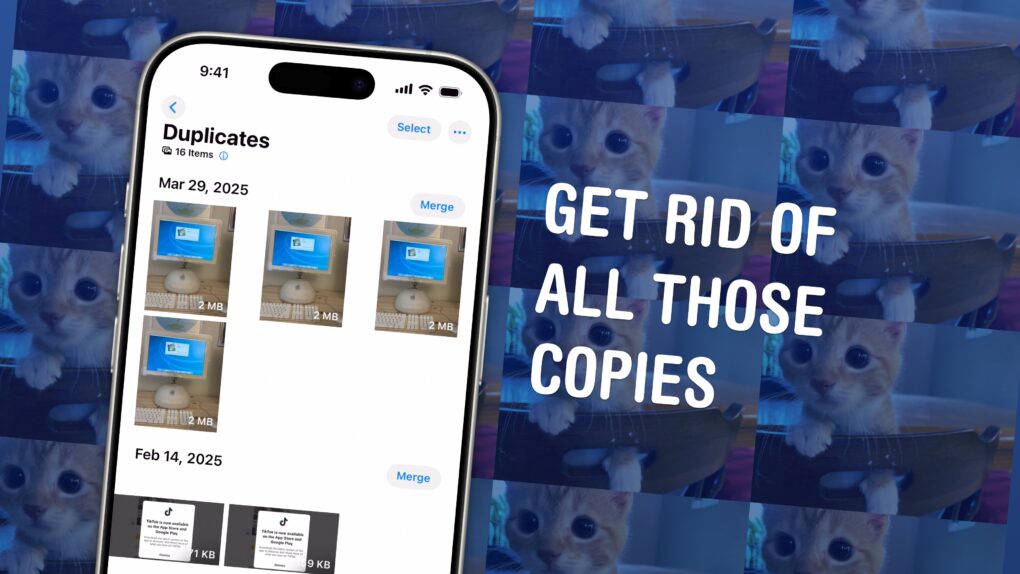
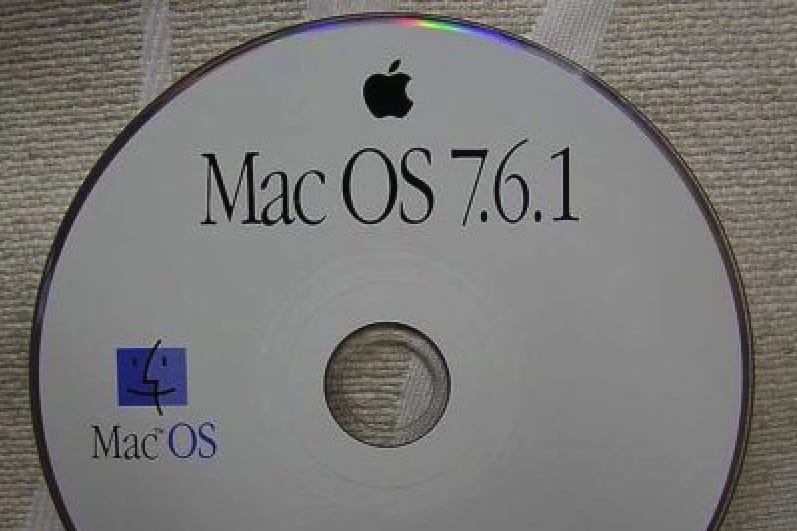
 April 7, 1997: Apple’s System 7 operating system receives its last update with the shipment of Mac OS 7.6.1.
April 7, 1997: Apple’s System 7 operating system receives its last update with the shipment of Mac OS 7.6.1.
 April 5, 2006: Apple introduces the public beta of Boot Camp, software that allows users with an Intel-based Mac to run Windows XP on their machines.
April 5, 2006: Apple introduces the public beta of Boot Camp, software that allows users with an Intel-based Mac to run Windows XP on their machines.