The new Liquid Glass look of tvOS 26 gets out of your way so you can enjoy movies and TV shows more easily. And along with the gorgeous new transparent design, tvOS 26 brings new features that should make using Apple TV even better.
“tvOS brings the best of Apple into your living room,” said Apple TV product manager lead Justin Washington during Monday’s WWDC25 keynote.
“With tvOS 26, we’re making Apple TV more enjoyable than ever,” said. “And it all begins with the new design with Liquid Glass, which looks incredible on the big screen. App icons feel more vibrant, thanks to their layered design and new specular highlights that bring depth and detail to every edge.”
tvOS 26: Apple TV interface takes a giant leap with Liquid Glass
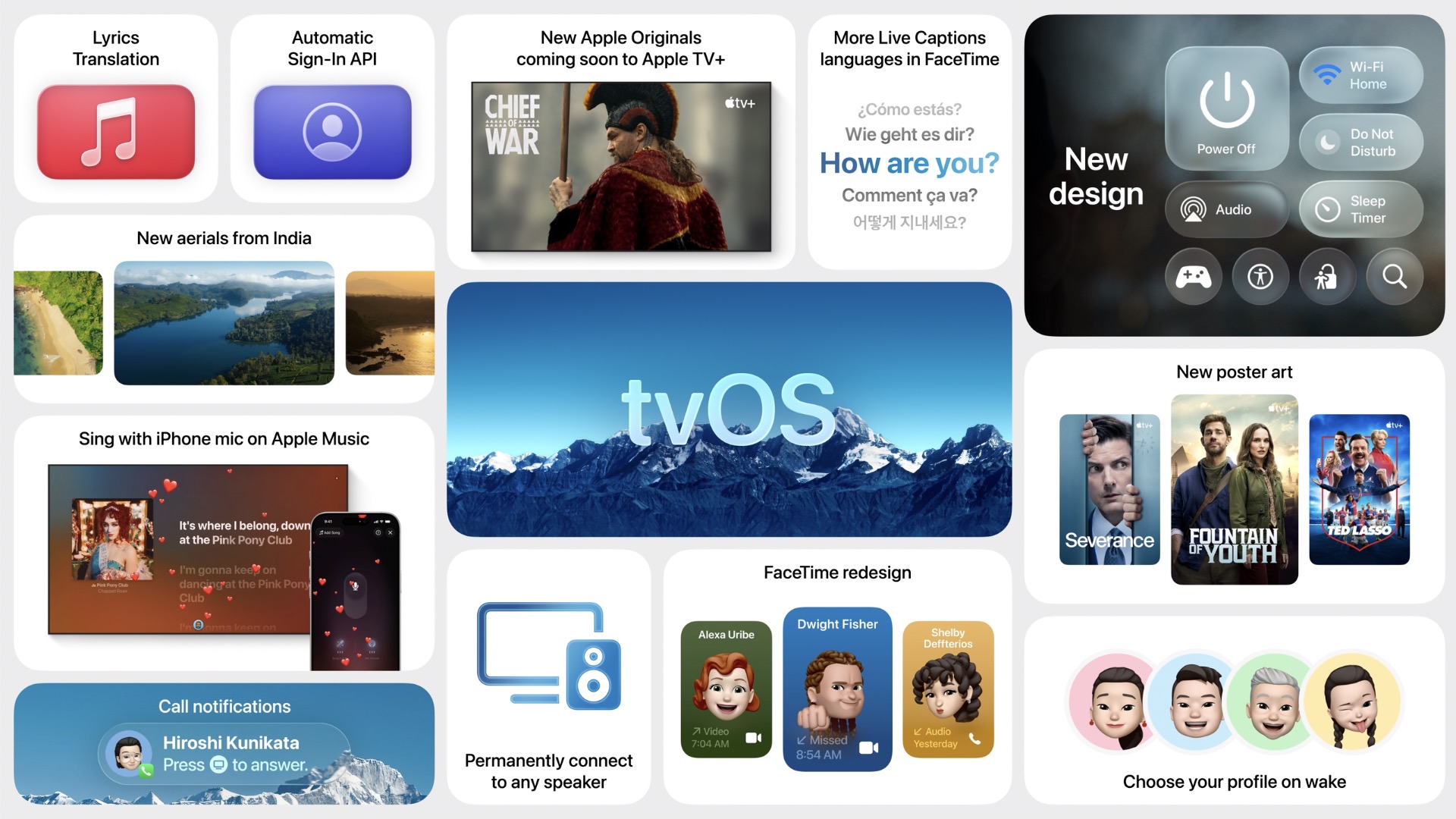
Screenshot: Apple
Apple introduced the first version tvOS a decade ago alongside the fourth-gen Apple TV device. (The company called previous versions simply “Apple TV Software.”) While tvOS doesn’t get much love during Apple’s events, the software enables several features aside from streaming content from Apple TV+ and other services.
It allows an App Store for third-party apps, enables gaming through Apple Arcade and acts as a home automation hub through HomeKit, among other things. The fact that tvOS does so much, but is operated only through a remote control or Siri voice commands, makes it at times beautifully easy to use and at other times bafflingly confusing.
With tvOS 26 and its Liquid Glass redesign, the Apple TV interface becomes less obtrusive and likely easier to navigate.
“As you settle into a show like Your Friends and Neighbors on Apple TV+, you’ll immediately notice how playback controls refract the content underneath, beautifully complementing the action without distracting from the story,” said Washington. “This unobtrusive design carries through the Control Center, so when you’re setting a sleep timer, the video still shines through.”
The ever-growing array of Apple TV+ shows and movies also receive a welcome new treatment in tvOS 26 that should make it easier to spot your faves.
“As you browse, you’ll see a bold new look, with beautiful cinematic poster art making it fun and easy to explore all your favorite shows and movies,” said Washington.
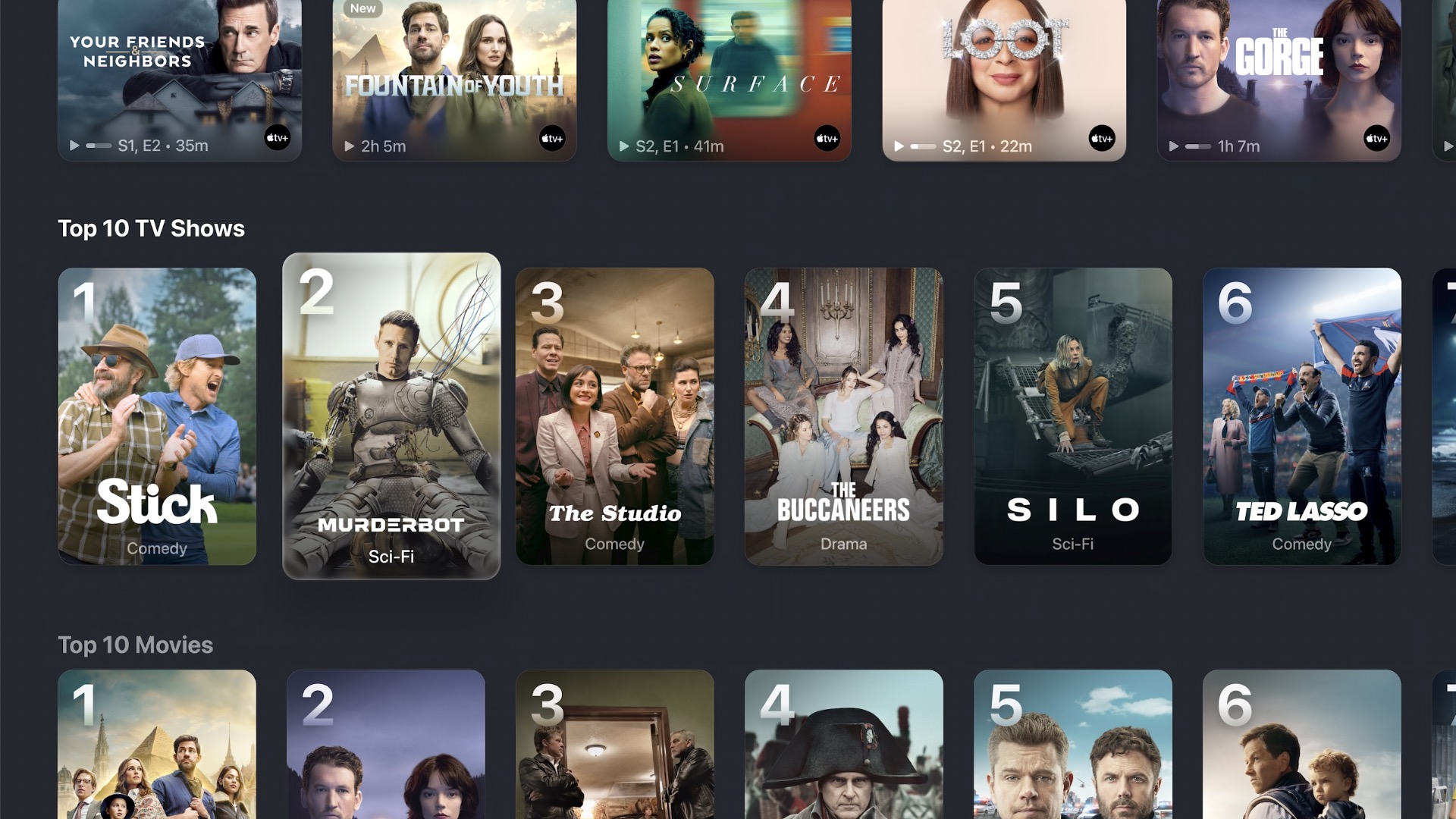
Screenshot: Apple
A boon for Apple TV households, plus new aerial screensavers
tvOS 26 also makes it easier for households to share an Apple TV.
“Now you can set Apple TV to display profiles whenever it wakes from sleep, so everyone at home can choose their own and jump right back into the TV, sports and music that matter most to them,” said Washington.
A new automatic sign-in API will allow developers to link app logins to an Apple account. This should make it easier for Apple TV owners to set up new devices.
And new aerial screensavers — one of Apple TV’s most mesmerizing features — get a boost with the addition of gorgeous new flyover imagery from India.
Apple Music in tvOS 26
tvOS also boosts the Apple Music app’s karaoke capabilities by letting you use an iPhone as a mic. Your singing will come through the TV, complete with visual effects.
“When you’re with friends, everyone can join in using their own iPhone to add songs to the queue, react with on-screen emoji, or take a turn and sing along with their favorite artists,” Washington said.


