Apple reinvents the act of making, taking and dodging phone calls with the updated Phone app in iOS 26, thanks to a bold new design and the addition of several cutting-edge features. They include Call Screening and Hold Assist, enabling you to screen unwanted calls before answering them.
“This year, we’re giving you the option to choose a new, unified layout that brings your favorites, recents and voicemails,” said Darin Adler, Apple’s vice president of internet technologies, during Monday’s WWDC25 keynote video. “So, your most used features are right at your fingertips without having to switch views.”
Call Screening will help you fight spam calls
Building on Live Voicemail, iOS 26 introduces Call Screening. In a nutshell, the new feature allows the iPhone to pick up the call on your behalf, asking the caller their name and why they are calling. Based on their reply, you can decide whether to answer the call.
Similarly, the revamped Phone app in iOS 26 will help make long hold times on calls a bit more reasonable. With Hold Assist, you can continue doing what you are doing, and your iPhone will automatically inform you when a live agent comes on the call.
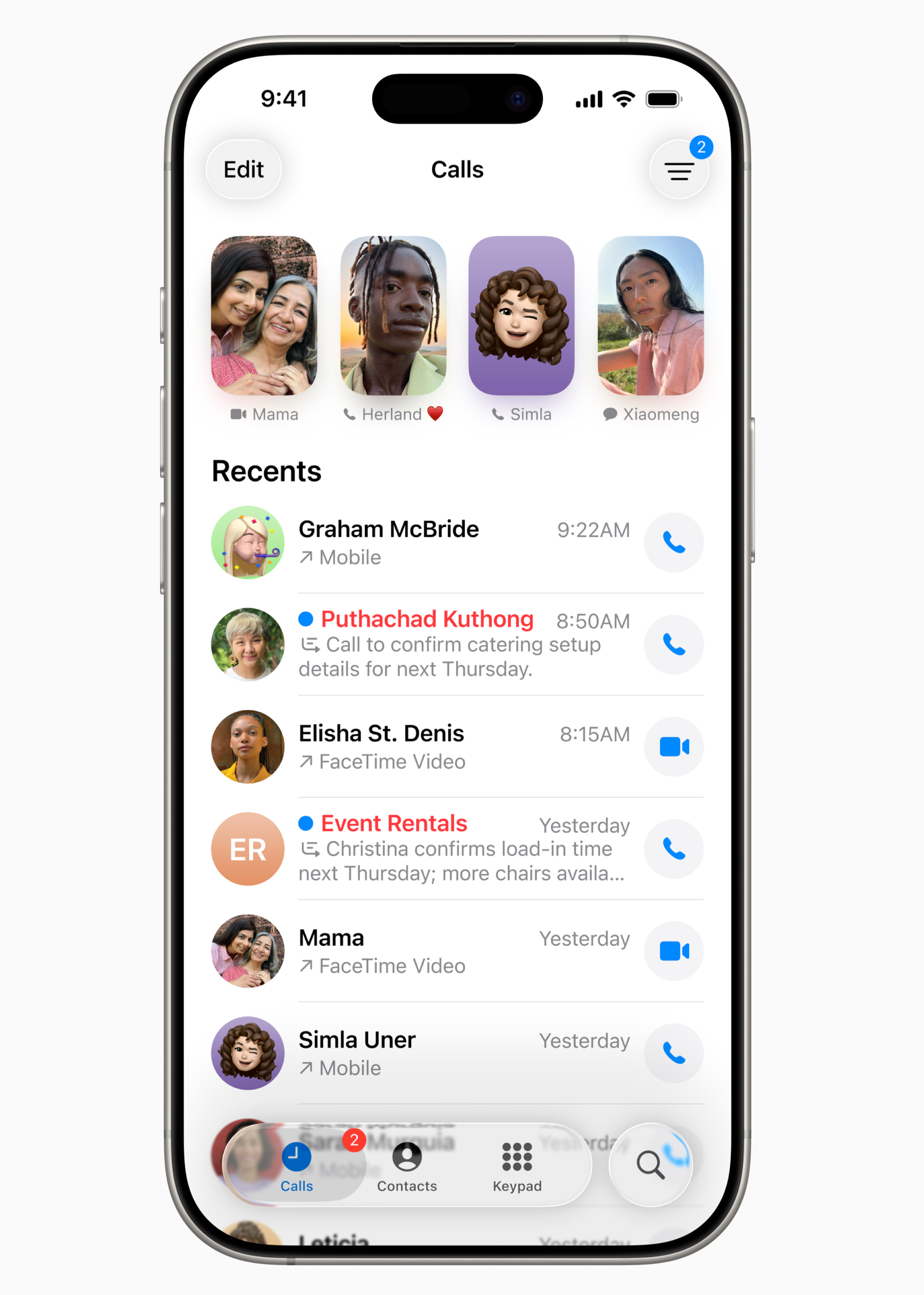
Photo: Apple
Call Screening and Hold Assist come alongside a new unified layout in the Phone app that displays your favorites, contacts and voicemails all in one place. It also uses Liquid Glass, Apple’s new unified design language for all its operating systems.
Like Call Screening, the Messages app in iOS 26 can screen texts from unknown numbers. All such messages are silently saved in a separate folder, where you can mark them as known, delete or ask the sender for more information.
Live Translate bridges the language barrier
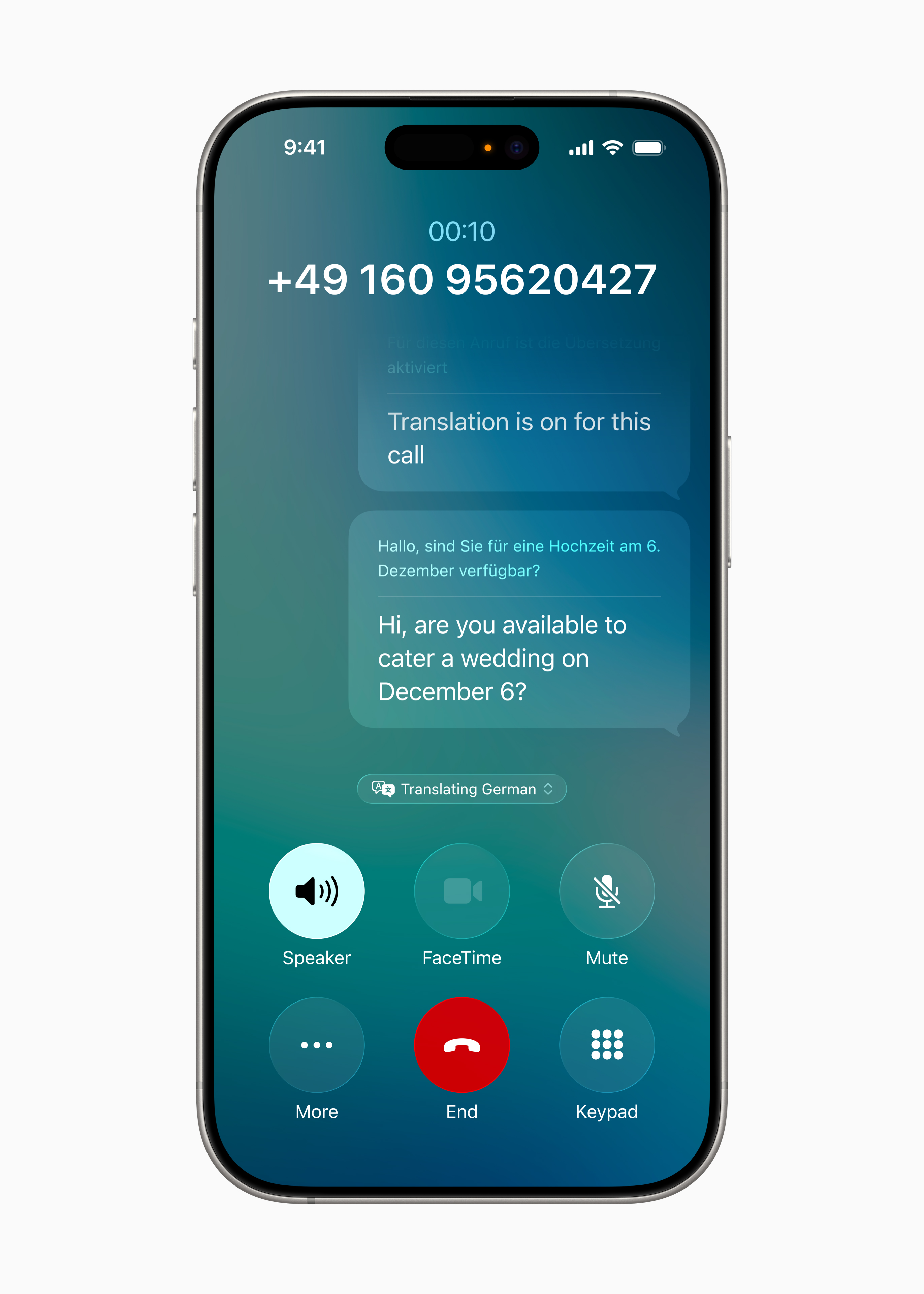
Photo: Apple
Using Apple Intelligence, iOS 26 also brings real-time translation to the iPhone’s redesigned Phone app. Live Translate will translate voice transcripts to your preferred language, so you can understand what the caller is saying. The feature runs on-device for privacy reasons.
Apple will also make Live Translate available in FaceTime and the Messages app.
The revamped Phone app also comes to macOS 26 Tahoe for the first time, bringing the same experience to Macs.


