Is it worth it to buy the M4 MacBook Air? This machine has got to be the best value in all computing right now. The latest model brings a big boost in performance, and comes in a stunning new sky blue color — at an even-lower price. The new MacBook Air is one of Apple’s best laptops ever.
If you’re still using the Intel MacBook Air you bought in early 2020 during COVID-19, now is the golden time for you to upgrade. You’ll be getting a fantastically powerful laptop that can handle it all.
Is it worthwhile to upgrade? We have a guide below with helpful charts and a video to help you decide.
This post contains affiliate links. Cult of Mac may earn a commission when you use our links to buy items.
Should you buy the 2025 M4 MacBook Air?
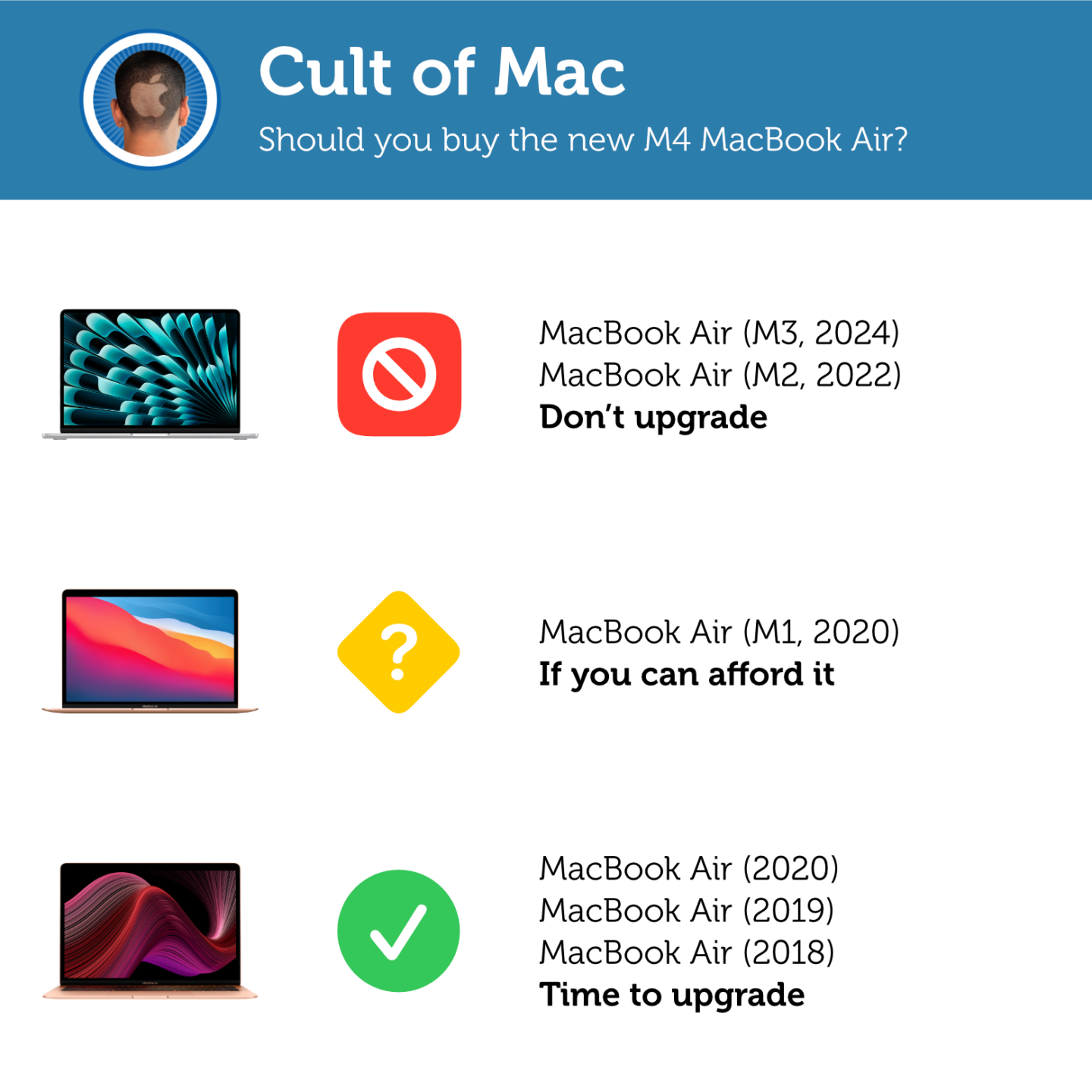
Image: D. Griffin Jones/Cult of Mac
Time to upgrade from an Intel MacBook Air
If you’re still on an Intel MacBook Air, the time has definitely come for you to upgrade. The Intel models are aging fast.
The new Apple silicon MacBook Air is up to an incredible 23× faster than even the fastest Intel-based MacBook Air. Productivity tasks like calculations in Microsoft Excel or editing video in iMovie are 4.7× and 8× faster, respectively. Even battery life has improved — it’s now up to an incredible 18 hours. And, as icing on the cake, the new models bring back MagSafe — the fab magnetic charging cable that detaches if the cord is accidentally yanked. As a bonus, MagSafe also gives you a port back while the machine is charging. Port hogging was a common complaint about the old models.
The new MacBook Air is the future — it’ll work great for years to come — and it’s even cheaper than before, starting at a pretty remarkable price of $999.
Consider upgrading from an M1 MacBook Air
If you’re on an M1 MacBook Air, you’ve already got a super-fast and capable laptop — but there’s still plenty of reasons to upgrade.
The new model is up to twice as fast in video- and photo-editing tasks. It also has much better specs. It can be configured with up to 32 GB of unified memory and starts at 256 GB of internal storage (which tbh, you should think about upgrading). It also has a slim new design, featuring MagSafe charging and a larger edge-to-edge display. If you’re wondering which Mac is best for me based on performance and features, this review can help you decide.
You can also order a 15-inch model, which wasn’t previously an option. Battery life is even better on the 15-inch Air, although it’s not quite as portable. But then the screen’s bigger too.
Don’t upgrade from an M2 or M3 MacBook Air
If you already have the M2 or M3 model, don’t sweat it. The M4 isn’t such a breakthrough to justify upgrading. Hold onto your Mac for a few years more and it’ll treat you well.
Powered by Apple's M4 chip, this 13-inch laptop delivers excellent performance and extreme efficiency in the same gorgeous design as last year's model. It packs two Thunderbolt 4 ports and a MagSafe connector for fast charging, with Wi-Fi 6E connectivity. It comes in four colors, including an interesting new sky blue.
- Outstanding Apple design
- 18-hour battery life
- Supports Apple Intelligence
- Limited ports
More upgrade guides
If you have a lot of old tech, check out our other upgrade guides for the latest Apple products:



