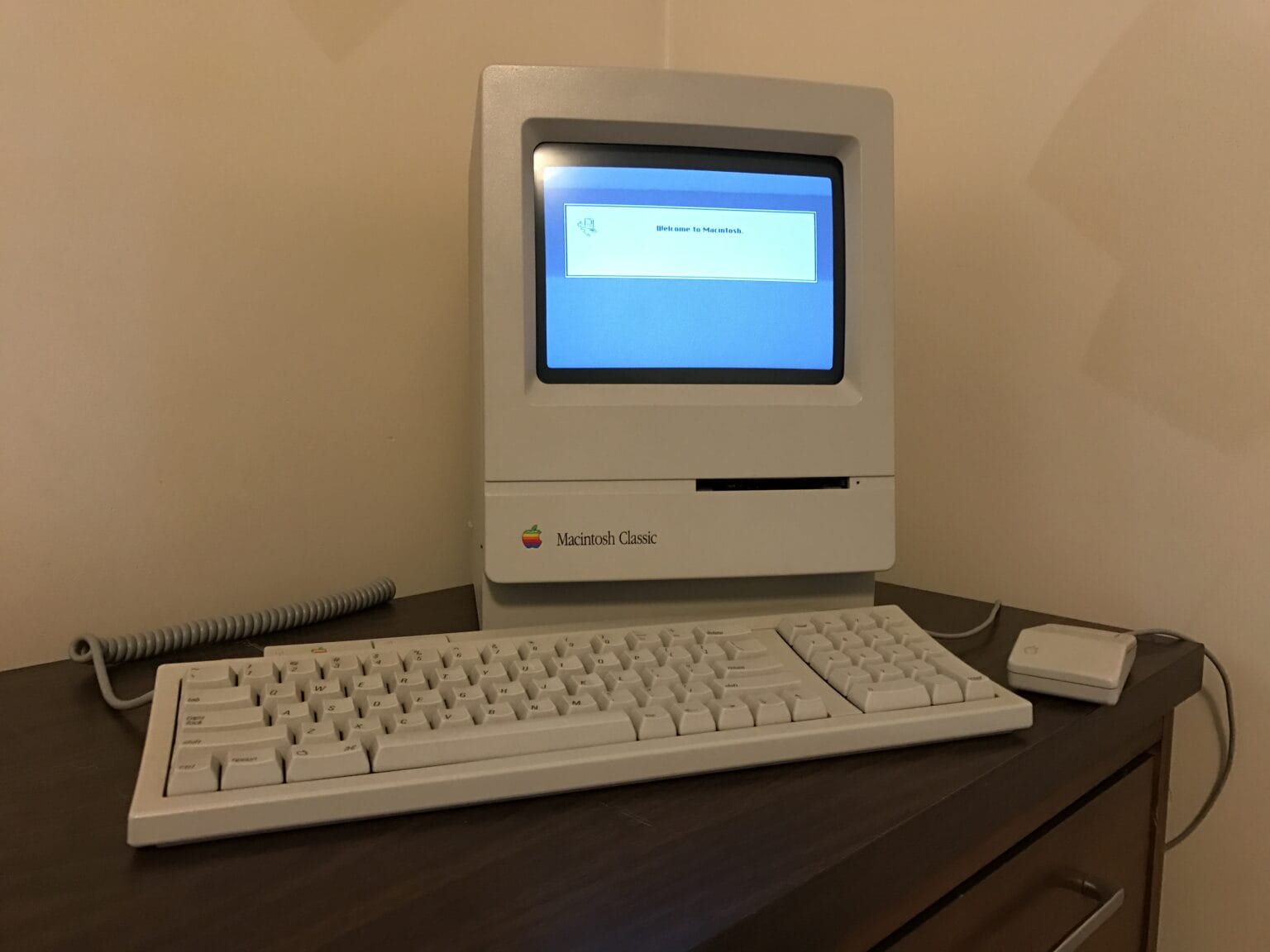What makes people start collecting vintage Macs? There are many reasons. Some folks want to play abandoned games or use old software on original hardware. Some simply don’t know how to transfer files, and thus keep their old machines as a giant backup, just in case.
I collect old Macs because I care deeply about history. I want to have an informed perspective on the past so I can better understand trends of user-interface design and the evolution of technology.
My first vintage computer was a Macintosh Classic I bought on eBay for about $80. After lifting it out of its shipping box, I reached around the back to flip on the power switch and watch it boot. I loved hearing the whir of the hard drive, the fans humming and the delightful blip!-blip!-blip! noise the disk drive made when reading a floppy.
Apple computers are highly collectible. They span the entire history of personal computing. The company’s unwavering design philosophy, always pushing ease of use, means even the oldest and weirdest Apple computers are never hard to figure out. The historical lineup spans all different kinds of form factors and designs. Not to mention, they look rad.
So, you want to collect old Apple computers, too? Where do you start, and what do you want? Here’s a quick guide to buying classic Macs. These tips should get you started and help you avoid common pitfalls. (If you want to go even deeper, we also provide some links to further reading on the subject.)
Collecting vintage Macs
As you prepare to kick off your journey down the road of collecting vintage Macs, where do you start? Is there an old Mac that tickles your fancy? It’s good to do a little digging first to see if it’ll be a good fit. Here are some things to consider.
Is this a highly sought-after computer?

Photo: D. Griffin Jones/Cult of Mac
It can be hard to predict, but some Macs are an order of magnitude more valuable than others. A rule of thumb is that firsts and lasts of their kind are more expensive, sometimes double the standard price of similar but less-desirable models. The first iMac, the first PowerBook, the last Macintosh II and the Macintosh SE/30 fetch upward of $250 in working order without accessories.
There are also Macs that are famous movie stars: the Macintosh Quadra 700 from Jurassic Park, the Powerbook 5300 from Independence Day and the Macintosh Plus from Star Trek IV can fetch similar prices.
One-off oddities and rarities are more expensive still: the Macintosh Portable, the Macintosh TV, the Twentieth Anniversary Macintosh and anything made by NeXT (if you count it) typically go for around $750 in working condition. Prices can surpass $1,000 in pristine shape. (Even nonfunctional models can sell for $250 or more.)
In a league of its own, the Apple I can sell in the hundreds of thousands of dollars. But Apple’s first computer, launched in 1976, is so rare that sales are usually covered in the news. Apple produced approximately 200 of them. Today, only around 60 units still exist — with only 20 in working order.
Does this classic Mac have unique problems?
Macs from any era may have some model-specific design and/or quality problems you need to look out for. The first three Macintosh models (128k, 512k and Plus) didn’t come with built-in fans, which means that over time, the display board will overheat and the solders will crack — if it hasn’t happened already. The aforementioned PowerBook 5300 was riddled with problems, from faulty batteries to a messy rollout of the promised PowerPC upgrade card.
Certain models of the dual- and quad-core Power Mac G5 come with a one-of-a-kind liquid cooling system to manage the very high temperature of the PowerPC 970 (G5) processor. The coolant is more corrosive than the kind used in car engines. If it leaks, it can “destroy the processors, logic board, and even corrode the [Mac’s] aluminium casing itself,” according to Wikipedia.
Some Macs may not suffer from specific hardware faults but were simply ill-equipped for the software of their time. Apple sold the base-level Intel Mac mini with a single-core 32-bit CPU, which severely limited its ability to run new Intel software. The Macintosh LC shipped with a years-old processor to bring the price down — and while it supported color, most software and games from the era were still black and white.
As with any old computer, you need to watch out for old capacitors leaking acid all over the board. (If a computer has been “recapped,” that means the capacitors have been recently serviced.) You also should beware floppy disk drives that have lost their ability to read or eject disks. (This problem is usually caused by a poorly lubricated drive.)
Does this computer need specific accessories?
If you’re buying a Mac and it doesn’t come with a power cable, keyboard, monitor and mouse, don’t assume any peripherals you have will work. The first three Macintoshes, for example, used a keyboard and mouse specific to those three models.
While it’s safe to assume every PC before 2010 will have a VGA port, early Macs do not. There was a proprietary connector introduced with the Macintosh II used through the 1990s; some PowerPC Macs of the early 2000s used an Apple-specific port called ADC. (Likewise, if you’re buying an Apple monitor, double-check what connector it uses.)
While most desktop Macs use standard C13 power cables, the Power Mac G4 Cube and the pre-unibody Mac mini, for example, use their own specific power supplies.
What software will this vintage Mac run?
The Mac has gone through many hardware and software transitions throughout history. If you’re considering buying a certain vintage Mac, look into what software you can get for that era. There’s 68k-compatible software, Classic/PowerPC software, OS X/PowerPC software, OS X/Intel software and now macOS/Apple silicon software.
Many computers along the cusp of those transitions can run apps from both eras. G4 Macs with the ability to dual-boot Mac OS 9 and Mac OS X have perhaps the widest spread of forward- and backward-compatibility — but it’s good practice to double-check.
Is this computer getting more or less expensive?
Like cars, most computers prove most expensive when brand new, and slowly depreciate as they get older and less useful. Then, prices of certain models rise as they become rare and collectible.
The cheapest vintage Macs are perpetually about 15 years old — too old for modern needs but too young for nostalgia. If you want to build a lifetime collection of Macs, the best way to do that is to buy whatever is cheapest and wait.
Right now, the cheapest Macs you can buy in working condition are early Intel models: the iMac, Mac mini and MacBook. Here are two search queries on eBay for cheap desktop and laptop Macs going for less than $75. Later PowerPC Macs from the early 2000s are starting to climb in price.
Where to buy classic Macs
eBay
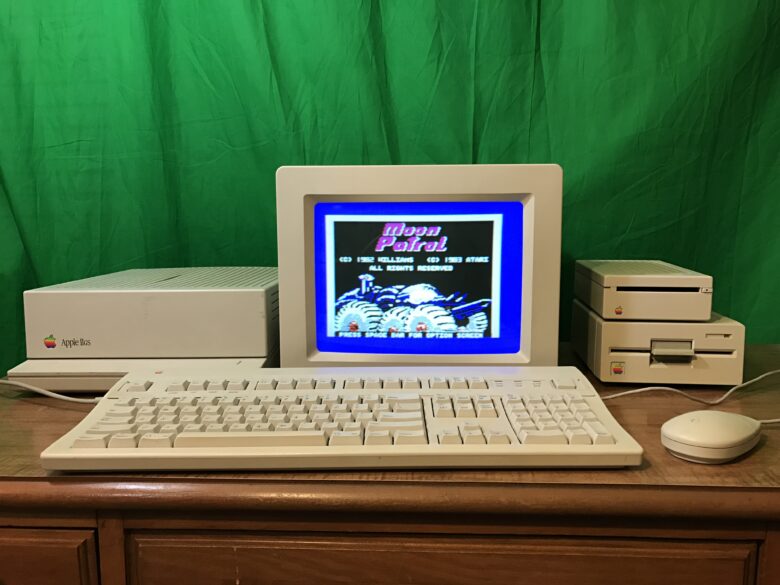
Photo: D. Griffin Jones/Cult of Mac
eBay will be your most complete resource for finding anything you want. It even has a buying category for vintage computers you can use to filter by brand, style and condition.
Macs on eBay are the most expensive. A tested and functioning vintage Mac with all the software and accessories will rarely be cheaper than $150 before shipping. Expect to pay around $250 for a tested, working complete system in great condition.
Shipping a computer with a CRT display is costly and risky. The size and weight means shipping alone can run $50 to $100. Old Mac monitors need to be heavily insulated with air bags and styrofoam to avoid any kind of damage. The older and yellower the plastic, the more brittle it is. (Note: Experts can use chemicals to restore the original plastic luster to vintage Macs.)
Also, if a deal sounds too good to be true, it probably is.
Facebook Marketplace and Craigslist
If you live in a city, especially a U.S. tech bubble city, you may find the vintage Mac you’re looking for on Facebook Marketplace or Craigslist.
The advantages here are that you can inspect the item yourself and you don’t have to pay for shipping if you’re picking up in person. This saves on cost and reduces the risk of transportation damage.
Plus, vintage computers are often sold for much cheaper prices if someone is just trying to clear out space in a spare room, as they’ll want to sell fast. You will rarely see computers listed that are broken or sold as “projects” because these are either listed on eBay or trashed. Tested, working systems on these markets can usually be found for around $80.
There are many disadvantages to this approach, though. First and foremost, your selection is limited if you live in a rural area. Make a saved search so you’re notified when something is listed matching a few keywords: “old mac,” “vintage mac” and “macintosh” are good terms.
You may have to expand your area and make a road trip to pick up what you want. While there’s an advantage in that you’re often able to see the computer in person before you exchange any cash, scams are more likely on these sites. Of course, meeting strangers you find on the internet in person is also inherently risky — try to meet in a public space like a park.
Thrift stores and yard sales
Thrift stores and yard sales often yield the lowest chances of success when shopping for vintage Macs. The computers normal people want to buy are usually what was made in the last five years, yet old computers get older and rarer every year.
Thrift stores are more likely to recycle anything with a CRT display than put it on the shelves. They often don’t know what’s valuable and what isn’t. You can get old Macs the cheapest here — a working system for as little as $50 — if you can find them.
Friends and family
The very best way to collect old computers is to be gifted them from friends, family members and co-workers. When everyone knows you are a vintage computer collector, you might get offers every once in a while from someone who has an old machine they don’t know what to do with or don’t want anymore. You’ll often be given complete working systems with peripherals and preinstalled software. Some of my best machines have come from unexpected or loose personal connections.
Further reading on collecting vintage Macs
- 20 Macs for 2020, a multimedia series of essays, videos and podcasts about the 20 most notable (for better or worse) Macs in history.
- Folklore, stories about early Apple and the development of the Macintosh.
- Macintosh Garden and the Internet Archive’s Mac library, both websites with downloadable software and apps for Classic Mac OS and early Mac OS X.
- Mactracker, a free app with specifications and information on every Apple product. I install this on every Mac I have — you can find old versions of the app that even run on Classic Mac OS.
- Second Class Macs, a list of Macs with poor reliability or bad specs for their time. As a proud owner of a Macintosh Classic, note that some of these are subjective.
- Starring the Computer, a website identifying computers in movies and TV shows.
- Brief Reviews of (Nearly) Every Mac Keyboard and pointing device, for my opinions on which keyboards and mice are collectable and which to avoid.