iPhone shipments in the US declined by a whopping 11% to 13.3 million units. This is despite the market itself growing by a modest 1% annually.
Samsung made the most of the slowdown in iPhone sales, with its shipments growing by 38% YoY.

iPhone shipments in the US declined by a whopping 11% to 13.3 million units. This is despite the market itself growing by a modest 1% annually.
Samsung made the most of the slowdown in iPhone sales, with its shipments growing by 38% YoY.

Anyone interested can download the iOS 26 public beta for free — right now. You can get a look at the exciting new Liquid Glass design coming to the iPhone before the update is shipped to everyone. The iOS 26 public beta also comes with a new Camera and Phone app, new Apple Intelligence features, 3D photos and more.
Of course, there are a few things you should look out for. Beta software is buggy and can lead to data loss or apps that don’t work. Battery life will suffer and your phone will often get hot. You have been warned.
If you want to try it out, you should make sure you have a backup of your most important data with two copies of your photo library before you try installing. I’ll show you how.

Consumers stay away from foldable handsets in droves, and a new survey found that a majority of Americans are not interested in one. So it might seem surprising that Apple reportedly plans a folding iPhone for 2026. But it’s typical of Apple.
Apple doesn’t make what you think you want. It never has. It makes what you don’t yet realize you want, and it’s been fantastically successful at it for decades.

Swiss robotics engineer Ken Pillonel just developed a commercial solution for iPhone users with Lightning connectors who want fully functional USB-C connectivity without upgrading their devices. The new case gives Lightning iPhones a USB-C port.
Known for his viral 2021 project that added USB-C to an iPhone X through hardware modification, Pillonel has now created a snap-on case that brings the modern port to any Lightning-equipped iPhone. You can watch his video below.

 July 20, 2007: Just a month after the original iPhone goes on sale, the first third-party app gets compiled and launched for the new platform. The Hello World app serves more as a proof of concept than a serious tool. However, it clearly demonstrates that third-party apps will become a cornerstone of the new iPhone economy.
July 20, 2007: Just a month after the original iPhone goes on sale, the first third-party app gets compiled and launched for the new platform. The Hello World app serves more as a proof of concept than a serious tool. However, it clearly demonstrates that third-party apps will become a cornerstone of the new iPhone economy.
It’s a shame Apple doesn’t get the memo.

With a foldable iPhone widely rumored for 2026, the next version of iOS will concentrate on a user interface revamp needed for the new type of device, according to a noted tipster. iOS 27 will apparently need to handle two screens with different resolutions, for example.

You can get a temporary debit card number to pay with Apple Cash online in case you want to pay with your balance on a site that doesn’t accept Apple Pay. If you have a lot of money sitting in your Apple Cash account, this can be a convenient way to pay without using your other cards. (It’s also handy if you don’t have any credit or debit cards from other banks.)
In case it’s unclear, Apple Cash is what you receive when someone sends you money via iMessage. It’s not to be confused with the other products with similar names. Apple Card is a highly rated credit card you can apply for. (It’s a physical card, made of titanium.) Apple Card Savings is a high-interest savings account for people with a physical Apple Card. And Apple Pay is a payment method (secured by Face ID, Touch ID or your device’s passcode) that lets you pay with credit/debit cards from other banks.
Previously, you could only pay with your Apple Cash via Apple Pay (or transfer it to your bank). Now, you can tie your Apple Cash to a virtual card number to pay using your Apple Cash balance online. Here’s how to set it up.
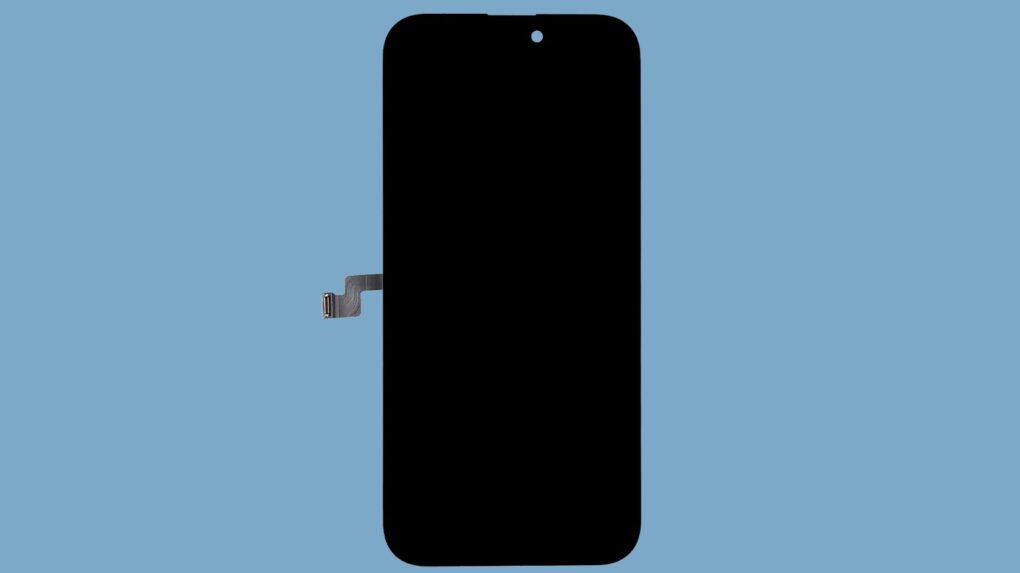
Multiple iPhone models might be blocked from import into the United States. The U.S. International Trade Commission ruled that one of the companies that makes displays for iOS handsets infringes on the patents of another, and products that use the infringing displays face an import ban.
President Donald Trump has the option to veto the ban, however.

Part of the innovative technology going into the upcoming folding iPhone is supposedly an internal hinge that will play an important role in ensuring that the flexible display won’t be marred by an unsightly crease.
An analyst who’s a respected source of Apple information reported Tuesday that the component will begin shipping to Apple at the beginning of 2026.

Apple came up with a “significant evolution” for the Dynamic Island that’s part of the display in most iPhone models, according to a noted tipster. Rather than phasing out the dynamic interface, rumors indicate Apple will lean into the feature.
It’s something to look forward to in the iPhone 17 and beyond.

 July 11, 2008: The iPhone 3G goes on sale. Expectations for the smartphone sequel run high, and Apple delivers with the addition of GPS, faster 3G data and a higher-quality build. The iPhone 3G launch also brings a new mobile operating system packed with features.
July 11, 2008: The iPhone 3G goes on sale. Expectations for the smartphone sequel run high, and Apple delivers with the addition of GPS, faster 3G data and a higher-quality build. The iPhone 3G launch also brings a new mobile operating system packed with features.
Apple’s second smartphone runs iPhone OS 2, which introduces a better Mail app, turn-by-turn navigation and a little something called the App Store.

There’s still plenty of time left in Amazon Prime Day this week to snag deals on multi-device MagSafe chargers from Belkin and other makers. So if you want, say, Belkin’s MagSafe 3-in-1 Fast Wireless Charging Pad for nearly half off — or other good deals on chargers for iPhone, Apple Watch and AirPods from various companies — see the Amazon links below. And note that Prime Day prices may fluctuate.

AutoFill on iPhone is supposed to help you out when you’re entering a password or typing in your email. When it doesn’t work, it can be incredibly frustrating — especially if you don’t know some complicated password offhand. The phone’s supposed to remember it so you don’t have to!
Sure, you could switch over to the Passwords app — or you can instantly autofill passwords right from the text box. AutoFill works anywhere you can input text, including third-party browsers.
In addition to passwords, you can autofill credit cards, contacts and more. You can even autofill scanned text from documents, signs and more using the camera.
Here’s how it’s done.

The Translate app built into your iPhone is a hidden gem if you’re traveling abroad. It gives you the ability to download languages in advance, so you don’t have to worry about a dodgy cellular connection.
The camera lets you translate text in-line of a restaurant menu or parking meter — it could help you out of a sticky situation. The Translate app’s conversation view makes it easy having a back-and-forth with someone who doesn’t speak your native tongue.
Here’s how to make the most out of the built-in Translate app.

Despite their sleek designs, Apple products boast impressive durability. And now, for the first time, the company has provided a look into one of its 200 durability labs, where it rigorously torture tests its products.
Apple conducts several types of trials on its devices, including environmental, liquid, drop and vibration stress tests.

iMessage effects can add much more meaning, emotion and fun to your texting. You can add bold, italics, underline and strikethrough text, just like a formatted document, and even choose from a bunch of cool, animated effects. Plus, you can use full-screen animated effects, including lasers, confetti and fireworks — which seems perfectly appropriate on the Fourth of July.
With Apple’s text message effects, you can make quite an impression. You can make congratulations more bombastic (to rejoice in someone’s finest moments). Or, you can use formatting and effects to convey sarcasm, stress and sorrow more clearly.
These text effects are fun and incredibly useful. Keep reading below or watch our video.

With a little know-how, you can photograph fireworks with an iPhone and achieve great results. But just pointing and shooting with no prior planning can lead to blurry, unexciting fireworks photos.
For instance, does this sound familiar? Last year’s fireworks made you say ooh and ahh, but when you look at your iPhone photos from that night, the sound you make is more of an ugh.
Don’t blame Siri or some engineer in Cupertino for previous photo fails. The iPhone camera, as mighty as it is, can’t do all the thinking for you — especially in challenging lighting conditions like a fireworks display. But with a little thought and preparation, you can make this holiday worth reliving on your iPhone camera roll.
Below are some simple tips to make your iPhone fireworks photos sizzle.

you can turn off autocorrect on your iphone if you want your texts to come across as casual and laid back. psychologically, lowercase writing that isnt punctuated with apostrophes or periods read as more informal and friendly
turning off autocorrect is super-easy. you can even turn off capitalization but leave on corrections for spelling and grammar. see how awesome it is? heres how to do it!!! :)

 June 29, 2007: The first iPhone launch date arrives, giving excited Apple fans lined up outside stores their first chance at owning the game-changing smartphone. The queues that greet the device around the world prove that Cupertino is onto a good thing with the smartphone, first shown off by Apple CEO Steve Jobs earlier in the year.
June 29, 2007: The first iPhone launch date arrives, giving excited Apple fans lined up outside stores their first chance at owning the game-changing smartphone. The queues that greet the device around the world prove that Cupertino is onto a good thing with the smartphone, first shown off by Apple CEO Steve Jobs earlier in the year.
The launch-day fervor offers a glimpse of just how revolutionary the iPhone will become.

You don’t need to wait until September to see the four models in the iPhone 17 series. Images of them leaked out already, including a new glamour shot showing the entire collection, including the slim model likely called the iPhone 17 Air.
A highlight of the image is the rumored move from a camera hump to a camera bar in most of Apple’s upcoming handsets.

If you know how to schedule texts on iPhone, you can make sure you never forget to send a reminder, birthday greeting or early morning message for someone in a different time zone. You can schedule a whole slew of texts up to a week in advance, with links, photos, attachments and more, using the iPhone’s Send Later feature.
This can save your bacon if you’re often the type of person to forget to text someone later. And it’s really easy to do, once you figure out how to use the somewhat hidden feature.

iPhone Stolen Device Protection offers increased safety for your accounts and financial information if someone steals your handset and its passcode.
Here’s how to activate the security feature, and — more importantly — why you should do it now.

 June 24, 2010:. The iPhone 4 release date finally arrives, bringing a sleeker design, a new video telephony service called FaceTime and a gorgeous Retina display. Simply put, it’s a stunning smartphone.
June 24, 2010:. The iPhone 4 release date finally arrives, bringing a sleeker design, a new video telephony service called FaceTime and a gorgeous Retina display. Simply put, it’s a stunning smartphone.
While history may remember the device for the “Antennagate” scandal caused by that new design, it is otherwise a fantastic upgrade over the iPhone 3GS. In its first weekend, Apple will sell 1.7 million iPhone 4 handsets. That’s a major triumph for Cupertino.
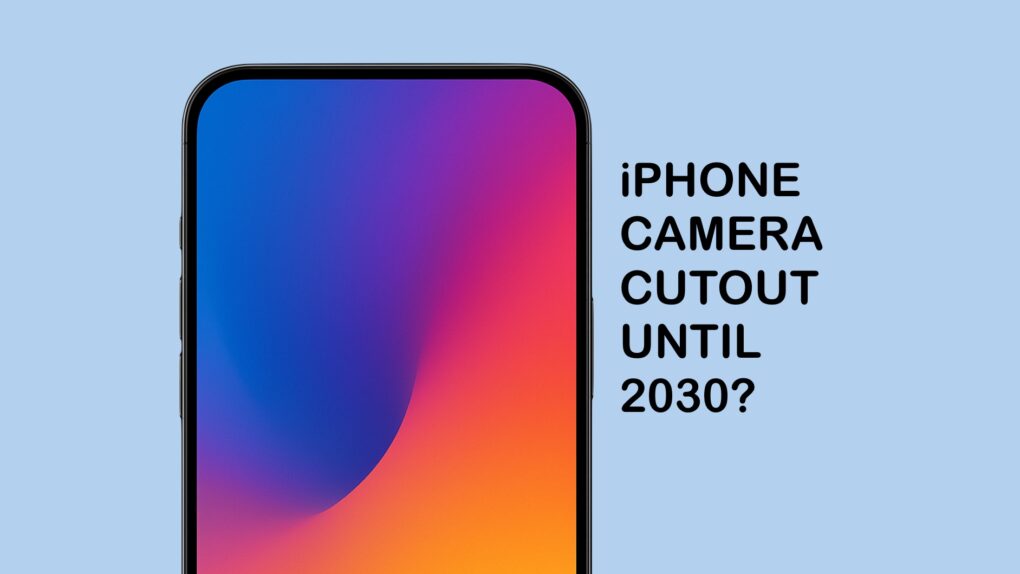
The gradual process of reducing the size of the iPhone screen cutout that’s been ongoing for years will continue, but the front-facing camera will remain visible until 2030, according to a reliable source of leaked Apple info.
Getting the various scanners to work well from behind the iPhone’s OLED panel isn’t a trivial task.

Production of the long-awaited iPhone with a folding screen begins in a few months, according to a trusted analyst. But Apple supposedly plans to make only a few million of them, indicating the company expects this to be a niche product.
Previous reports indicate the price for the folding iPhone could be around $2,000 — about what similar Androids with foldable screens cost. High cost keeps this entire class of handsets out of the hands of average users, and so far it doesn’t seem like Apple has a solution.