President Donald Trump renewed his call on Friday that the iPhone be made in the United States, and threatened Apple with a special 25% tariff if the device gets assembled anywhere else.
Previously, Apple seemed caught up in Trump’s trade war with China, as so many of its products are assembled there. But now Trump’s ire turned specifically on Apple, causing him to threaten import taxes on its products alone.




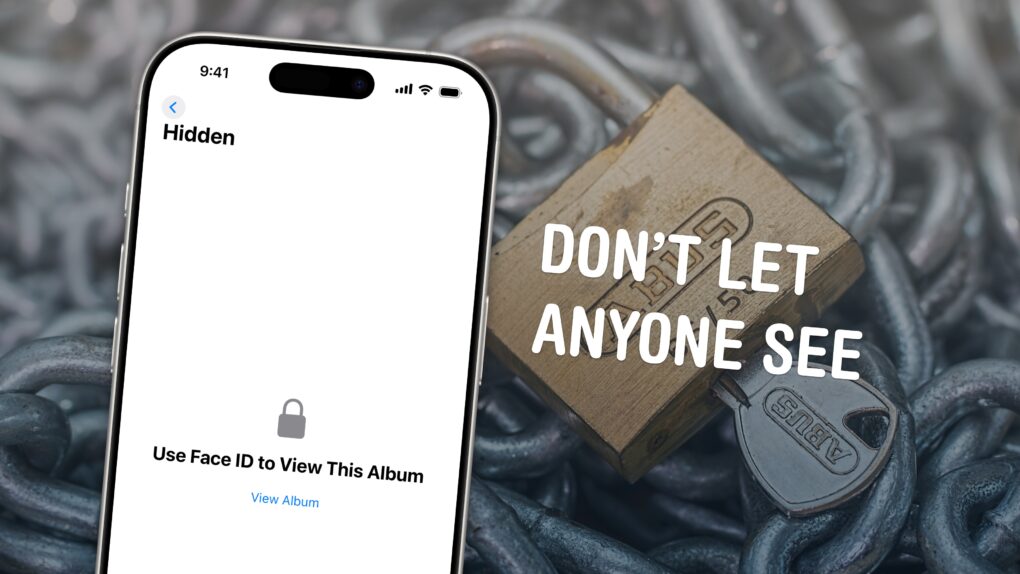

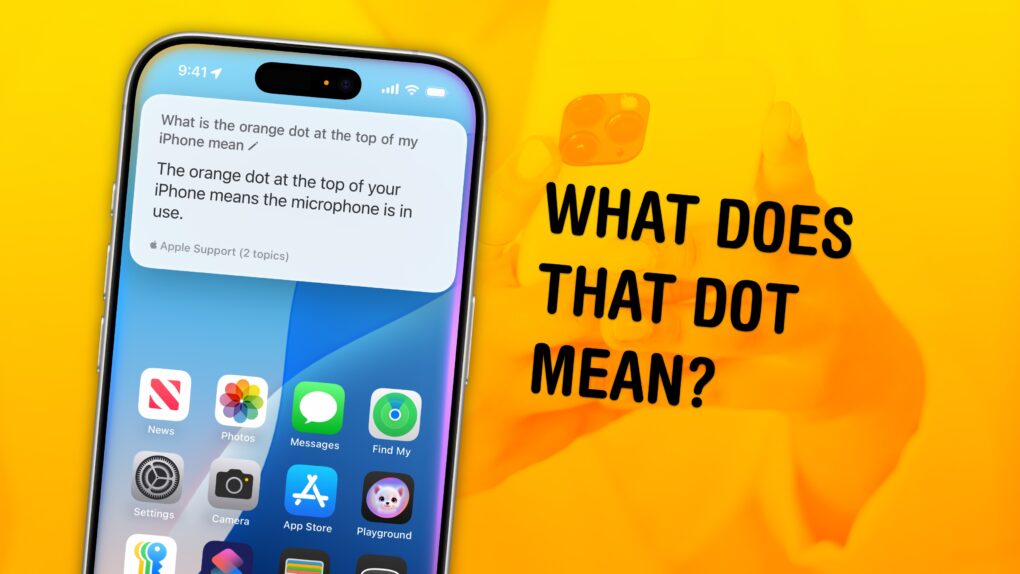
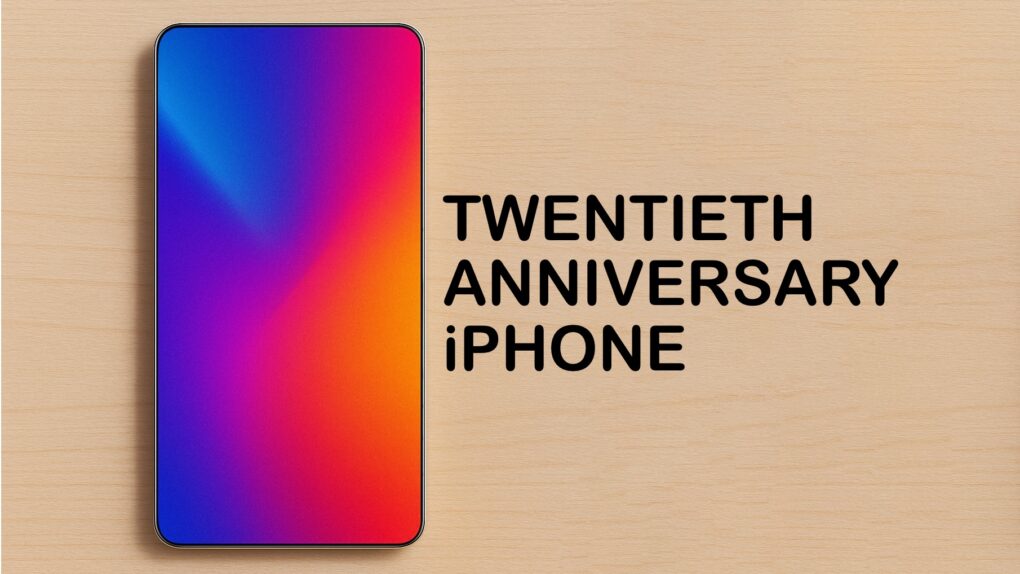

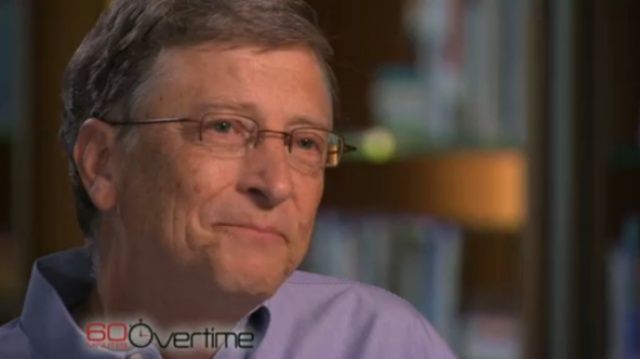
 May 12, 2005: Longtime Apple frenemy Bill Gates tells a German newspaper that Apple may have hit it big with the
May 12, 2005: Longtime Apple frenemy Bill Gates tells a German newspaper that Apple may have hit it big with the ![This clever PopSocket-style grip also works with MagSafe [Review] ★★★★★ Black iPhone 16 Pro with the Ohsnap Snap 4 Luxe on the back, sitting on a gray microfiber cloth.](https://www.cultofmac.com/wp-content/uploads/2025/05/Snap-Grip-Luxe-on-iPhone-Back-1020x765.jpg)





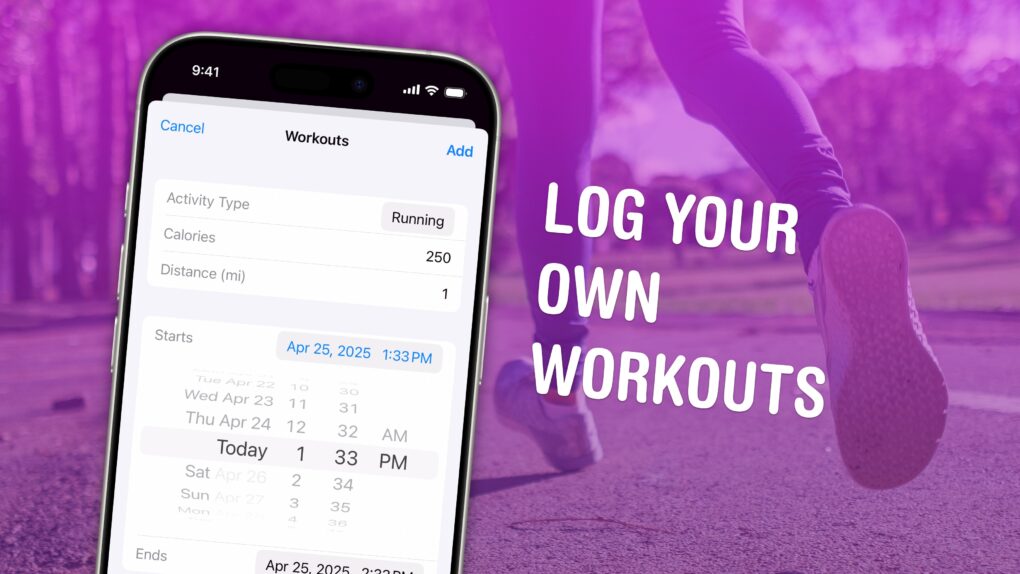
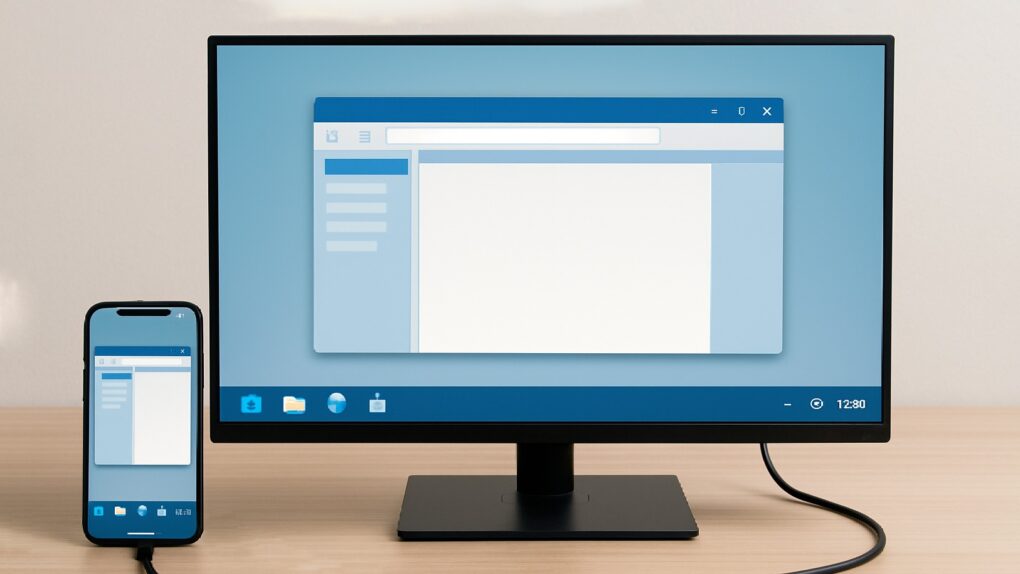






![Whew! Trump tariffs won’t hit iPhone, Mac and other electronics. [Updated] The iPhone is free from Trump tariffs](https://www.cultofmac.com/wp-content/uploads/2025/04/iPhone-trump-tariffs.jpg)
