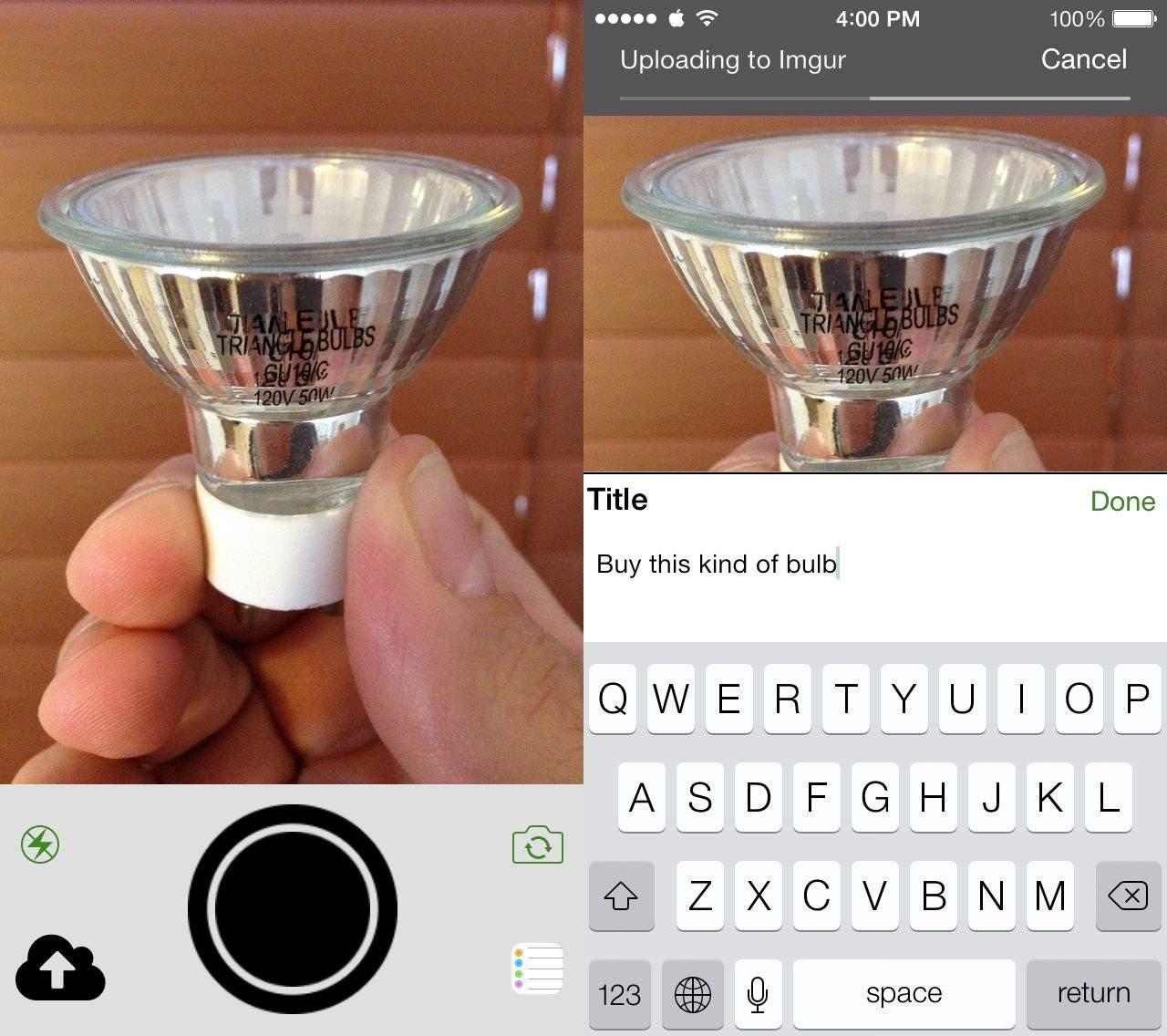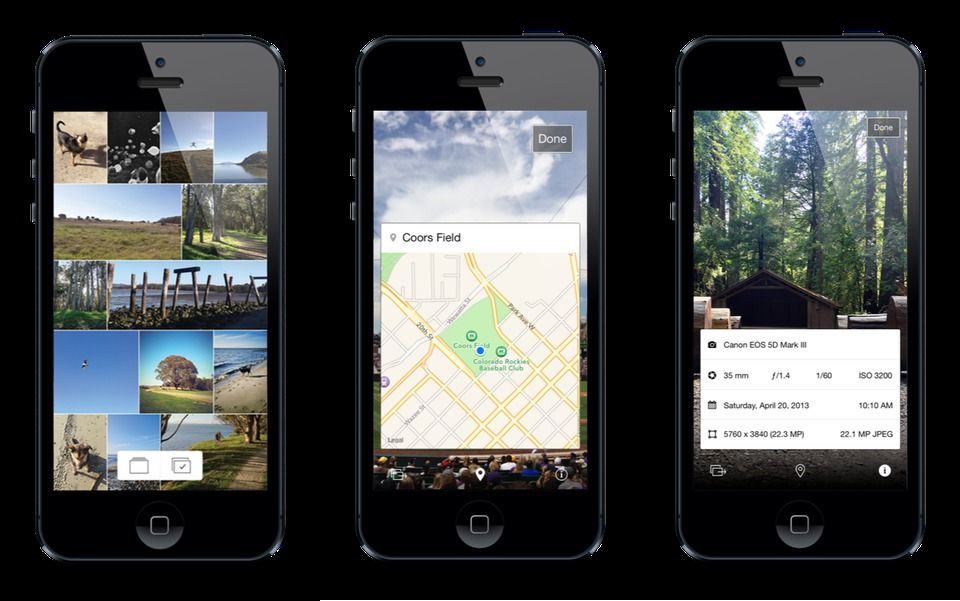It’s time for another weekly dose of all the great stuff from our intrepid news hounds and reporters within the digital confines of Cult of Mac Magazine.
Buster has the lowdown on eight of the hot new features in Apple’s upcoming Photos for Mac, and he also takes a good long look at the mysterious vans owned by Apple that have been spotted around the San Francisco area. If you need to protect your precious new iPhone, Stephen drops a video spotlight on five cases you’ll want to consider for your fancy Apple smartphone. Rob digs deep into a new digital comic — companion to the Midnight Star video game — and how the award-winning team brings the game world to life. Jim drops in on a hip retro gaming shop in Portland, too, coming back with some stunning pictures of this old boys (and girls!) club.
All that and more in this week’s Cult of Mac Magazine – check out our top stories below, and then click on through to get your own copy for free.
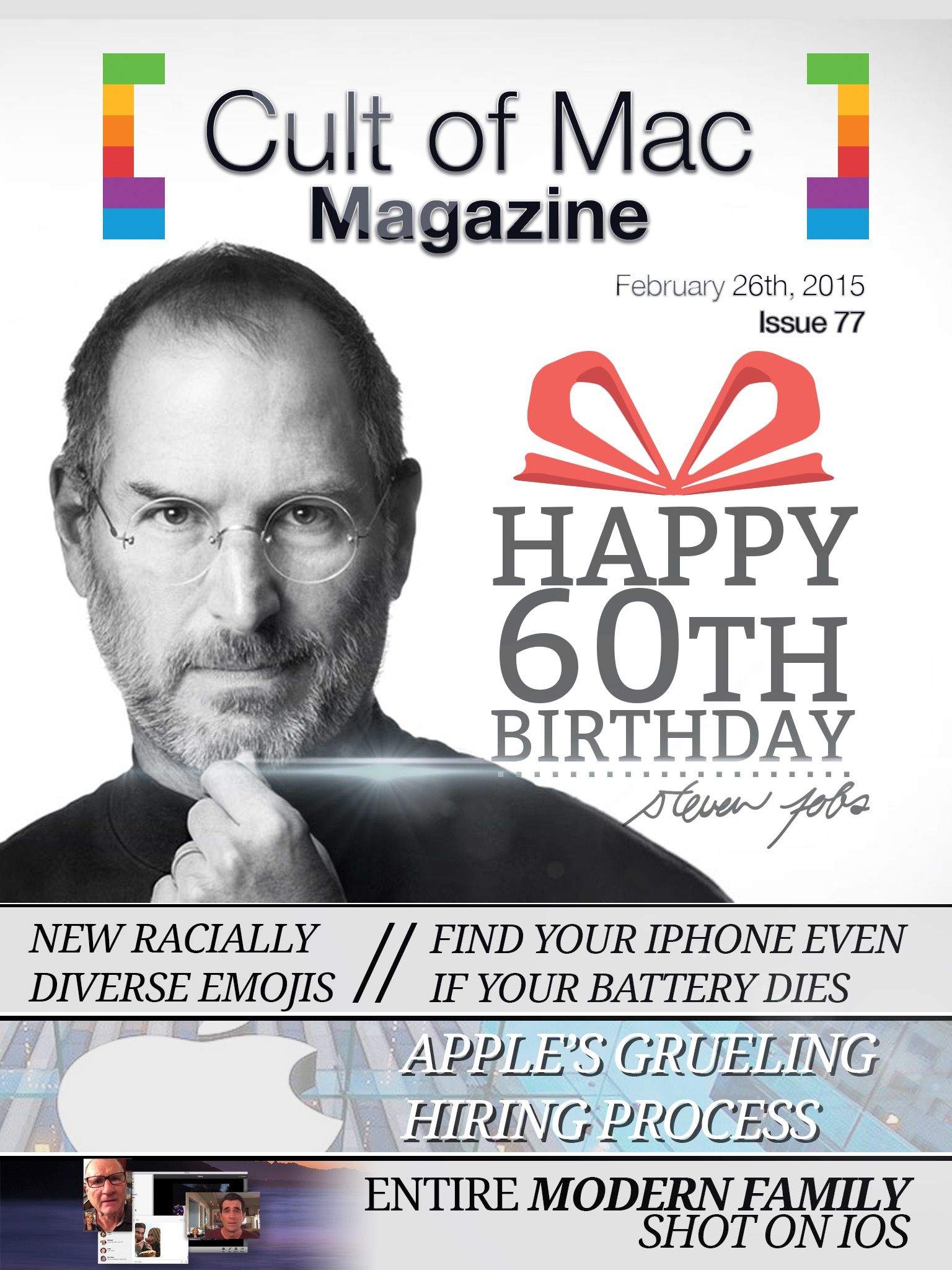


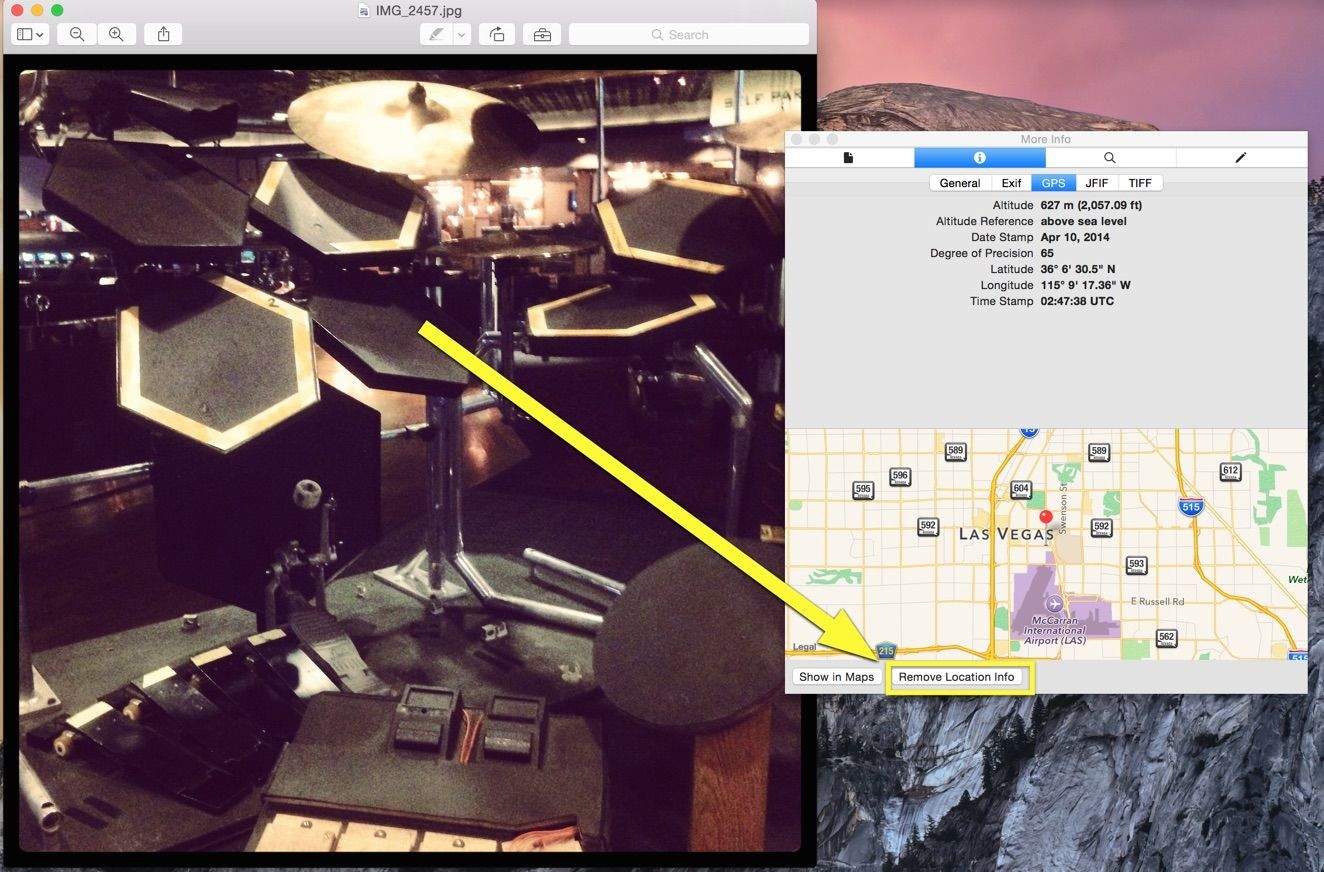


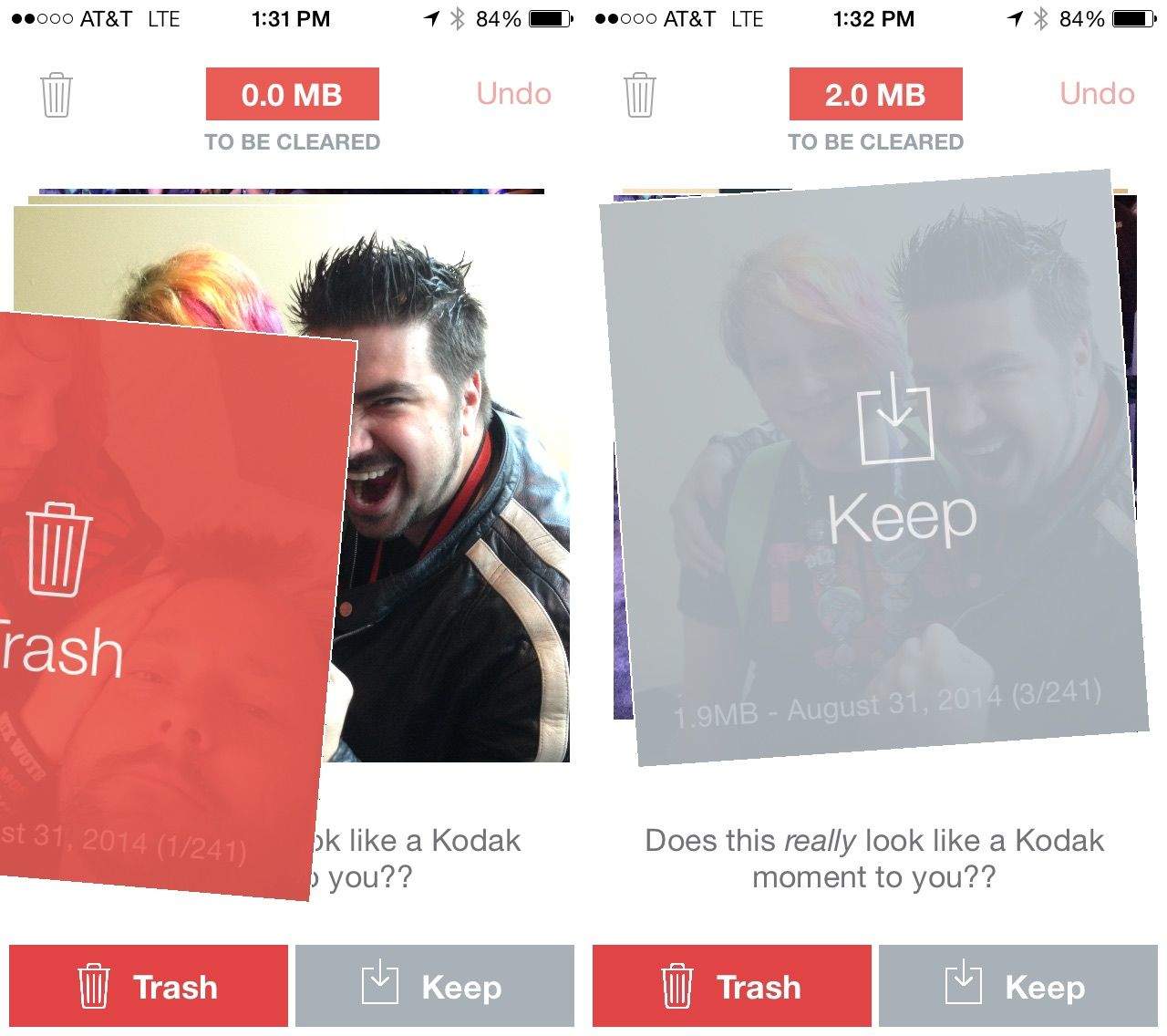
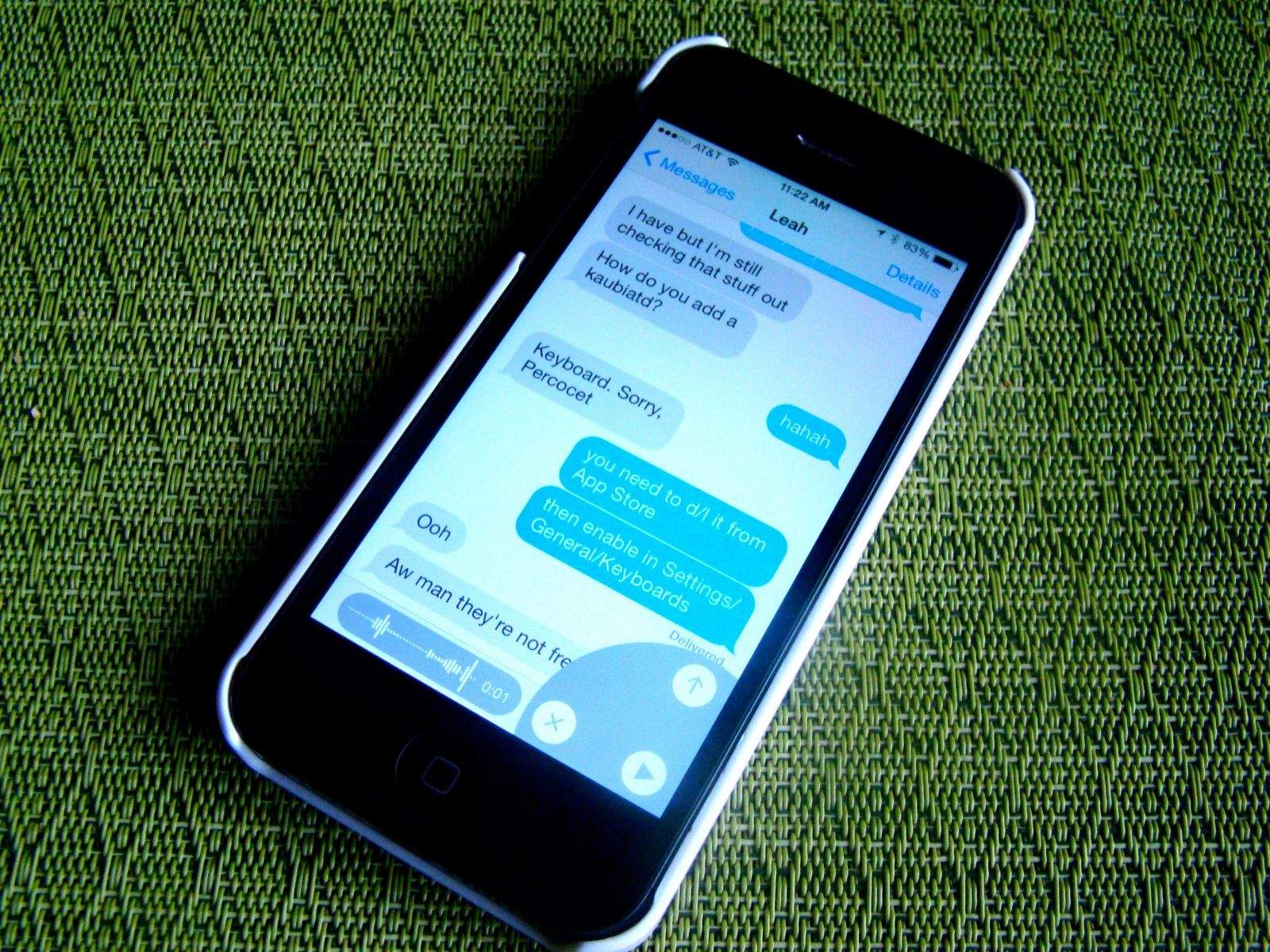



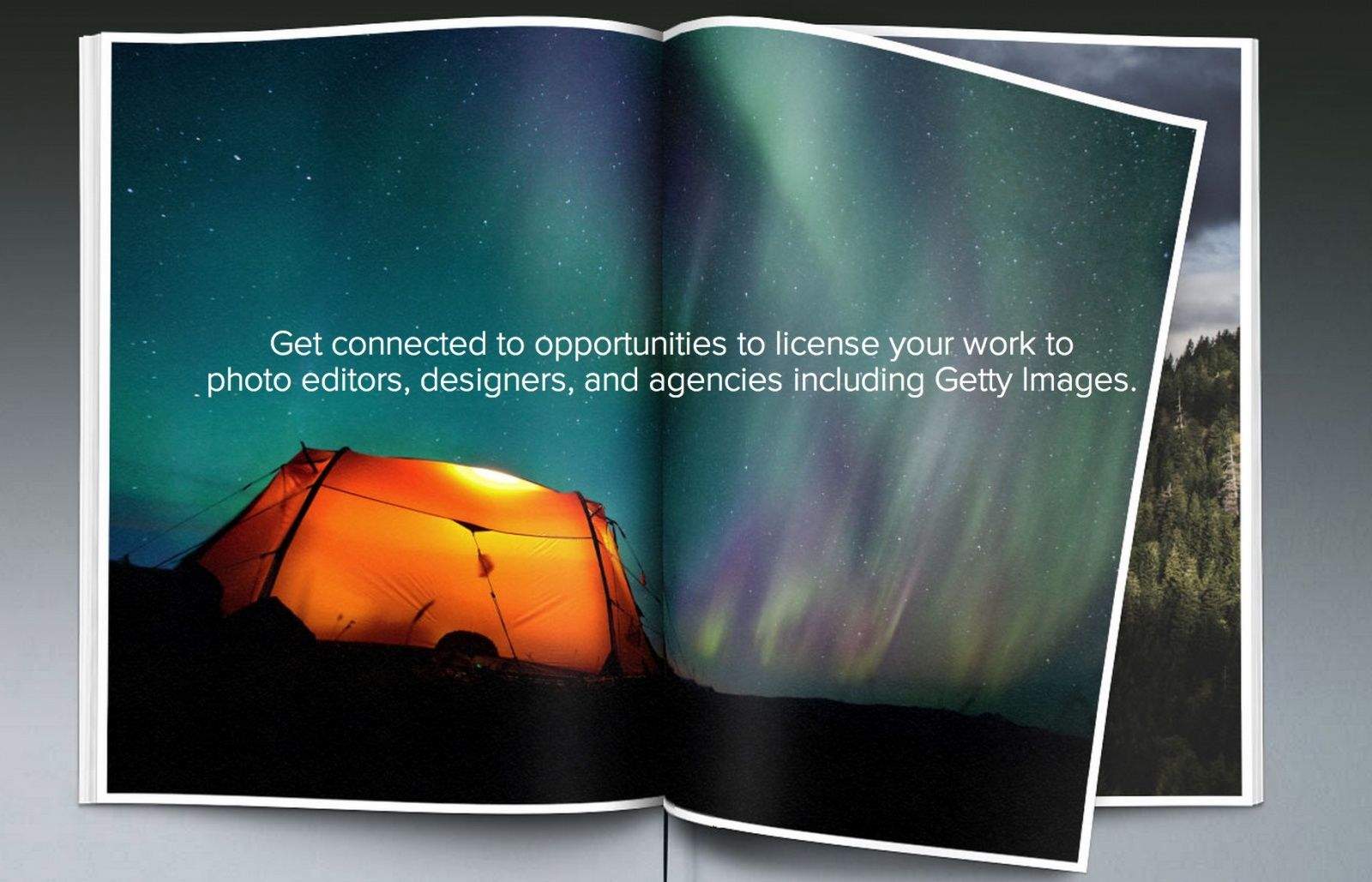
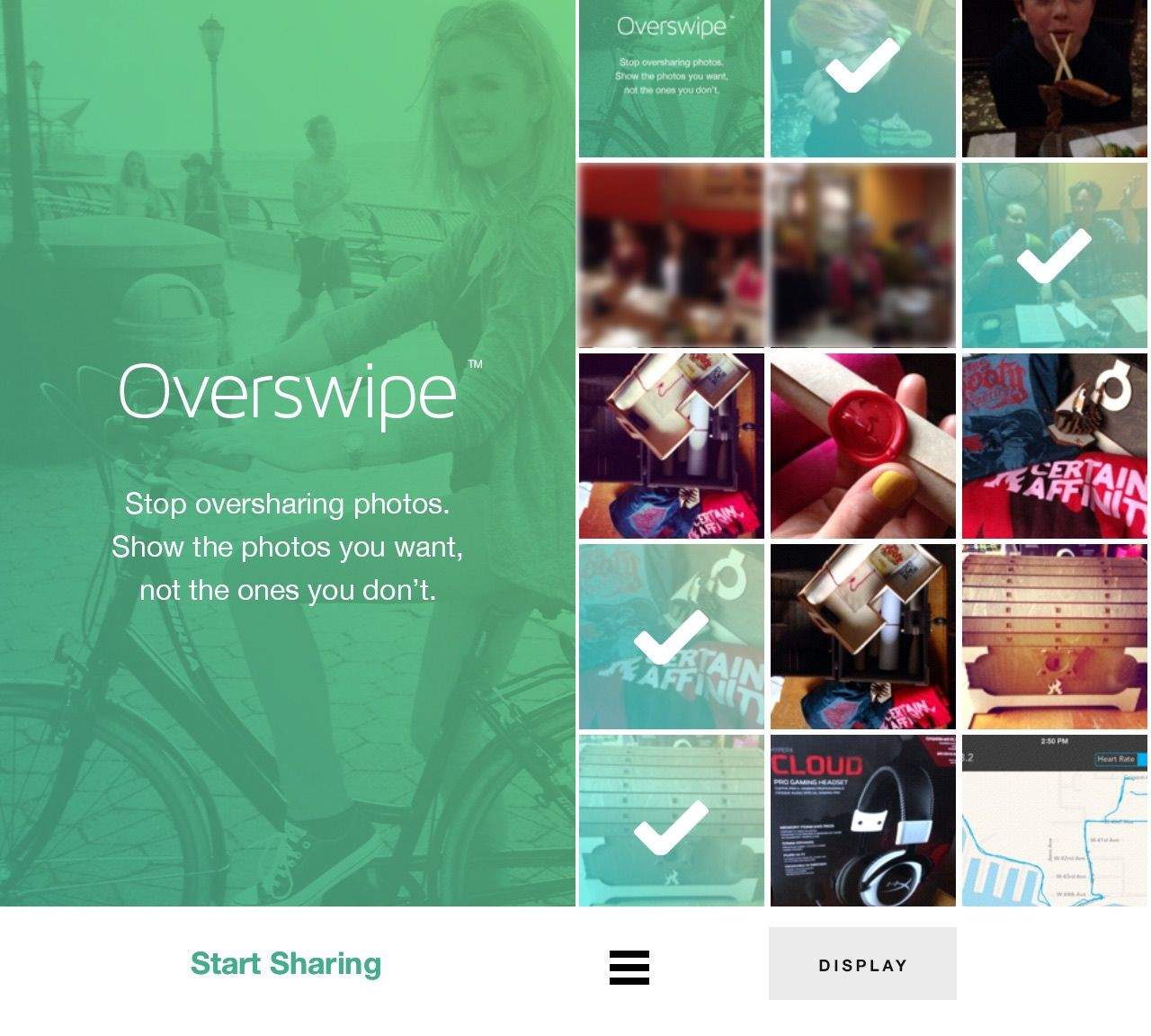
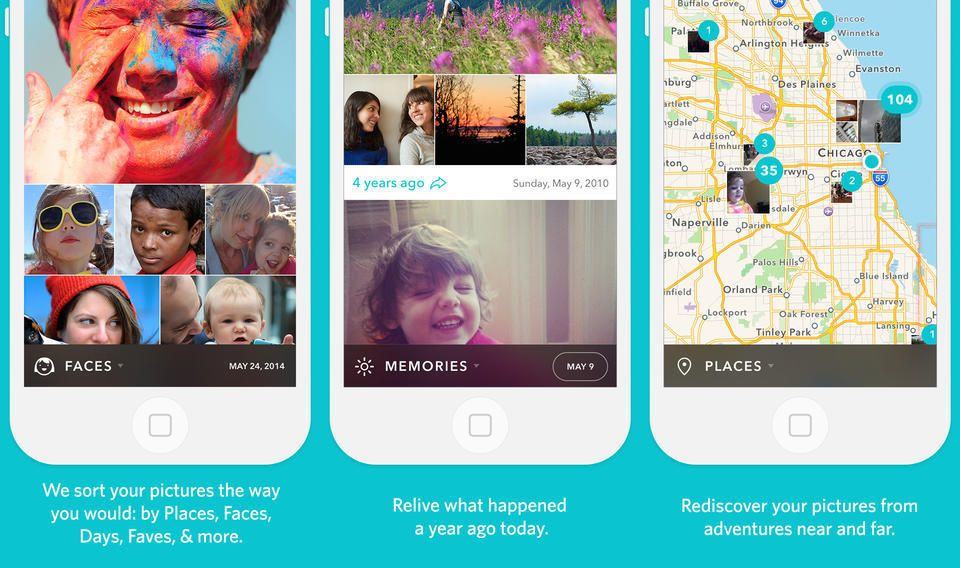
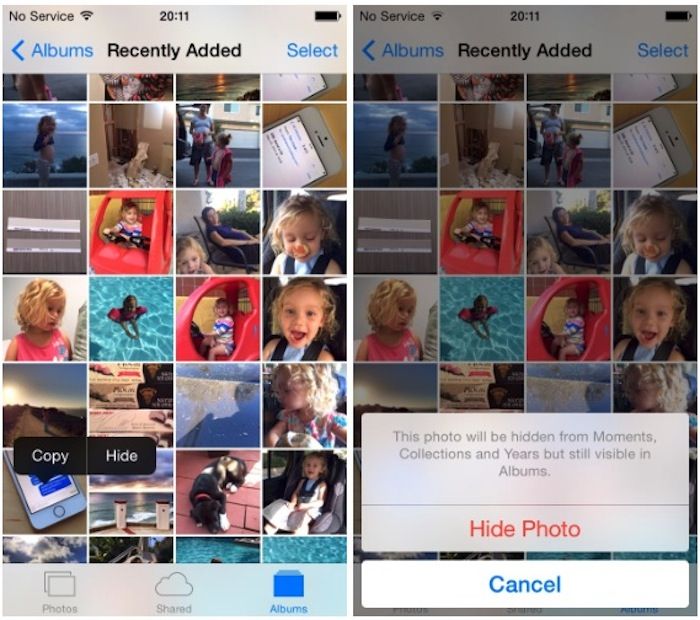
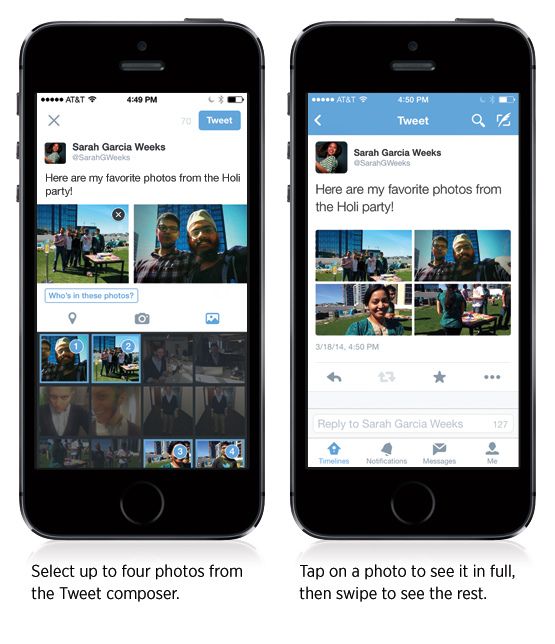
![How To See Where You Took Your Photos At On Your iPhone [iOS Tips] photo map](https://www.cultofmac.com/wp-content/uploads/2014/02/photo-map.jpg)



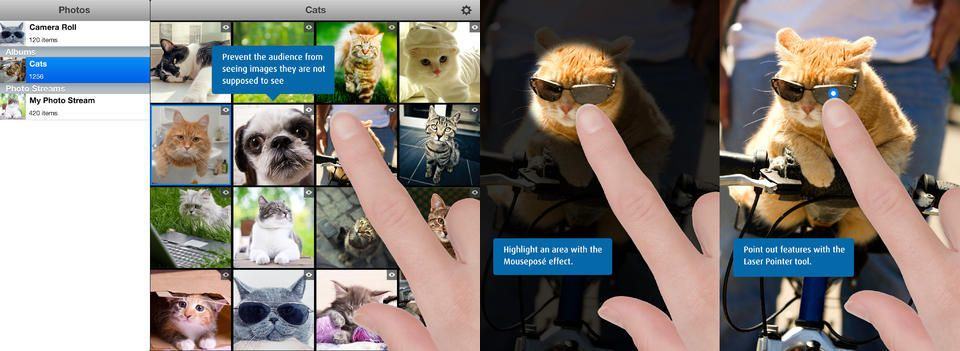

![How To Use The iOS 7 Photos App To Edit Right On Your iPhone [iOS Tips] IMG_1472](https://www.cultofmac.com/wp-content/uploads/2014/01/IMG_1472.jpg)
![Add Or Remove Filters In iOS 7 Camera App [iOS Tips] Edit1](https://www.cultofmac.com/wp-content/uploads/2014/01/Edit1.jpg)