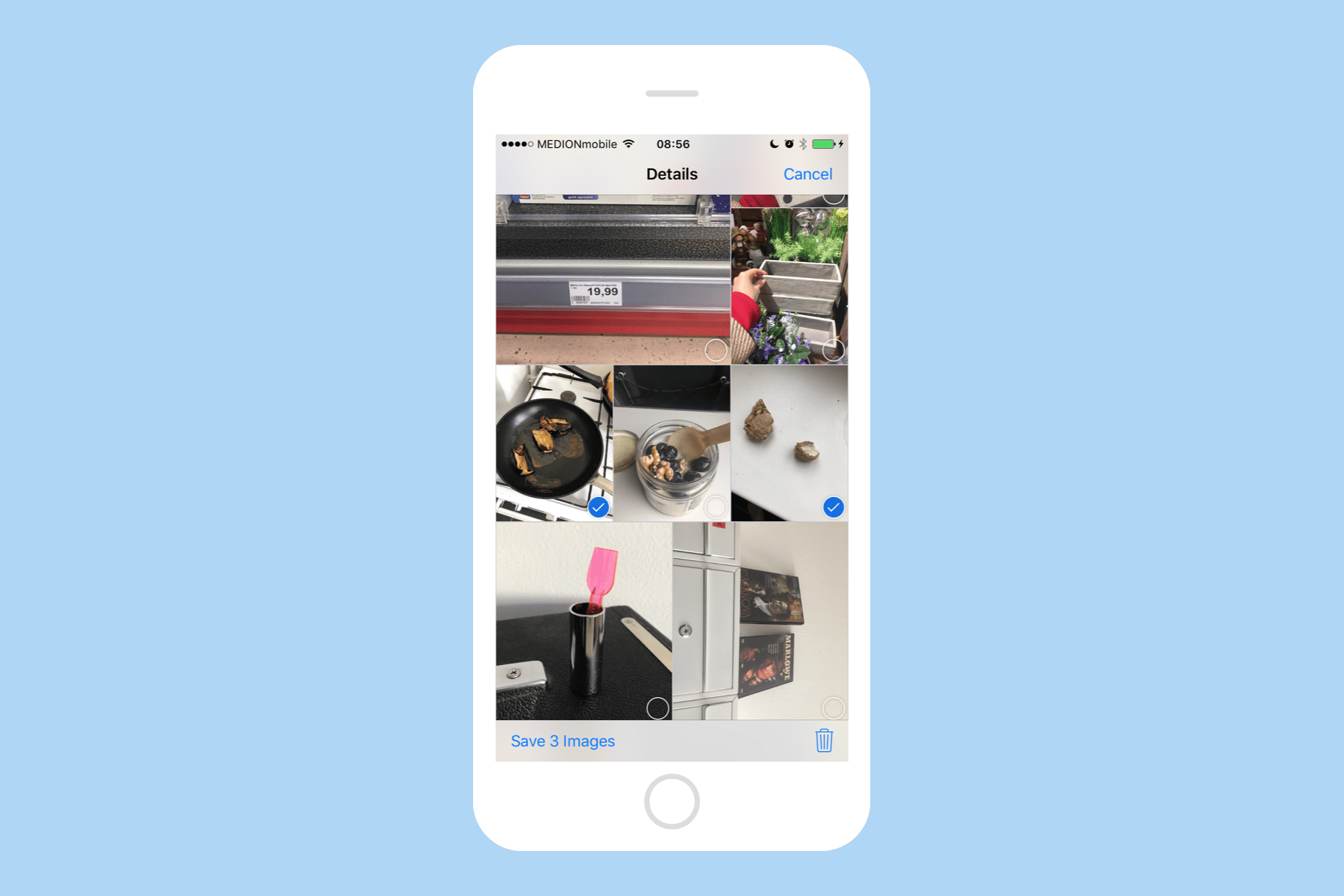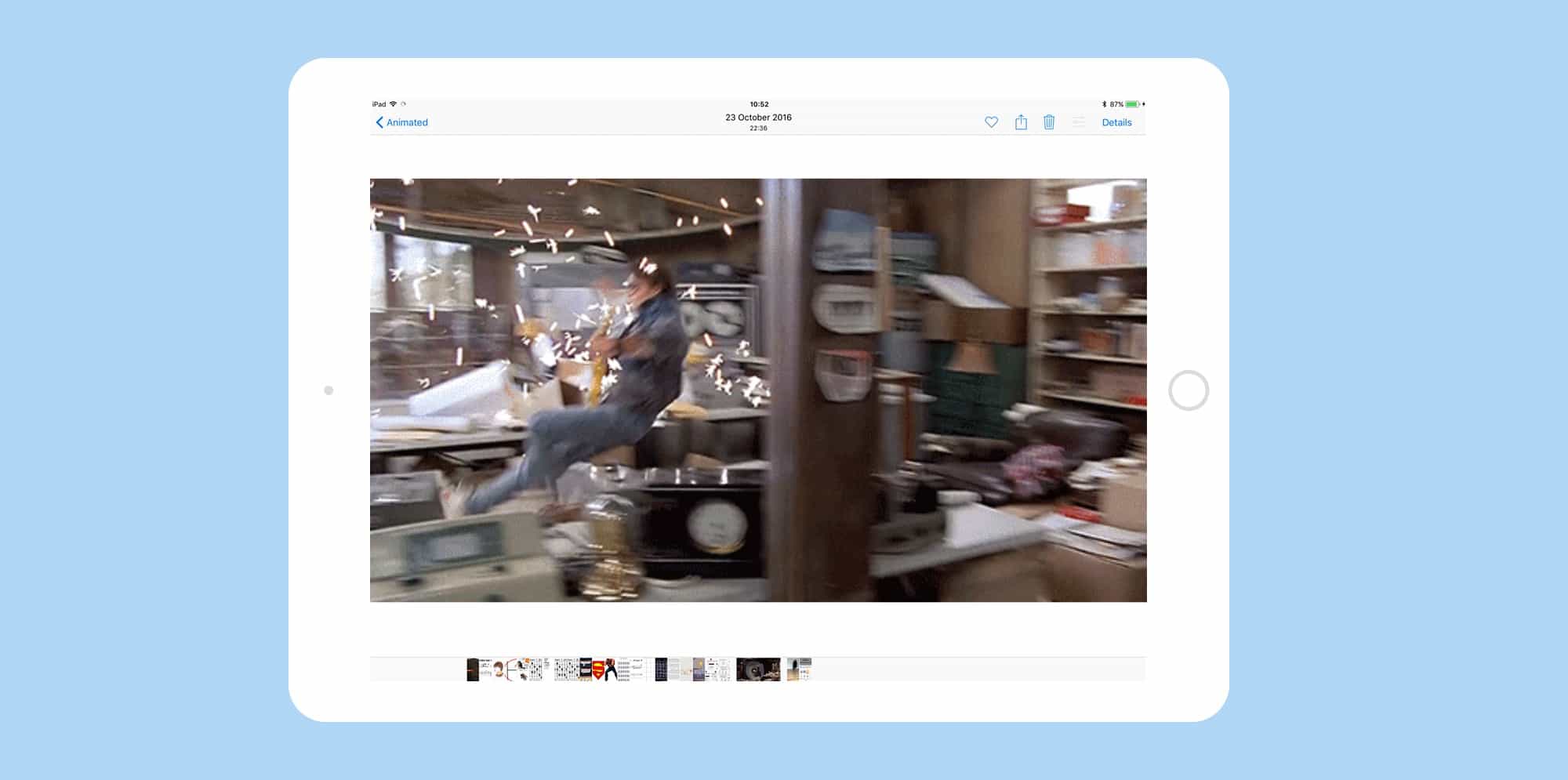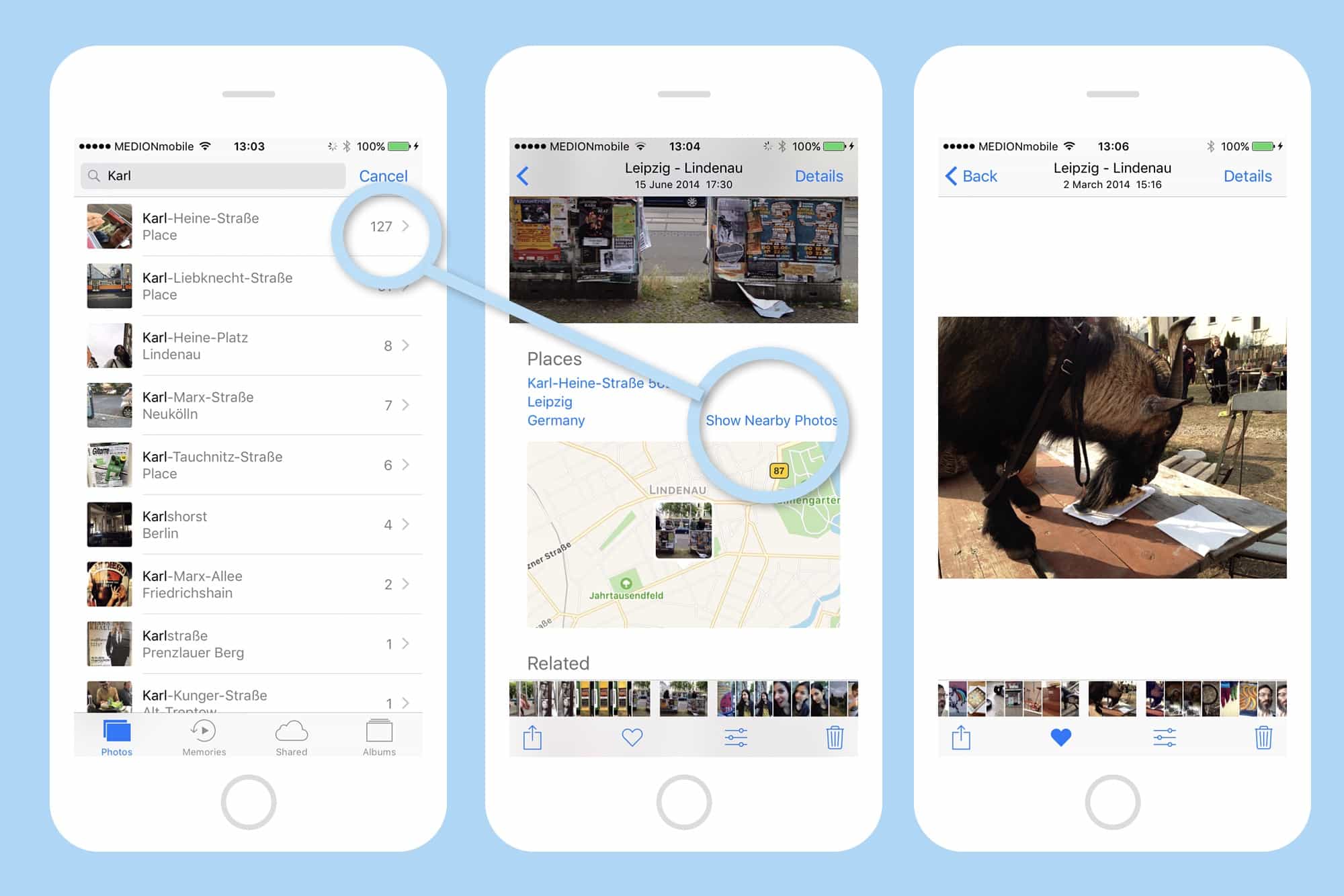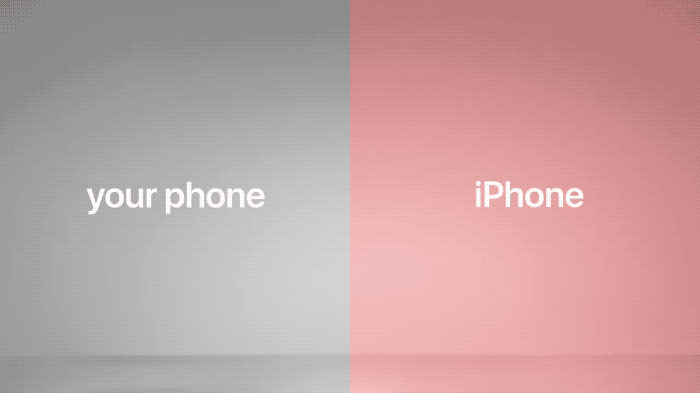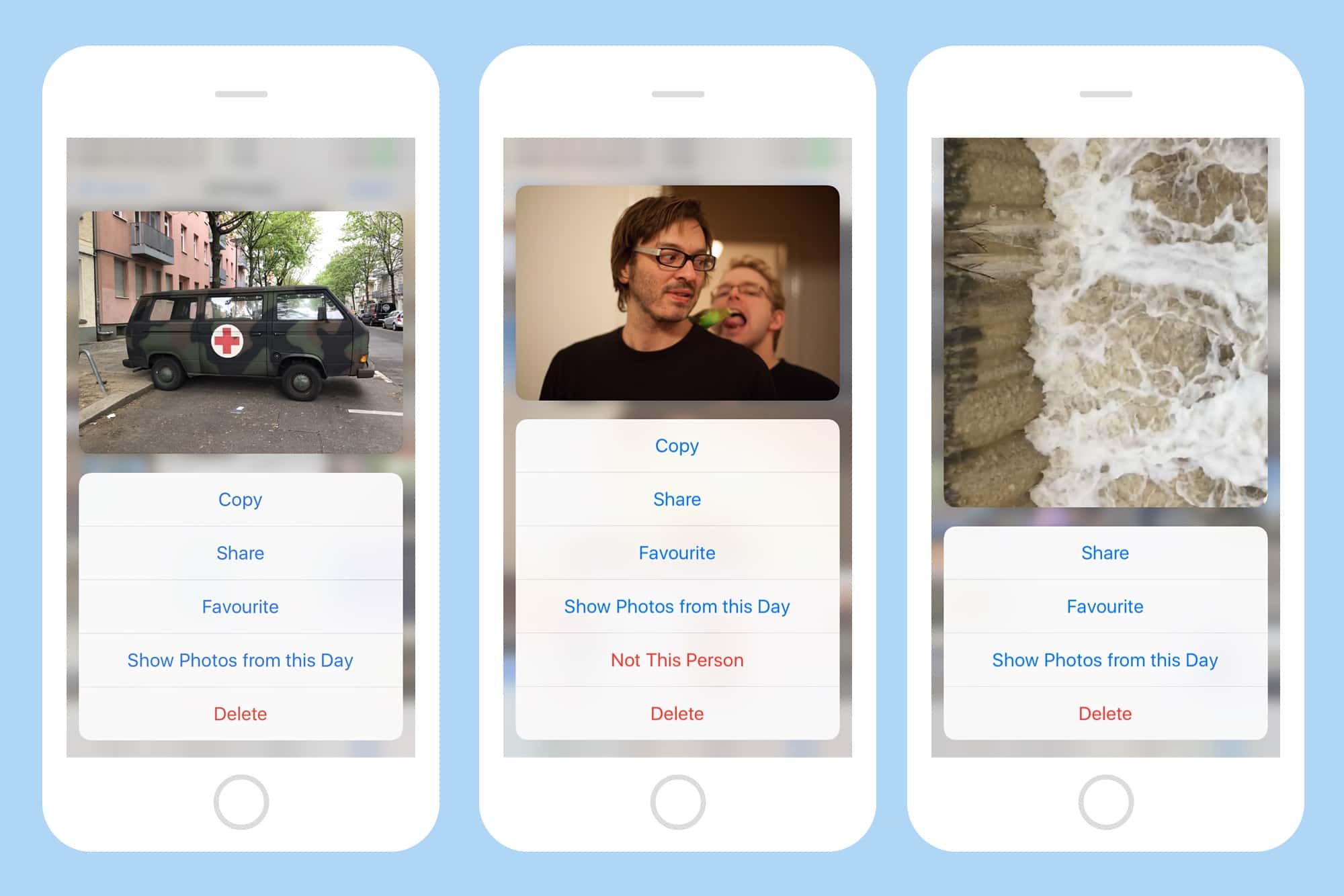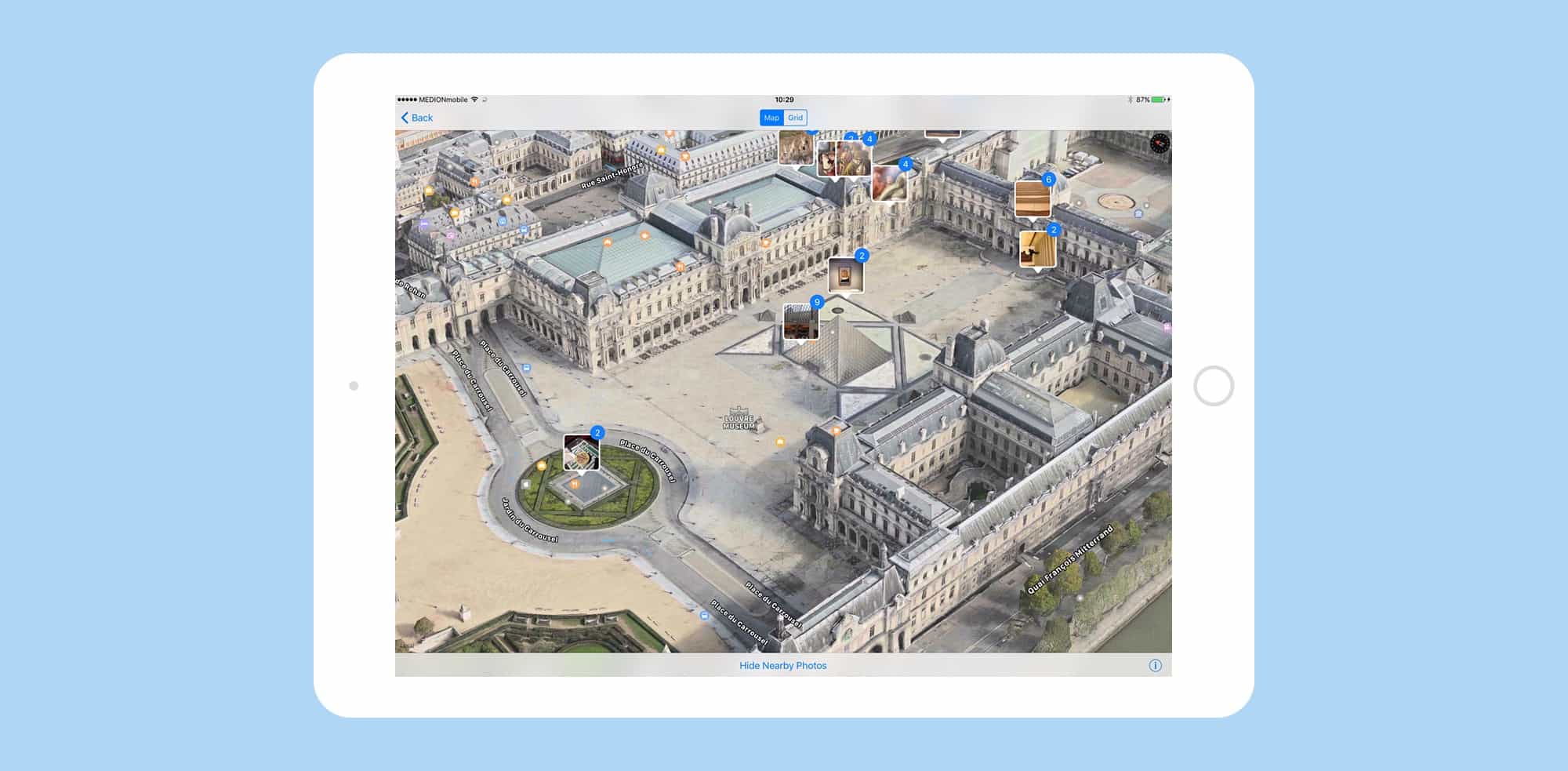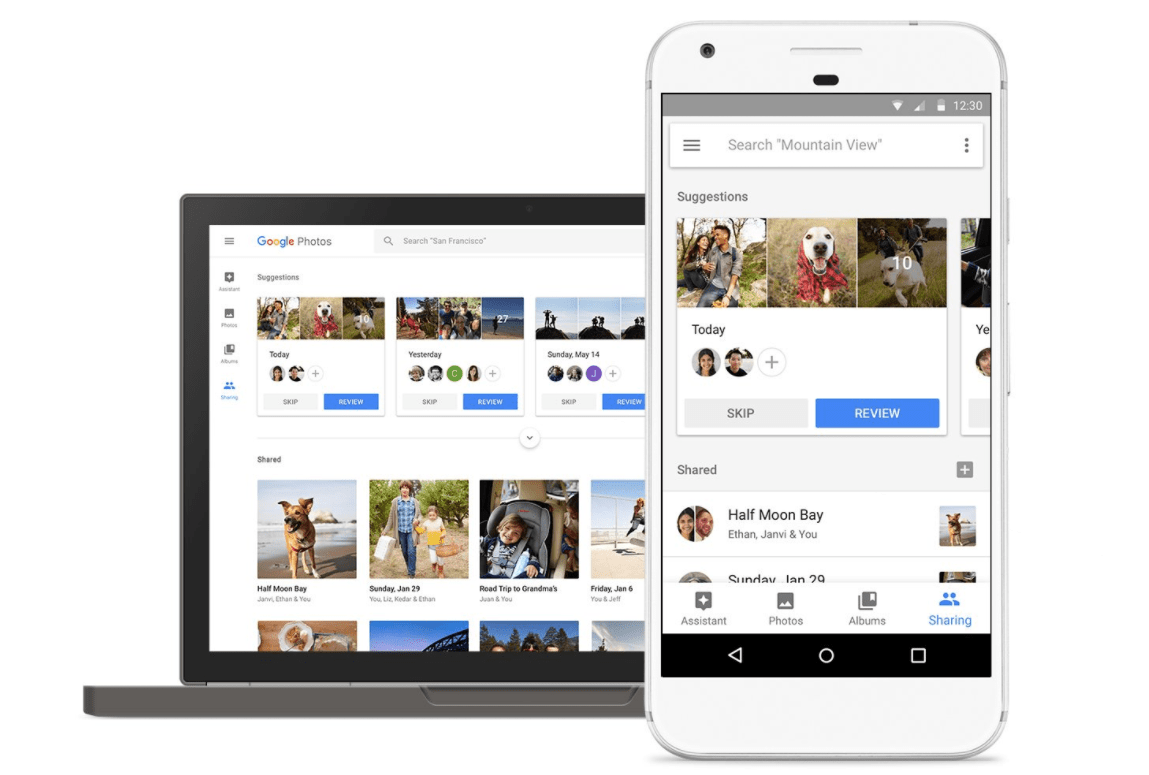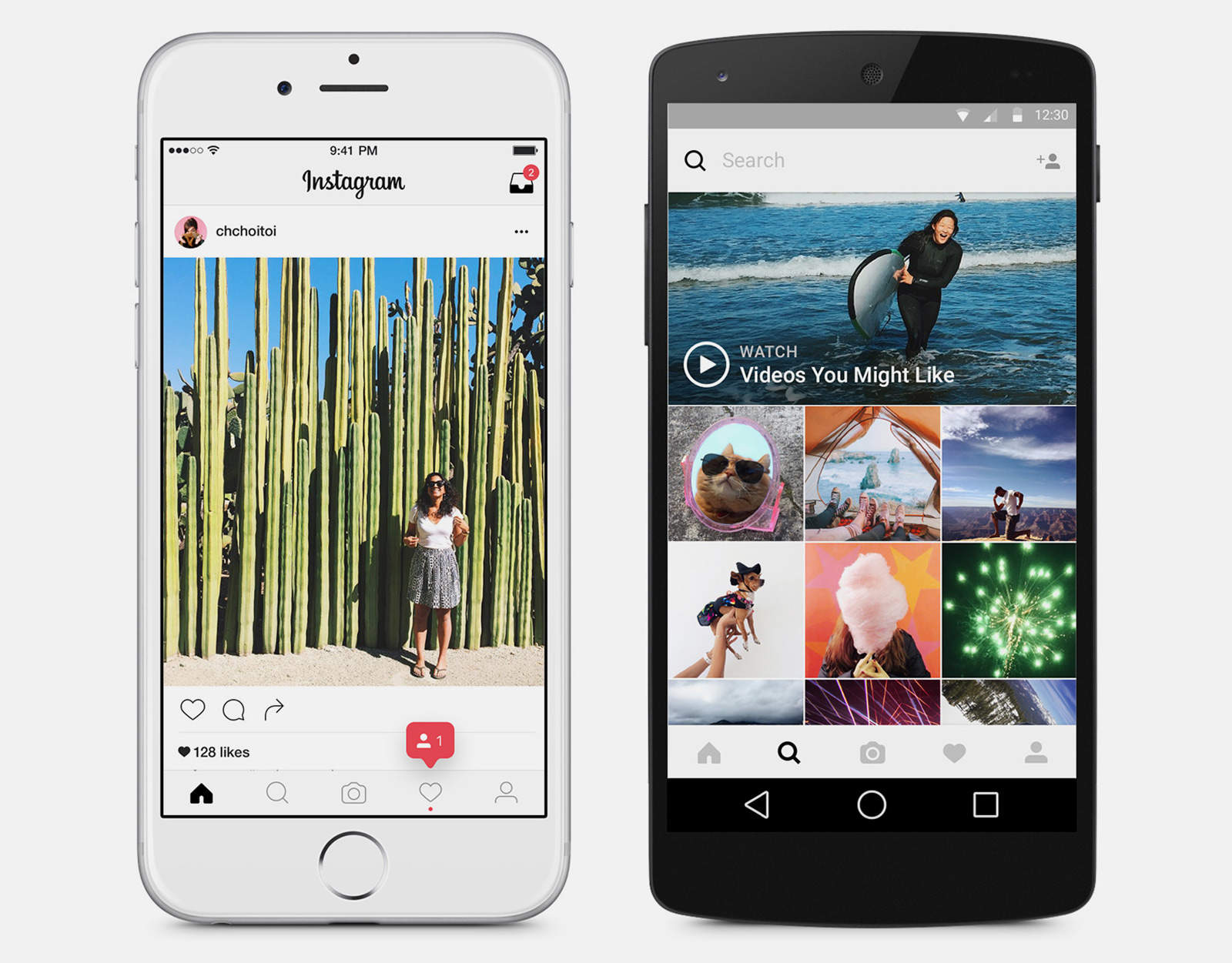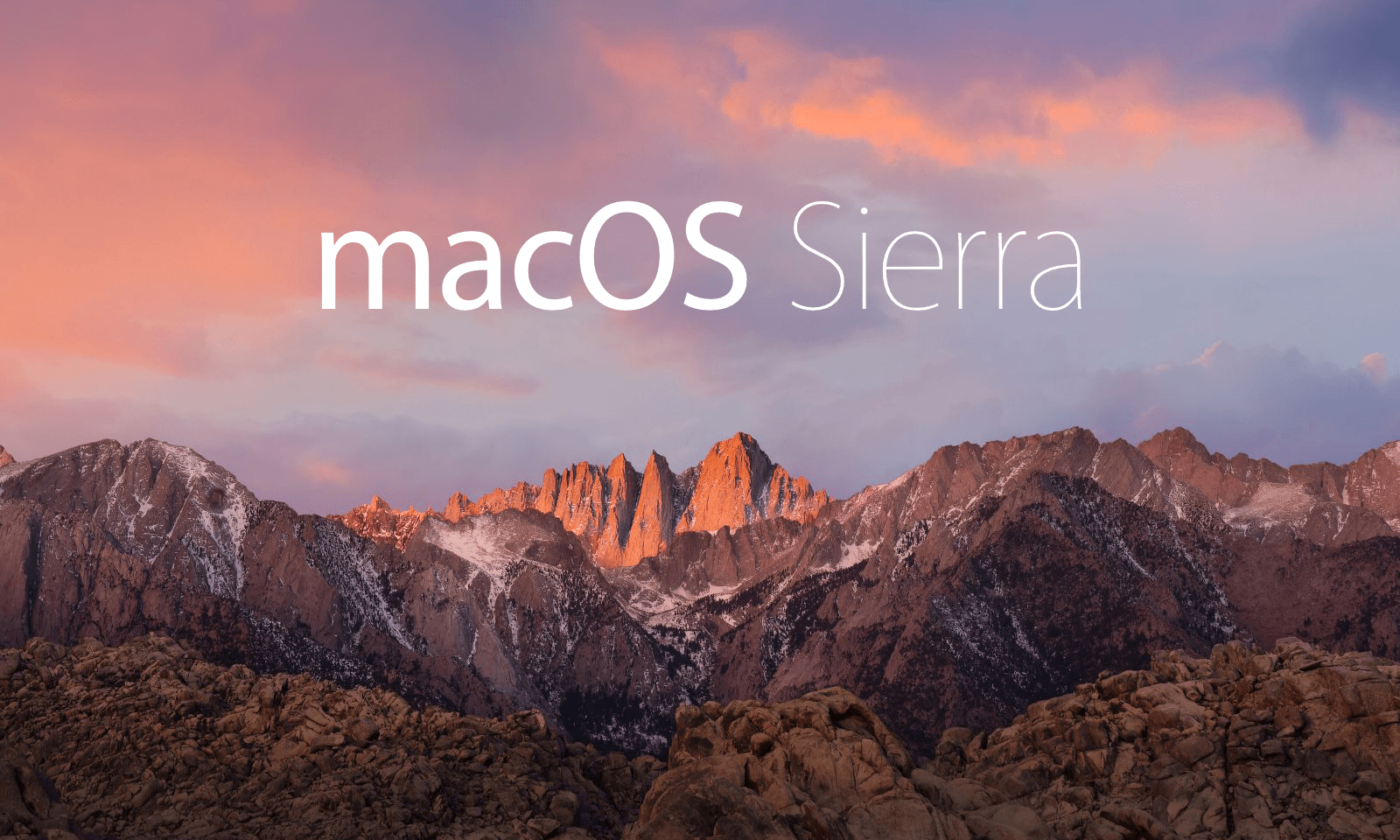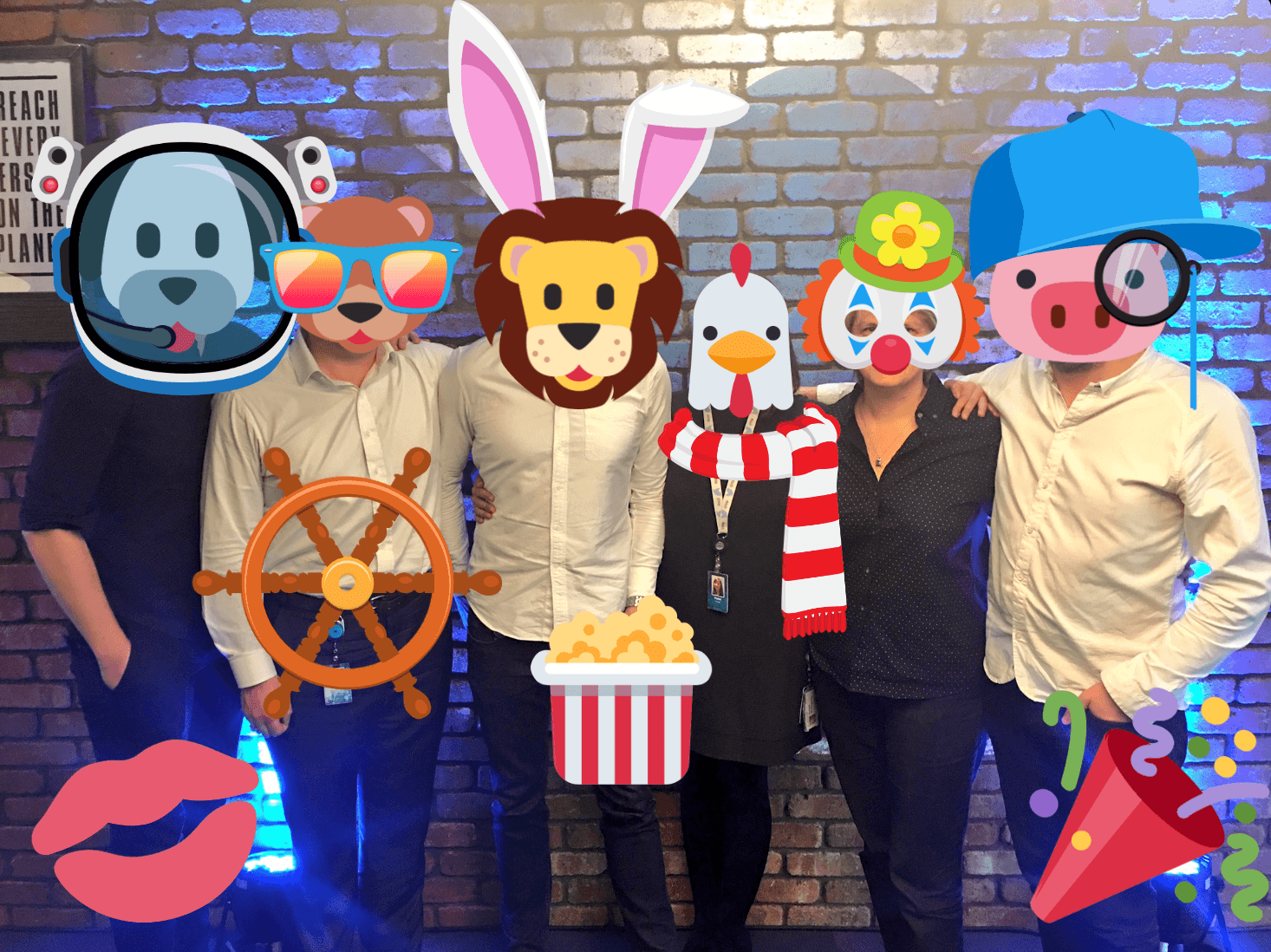You can’t yet automatically save incoming photos and videos from the Messages app in iOS, but there is a way to quickly select a whole bunch of iMessage pictures and movies, and save them all to your Camera Roll.
Why would you want to do this? The main reason is search. Once your media gets inside the Photos app, it can be searched and included in Memories. Plus, all the pictures of people will get scanned and recognized. In short, right now some of your most valued pictures don’t show up in the place you keep all your pictures. Let’s change that.