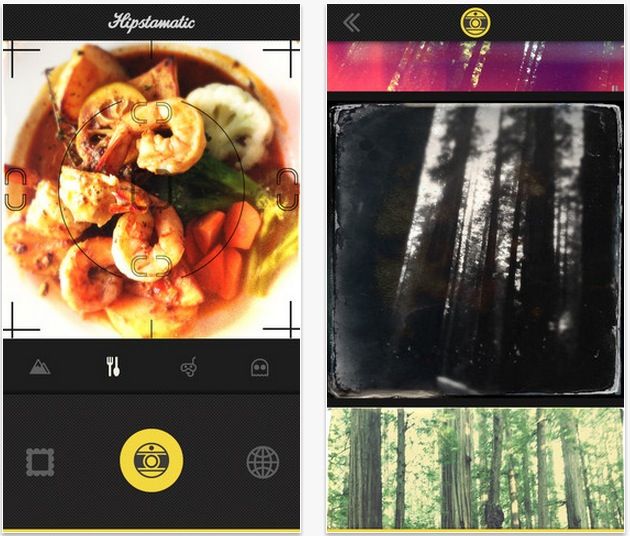There are tons of solutions to get iOS photos from your device to some sort of backup system, from Dropbox to iPhoto. Backing up your photos is imperative, especially on iOS, as the iCloud backup system doesn’t back up photos, and PhotoStream only keeps the last 1,000 photos on your phone synced to all your enabled devices.
Backing up to cloud services is extremely convenient, but what happens when you no longer want to pay for the storage, or would rather hang on to your digital memories on your own computer? Sure, you can connect to your Mac with a cable, but then you’ve got to do the hard work of figuring out which photos you’ve already backed up.
Sync Photos To Storage, a new app from developer Simplex Solutions, aims to make this process much, much easier.


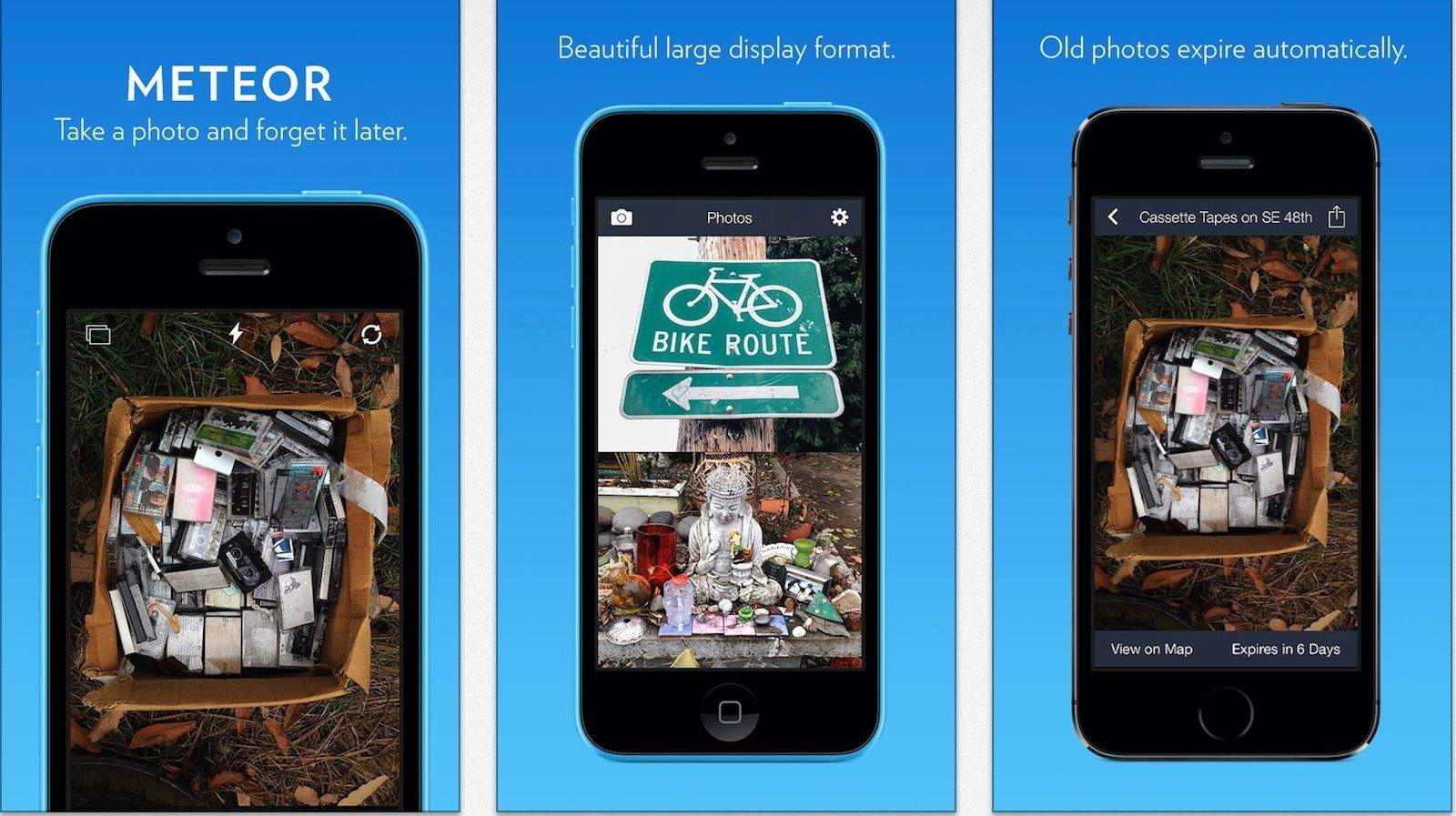
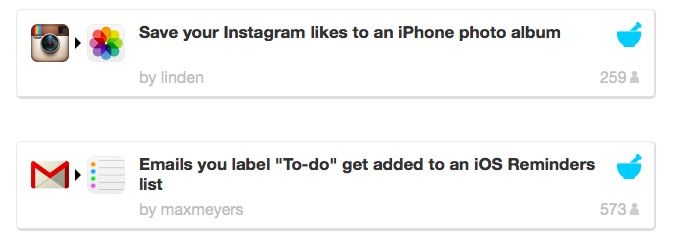

![Quickly Find And Open Photos In iOS 7’s New Year View [iOS Tips] It works in Collections view, too.](https://www.cultofmac.com/wp-content/uploads/2013/10/Photos-Year-View.jpg)
![Use Preview To Make Your Photos More Black And White Artsy [OS X Tips] Don't eat this one, ever.](https://www.cultofmac.com/wp-content/uploads/2013/10/Preview-black-and-white.jpg)
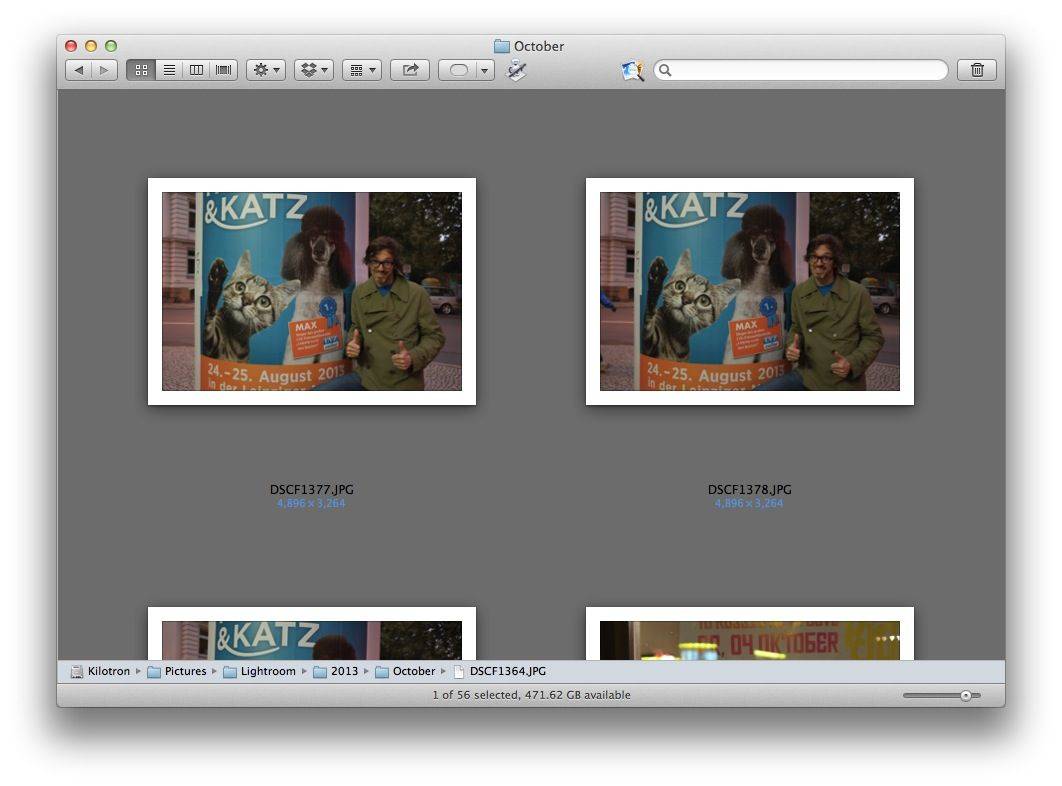
![Capture Those Action Shots in iOS 7 With Camera’s Burst Mode [iOS Tips] These are not action shots.](https://www.cultofmac.com/wp-content/uploads/2013/10/Burst-mode.jpg)
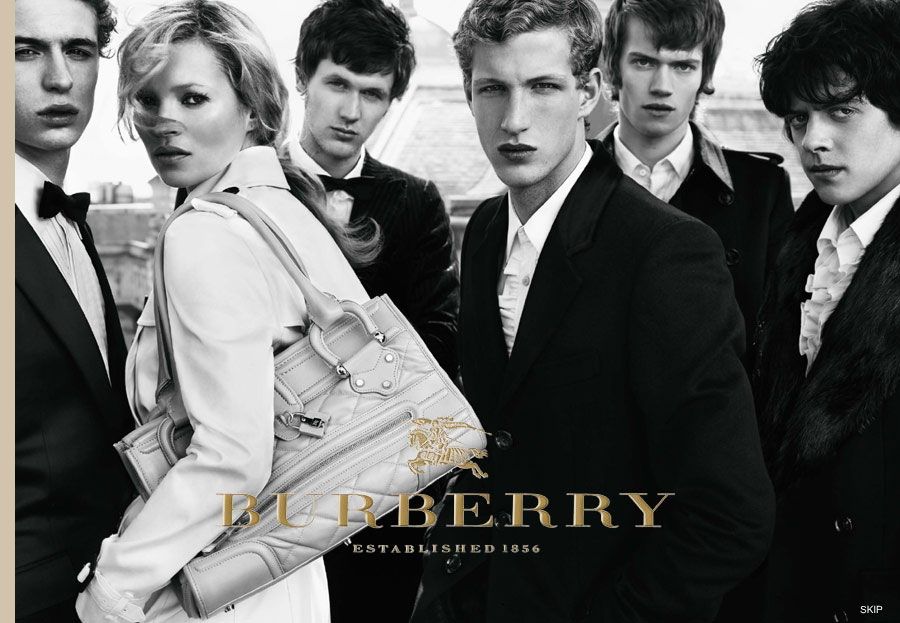



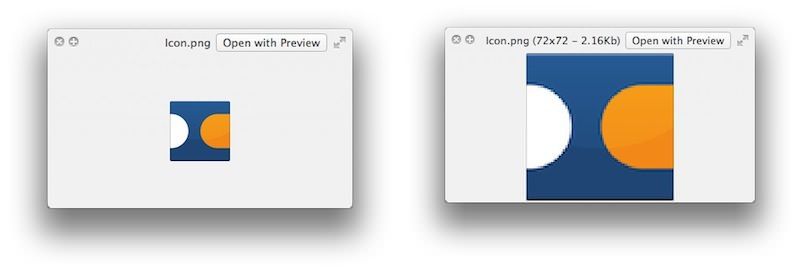
![Apple Promotes FaceTime In New iPhone 5 Ad [Video] FaceTime-Every-Day](https://www.cultofmac.com/wp-content/uploads/2013/08/Screen-Shot-2013-08-06-at-08.58.40.jpg)
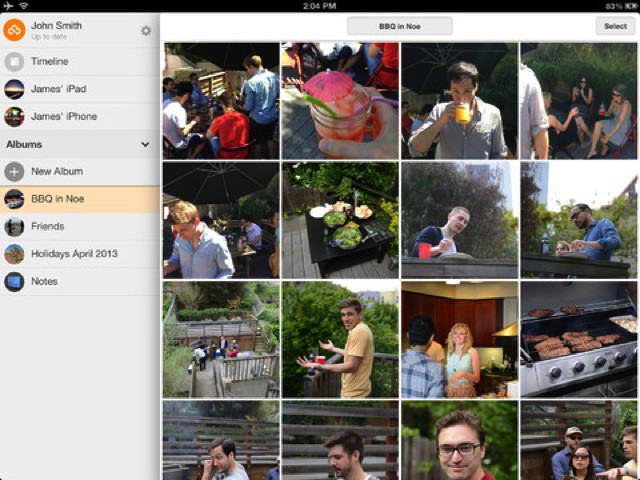


![Smart Trigger Turns Your iPhone Into A DSLR Remote And Intervalometer [Review] Snugly In Your DSLR's Hotshoe: Satechi's Smart Trigger.](https://www.cultofmac.com/wp-content/uploads/2013/07/satechi-smart-trigger-2.jpg)

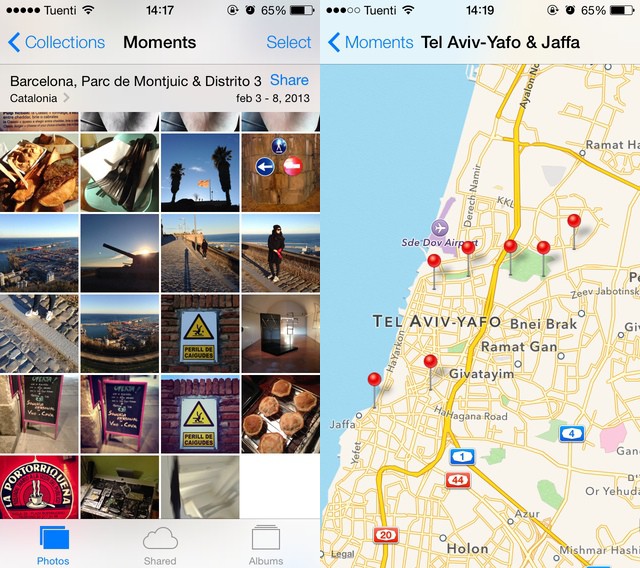


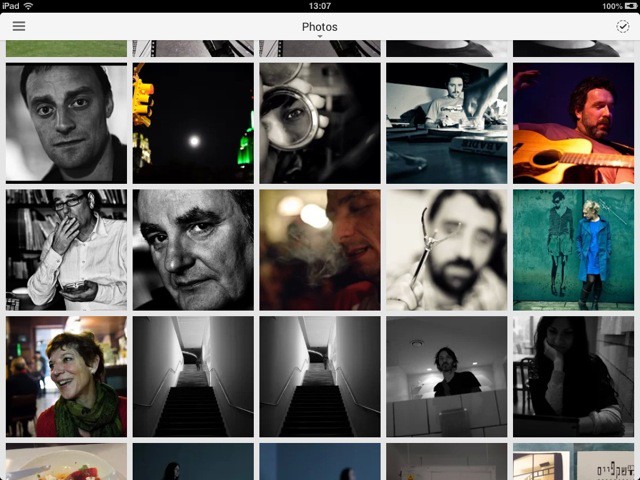
![Easily (Really Easily) Make Storyboards on Your iPhone with Disney Story [Daily Freebie] cult_logo_featured_image_missing_default1920x1080](https://www.cultofmac.com/wp-content/uploads/2022/04/cult_logo_featured_image_missing_default1920x1080.png)