It’s gotten to the stage that I’m so loaded up on cloud storage for my photos that I could toss my iPhone into the toilet and not lose a thing (well, apart from the action shot of the toilet bowl framing my shocked face as the iPhone shoots its last photo). But while Dropbox and Everpix are great, sometimes you just want to rock an old-school USB stick and transfer photos to and from you iPhone with a stick of plastic.
The iFlash Drive Slurps Excess Photos *Off* Your iPhone


![Cooliris Gets Even Cooler, Adds Support for Dropbox [Daily Freebie] cult_logo_featured_image_missing_default1920x1080](https://www.cultofmac.com/wp-content/uploads/2022/04/cult_logo_featured_image_missing_default1920x1080.png)
![Mastering iMessages On Your iPhone: Send Batches Of Photos To Your Friends [iOS Tips] Message](https://www.cultofmac.com/wp-content/uploads/2012/07/Message.jpg)

![Cult of Mac Reader’s iPhone Drops 200 Feet Onto Concrete — And Survives [Photos] 1363173092.jpg](https://www.cultofmac.com/wp-content/uploads/2013/03/1363173092.jpg)
![How To Make Adding Photos In Messages On The iPhone Less Annoying [Jailbreak] IMG_2017](https://www.cultofmac.com/wp-content/uploads/2013/03/IMG_2017.jpg)

![A Tour Of Dropbox’s Amazing New Albums [Feature] 1361369099.jpg](https://www.cultofmac.com/wp-content/uploads/2013/02/1361369099.jpg)
![Snap A Photo Without Pausing Your Video Recording On Your iPhone [iOS Tips] video snap](https://www.cultofmac.com/wp-content/uploads/2013/02/video-snap.jpg)
![The CameraMator Wirelessly Transfers Your DSLR Photos To Your iPad [Macworld 2013] macworldbug](https://www.cultofmac.com/wp-content/uploads/2013/01/macworldbug.jpg)
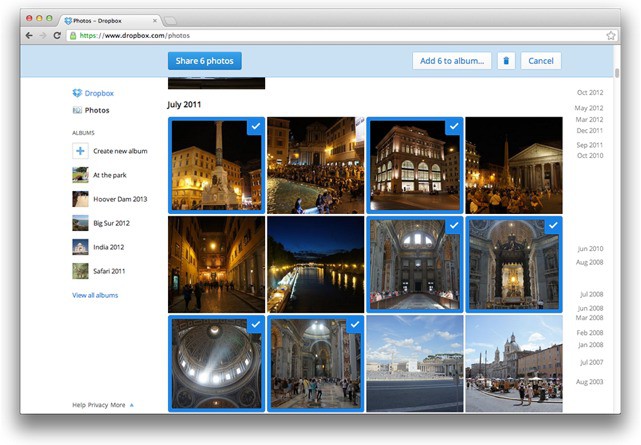
![Quickly Rename Any Photo Album Right On Your iPhone or iPad [iOS Tips] PhotoAlbumName](https://www.cultofmac.com/wp-content/uploads/2013/01/PhotoAlbumName.jpg)


![Find Out How Much Space Your Photos Are Taking Up On Your iPhone Or iPad [iOS Tips] Photo Space iPhone](https://www.cultofmac.com/wp-content/uploads/2013/01/Photo-Space-iPhone.jpg)
![Flicpost Mails Real Archival-Quality Photos, From Your iPhone, For Pennies, to Almost Anywhere [CES 2013] CES-2013-30](https://www.cultofmac.com/wp-content/uploads/2013/01/CES-2013-30.jpg)

![Add Smart Text Overlays To Your Instagram Photos With InstaWeather Pro [iOS Tips] InstaWeather Pro](https://www.cultofmac.com/wp-content/uploads/2013/01/InstaWeather.jpg)

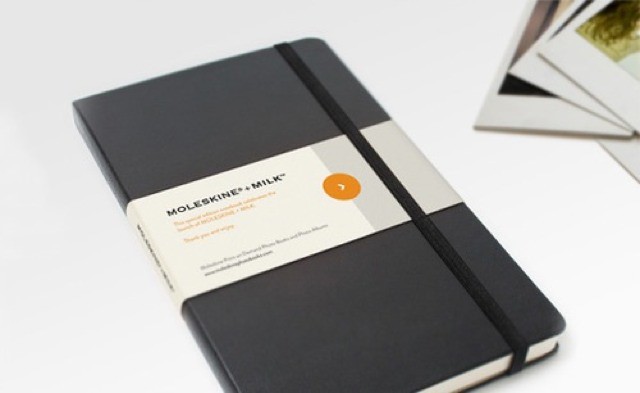

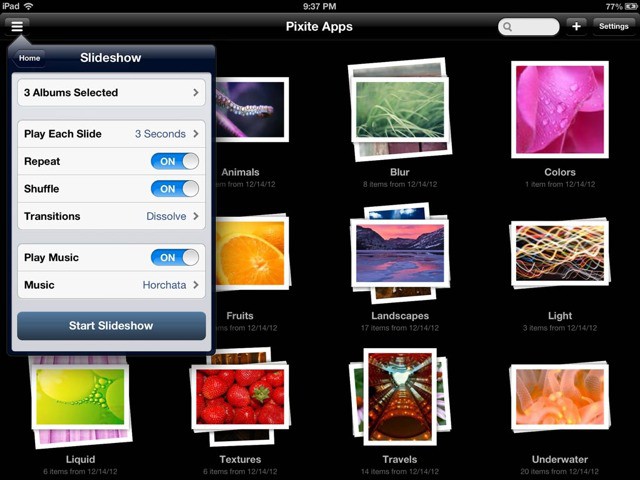
![Easily Allow Your iPad or iPhone To Save Facebook Photos To The Camera Roll [iOS Tips] Facebook Photo Save](https://www.cultofmac.com/wp-content/uploads/2012/12/Facebook-Photo-Save.jpg)
![Send Unlimited Photo Attachments With Instamail Photo [iOS Tips] instamail photos](https://www.cultofmac.com/wp-content/uploads/2012/12/instamail-photos.jpg)
