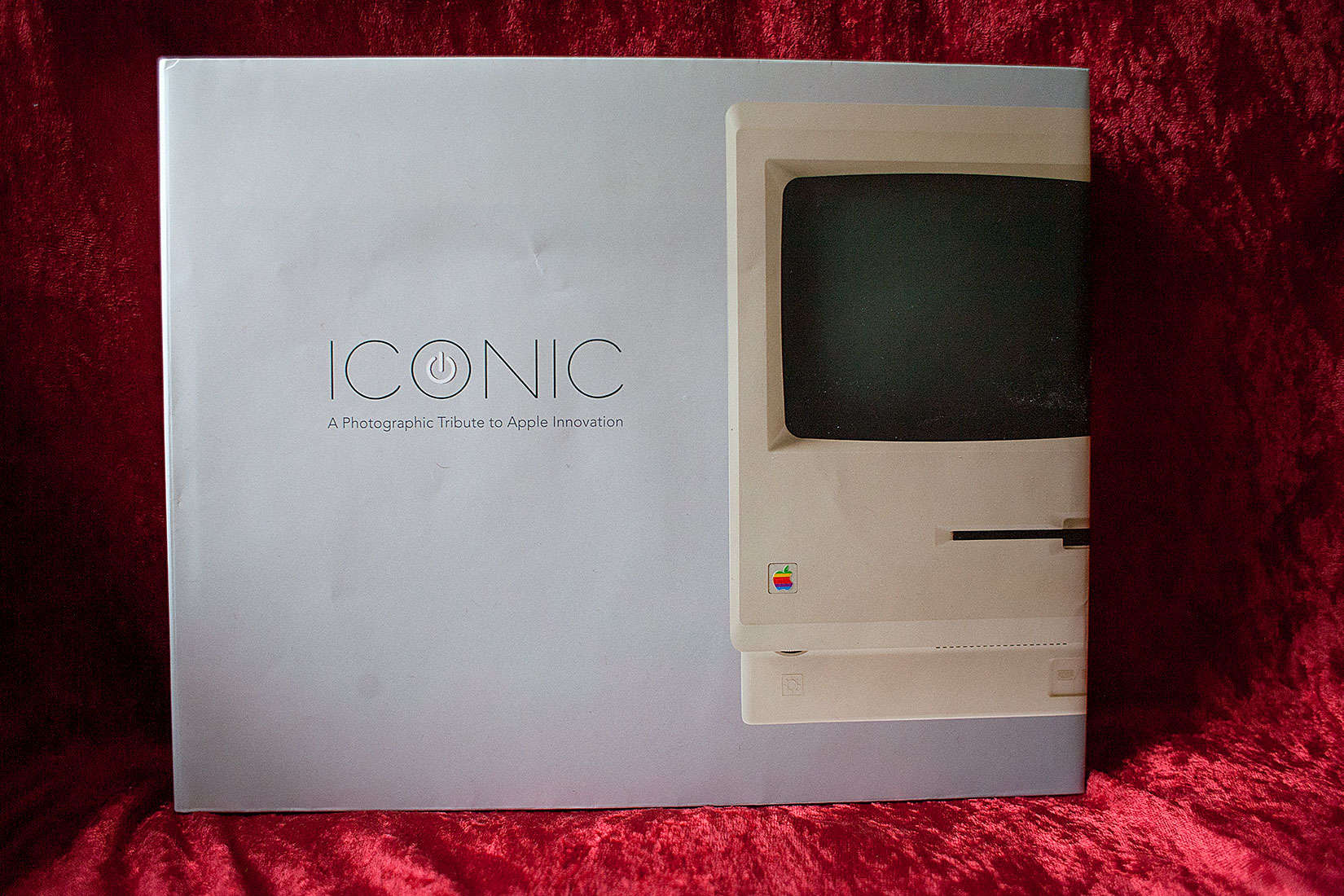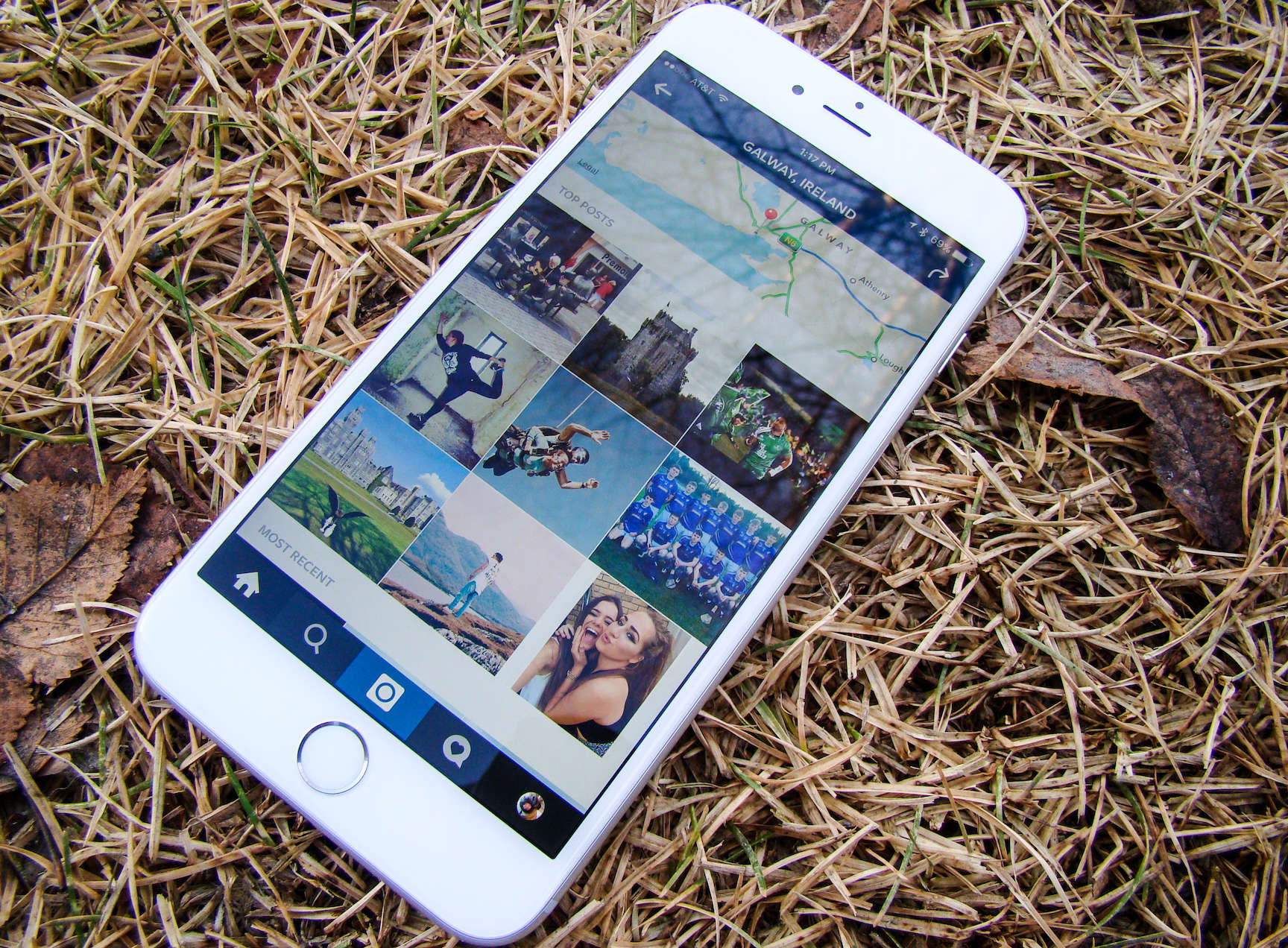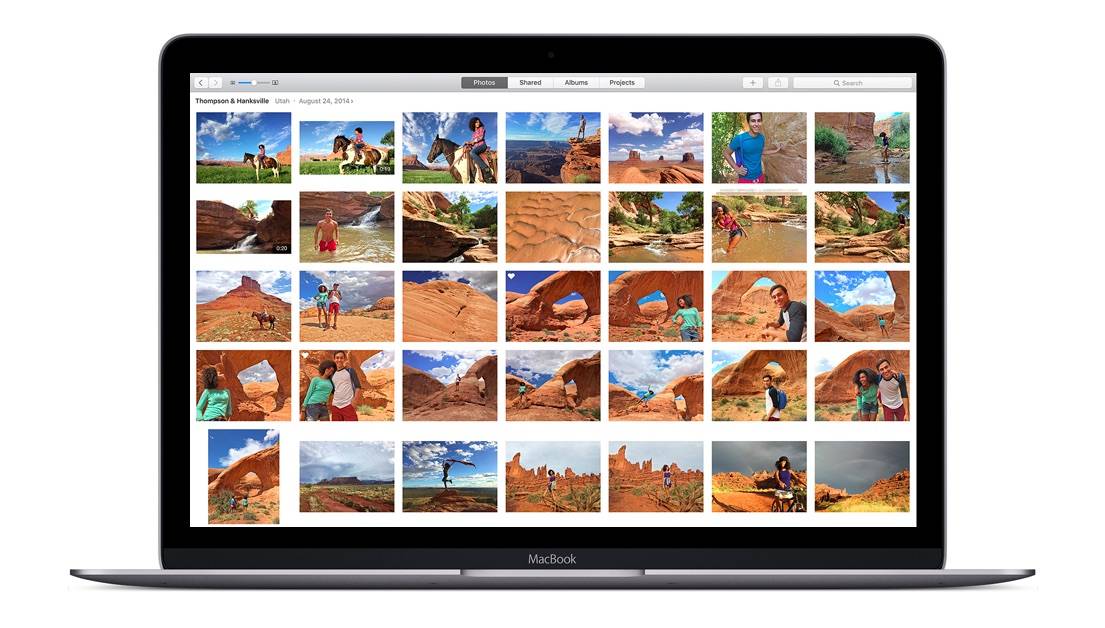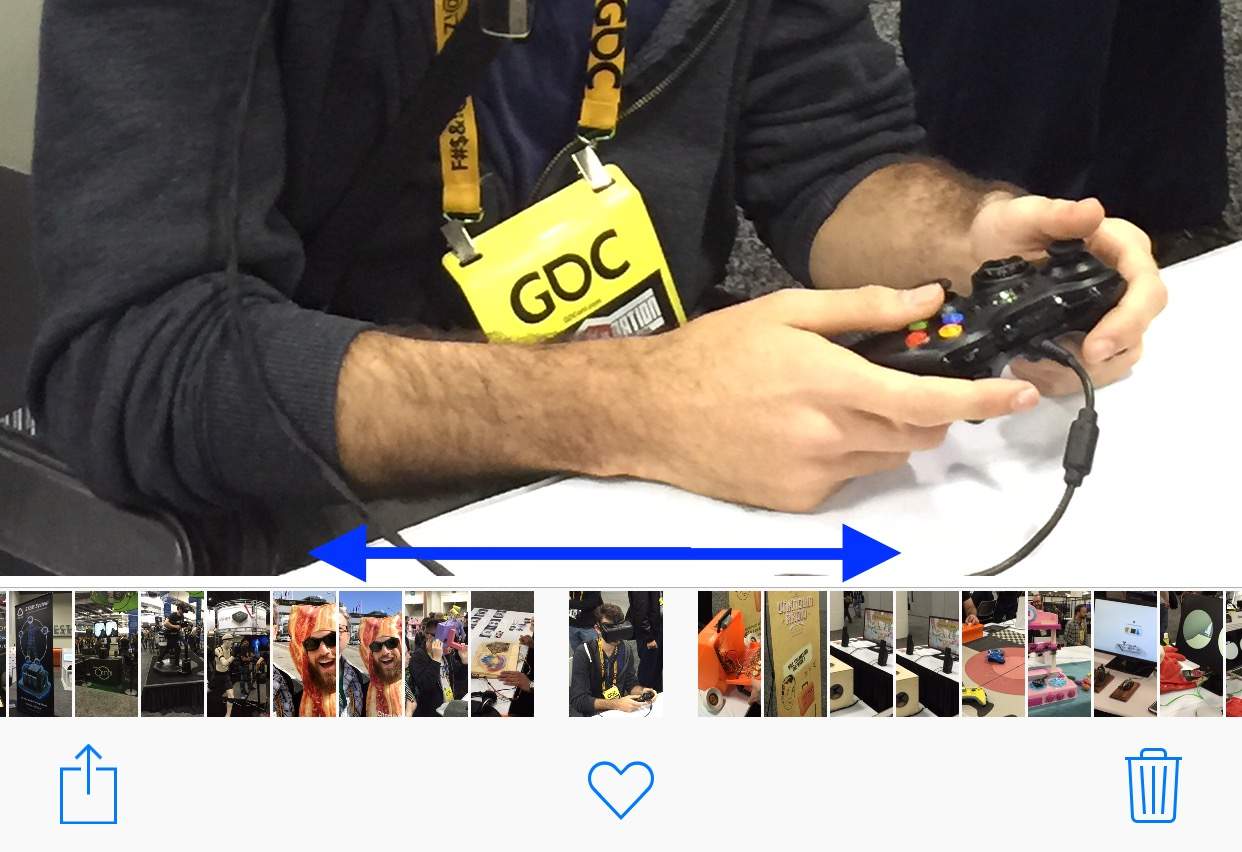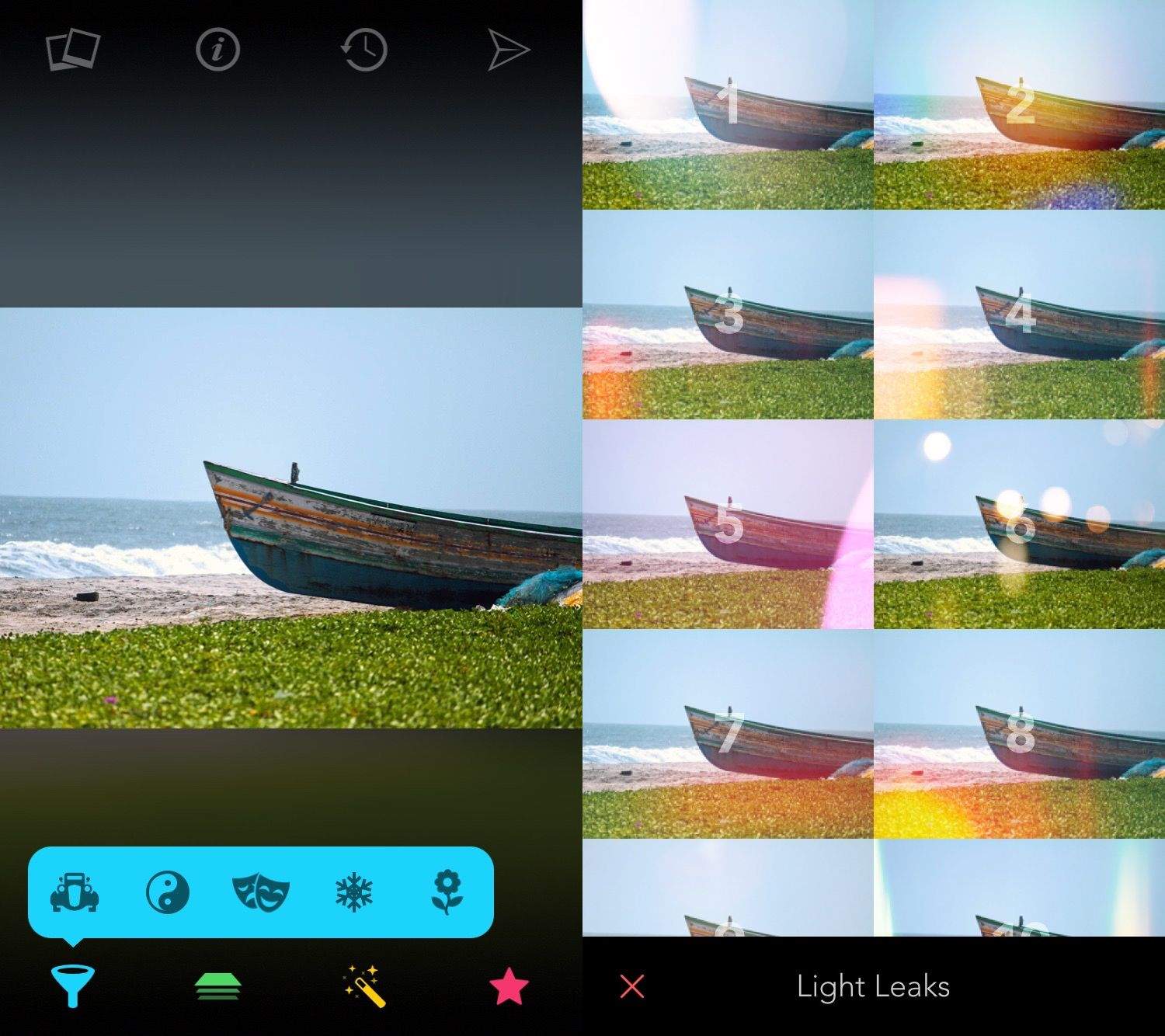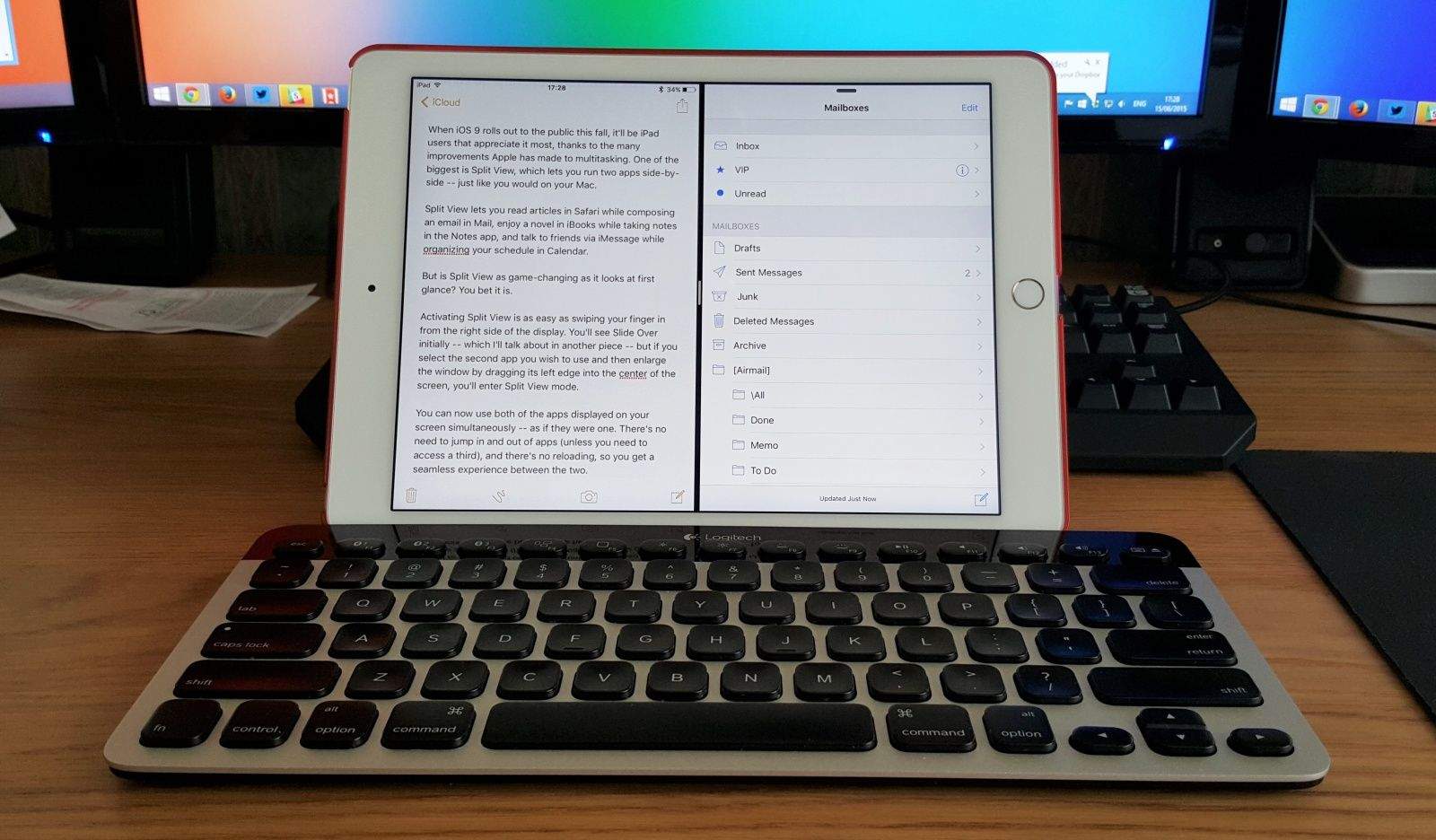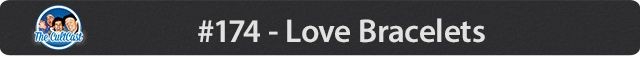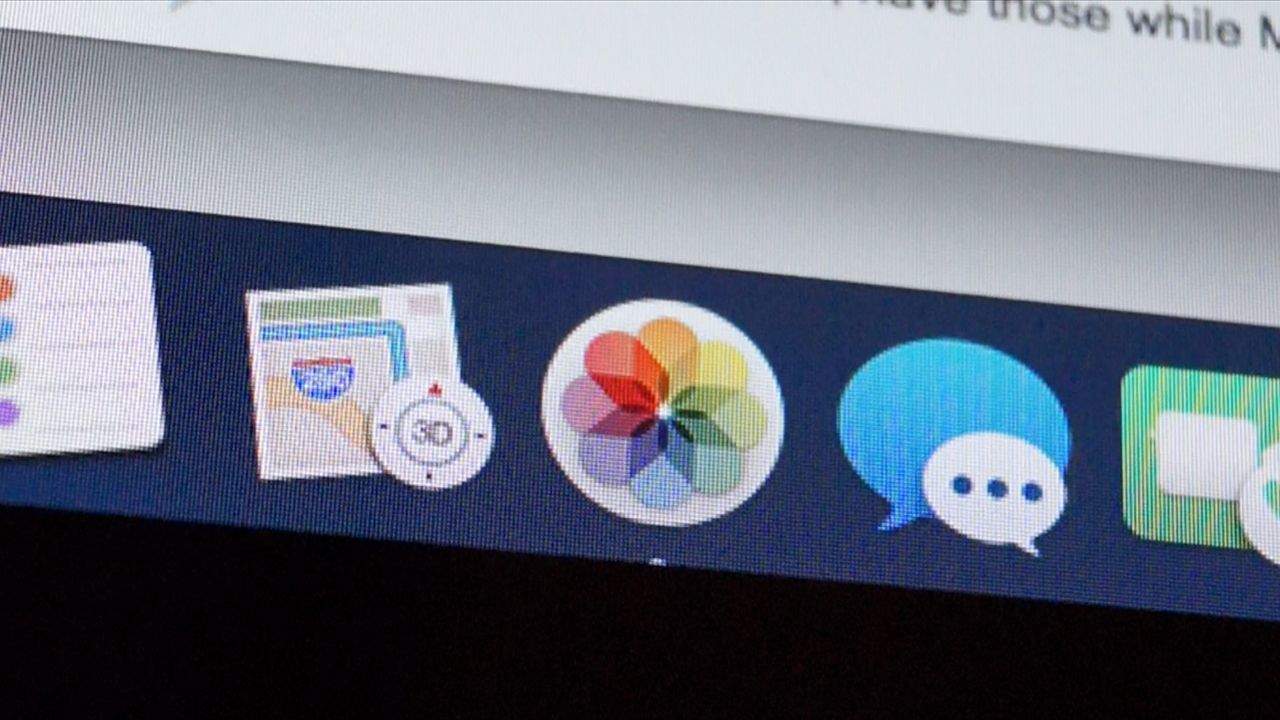Apple is getting deeper into the AI game with iOS 10, which will require users to share some data with Apple so it can make intelligent suggestions, but the company says it will be totally optional.
Starting in iOS 10, Apple plans to use differential data as a way to track users and make Siri better at predicting what you want, while not being a major creeper at the same time. The company hasn’t been very clear about exactly what data it will be collecting, but according to a new report, we now know you will have to opt-in to the service.