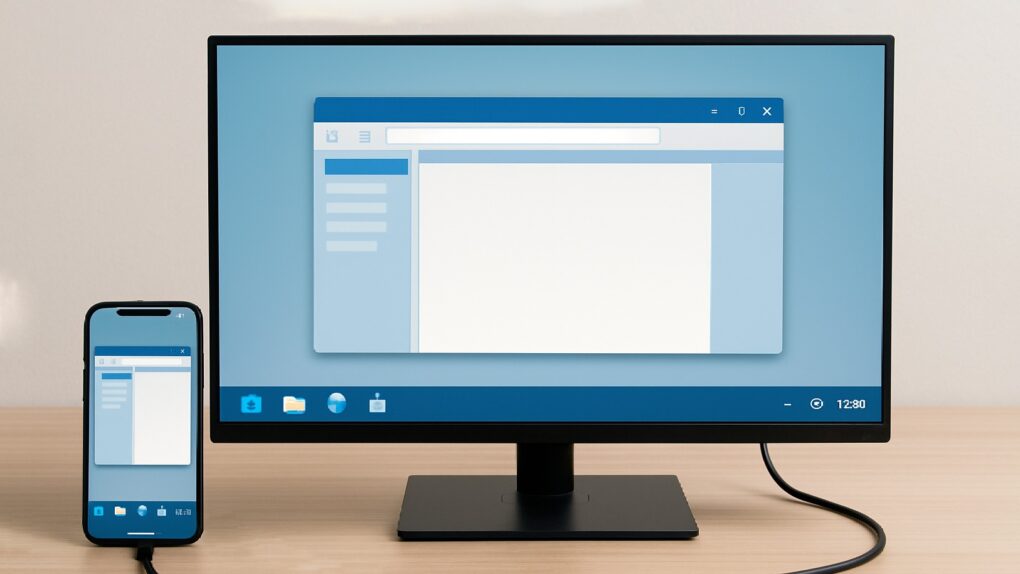An iPhone running iOS 19 will be able to display applications running in windows on an external screen, according to a Thursday report from a noted tipster.
If true, it’ll enable iOS to act much more Mac-like than ever before. If Apple continues developing in this direction, an iPhone could eventually be someone’s only computer .
iPhone into a mini Mac thanks to iOS 19
The processor in any recent iPhone could handle the load of being a light-duty desktop computer. However, the handset’s screen is too small to make that practical, nor is iOS designed for it. But an external display and keyboard take care of the hardware limitation, and Apple is allegedly taking a first step in removing the software constraints.
That’s what the tipster who goes by Majin Bu said, anyway.
“Source say that iPhones with USB-C will support external displays, offering a Stage Manager like interface,” the tipster said Thursday. “While not a full desktop mode, it will allow users to extend their screen space, great for presentations, editing, or enhanced viewing.”
For those who are unfamiliar with it, Stage Manager provides resizable, floating windows for applications on mid-range and high-end iPad models. This is the first suggestion that something similar might be coming to iOS 19. Currently, an iPhone can only mirror its screen on a second display, or display video or images.
There’s no mention of a keyboard, though working on an external non-touchscreen will seemingly require a mouse or trackpad unless Apple comes up with some way around this.
Majin Bu warns, “There may be some limitations possibly in resolution or the number of apps displayed at once.” On an iPad, Stage Manager can display up to four apps at once on a single screen. And iPad support for external displays tops out at 4K.
Still, as the tipster says about this leak, “the potential is promising.” If Apple continues development in this same vein, you might someday pull out your iPhone when you need to get some work done, not start up a Mac. Your productivity applications are shown on an external screen while you type on a keyboard, both connected to the phone via USB-C. Your files are already on your iPhone because you sold your MacBook Air after you realized you didn’t need it anymore.