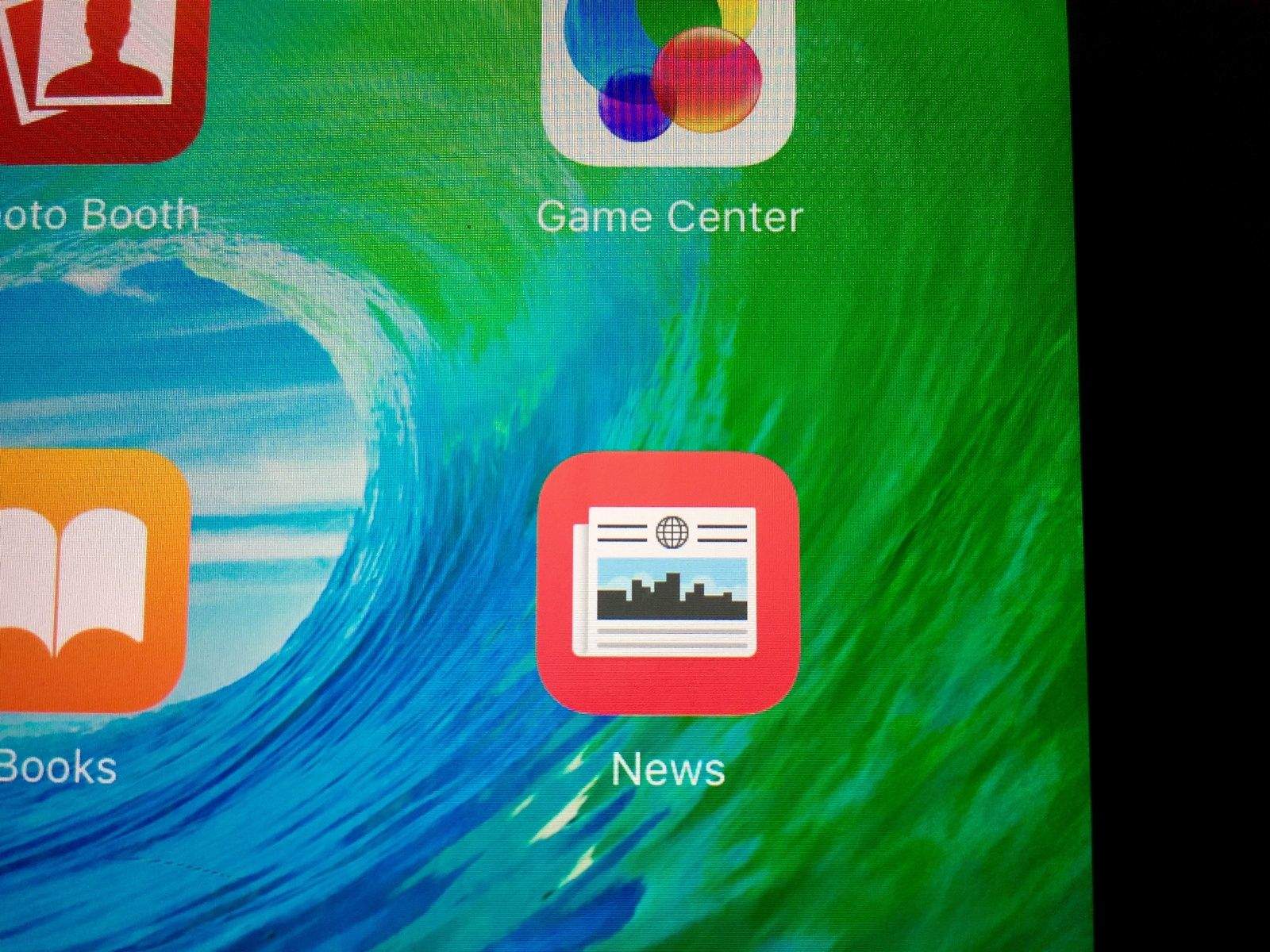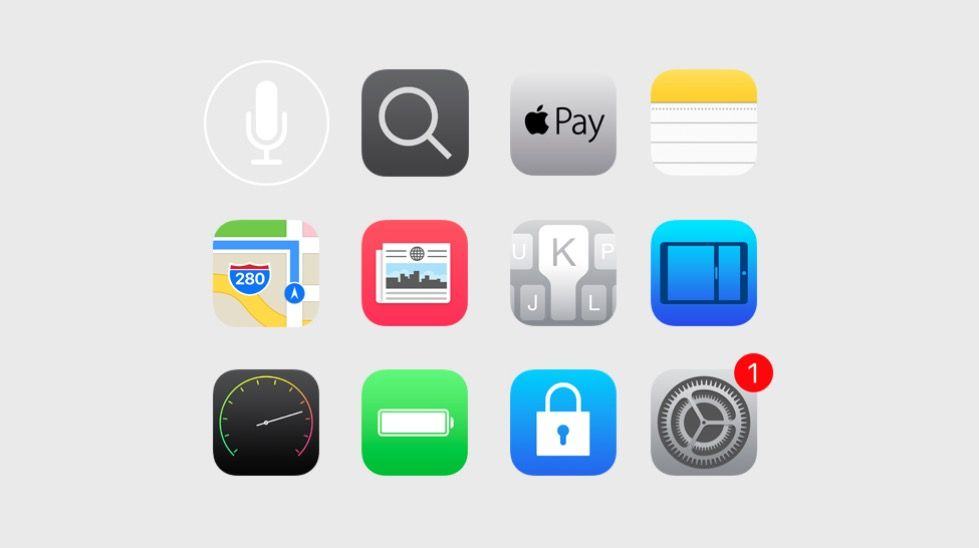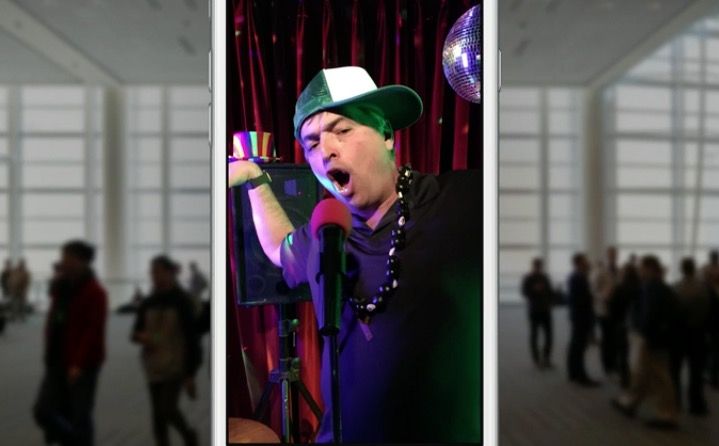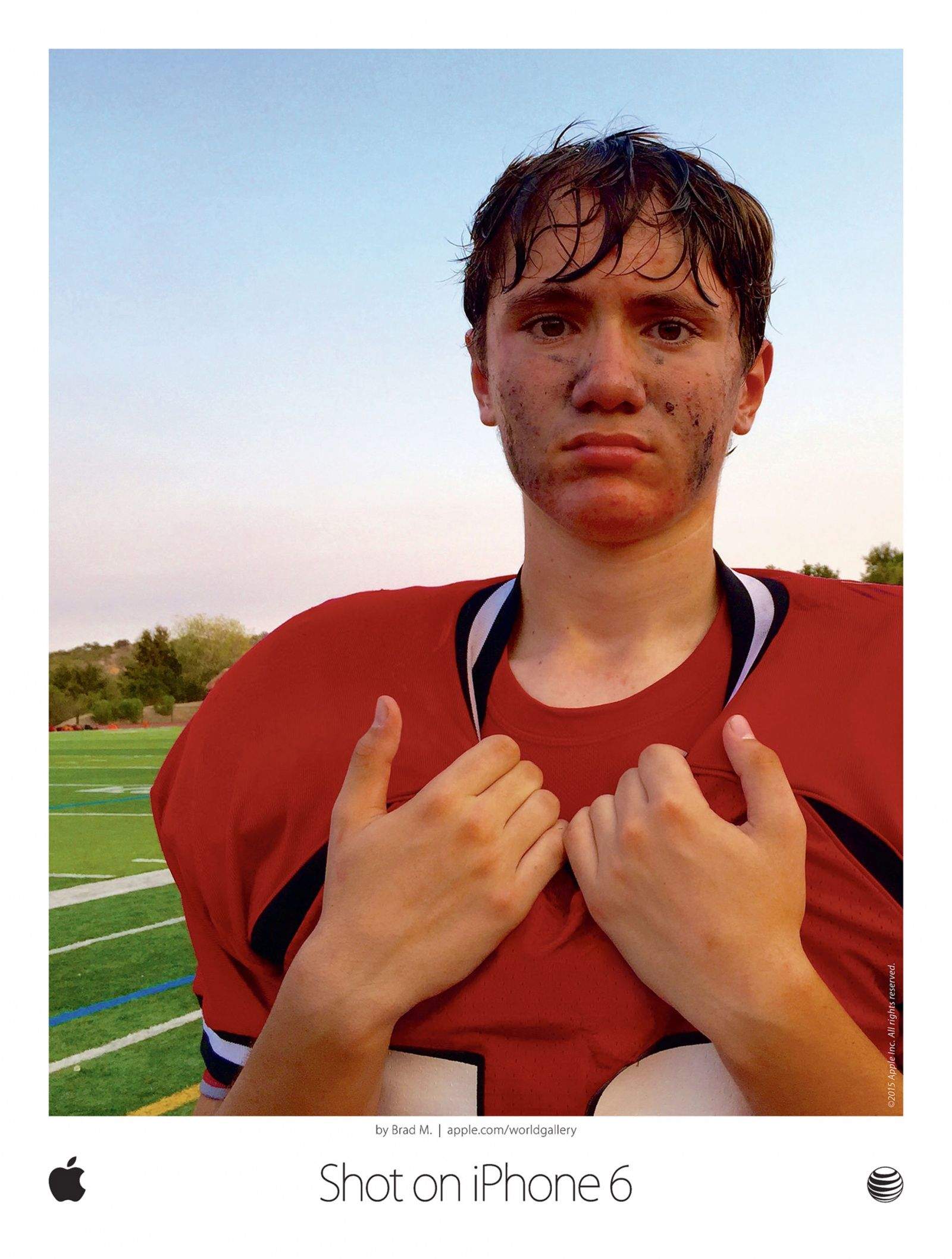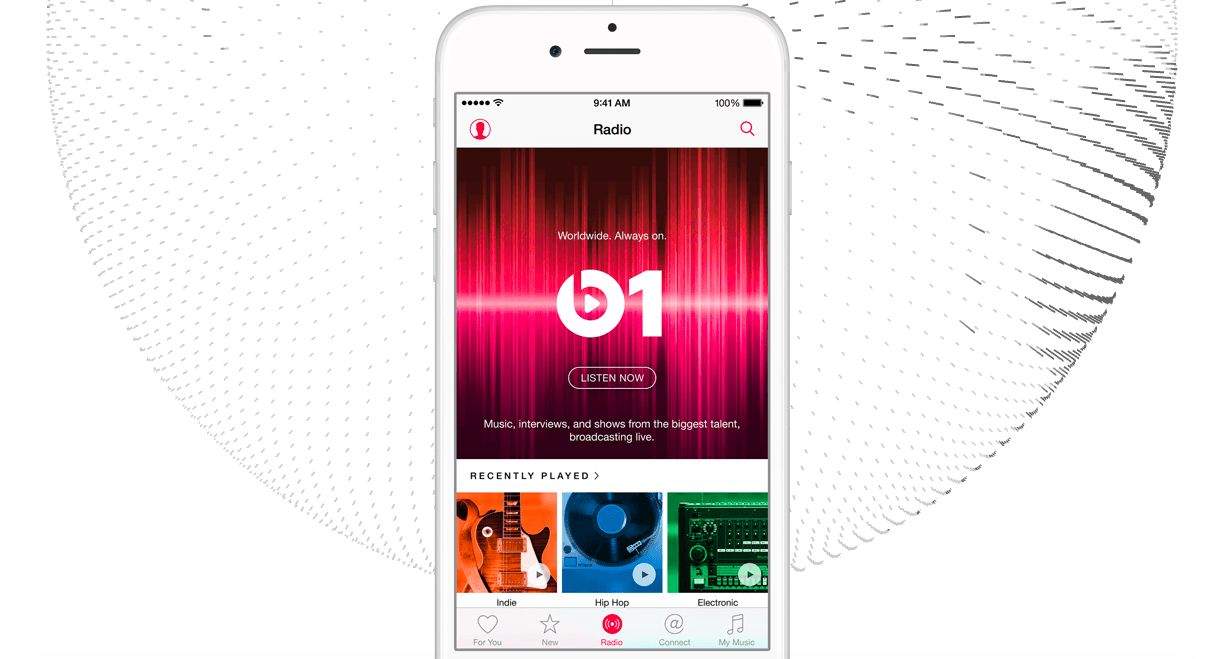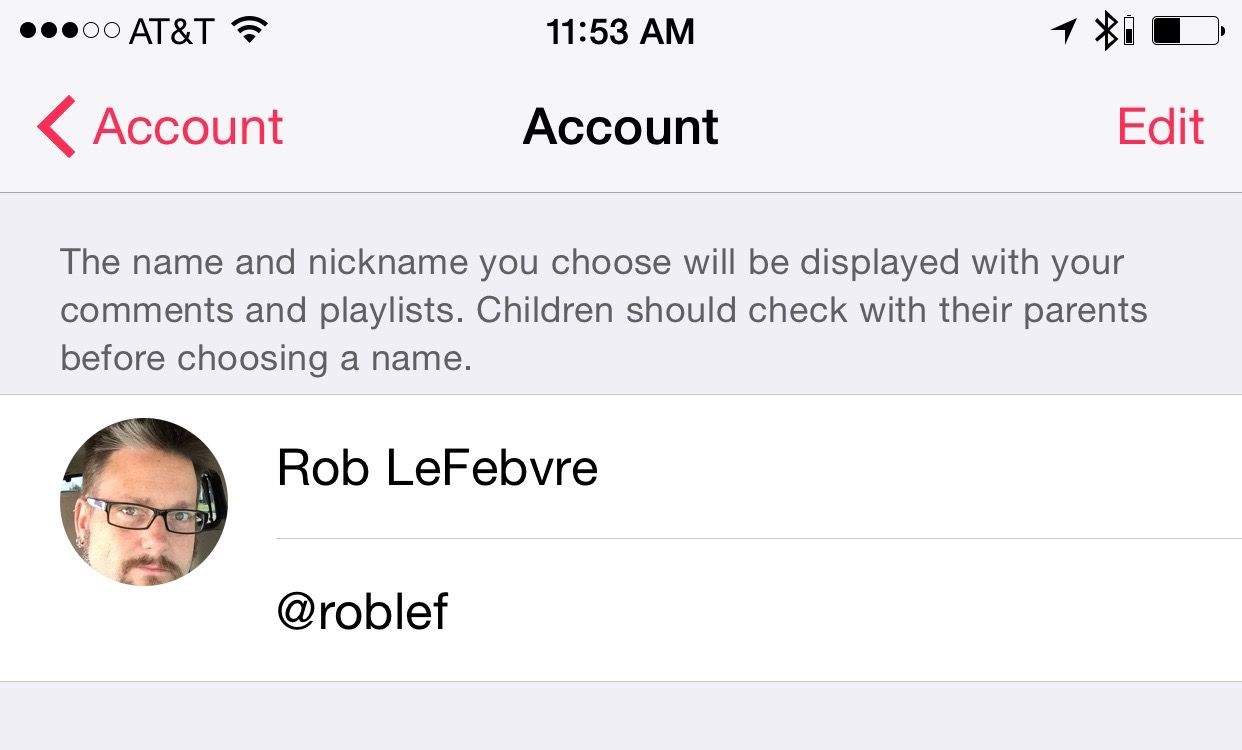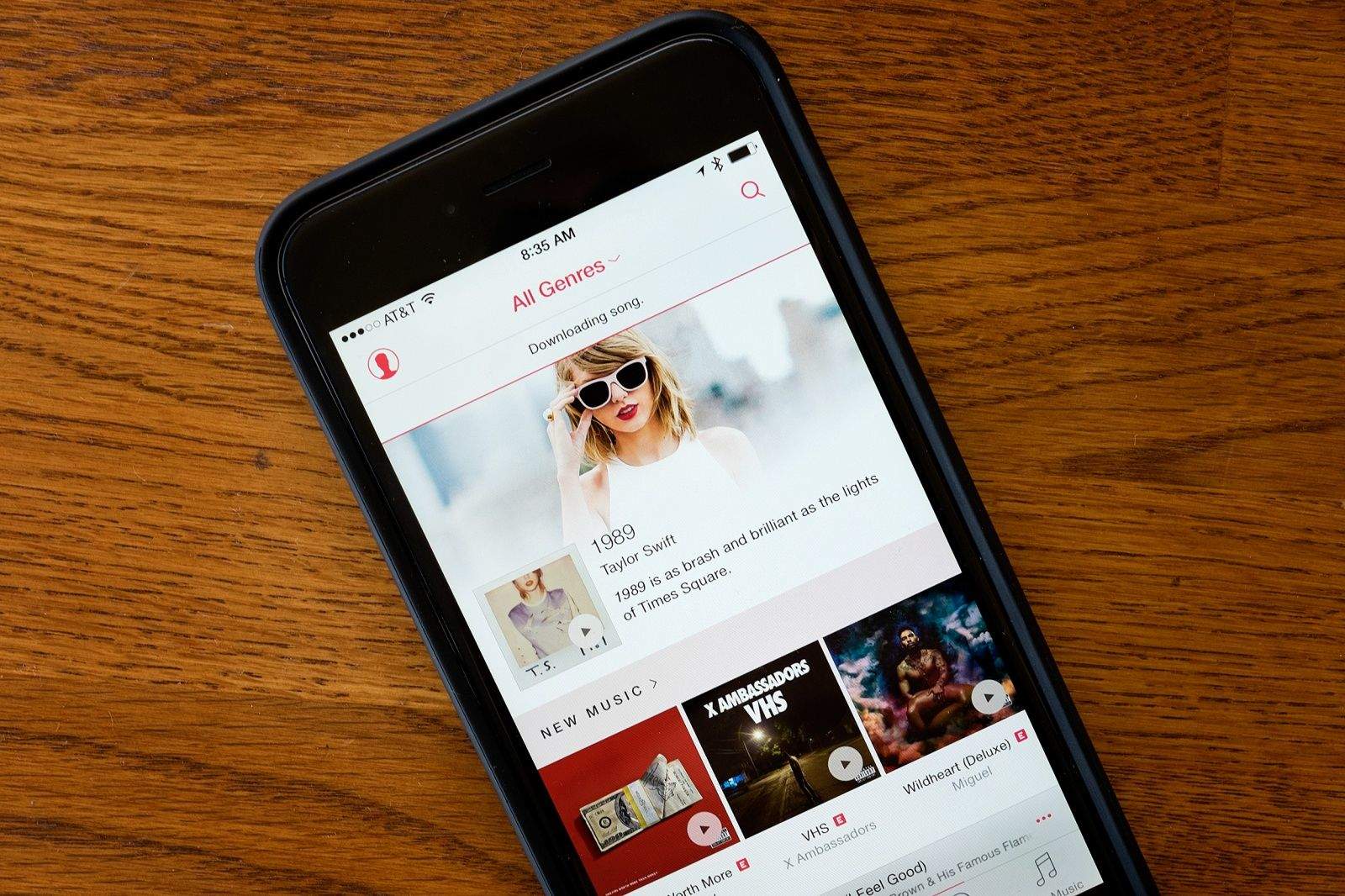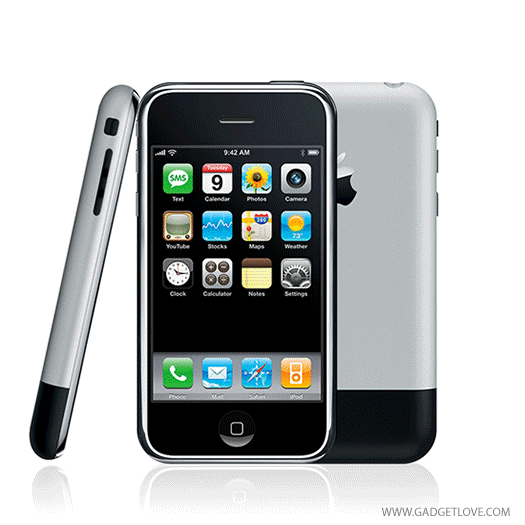Whether you’re talking about an iPhone or a MacBook, extending battery life is one of the biggest challenges faced by both engineers and users.
According to a new patent application published today, one of the ways Apple is looking to solve this problem is by incorporating solar cells into its future trackpads, Magic Mice, wireless keyboards, and iPhones.
A way of cutting down — or possibly even removing — the need to continuously plug in our beloved Apple devices in order to keep them juiced up? Yes, please.