Another day, another iOS beta. Two weeks after Apple released iOS 9 beta 2, here arrives iOS 9 beta 3 for developers. If you haven’t already yet, go download it on your iPhone and iPad. Most notably, this is the first iOS 9 beta that includes support for Apple Music and the redesigned Music app. However, iOS 9 beta 3 brings many other changes and improvements like Apple News and even a photo album just for your selfies. Take a look.
Apple Music makes its developer debut
Apple Music of course makes the biggest splash in iOS 9 beta 3. Though it initially debuted last week with the public release of iOS 8.4, developers running the iOS 9 beta have been left in the dark until now.
Now that it’s officially available on iOS 9 as well, developers have access to all the features it brought to the public already: music streaming, recommendations, Connect, iCloud Music Library and more. For the most part, people have been pretty happy with the service so far.
Apple News finally gets delivered
Apple News is another pretty entry. Though Apple announced the service at WWDC this year, it remained missing on iOS 9 until the new beta 3. The app curates news from sources and topics that interest you and gets smarter the most you use it, especially when tapping the heart for stories you enjoy, and organizes them into a more readable format. You can explore channels, save your favorite stories, share them and more. Eventually news outlets will personalize their channels to add their own flair.
Apple News also gets its own section in the Settings for options like story previews and when to fetch new or saved stories. Plus, the News option in iCloud settings is now functional for syncing your preferences across multiple devices.
While you’re checking out Apple News, maybe add the Cult of Mac channel to your app. Word on the street is they have a pretty solid team.
Screenshots and selfies get their own photo albums
The Photos app in iOS 9 now conveniently organizes screenshots and selfies into their own albums. The Selfies album automatically groups together any photo taken with the front-facing camera. The Screenshots album is pretty self-explanatory.
Quickly switch to suggested apps in Search
If you pull down from the top of the Home screen to search, the screen now shows you four different app suggestions from Siri. They’re not necessarily the four most recently used, but they seem to be what you’re using often. This has been present in the full-featured search when you swipe left, but not when pulling down on the Home screen.
Siri vibrates in silent mode
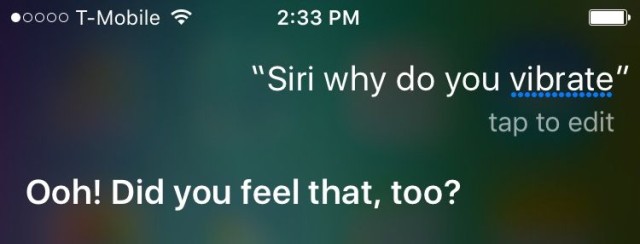
Previously when you held down the Home button, Siri made a sound whether your phone was in silent mode or not. Now, if you have the silent switch turned, Siri pulses twice upon launch and twice again when she accepts your query. It’s nice, but not totally practical since if you’re talking to Siri you probably aren’t in a place where silence is all that important.
Mail actions have new labels
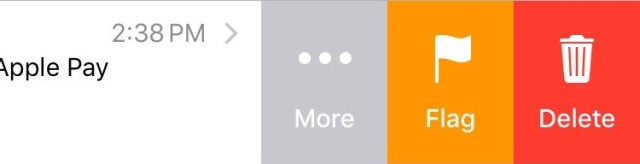
The quick actions that appear when you swipe left on a message in Mail have a slight makeover. New icons accompany the text so it’s easier to distinguish between them.
iPad folders gain more icons per page
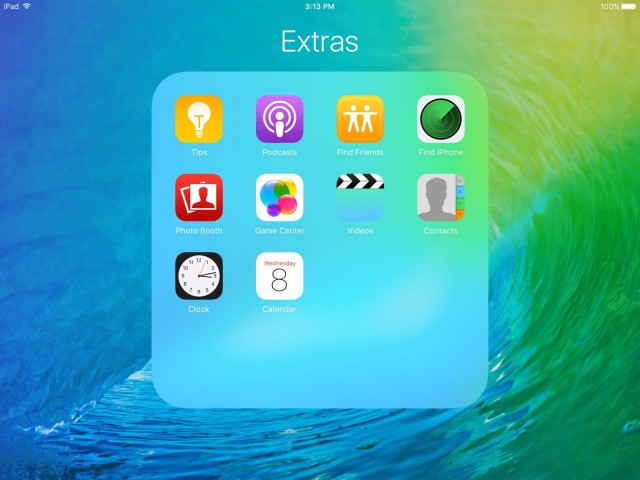
Folders on the iPad now display apps in a four-by-four grid instead of the previous three-by-three. This means you can now store up to 16 apps on a single page of a folder instead of nine. Additionally, the folder icons now display the tiny app icons in a matching four-by-four grid.
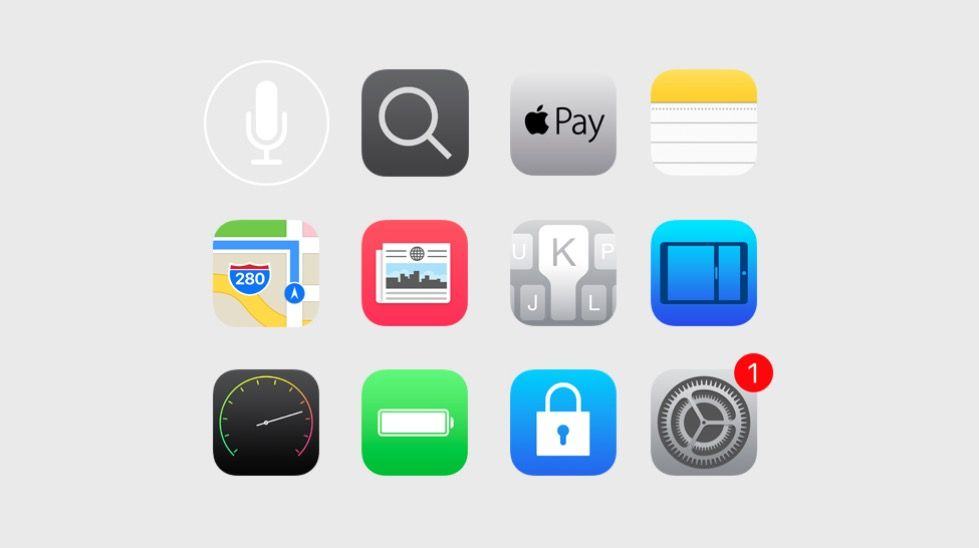
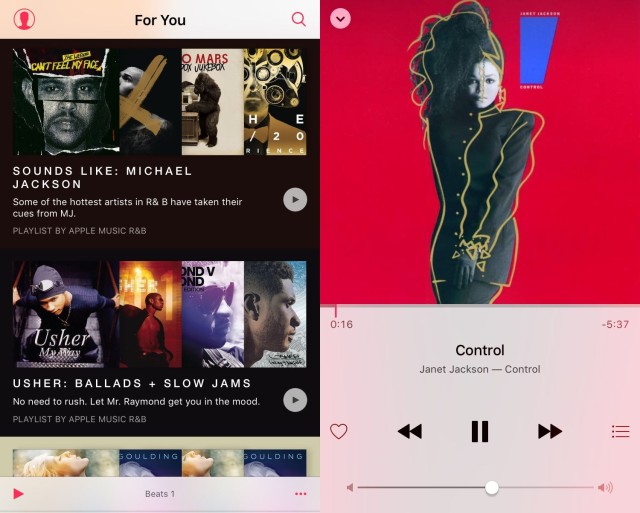
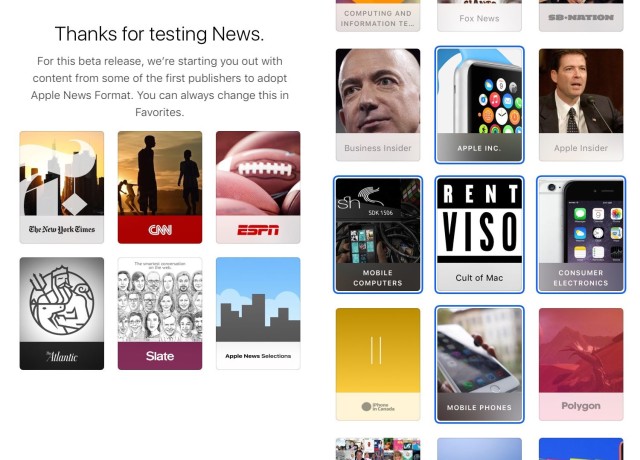
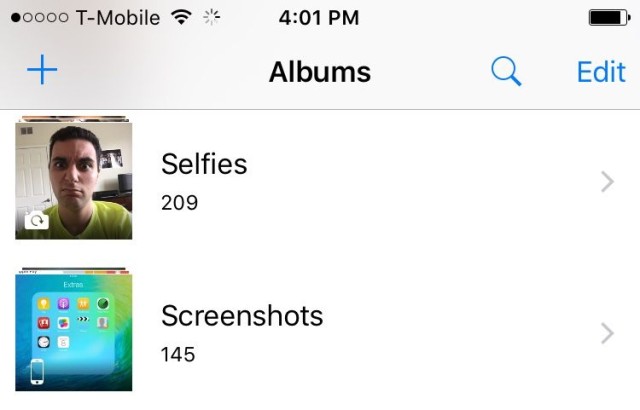



7 responses to “Music, News and a selfies album — all the goodies in iOS 9 beta 3”
I can’t seem to find Cult of Mac’s channel in the News app.
type it in the search menu and you’ll find it
That’s what I was doing but it does not populate in the search for me. It’s probably just one of those “fun” bugs.
iOS 9 beta 3 is definitely an improvement over iOS 9 beta 2.
If you are interested in getting extra money averaging 50 dollars to 300 dollars every day for doing an online job from comfort of your house for 3-4 h daily then try this…
Why am i not seeing News after the update to beta 3?
It’s only available in the US at present. If you really want it, change your region in the Settings to the US, reboot the device and you’ll see the News app.