Cellebrite, the Israeli tech firm which helped the FBI hack the iPhone 5c at the heart of the San Bernardino shooting case, is reportedly working on a “textalyzer” device that will allow authorities to find out whether a person as unlawfully driving while using their smartphone.
The device would initially be used in New York, where proposed legislation may let law enforcement officials access certain cellphone information — without a warrant — to find out whether drivers are distracted at the wheel.















![IOS-friendly flash drive makes sharing data simple [Reviews] This flash drive will connect to your Mac and your iPhone.](https://www.cultofmac.com/wp-content/uploads/2016/03/naztech2.jpg)



![Has Apple become boring in its middle age? [Friday Night Fights] fnf](https://www.cultofmac.com/wp-content/uploads/2016/04/fnf.jpg)



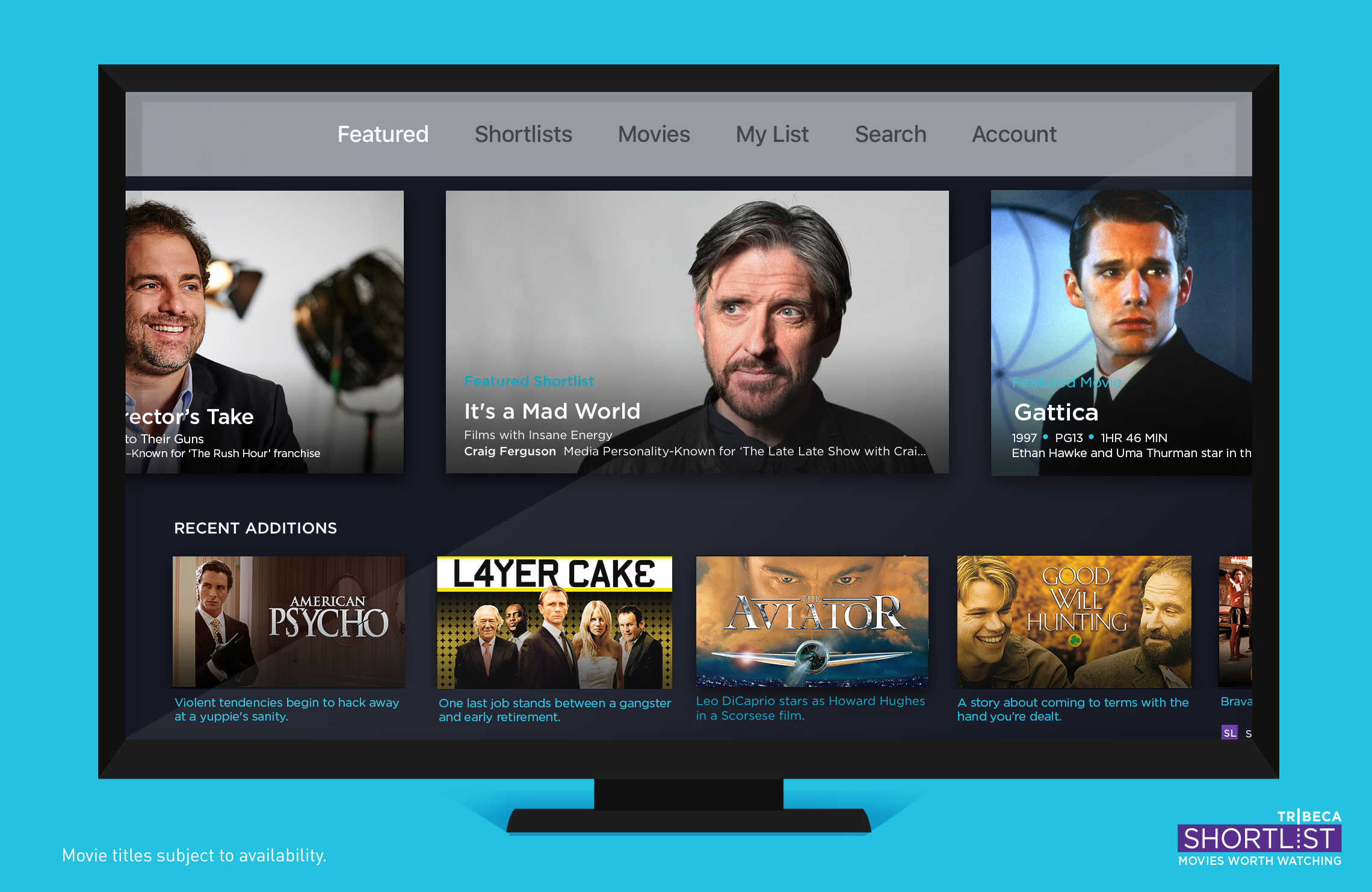
![March into fun with these hot new iOS games [Reviews] March yourself right into fun.](https://www.cultofmac.com/wp-content/uploads/2016/03/Best-Games.jpg)

