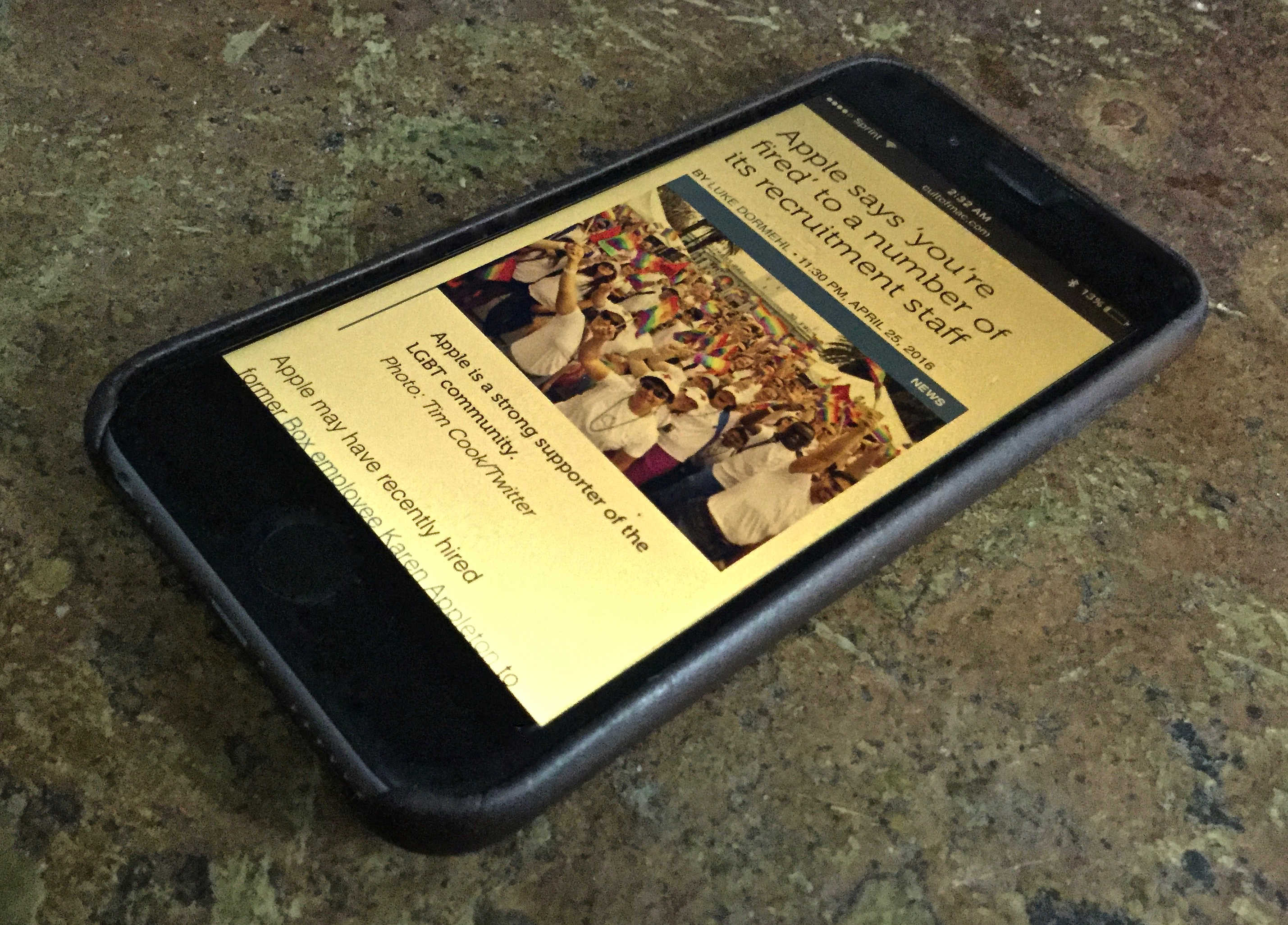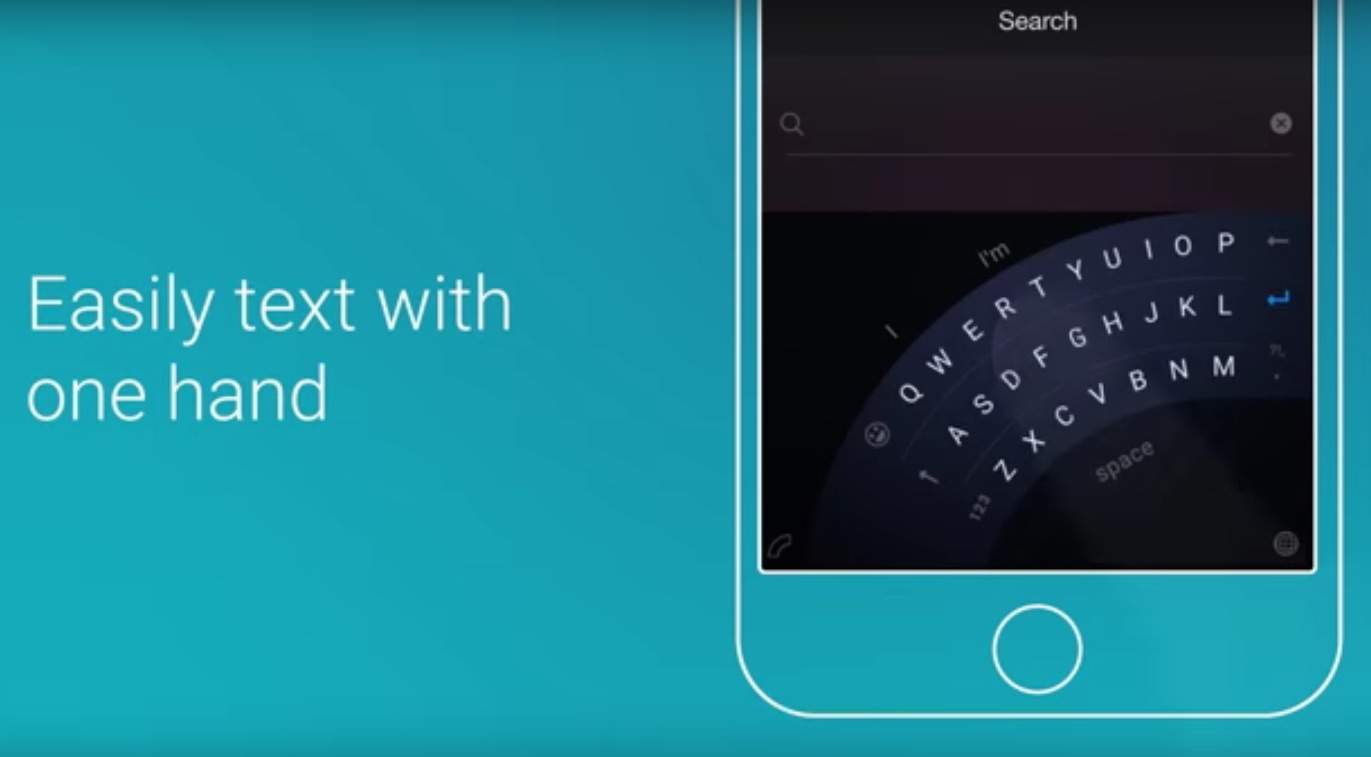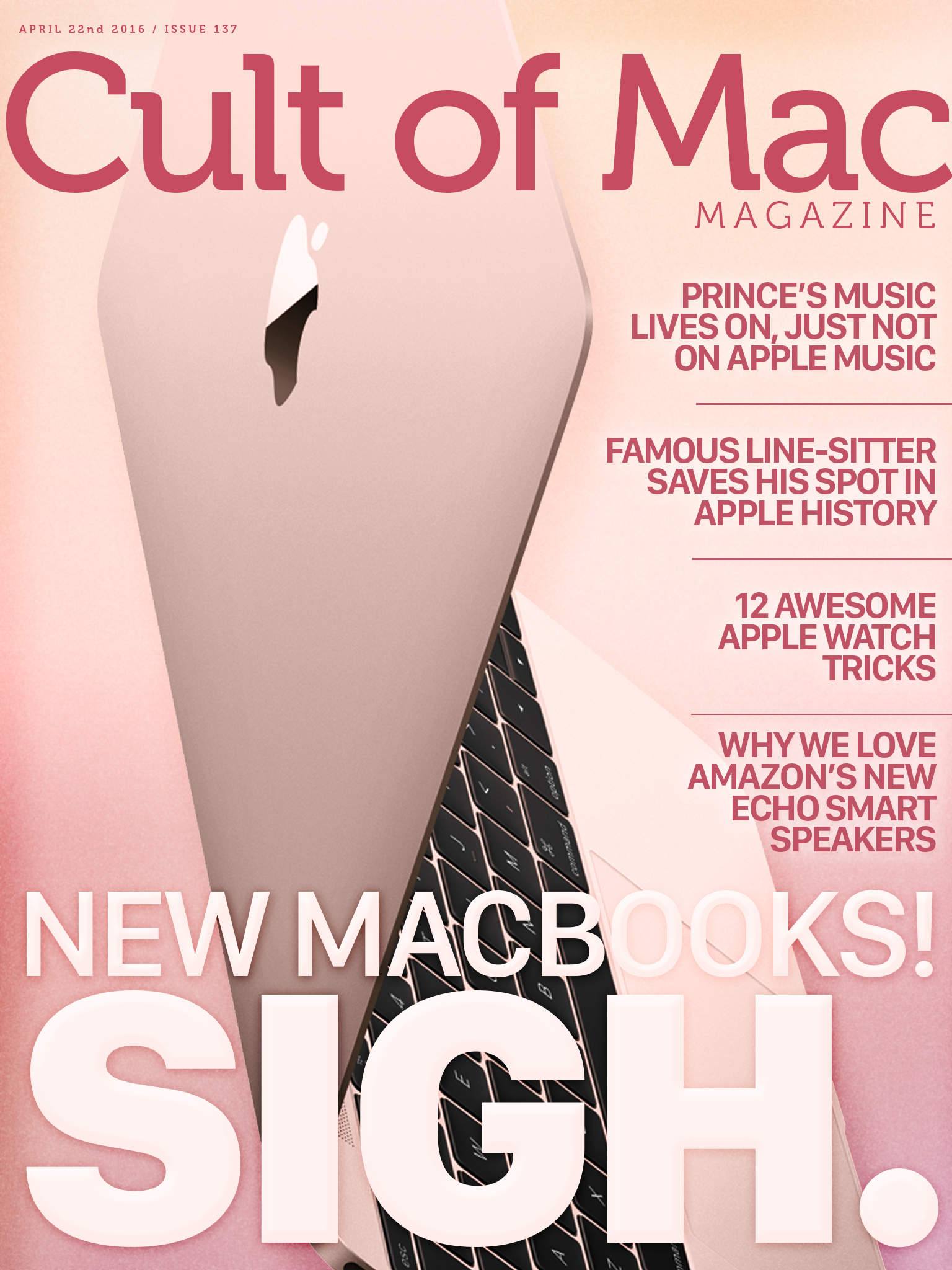If you’re a fan of classic synth music (and, let’s be honest, who isn’t?), you may want to check out Moog’s latest iOS release, which astonishingly recreates the company’s iconic 1973 Model 15 modular synth inside an iPad app.
Considering that a genuine Model 15 will set you back $10,000, and Moog’s app is just $30, that’s a whopping $9,970 discount!






![Wrap your iPad and iPhone in luxurious leather [Reviews] These lovely, leather folios are delightfully classy.](https://www.cultofmac.com/wp-content/uploads/2016/04/DSC07808.jpg)


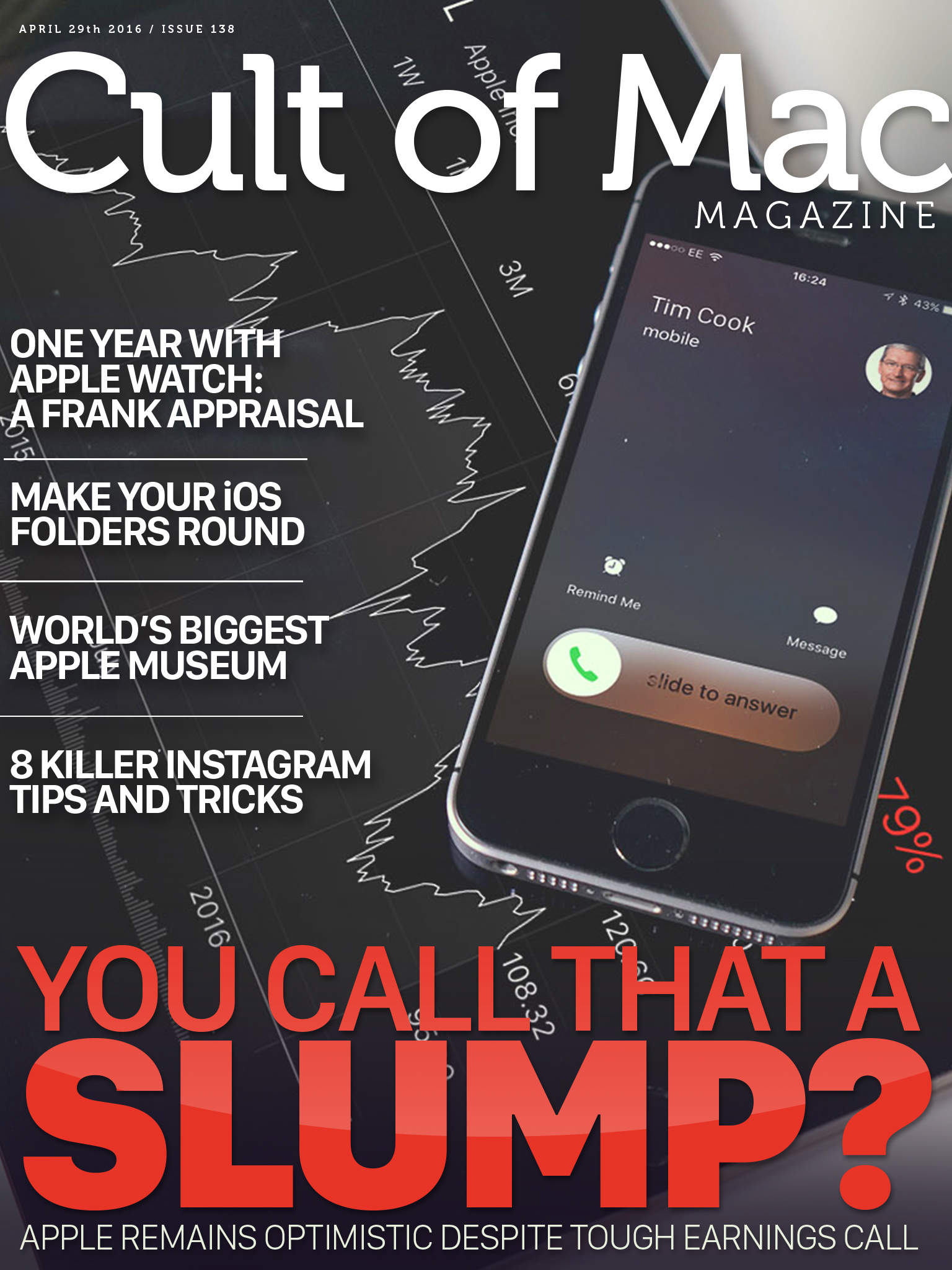
![Should ‘peak iPhone’ make Apple terrified about the future? [Friday Night Fights] fnf](https://www.cultofmac.com/wp-content/uploads/2016/04/fnf-2.jpg)