Adobe Premiere, the powerful video editing suite used for years on Macs, just arrived on the iPhone. Now you can cut together your next video using Premiere’s professional tools, right from your phone.
The Adobe Premiere iPhone app, released Tuesday, offers precision editing, automatic captions, stock music and more.
It doesn’t come with the big price tag of the desktop Adobe suite — in fact, it’s free. You only have to pay if you want access to its Firefly AI features, like its generative sound effects and Image Expand tool.
Premiere is available today for iPhone and iPad from the App Store.




![Why AirPods Pro 3 are my new favorite headphones [Review] ★★★★★ AirPods Pro 3 and their charging case on a silver aluminum background](https://www.cultofmac.com/wp-content/uploads/2025/09/AirPods-Pro-3-on-Aluminum-1020x765.jpeg)
![If you touch an iPhone Air, you’ll want to buy it immediately [Review] ★★★★☆ iPhone Air floating in front of a fake palm tree in a beige room](https://www.cultofmac.com/wp-content/uploads/2025/09/iPhone-Air-Featured-Image-1020x574.jpg)








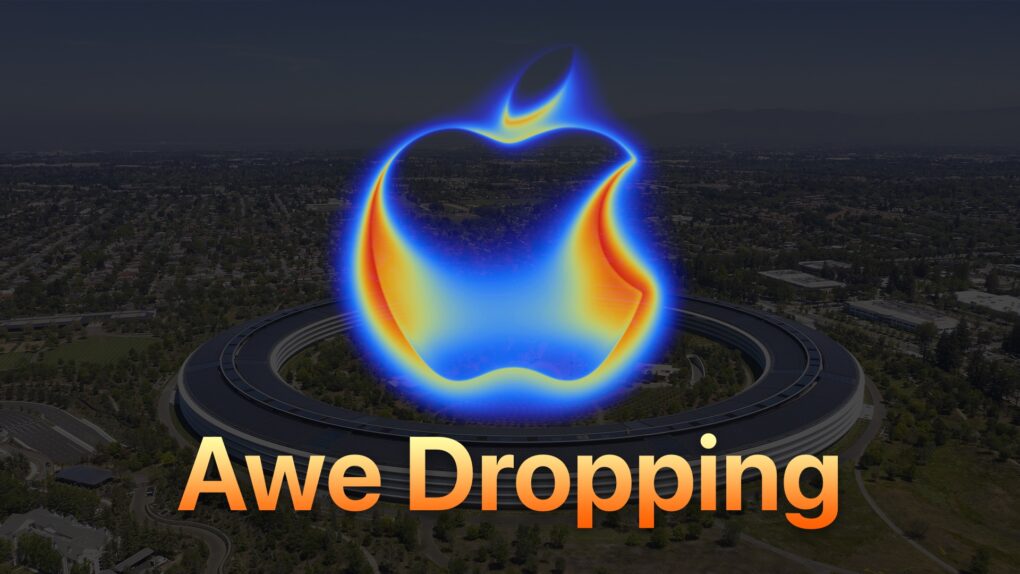

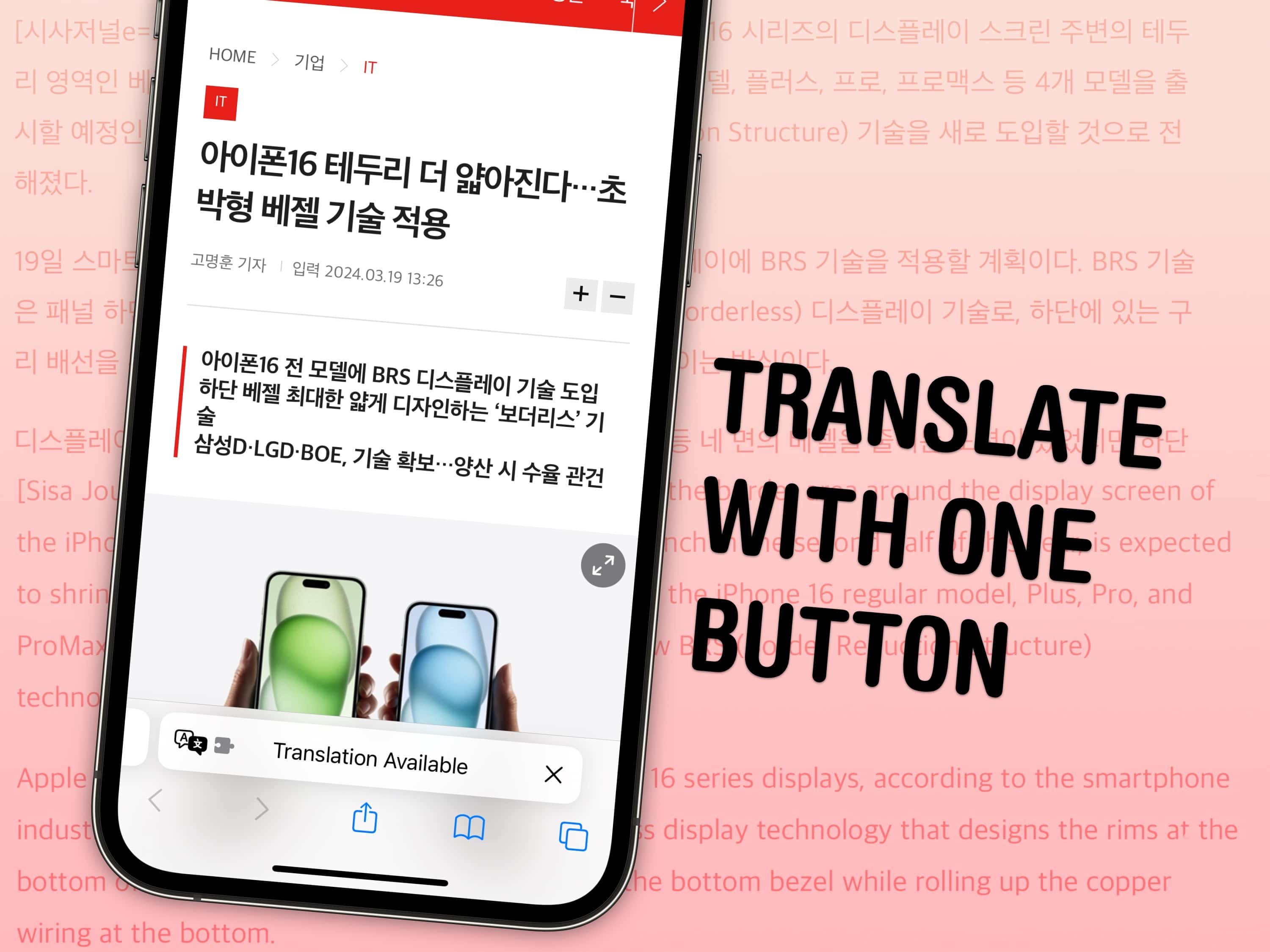







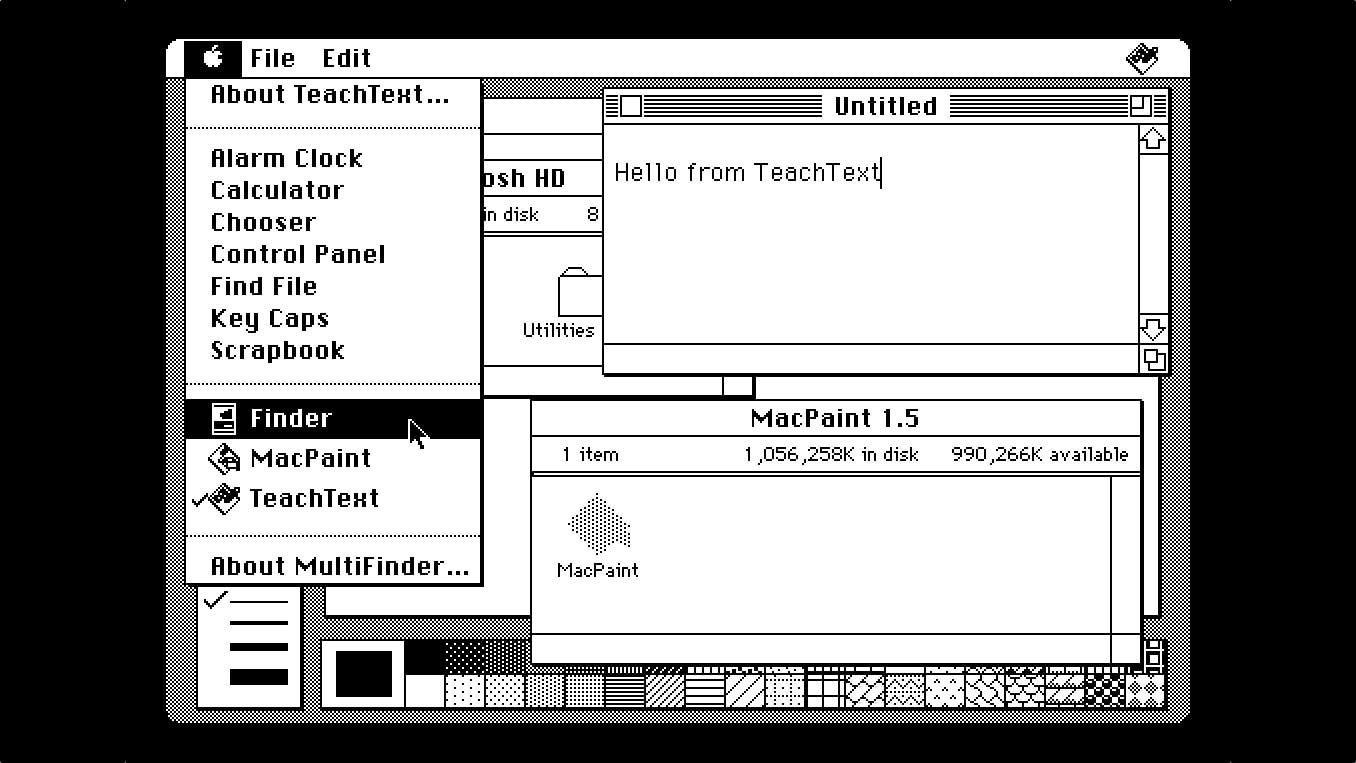
 August 11, 1987: The MultiFinder app brings the biggest software update to the
August 11, 1987: The MultiFinder app brings the biggest software update to the 
![IPhone 17 Pro leaks — with special guest, Stephen Hackett [CultCast #710] The CultCast show artwork, featuring mockups of the iPhone 17 Pro](https://www.cultofmac.com/wp-content/uploads/2025/08/The-CultCast-710-1020x574.jpg)