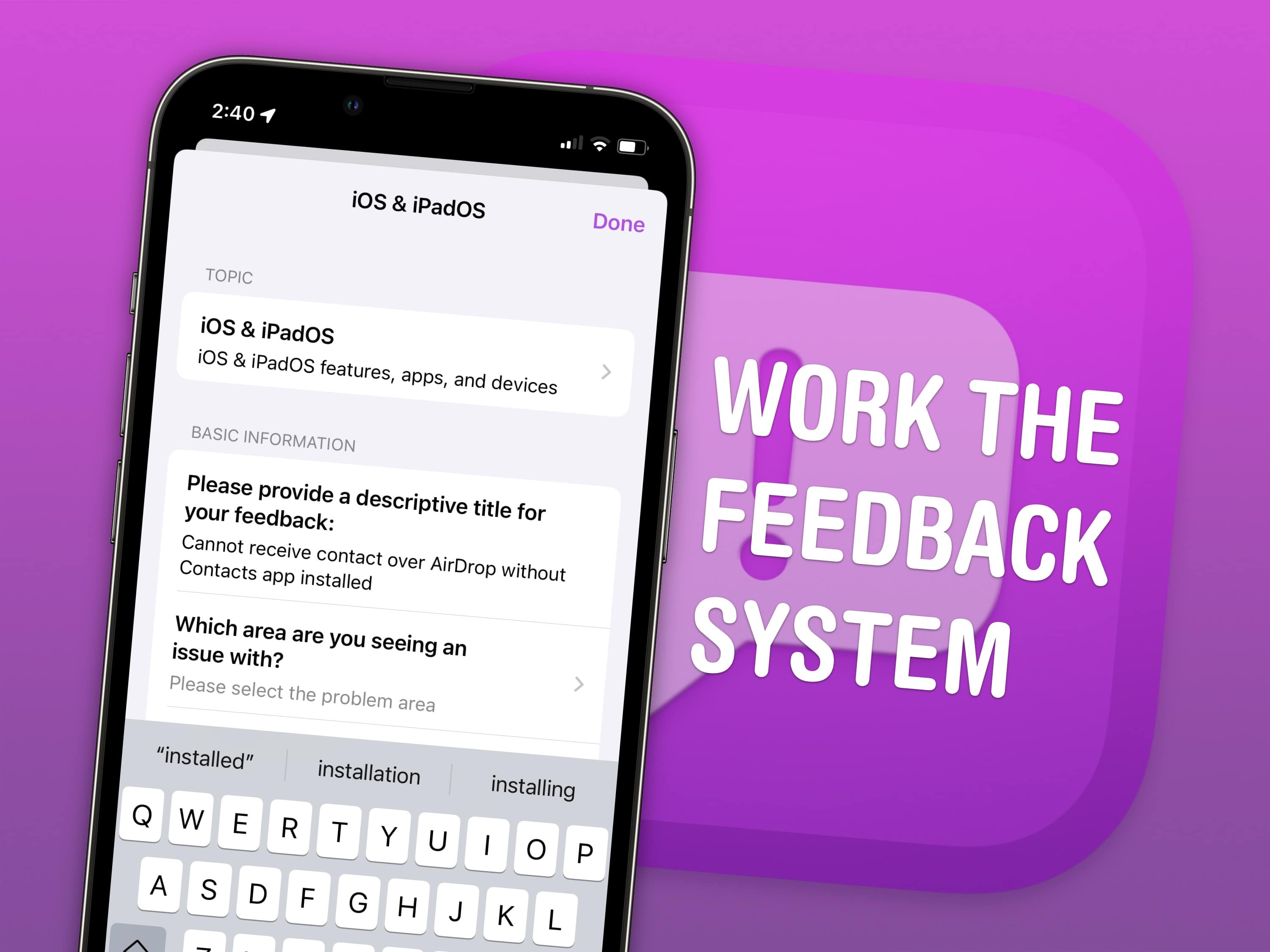A lot of Mac owners use Google Chrome as their web browser, and personally, I don’t get it. For Apple fans, it seems like a total disconnect not to use Safari vs. Chrome.
For starters, Apple markets its products as privacy-forward and seamlessly integrated with each other. And the web browser is an essential component of your computer, whether we’re talking Mac, iPhone or iPad. You have a lot to gain by using Safari on all your devices.
But look at the numbers: Apple’s web browser Safari only captures 18% of the market, a distant second to Google’s Chrome. Here’s my attempt to sway it the other way — the top five reasons I use Safari instead of Chrome.




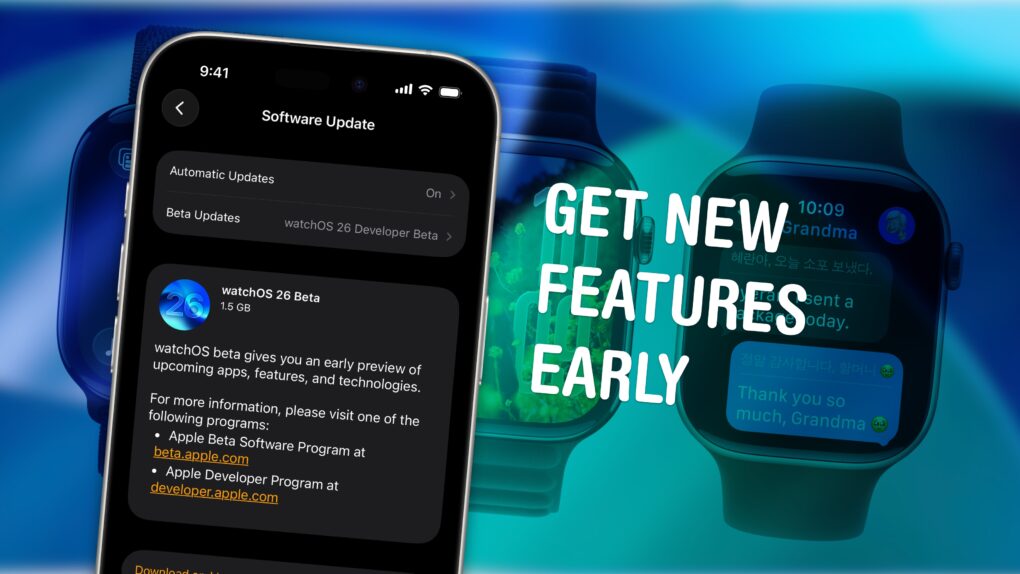
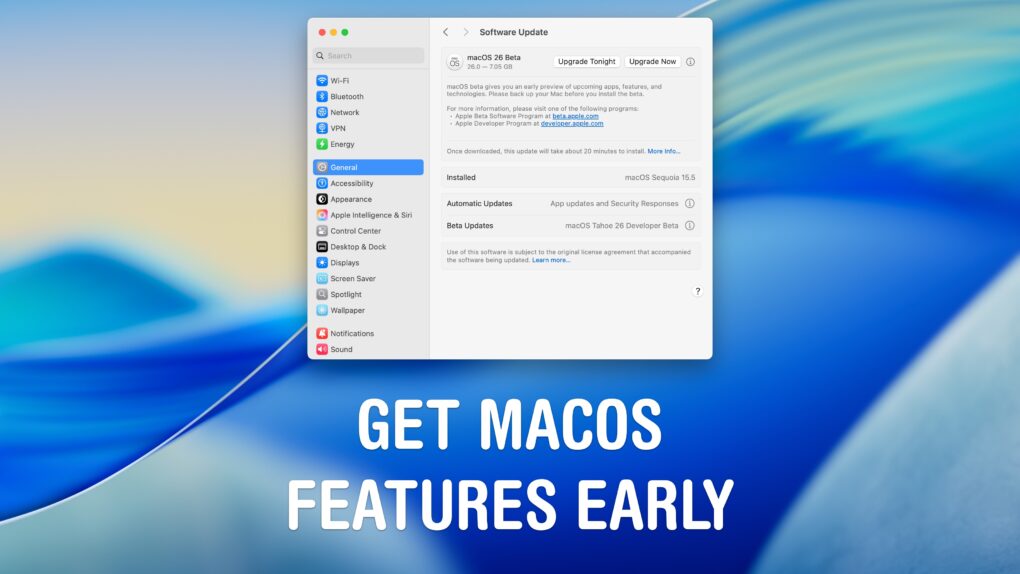


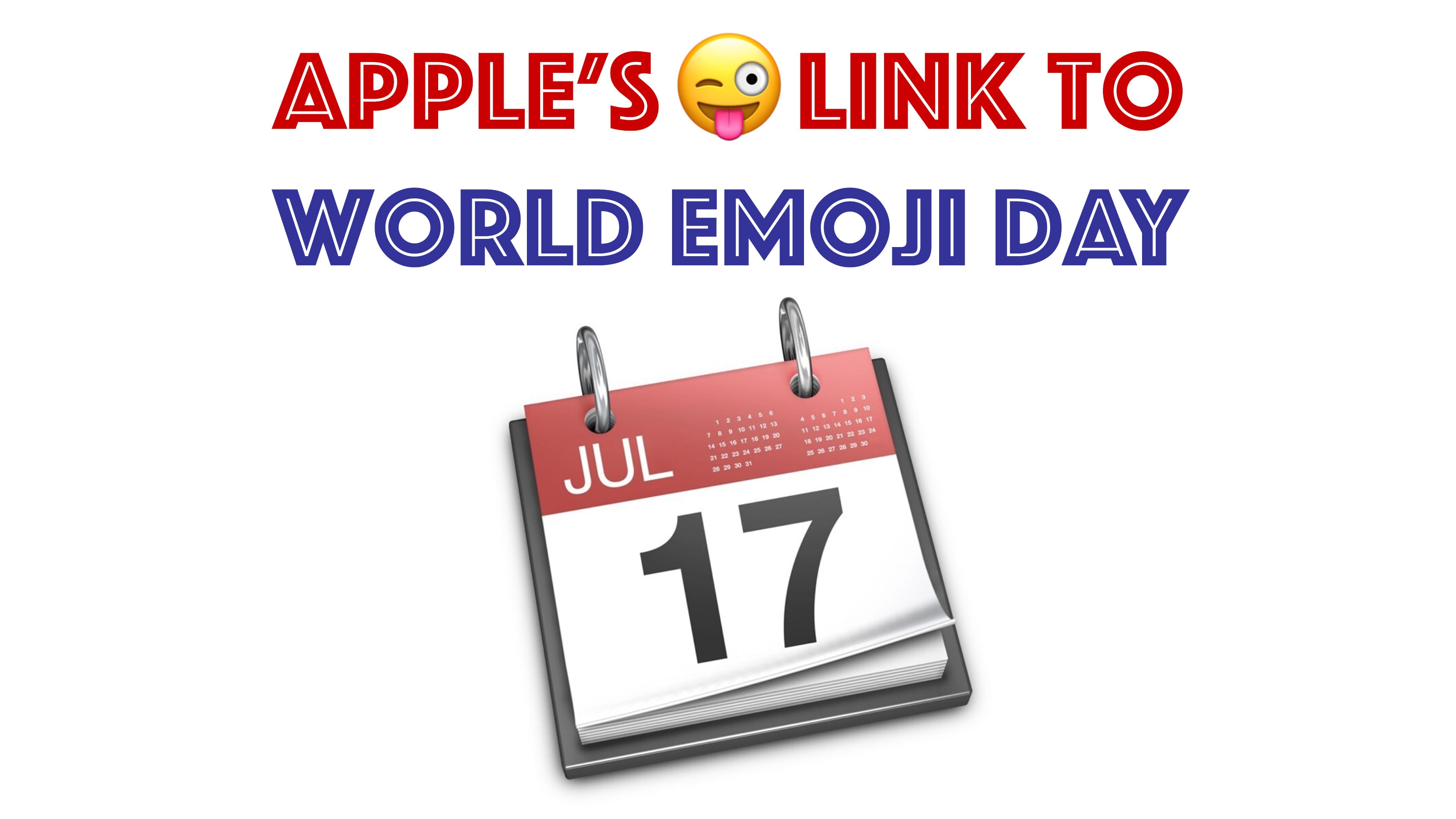





![Last chance to claim settlement from Siri class-action lawsuit [Updated] Submit Your Apple Siri class action lawsuit claim](https://www.cultofmac.com/wp-content/uploads/2025/05/Submit-Your-Siri-Claim-1020x574.jpg)