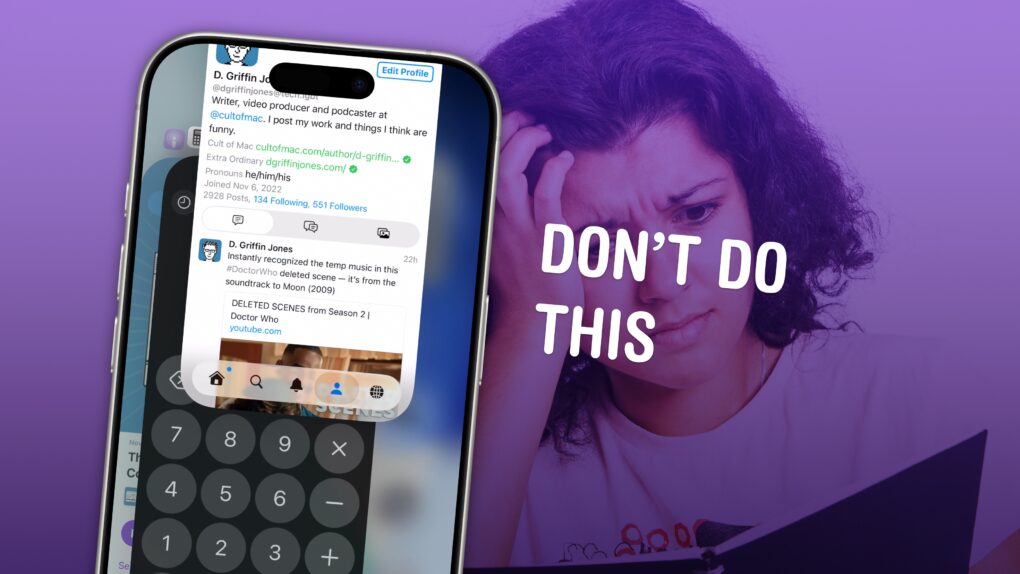A hidden setting will speed up Haptic Touch, the fantastic feature that lets you preview links and bring up menus on your iPhone. If you use Haptic Touch all the time, like I do, changing this setting will make your iPhone feel turbocharged. With the settings tweak, your iPhone will bring up handy shortcuts — hidden actions, content previews and contextual menus — in a flash. And that saves you precious time as you tap around your screen. Alternatively, if you find Haptic Touch annoying and trigger it accidentally all the time, you can slow down the time needed to activate the gesture. That way, a tap won’t be mistaken for a tap-and-hold.
A hidden setting will speed up Haptic Touch, the fantastic feature that lets you preview links and bring up menus on your iPhone. If you use Haptic Touch all the time, like I do, changing this setting will make your iPhone feel turbocharged. With the settings tweak, your iPhone will bring up handy shortcuts — hidden actions, content previews and contextual menus — in a flash. And that saves you precious time as you tap around your screen. Alternatively, if you find Haptic Touch annoying and trigger it accidentally all the time, you can slow down the time needed to activate the gesture. That way, a tap won’t be mistaken for a tap-and-hold.
Speed up Haptic Touch with this hidden iPhone setting [Pro Tip]
![Speed up Haptic Touch with this hidden iPhone setting [Pro Tip] Haptic Touch: Make Your Phone Snappier](https://www.cultofmac.com/wp-content/uploads/2024/08/Make-Your-Phone-Snappier-1020x574.jpg)
Image: D. Griffin Jones/Cult of Mac





![This Mac superpower lets you copy text from any PDF [Pro Tip] Failing to copy text from a PDF on Mac, captioned, “This Doesn’t Have To Be Hard”](https://www.cultofmac.com/wp-content/uploads/2024/07/Copy-Text-From-PDF-1020x574.jpg)

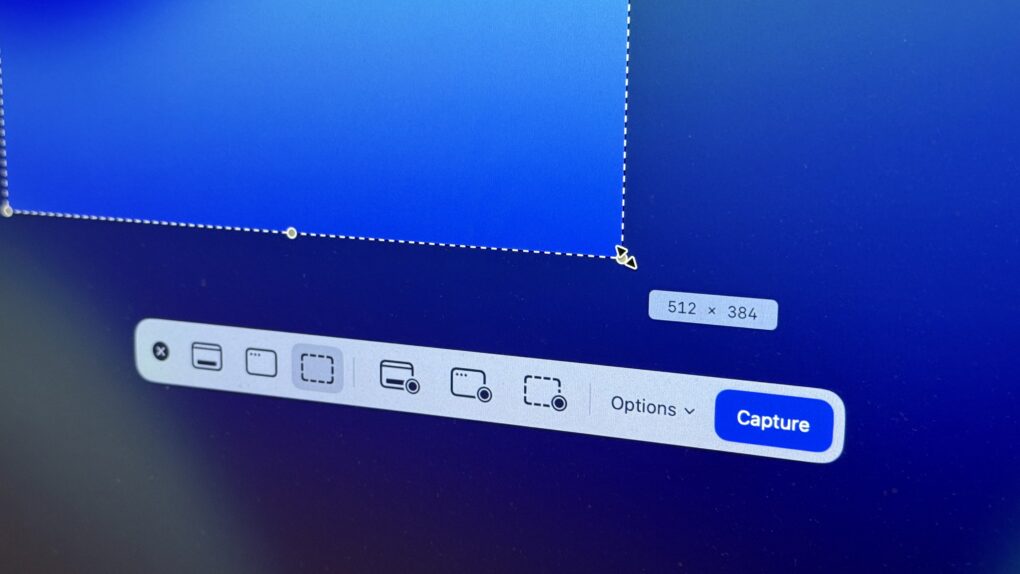
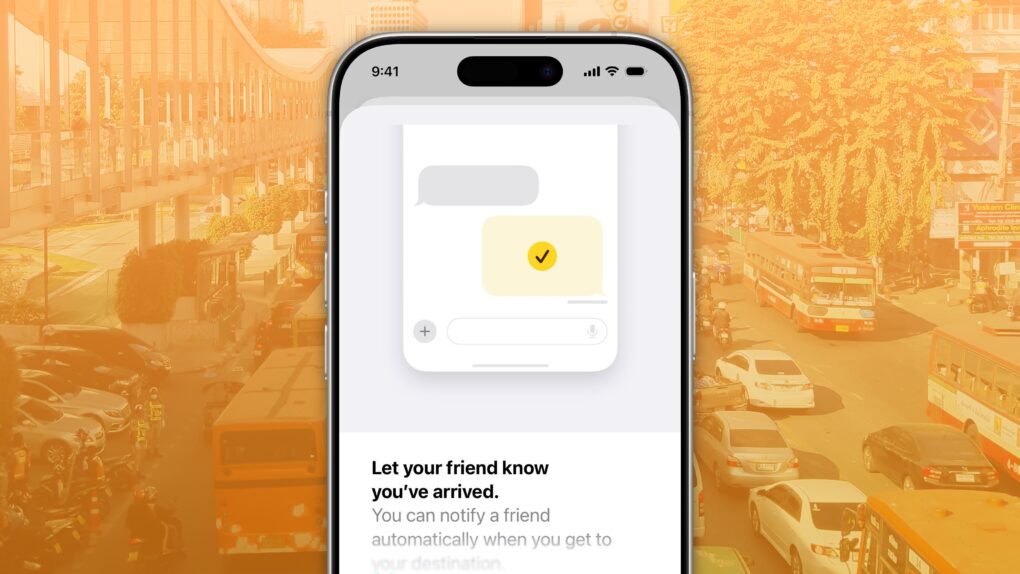




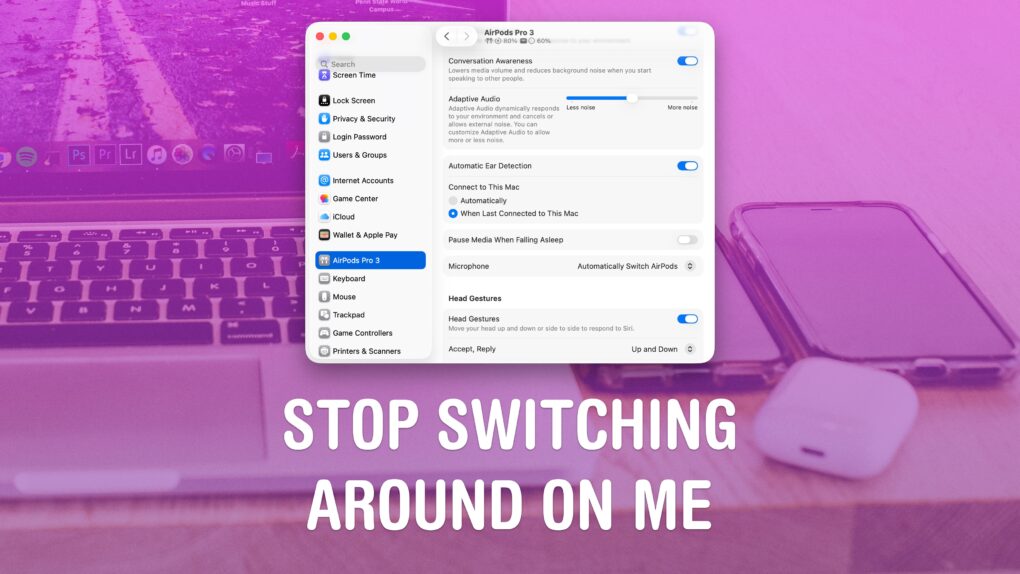



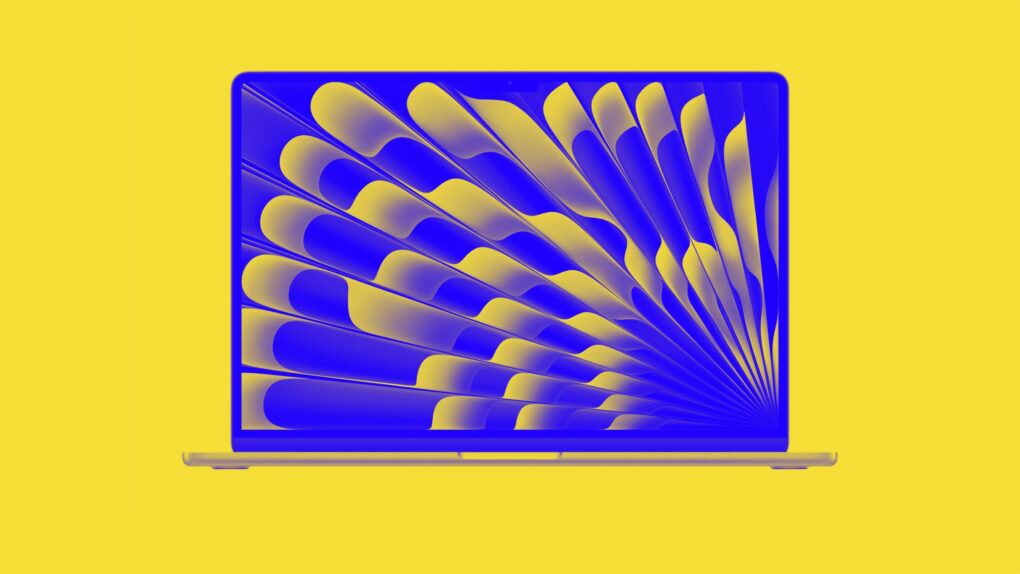
![Still live: Best Black Friday 2025 Apple deals on MacBook, iPad, AirPods, Apple Watch and more [Updated] Images of Apple products on sale during Black Friday week 2025](https://www.cultofmac.com/wp-content/uploads/2025/11/Black-Friday-Apple-deals-2025-1020x573.jpg)