Every Mac sold since the launch of OS X 10.5 (Leopard) has had a copy of Apple’s backup software, Time Machine, included.
And thank goodness for that, because backups were the elephant in the computer industry’s room. Everyone knew it was essential to keep backups, and everyone knew that most people just didn’t bother.
![Bootable Backups Are Easier With Superduper [50 Mac Essentials #42] 20110919-superduper.jpg](https://www.cultofmac.com/wp-content/uploads/2011/09/20110919-superduper.jpg)

![Quickly Add Events To iCal Using Normal Phrases [OS X Tips] icalyearview2](https://www.cultofmac.com/wp-content/uploads/2011/09/icalyearview2.jpg)

![Install Windows 8 On Your Mac With Boot Camp [Video How-To] bootcamp](https://www.cultofmac.com/wp-content/uploads/2011/09/bootcamp.jpg)
![How Times Change [Found on Flickr] 20110916-how-times-change.jpg](https://www.cultofmac.com/wp-content/uploads/2011/09/20110916-how-times-change.jpg)
![Ttturn Oonnn Kkkeeeyyy Repeeattt In Lion [OS X Tips] lionkeyrepeat](https://www.cultofmac.com/wp-content/uploads/2011/09/lionkeyrepeat.jpg)
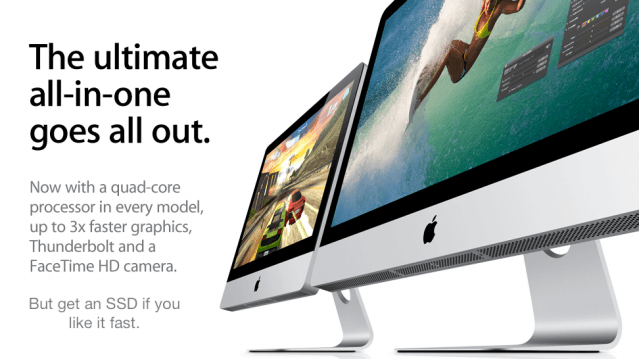
![Use Lion’s Hidden Wi-Fi Diagnostics App [OS X Tips] WiFiDiagnostics](https://www.cultofmac.com/wp-content/uploads/2011/09/WiFiDiagnostics.jpg)
![Mysterious Multi-Restart Logins Plague File Vault MacBook Users [Updatedx2] MacwithBlkscreenAngryNew](https://www.cultofmac.com/wp-content/uploads/2011/08/MacwithBlkscreenAngryNew.jpg)
![Get Your Scroll Bars And Your Sanity Back In Lion [OS X Tips] LionSystemPreferences](https://www.cultofmac.com/wp-content/uploads/2011/05/LionSystemPreferences.jpg)
![Quick Look Works In Stacks Now Here’s How [OS X Tips] FinderStacks](https://www.cultofmac.com/wp-content/uploads/2011/09/FinderStacks.jpg)
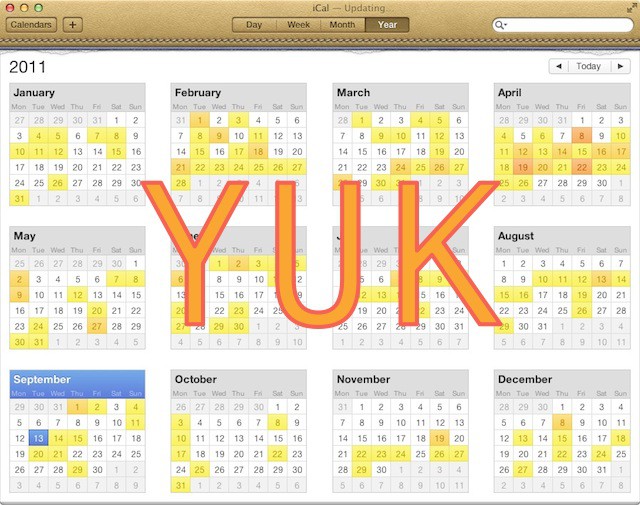
![Create App Aliases Or Move Apps In Lion [OS X Tips] Finderapps](https://www.cultofmac.com/wp-content/uploads/2011/09/Finderapps.jpg)
![Fixing Finder Annoyances In OS X Lion [Video How-To] Untitled](https://www.cultofmac.com/wp-content/uploads/2011/09/Untitled.jpg)
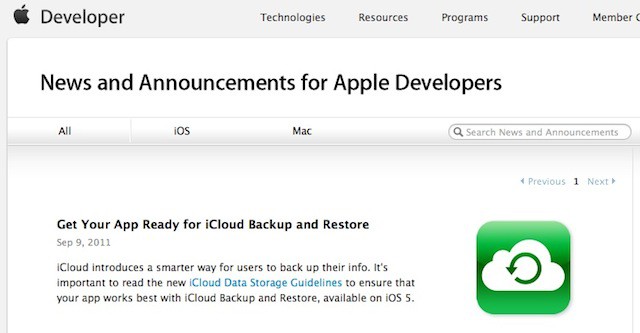
![Consolidate A Group of Files And Folders Into A New Folder in Lion [OS X Tips] Findericon](https://www.cultofmac.com/wp-content/uploads/2011/08/Findericon.jpg)
![Discover New English, Foreign And Novelty Text-To-Speech Voices in Lion [OS X Tips] speechpanel](https://www.cultofmac.com/wp-content/uploads/2011/09/speechpanel.jpg)
![Changing The Default Screenshot Format In OS X [Video How-To] Screenshot](https://www.cultofmac.com/wp-content/uploads/2011/09/Screenshot.jpg)
![Bean: The Word Processor For Those Who Need Something Between TextEdit and Word [50 Mac Essentials #38] 20110905-bean-icon.jpg](https://www.cultofmac.com/wp-content/uploads/2011/09/20110905-bean-icon.jpg)
![Personalize Your Lock Screen With New Text Display Feature In Lion [OS X Tips] 20110114-preferences-icon.jpg](https://www.cultofmac.com/wp-content/uploads/2011/01/20110114-preferences-icon.jpg)
![Email Client Sparrow Gets Better With Summer Updates [Review] 20110906-sparrow-updates.jpg](https://www.cultofmac.com/wp-content/uploads/2011/09/20110906-sparrow-updates.jpg)
![Reveal The Finder Dock and App Menus in Full Screen Apps In Lion [OS X Tips] SafariFSDock](https://www.cultofmac.com/wp-content/uploads/2011/09/SafariFSDock.jpg)
![Lost Your Reading Glasses? Try Double Tap To Zoom In Safari 5.1 [OS X Tips] safariicon](https://www.cultofmac.com/wp-content/uploads/2011/08/safariicon.jpg)
![Drag All Of An Apps Windows To A New Space In Mission Control [OS X Tips] Mission Control](https://www.cultofmac.com/wp-content/uploads/2011/08/Mission-Control.jpg)
![Discover The Hidden Password Reset Tool In Lion [OS X Tips] davepwdwizard](https://www.cultofmac.com/wp-content/uploads/2011/08/davepwdwizard.jpg)