Apple provides a password reset utility that is very handy when you really need it. In versions of Mac OS X before Lion you accessed this utility by booting your Mac with the included restore DVD. Mac OS X Lion can still reset passwords, but for unknown reasons Apple decided to hide this ability.
Today’s tip will show you how to discover the hidden password reset tool in the Mac OS X Lion Recovery HD Utility.
Older versions of Mac OS X included a utility that you could use to reset a password and restore a user’s folder permissions. Mac OS X Lion lost direct access to this utility, but it is still accessible from the Recovery HD. It is just harder to get too.
Whenever you need the utility access the Recovery HD by using Command+R while restarting your Mac. Once you are in the Recovery HD Utility open Terminal from its Utility menu and enter the following command:
resetpassword
and then press enter. This will launch the password utility, which is like the one that shipped with older versions of Mac OS X.
![Discover The Hidden Password Reset Tool In Lion [OS X Tips] davepwdwizard](https://www.cultofmac.com/wp-content/uploads/2011/08/davepwdwizard.jpg)

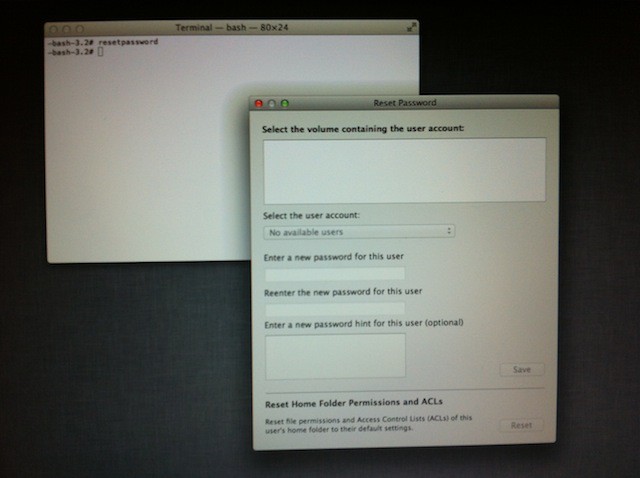


12 responses to “Discover The Hidden Password Reset Tool In Lion [OS X Tips]”
So… what’s to keep someone from using this maliciously?
You must have to enter an administrator password before you can actually reset any users password. I hope…
thanks for teaching me how to hack a Mac!
Nothing. If you read the article though you will realise that this is just the new way of doing something that has always been possible. Anyone with a system disk can reset the password on your current Mac.
And that’s the problem. Before, you needed a disc. Now, you just need a keyboard command at startup.
You can always setup a firmware password.
On newer mac it is not easilly removable (hash key and so on…)
Nope.
Nothing. In theory, you wouldn’t have your computer alone where lots of people could have access to it for a short period of time. And, that most people haven’t read this article, so don’t know how to reset passwords in the first place.
Yes People if you have physical access to a machine you can do anything you want to it. This is not new and is how all computers work. If your paranoid about your data encrypt it silly.
Of course not. You don’t really want the user to be able to brick a computer by forgetting a password do you. Note you can do the same thing on any windows machine too.
Actually, you could do it without a disc before by starting up in Single User Mode and changing the passwords via the command line.
Thats all well and good but how do you get the app and save it to either a HD or SSD for future use. It has to be hidden some where on the Mac if you can open it via Terminal?