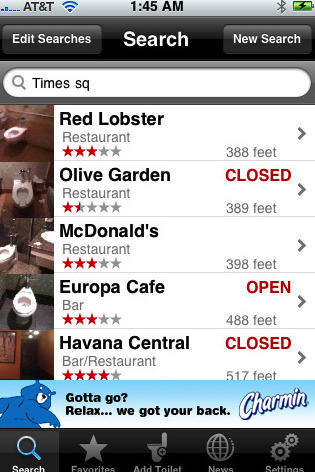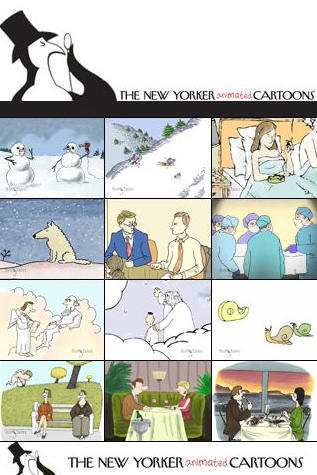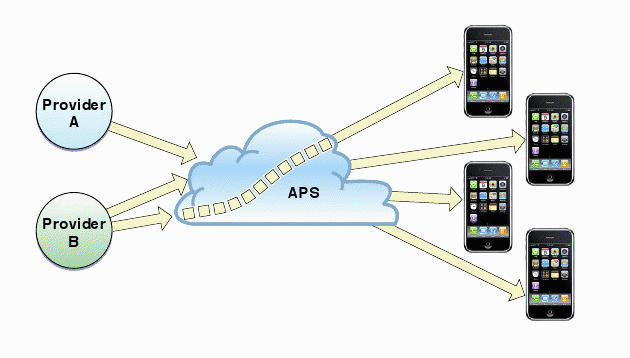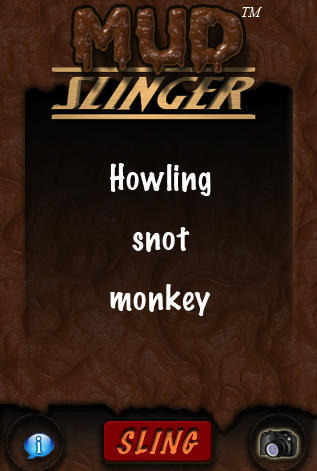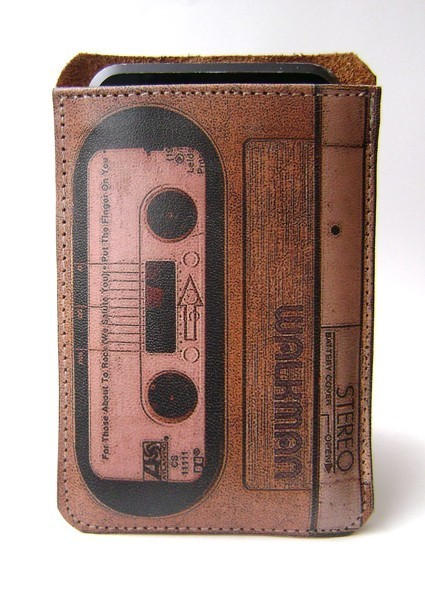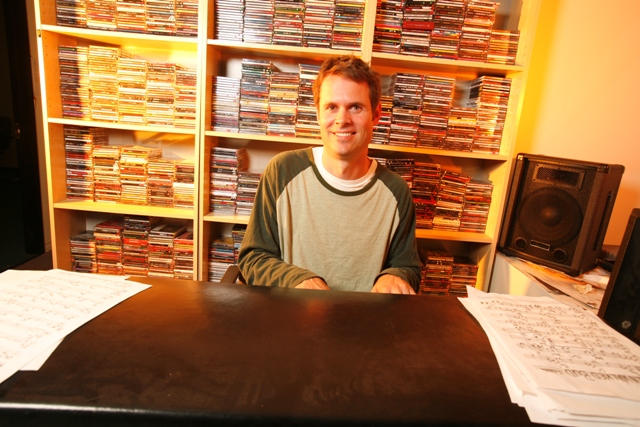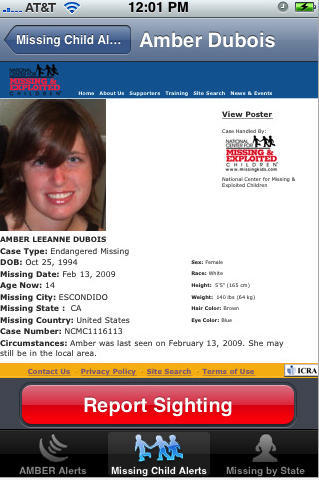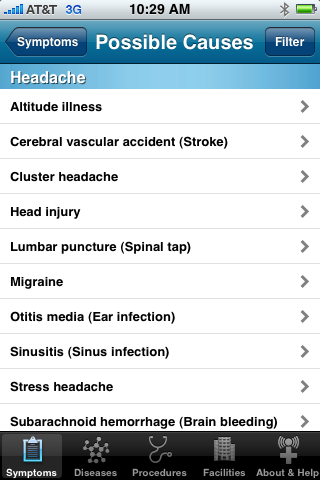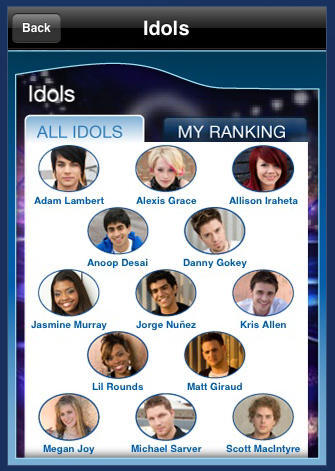Skype for iPhone could appear in Apple’s iTunes AppStore as soon as next week, according to a report Thursday at GigaOm.
Citing a “very reliable” source, the report says an iPhone app for Skype could launch next week at the CTIA Wireless conference in Las Vegas. The report notes there have been other clues suggesting such a launch, such as other VoIP services changing potential launches of their own. Which makes sense, because when it hits, Skype will immediately become the big dog in the yard with its 400+ million users world wide.
Other VoIP services, such as TruePhone and Fring already have iPhone applications but have yet to catch on as methods for bypassing the cell network to make and receive phone calls. Other applications, such as web-based RF.com are also known to be working on providing native options for VoIP calling on the iPhone.
Skype has grown to become the most well-known and widely used VoIP provider in the world and its appearance on the iPhone would impact the development of mobile VoIP as well as the business fortunes of Apple and AT&T.