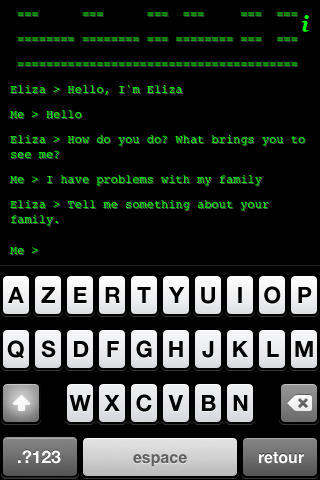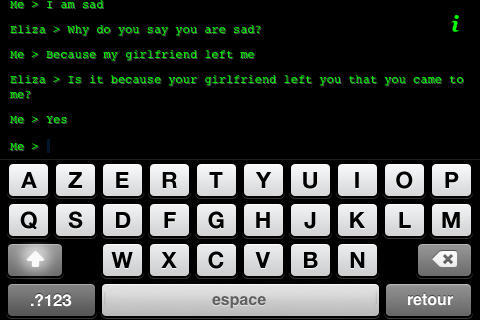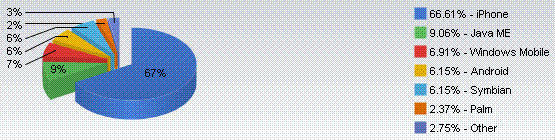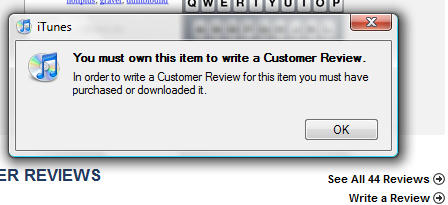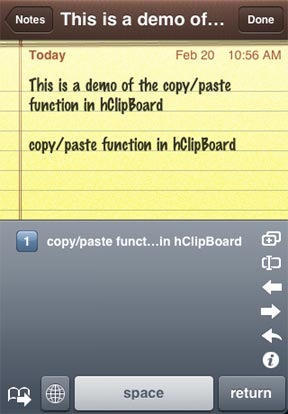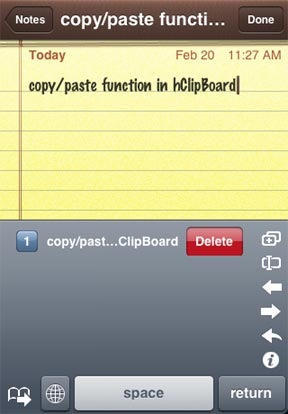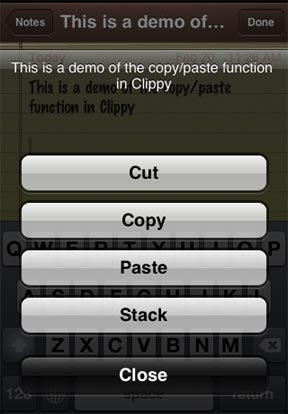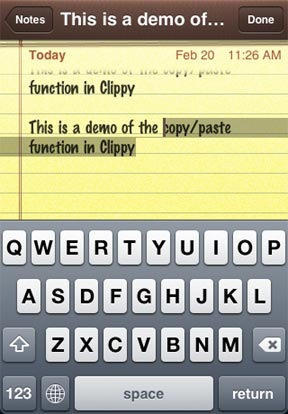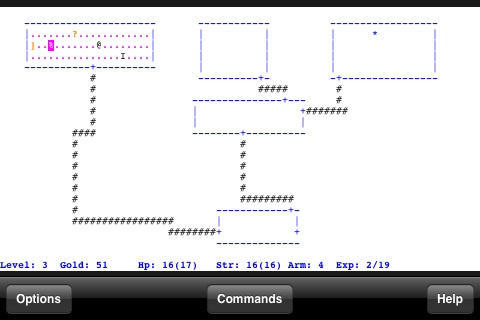A feature called “Now Playing,” launched in fall 2007, allowed latte-sippers to wander into a Starbucks, log onto the iTunes Store with a laptop, iPod Touch or iPhone and instantly see what song was playing in-store, plus browse and buy music on iTunes.
Unwired View found a patent Apple filed for a similar feature.
The basic idea: place a local cache of iTunes media store server at a retail location and follow the music played from that cache. The associated info is beamed to iPhones and Macbooks via local Wi-Fi network.

Apple envisions lots of in-store tie-ins and cross selling thanks to the feature.
From the patent application:
“One advantage of the invention is that patrons of establishments can dynamically receive store-based information while at the establishments. Store-based information facilitates user experience and can also facilitate locating associated media content from an online media store.
In store-based information can be displayed on a patron’s portable electronic device while the patron in the store… The online media store can coordinate with central management to make store-based information centrally stored and accessible…”
Via Unwired View
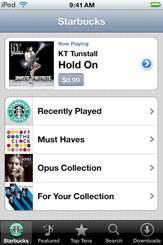

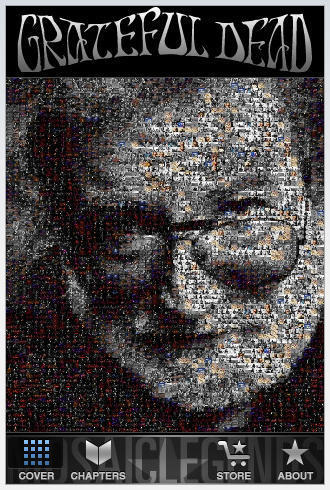

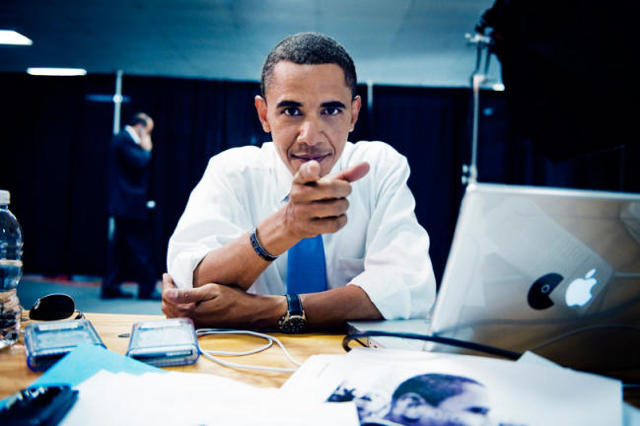


 Using your finger on the iPhone’s touch interface you can highlight just enough color on a black and white image to make it pop, turning something ordinary and mundane into something extraordinary and memorable.
Using your finger on the iPhone’s touch interface you can highlight just enough color on a black and white image to make it pop, turning something ordinary and mundane into something extraordinary and memorable.