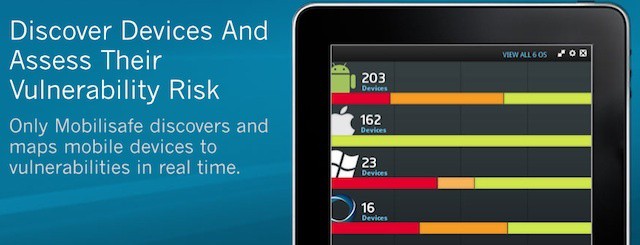Earlier this week, we did the math and declared prepaid carrier Cricket Mobile to be the best iPhone deal around, but today’s announcement that Sprint’s Virgin Mobile will also be offering the iPhone 4S starting on June 24th changes the math substantially, and Cricket’s no longer looking like such a good deal.
Virgin Mobile’s iPhone deal requires you to purchase a completely unsubsidized iPhone from them up front at $649, $150 more expensive than Cricket. But that initial money spent up front can really pay off over time, depending on which plan you sign up for.
How much? You can save over $1000 over the course of two-years on Virgin Mobile compared to AT&T, Verizon or Sprint.



![Battle Of The Back Panels: “iPhone 5” Versus iPhone 4S [Video] Is this your new iPhone's back panel?](https://www.cultofmac.com/wp-content/uploads/2012/06/Screen-Shot-2012-06-07-at-08.42.16.jpg)


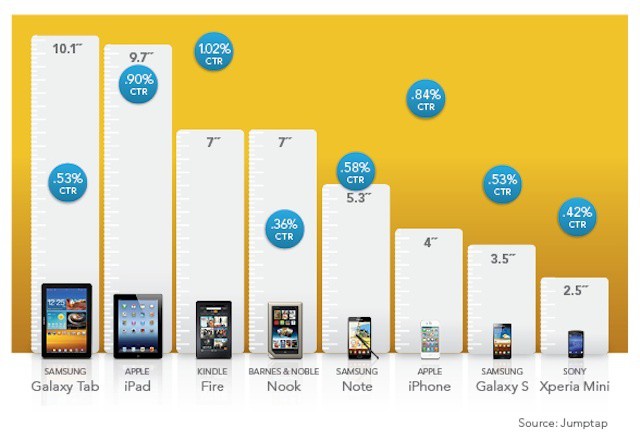


![Best Camera And Photo Accessories [Best Of] best-of-photo-stuff.jpg](https://www.cultofmac.com/wp-content/uploads/2012/06/best-of-photo-stuff.jpg)
![Unlock Apple’s Hidden Emoji Icons In iOS 5.1+ With This Simple Tweak [Jailbreak] iOS-5-1-emoji2-icons](https://www.cultofmac.com/wp-content/uploads/2012/06/Screen-Shot-2012-06-06-at-12.41.14.jpg)


![How To Make Your iPhone’s Notification Center Shut Up [Jailbreak] Need some peace and quiet?](https://www.cultofmac.com/wp-content/uploads/2012/06/Screen-Shot-2012-06-05-at-3.13.07-PM.jpg)

![Virgin Mobile Will Start Offering The iPhone To Prepaid Customers On July 1st [Rumor] iphone4-virginmobile-1](https://www.cultofmac.com/wp-content/uploads/2012/06/iphone4-virginmobile-1.jpg)
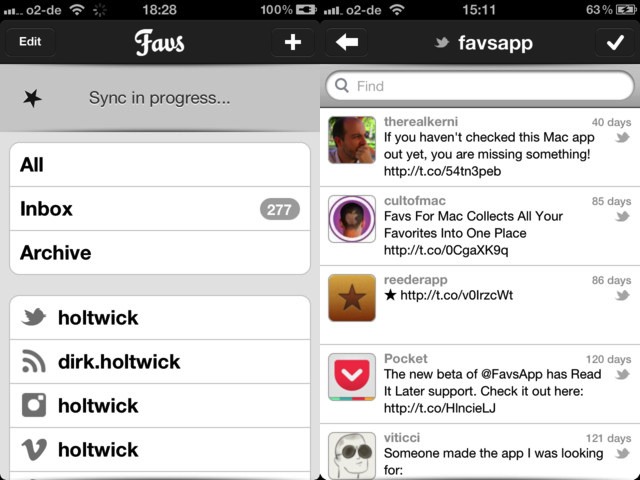

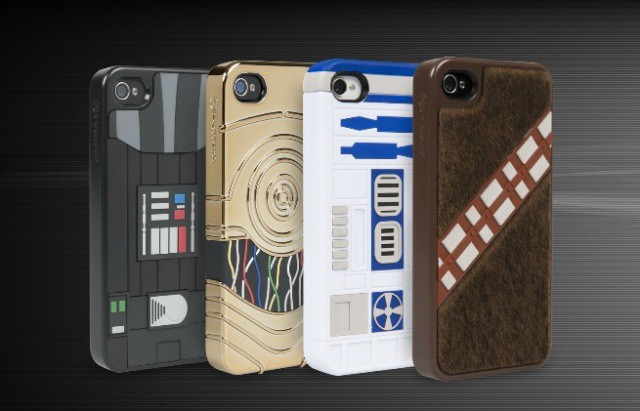
![PasswordPilot Pro Automatically Inserts Your Apple ID Password For Downloading New Apps And Updates [Jailbreak] PasswordPilot Pro manages your Apple ID password for you.](https://www.cultofmac.com/wp-content/uploads/2012/06/Screen-Shot-2012-06-04-at-7.46.23-PM.jpg)
![See Full Track Info On Your iPhone [iOS Tips] Music App Tip](https://www.cultofmac.com/wp-content/uploads/2012/06/Music-App-Tip.jpg)