Although iOS 6 looks a lot like iOS 5 at a glance, it represents a huge change to some of Apple’s core iOS features. Apps and services like Maps, Mail, Phone, Notification Center and more have all received new features worth talking about, while several new ones have been introduced.
The great thing about it is, is supports a whole host of devices, including every iPhone from the iPhone 3GS onwards. Some devices won’t get access to all features, however. Only the iPhone 4S and the first- and second-generation iPads will enjoy turn-by-turn navigation and 3D maps.


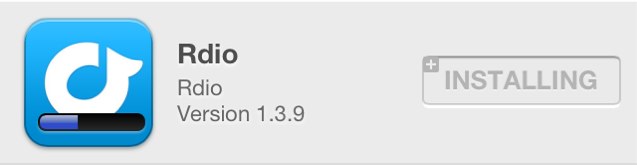
![Why Cross-Platform Mac & iOS Game Center Is Going To Revolutionize Gaming [Opinion] HairForceOne](https://www.cultofmac.com/wp-content/uploads/2012/06/HairForceOne.jpg)
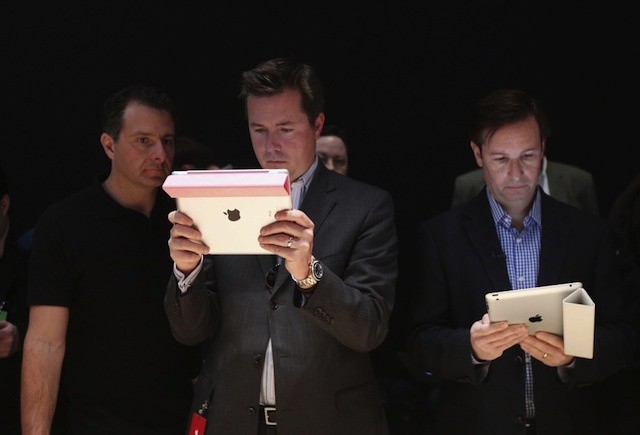
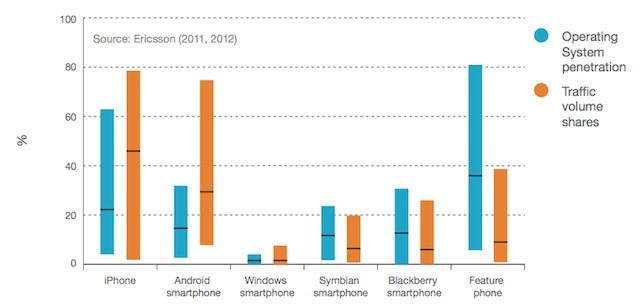
![Launch Center Pro Looks Like Quicksilver For The iPhone [Video] cult_logo_featured_image_missing_default1920x1080](https://www.cultofmac.com/wp-content/uploads/2022/04/cult_logo_featured_image_missing_default1920x1080.png)
![This Week’s Must-Have iOS Apps: Color Splash Studio, Vjay, Analytics Tiles & More [Roundup] MacPhun's Color Splash Studio is finally on iOS, and it's leading this week's must-have apps roundup.](https://www.cultofmac.com/wp-content/uploads/2012/06/Screen-Shot-2012-06-10-at-09.25.38.jpg)
![IOS Foundations Course Bundle [Deal Ending Soon] medium_ios-apps-example5](https://www.cultofmac.com/wp-content/uploads/2012/05/medium_ios-apps-example51.jpg)
![This Week’s Must-Have iOS Games: Uplink, Project 83113, Golf KingDoms & More [Roundup] Computer hacking, side-scrolling golf, European soccer, and more — all in this week's must-have games roundup.](https://www.cultofmac.com/wp-content/uploads/2012/06/Screen-Shot-2012-06-09-at-07.57.45.jpg)
![Give Your iPhone A New Look With This Drop Dead Gorgeous iOS Theme [Jailbreak] Screen Shot 2012-06-08 at 6.52.15 PM](https://www.cultofmac.com/wp-content/uploads/2012/06/Screen-Shot-2012-06-08-at-6.52.15-PM.jpg)


![The History Of WWDC: Apple’s Biggest Announcements [Feature] A look back at Apple's biggest WWDC announcements from the past decade.](https://www.cultofmac.com/wp-content/uploads/2012/06/Screen-Shot-2012-06-08-at-12.38.50-PM.jpg)




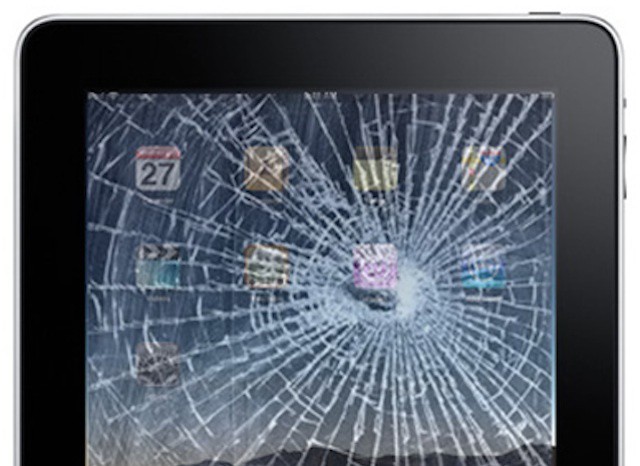


![Beam and Share Your iPhone Photos To Any Web Browser [iOS Tips] photobeamer](https://www.cultofmac.com/wp-content/uploads/2012/06/photobeamer.jpg)


![Apple Adding Baidu Search Engine For Chinese iPhone Owners [Report] apple_china](https://www.cultofmac.com/wp-content/uploads/2012/06/apple_china.jpg)