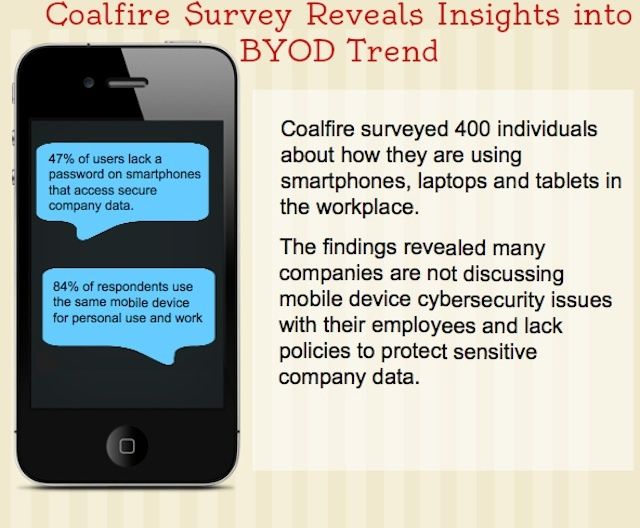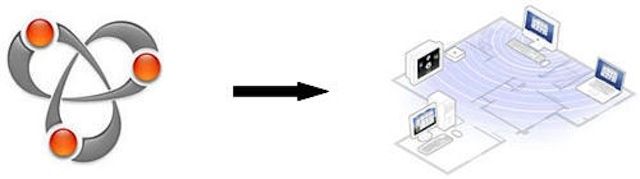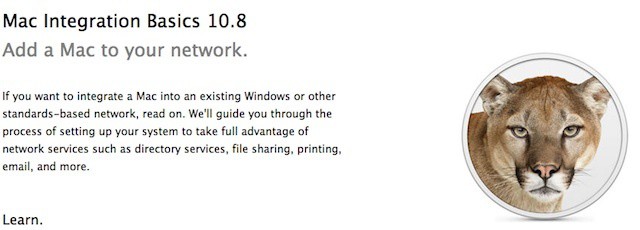Whether you want to start an exciting new career as a cybersecurity professional, take on lucrative freelance or contract work, or add desirable new skills to your LinkedIn profile, this top-rated cybersecurity developer and IT bundle can teach you the latest essential skills.
What’s more, you can learn on your own time, and from anywhere, with the course pack’s 400 hours of training.
It’s a steal, too. Usually $7,774, you can now grab it for only $79.99. That’s just $3 a course — the best price you’ll find for this bundle online.

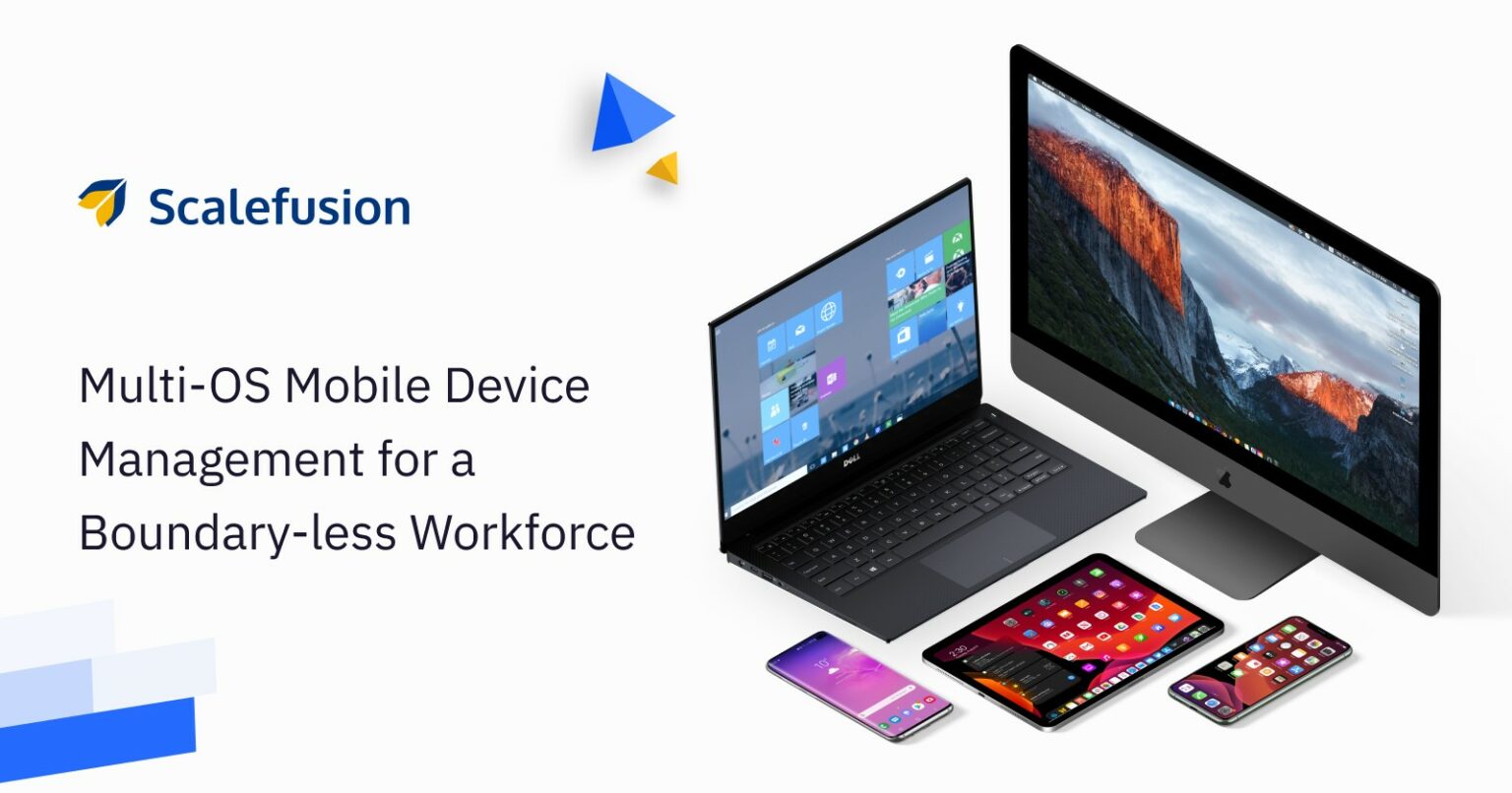


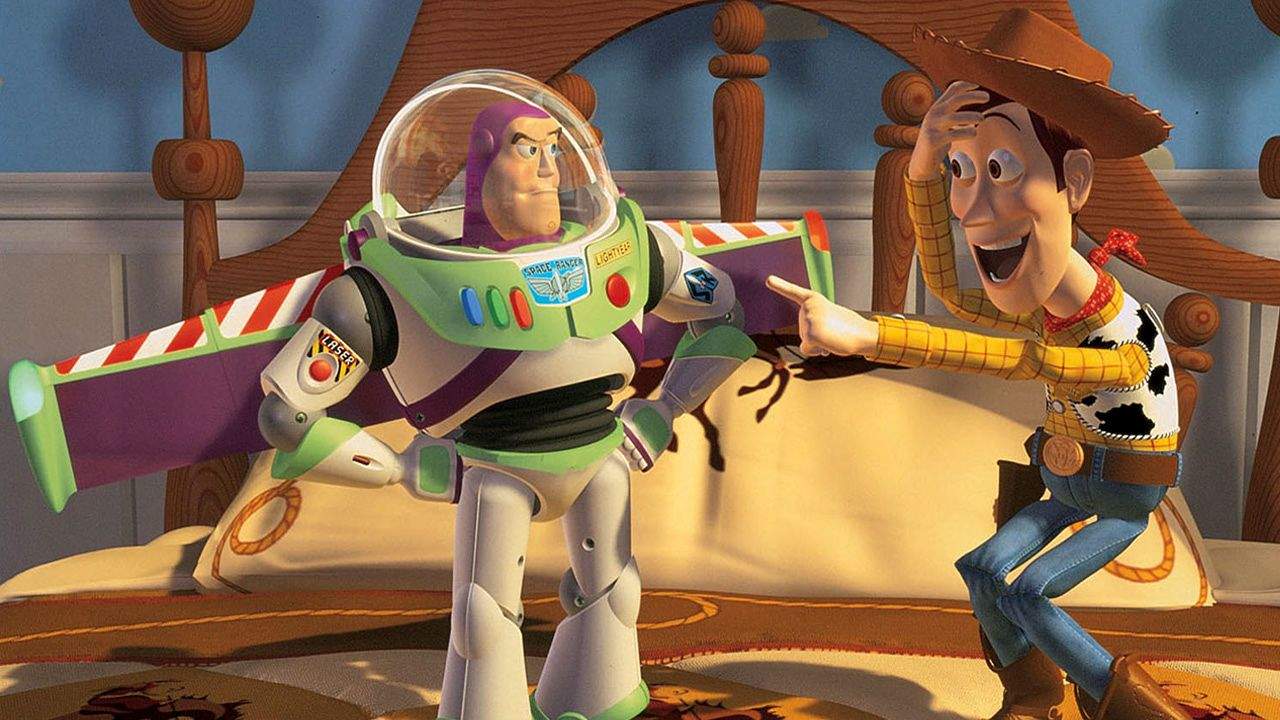


![Jumpstart a new career in IT management and security with 4 essential exam trainings [Deals] original_2033_UltimateIT_SecurityBundle_MF-Primary](https://www.cultofmac.com/wp-content/uploads/2015/05/original_2033_UltimateIT_SecurityBundle_MF-Primary.jpg)

![How To Deploy iOS 6 In Business The Right Way [Feature] iOS 6 has lots of business potential, but having a plan about rolling it out is critical.](https://www.cultofmac.com/wp-content/uploads/2012/08/ios6-business.jpg)
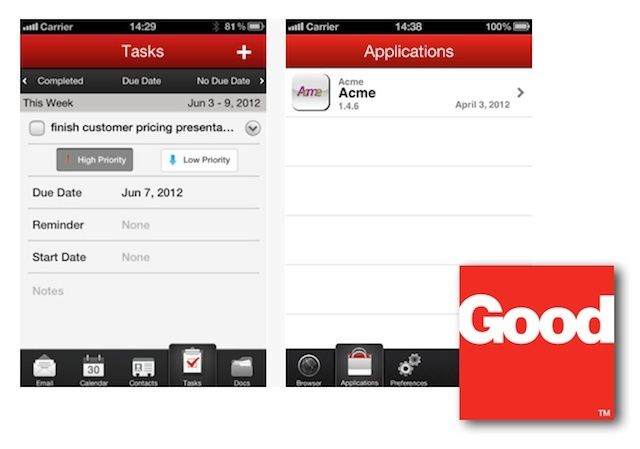
![What IT Wants To See In iOS 6 [Feature] iOS 6 will deliver a lot of business features, but what about enterprise/IT integration?](https://www.cultofmac.com/wp-content/uploads/2012/08/ios6-120611.jpg)
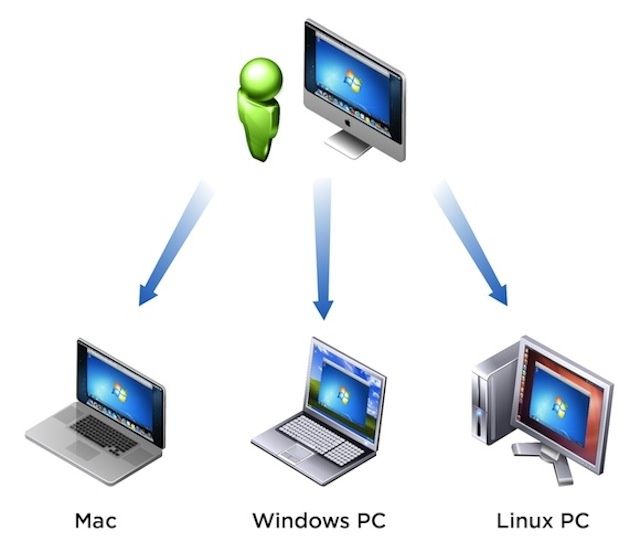

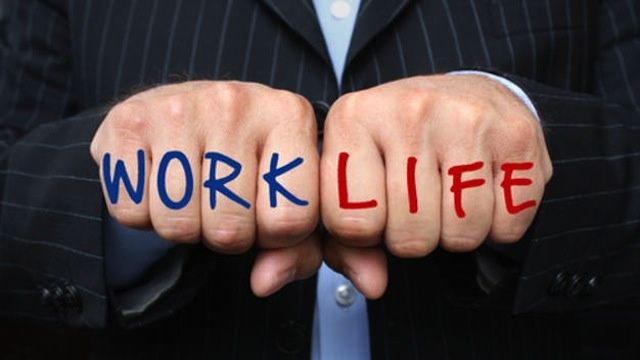

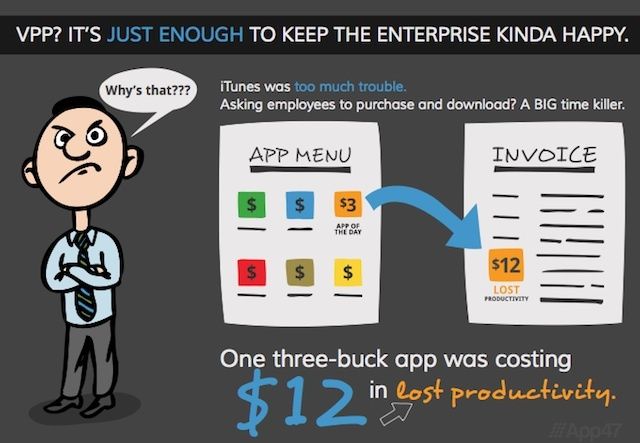
![Thunderbolt + Lightning = Fast And Easy Mountain Lion Installs For Business, Education [Video] FileWave's new free app makes deploying Lion/Mountain Lion incredibly easy.](https://www.cultofmac.com/wp-content/uploads/2012/08/filewave-lightning.jpg)