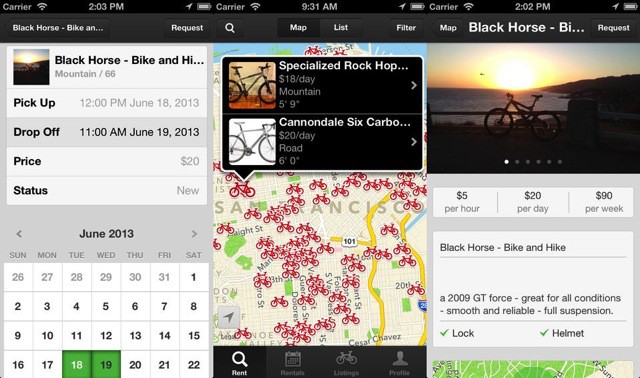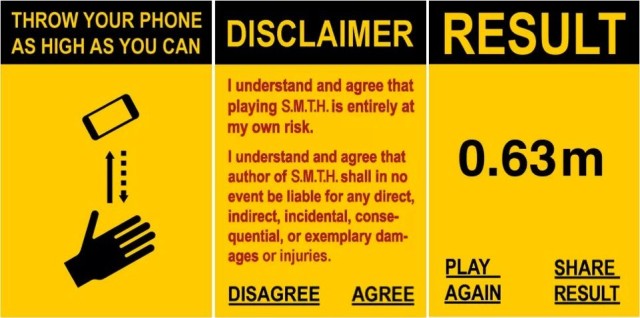Back when iOS got “multitasking,” it was a matter of pride in my group of geeky friends to be able to double click the home button on their iPhones and then space three or four of their fingers *just* right to tap a bunch of apps’ little red circles to force quit the apps all at once. “Hey,” they’d say, “why settle for force quitting just one at a time?”
I suppose they had a point, as today’s tip is all about “flick quitting” up to three apps at once on the iPhone, provided said iPhone is running iOS 7 beta.
![Flick Quit Up To Three Apps At A Time In iOS 7 Beta [iOS Tips] flick quit](https://www.cultofmac.com/wp-content/uploads/2013/08/flick-quit.jpg)




![Keep Tabs On Your Stuff Using Your iPhone With Hone [Deals] CoM - Hone1](https://www.cultofmac.com/wp-content/uploads/2013/08/CoM-Hone1.jpg)
![Apple To Hold Next iPhone Event On Tuesday, September 10th [Report] Decorations outside of the Yerba Buena Center in San Francisco for last year's iPhone 5 event](https://www.cultofmac.com/wp-content/uploads/2013/08/apple-iphone-5-wwdc-yerba-buena-center.jpg)
![Scan On The Go With Prizmo 2 [Deals] CoM-Prizmo](https://www.cultofmac.com/wp-content/uploads/2013/08/CoM-Prizmo.jpg)
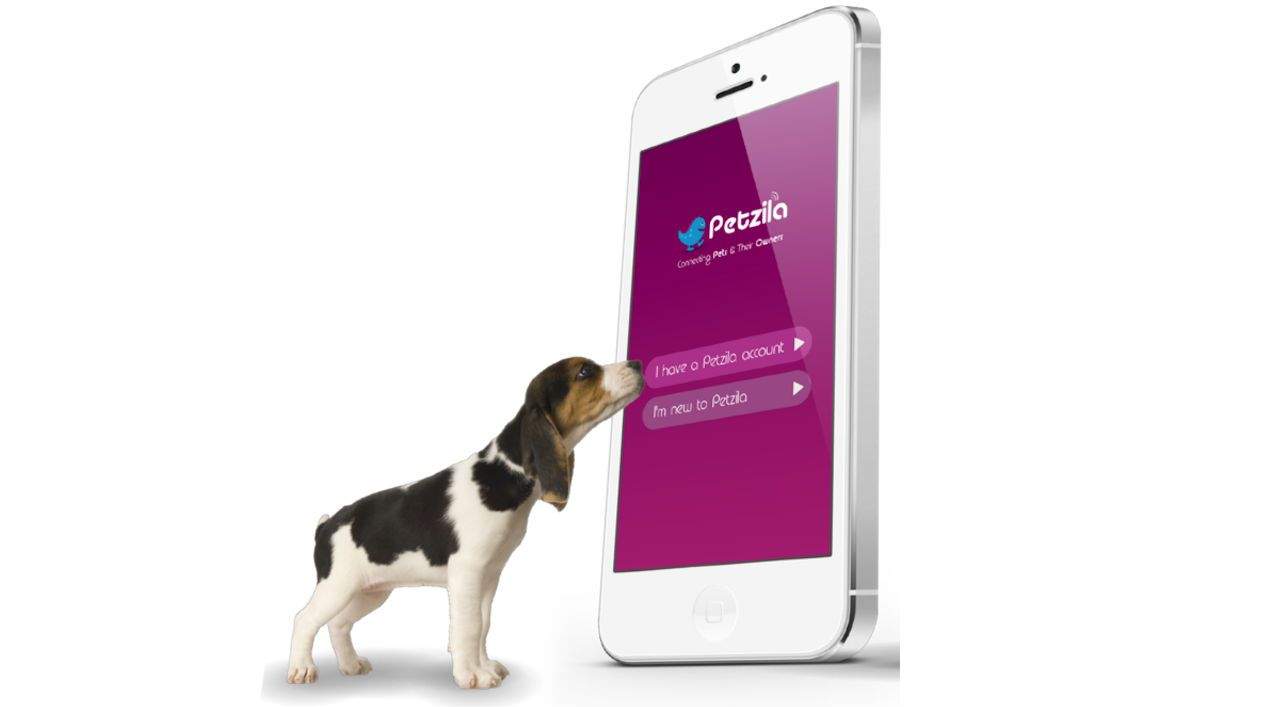

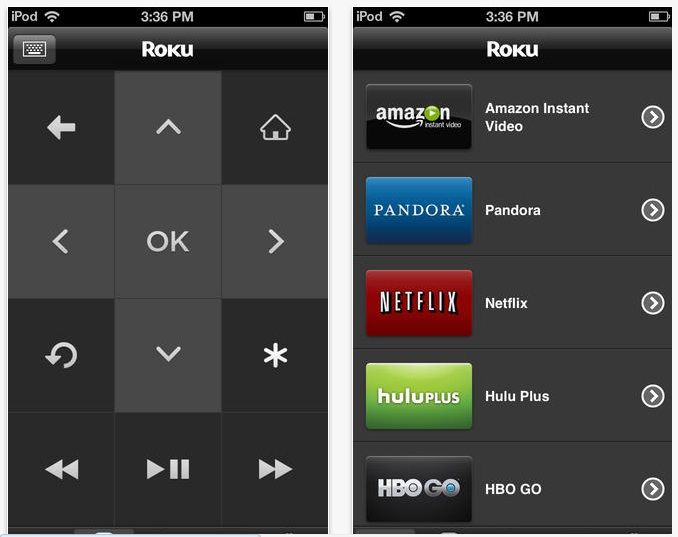
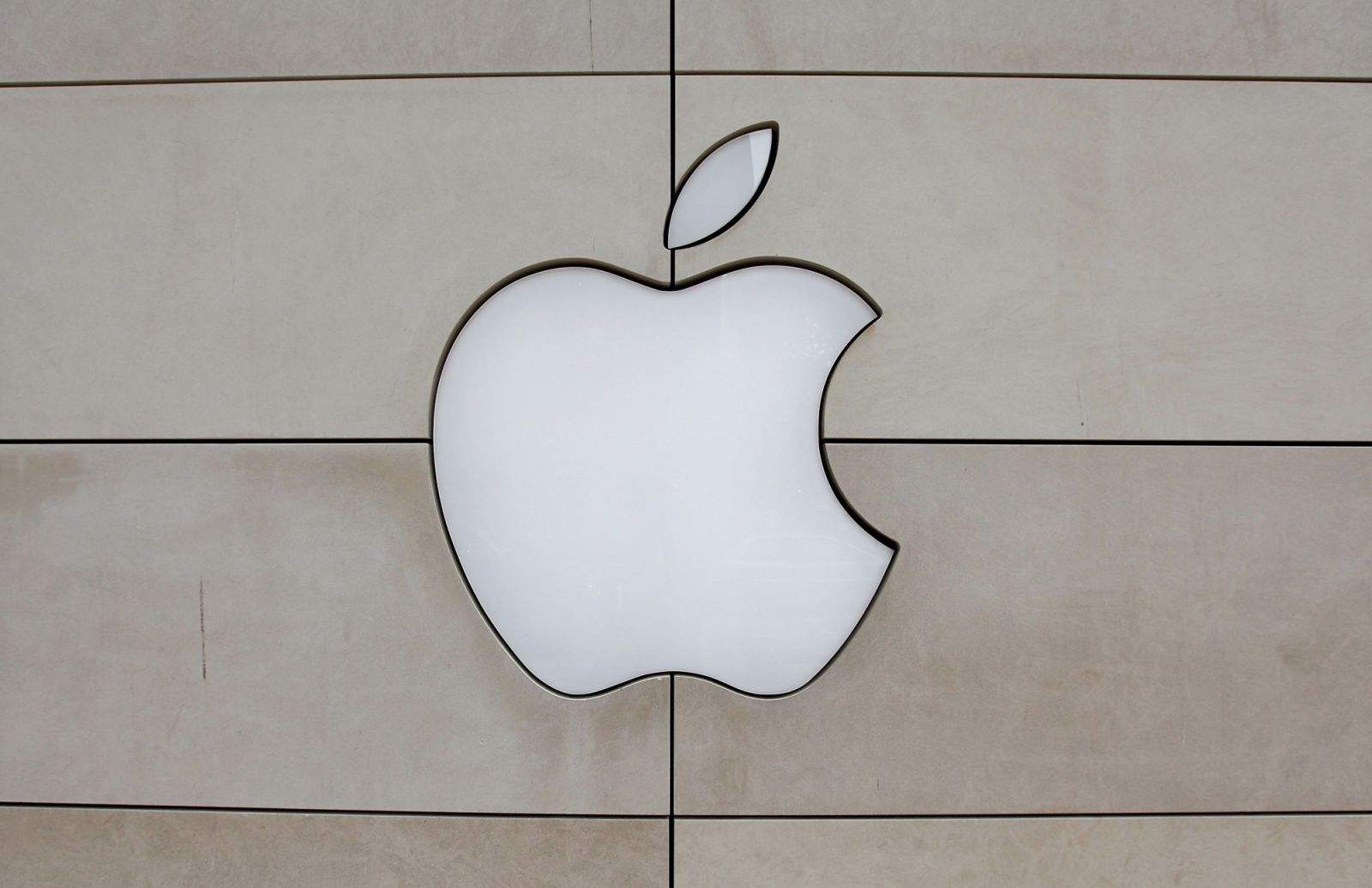
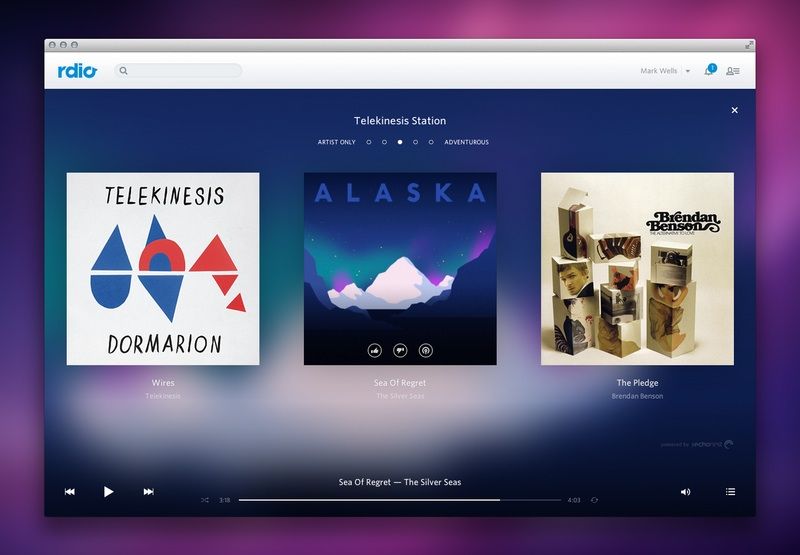
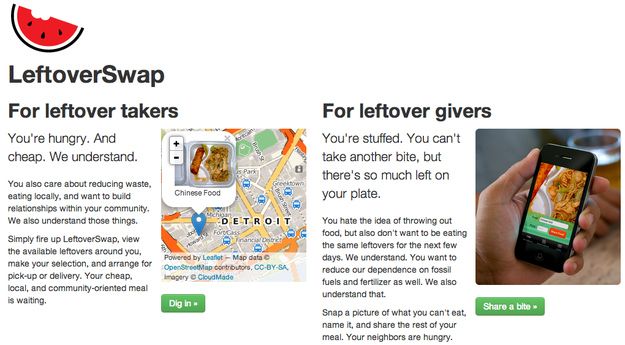
![Animate The Inanimate With CrazyTalk 7 Pro [Deals] CoM - CT7 Pro](https://www.cultofmac.com/wp-content/uploads/2013/08/CoM-CT7-Pro.jpg)
![Android Increases Its Market Share As iPhone Slips In Q2 2013 [Report] post-239380-image-866b1c2545d9e874583c57baee8075d7-jpg](https://www.cultofmac.com/wp-content/uploads/2013/08/post-239380-image-866b1c2545d9e874583c57baee8075d7.jpg)
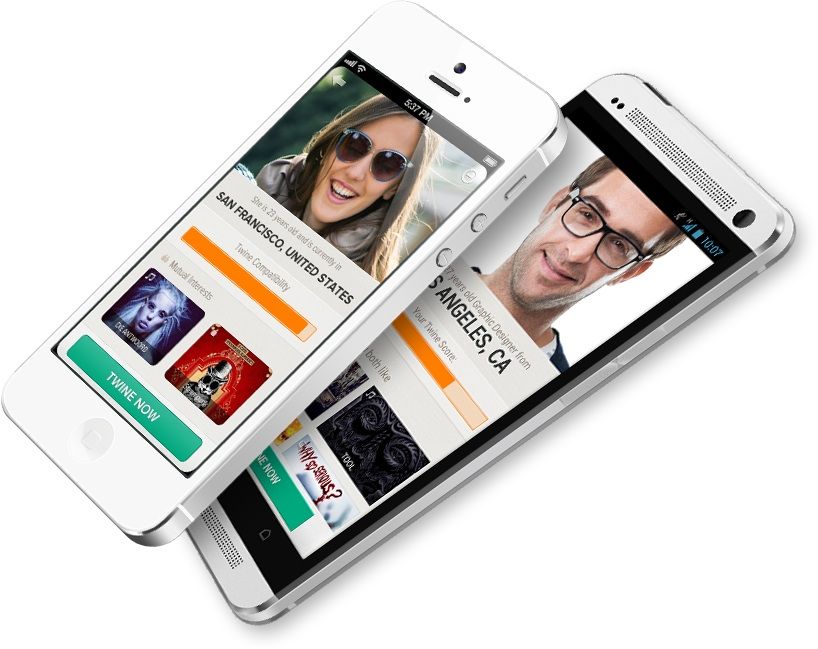
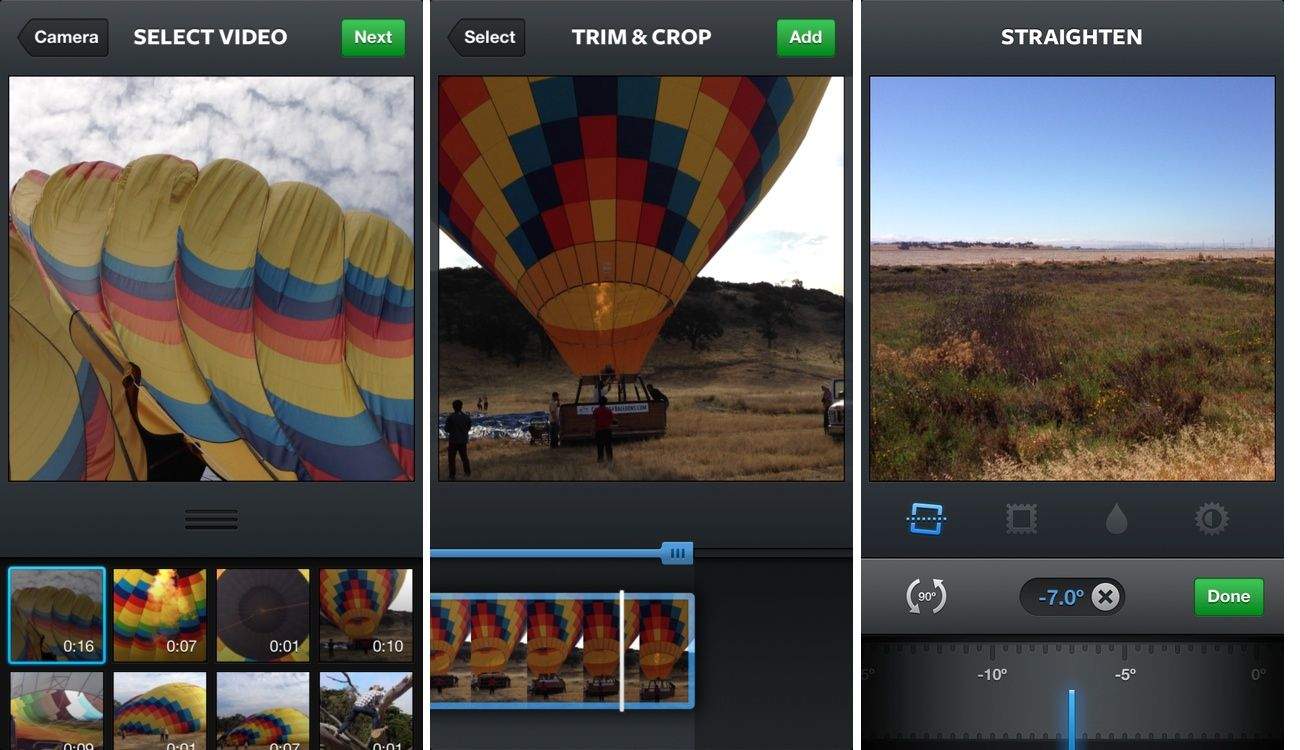
![EarSkinz Provide A Higher Level Of Comfort And Usability Than Plain EarPods [Review] EarSkinz for EarPods ES2](https://www.cultofmac.com/wp-content/uploads/2013/08/DSC04914.jpg)
![How To Really Make Use Of The iPad’s Picture Frame Mode [Deals] CoM - KoalaWallWhite](https://www.cultofmac.com/wp-content/uploads/2013/08/CoM-KoalaWallWhite.jpg)