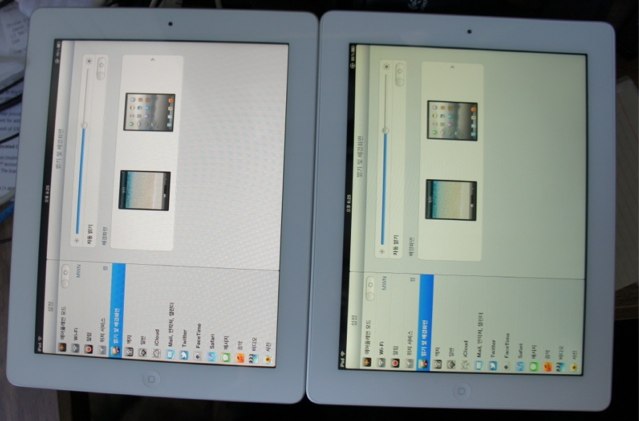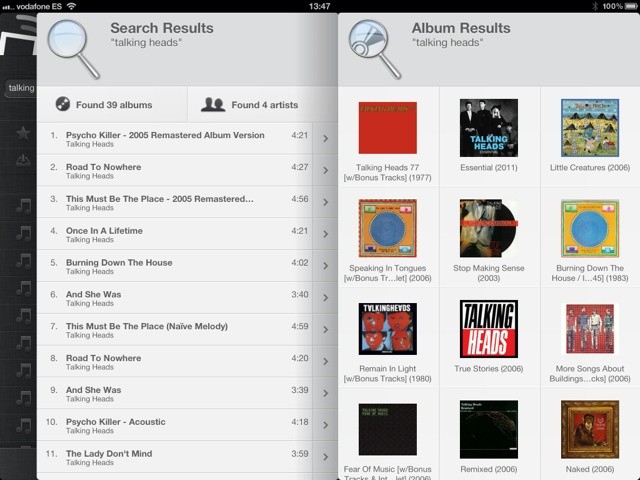Remember the Padcaster? It was a photography rig made to turn the new iPad into a shallow-focusing movie camera, and it was [teased](https://www.cultofmac.com/156157/padcaster-turns-new-ipad-into-shallow-focusing-movie-camera/) by the makers Manhattan Edit Workshop last month. Now, the Padcaster has been revealed at NAB 2012, and it is just what we thought it would be — a way to mount big lenses on the iPad 3 and turn it onto a movie camera.
Padcaster Transforms The New iPad Into a Full-On Movie Camera



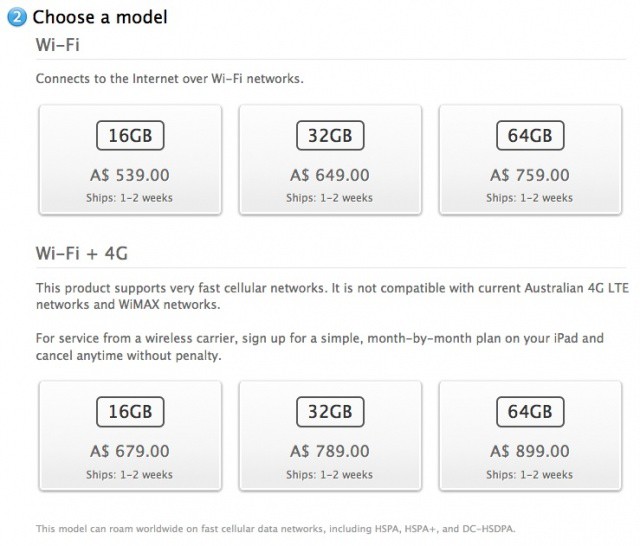
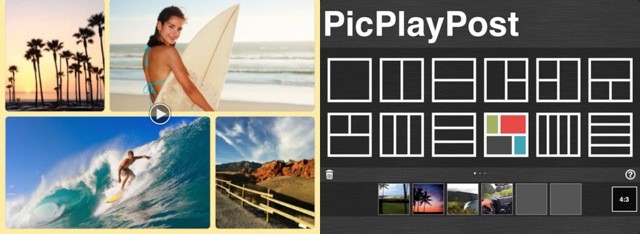
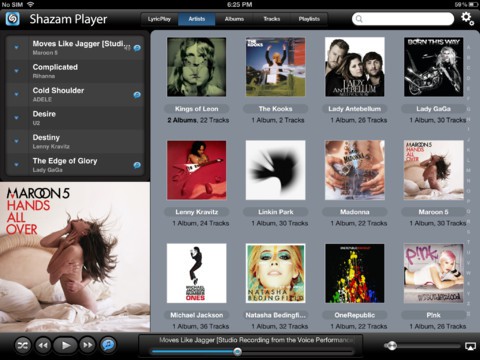
![You Will Never See A More Beautiful iPad Case Than This Stunning Leather Folio [Gallery] Featuring the original Apple logo designed by Ron Wayne, this iPad case is fit for kings.](https://www.cultofmac.com/wp-content/uploads/2012/04/Front-Hand-engraved-Imgur-1.jpg)
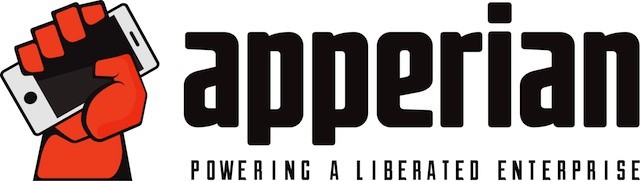
![The Best iPhone And iPad Apps For IT Professionals [Feature] With the right iOS tools, IT pros can manage a datacenter from anyplace](https://www.cultofmac.com/wp-content/uploads/2012/04/datacenter.jpg)

![Pay Tribute To Good Old Blighty With Maroo’s New UK Case For iPad [Review] This is probably the iPad case The Queen uses.](https://www.cultofmac.com/wp-content/uploads/2012/04/IMG_1172-2.jpg)
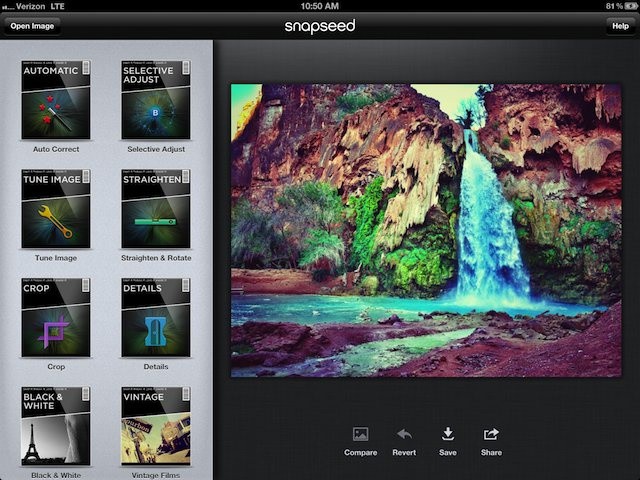
![Last Chance To Grab This Mobile App Testing Video Course [Deals] CoM - Mobile App Testing Course](https://www.cultofmac.com/wp-content/uploads/2012/04/CoM-Mobile-App-Trestingcourse.jpg)

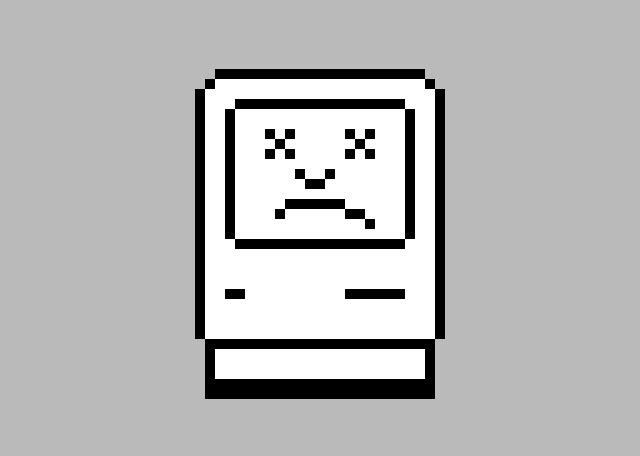

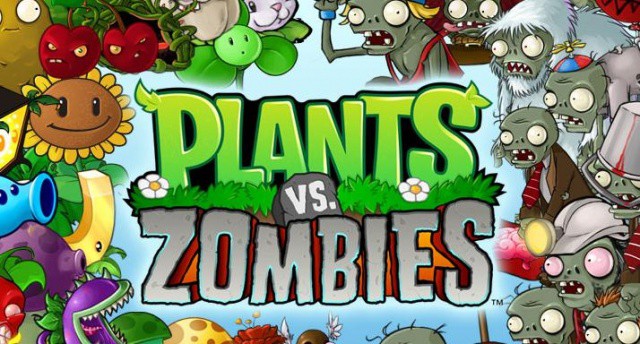


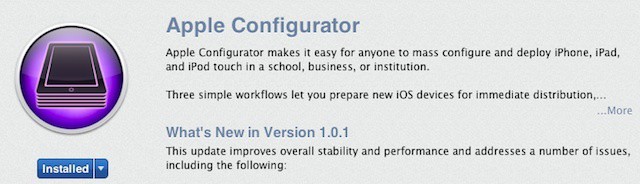

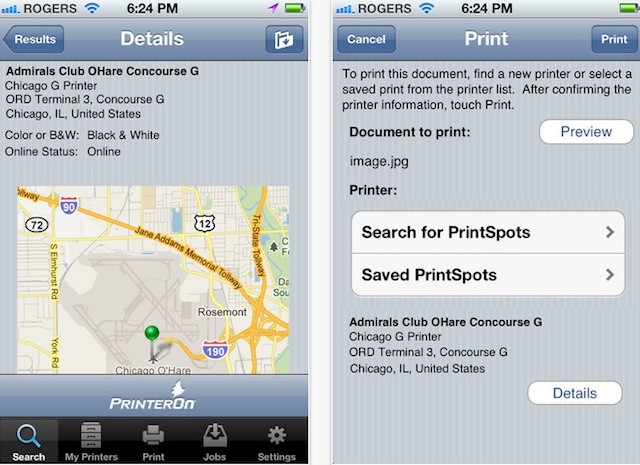
![Forget Flimsy Glass, The iPhone 5 Will Be Built From Liquidmetal [Rumor] liquidmetal](https://www.cultofmac.com/wp-content/uploads/2012/04/liquidmetal.jpeg)