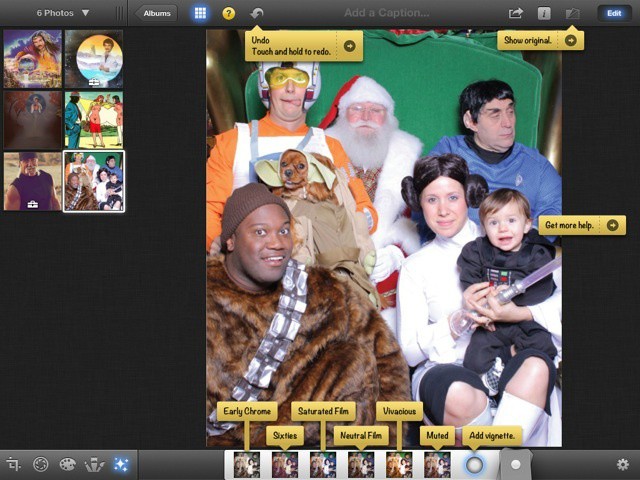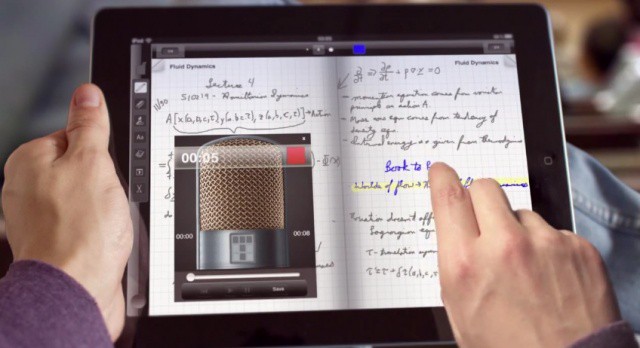The recently-updated version of GarageBand — Apple’s popular music-making app for the iPad — finally turns it into a serious tool for bands rather than something limited to solo artists and their session collaborators. With a shared connection, up to four band members can play or jam to a piece of music, be it a pop song or a classical overture. For the first time, it brings live performance to the iPad app.
Update Takes iPad GarageBand From Bread and Butter To Jam [Review]
![Update Takes iPad GarageBand From Bread and Butter To Jam [Review] GarageBand_jamming](https://www.cultofmac.com/wp-content/uploads/2012/03/GarageBand_jamming.jpg)

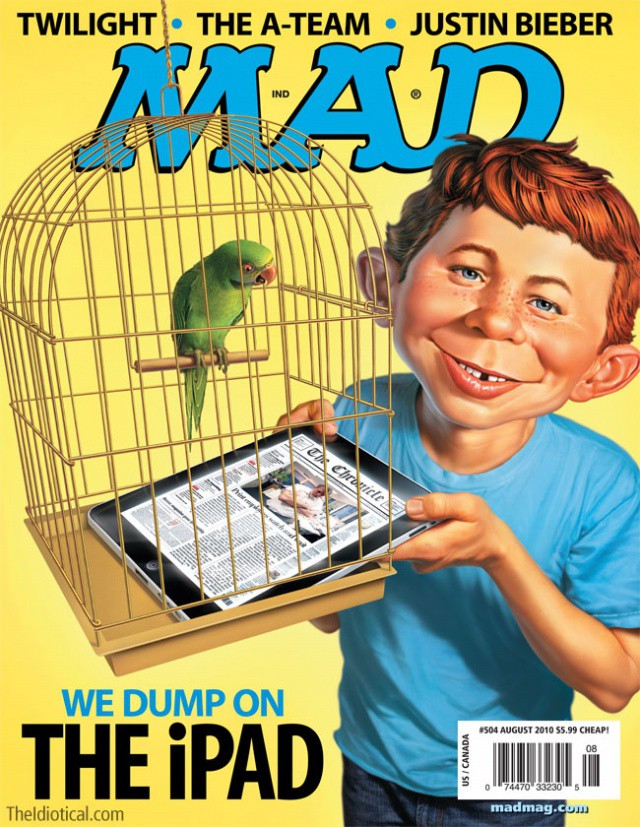
![Find My Facebook Friends: A Buggy iOS App That Borrows From Apple’s Find My Friends [Review] Find My Facebook Friends — Locating your significant other has never been so easy](https://www.cultofmac.com/wp-content/uploads/2012/03/Screen-Shot-2012-03-30-at-2.18.27-PM.jpg)
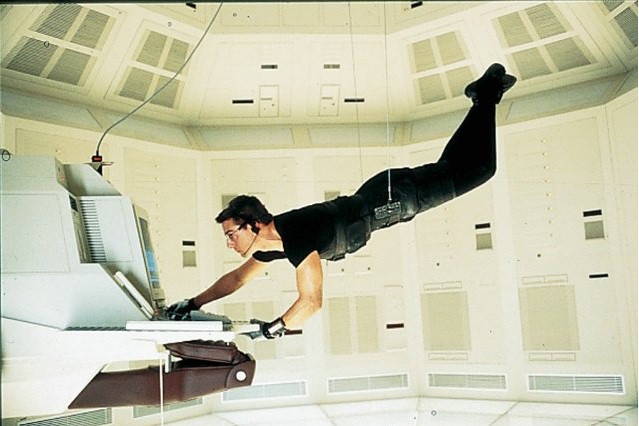
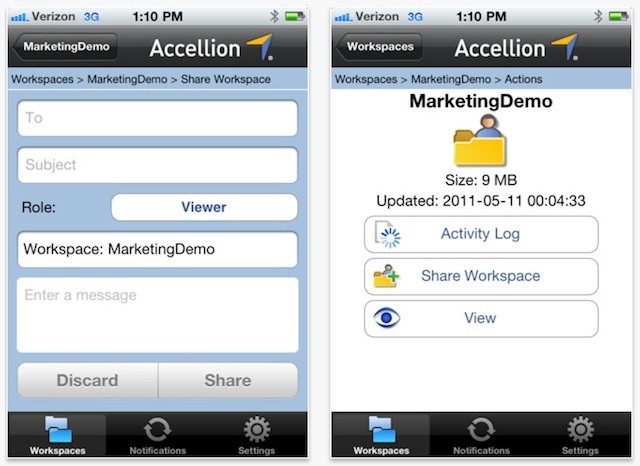




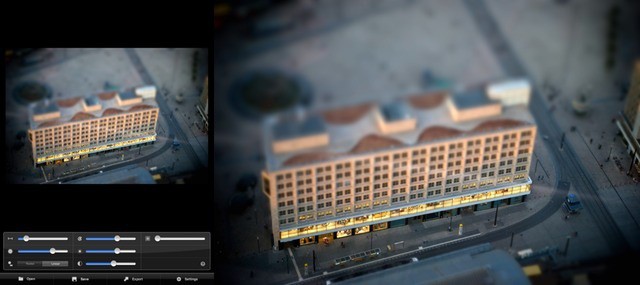



![View Reminders By Date in Calendar View [iOS Tips] Reminders](https://www.cultofmac.com/wp-content/uploads/2012/03/Reminders.jpg)
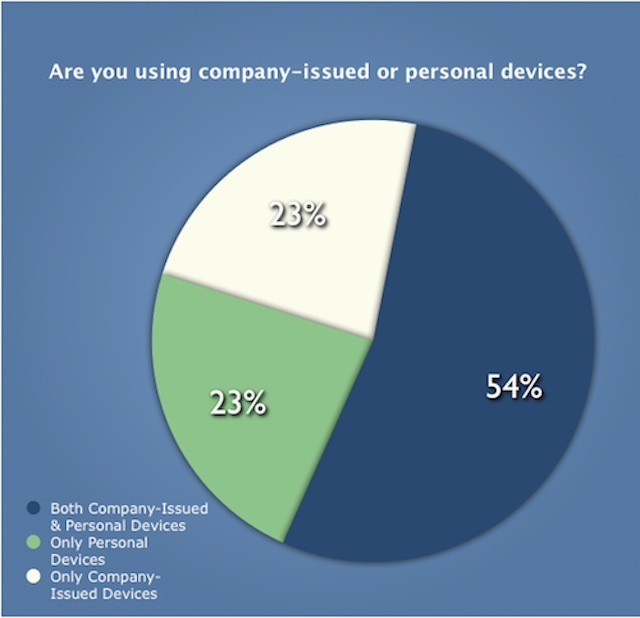
![Paper For iPad: The Notebook That’s Like A Real Notebook [Review] Notebooks in Paper work just like real notebooks](https://www.cultofmac.com/wp-content/uploads/2012/03/paperflick.jpg)

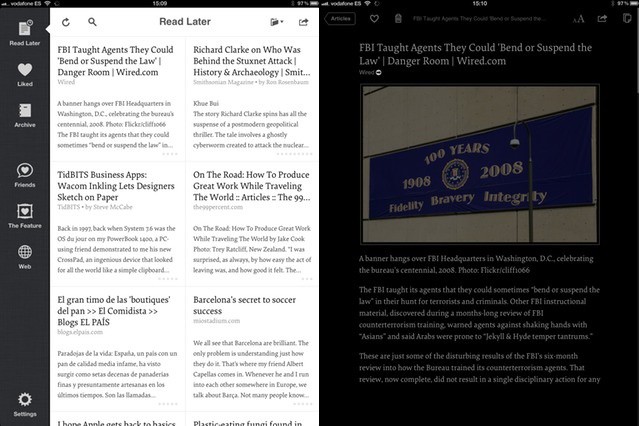



![Apple Working On Totally New 5-Inch Retina Device For 2013 Debut [Rumor] Imagine Apple making something like the 5.3-inch Samsung Galaxy Note](https://www.cultofmac.com/wp-content/uploads/2012/03/567968-samsung-039-s-galaxy-note.jpg)
![This MacBook Touch Concept Is Utterly Crazy [Video] macbooktouch](https://www.cultofmac.com/wp-content/uploads/2012/03/macbooktouch.jpg)